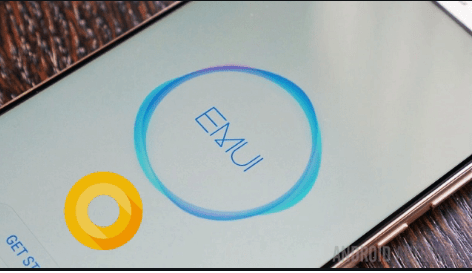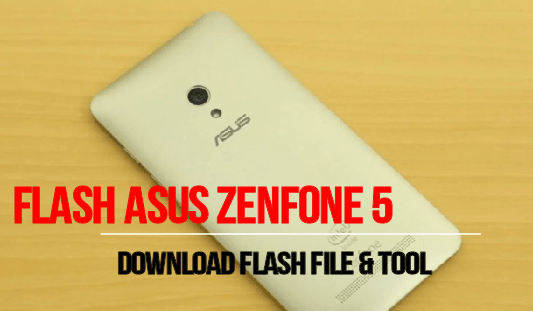Download Micromax Flash Tool Latest Version | Free Without Box
Download Micromax Flash Tool Latest Version Free Without Box and repair your mobile by flashing stock ROM.
Micromax is a very well known Smartphone company in India and other countries. However, this brand is not doing well in a couple of years due to financial issues. Add-on, some other Chinese brands like Xiaomi, Realme, Oppo and vivo captured the all android Smartphone market with latest and fully functional models.
But till now Micromax is trying to come back with some good mid range models. That’s why plenty of people are using the Micromax mobiles in their daily life. So, if you are also using the same Micromax brand’s phone, the Micromax repairing tool must be on your pc. With the help of the latest Micromax flash tool without a box, you can easily upgrade or downgrade the android version, can flash stock ROM or can repair your Micromax mobile. For this you need to download Micromax flash tool latest version 2020.
Firmware flashing tools or any other mobile repairing tools are very common these days. If you try to search on the internet, you will see a number of paid and free mobile utility tools like Miracle, NCK tool, UMT tool etc. Moreover, mostly all brands provides the official firmware flashing tools for free like
- Mi flash tool for Xiaomi,
- Odin tool for Samsung,
- Realme Flash tool,
- MSMDownload tool for Oppo & vivo ,
- SWD After sales tool for Tecno device
- etc.
If you know which tool is correct and supportable for your device, you can easily flash firmware on your device. Once you have the right flash tool in your hand, use the tool with PC and USB cable to install or update the software or install any other file. So, if you have any software issues with your Micromax mobile, flashing firmware will fix the problem completely.
How To Choose Compatible Flash Tool For Micromax Mobile
Selection of firmware flash tools for Micromax phones depends on many things like Chipset, firmware format etc. Each and every android Smartphone works on specific chipset such as MTK, SPD, Qualcomm, Broadcom etc. Because of this, firmware format may be different for different chipset powered phones.
So, before going to download Micromax firmware flash tools, you need to identify the chipset version and firmware type. For example, if you have an MTK chipset based Micromax Smartphone and its firmware contains the scatter loading file then you should use the Micromax MTK flash tool.
Check out the download section and get free Micromax flashing tools according to the chipset versions or firmware files. All the Micromax flash tools offer the facility to manually flash the stock ROM on windows pc.
Please Note:
- Before going to use any flash tool, don’t forget to take backup of the device if it’s possible for you.
- The Firmware flashing process will wipe or erase all user data and phone data during the process.
- Sometimes, wrong firmware flashing or wrong flashing mode may wipe the IMEI number of the device. But we can write IMEI on MTK phones easily.
- unbrick device by installing new ROM.
- Unlock screen lock [ pattern lock / PIN Lock / FRP ]
- Fix software related issue and bugs.
- Solve bootloop on Micromax mobile
- Un- root Micromax
- Revert back to stock ROM from custom ROM
- Replace TWRP recovery with stock recovery
Download Micromax Flash Tool latest version 2020
As we already told you, different firmware flashing tools support different devices according to the chipset version and firmware format. Here we are listing all Micromax free flash tools download links. Download the correct flash tool for Micromax and start stock ROM installation at your own home. Just because all the tools are free without box, so you no need to pay for anyone.
Micromax MTK CPU Tool : If the Micromax device is based on MTK chipset and firmware comes with a scatter loading file [scatter.txt] then use the MTK flash tools.
Please Note: Sometime you need to use custom DA file to flash latest Micromax android Smartphone due to secure boot feature. Use the free MTK DA File for successful firmware flashing.
Micromax SPD CPU Tool : In order to flash firmware on SPD Micromax devices, use the free SPD Micromax flash tools. SPD tool can be use to flash .pac firmware on Micromax.
- SPD Upgrade Download Tool
- Factory Download Tool
- SPD Research Download Tool
Most of all Micromax android Smartphone are based on MTK or Qualcomm or SPD chipset. But if your own device is working on any other chipset, try the below free Micromax flash tools.
Micromax Broadcom CPU Tool : DOWNLOAD [ GUIDE ]
YGDP Tool : DOWNLOAD
Method To Use Micromax Flash Tools For Firmware Flashing
Tools may be different for different chipset devices and firmware files. Because of this, stock firmware flashing techniques and tool’s working methods are also different. Each and every tool works differently in a proper environment.
But the boot key is very important for a successful flashing process. Boot key may be different for different devices. So, in order to flash any Micromax phone with a flash tool, use the proper boot key.
Micromax IMEI Tools Free Download
- SPD Micromax IMEI Tool [ SPD Dual IMEI Tool / WriteIMEi Tool For SPD ]
- MTK Micromax IMEI Tool Free [ SNWrite IMEI Tool / Write IMEI Tool / SP MAUI Meta Tool / Miracle Tool free ]
- Qualcomm Micromax IMEI Tool Without Box [ QMSL Tool / QLM / Qualcomm Write IMEI Tool ]
IMEI repairing of Micromax android and keypad mobile is not a big task, if you know what you need to do. Just download correct IMEI for your device and follow the IMEI flashing instructions. That’s it.
Do you know, now we can root any android Smartphone without have TWRP recovery file. Just create patched boot image file and then flash it to get toot access. Read the guide, how to root any phone without TWRP recovery and start customization on your own way.