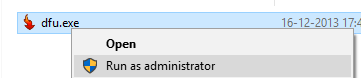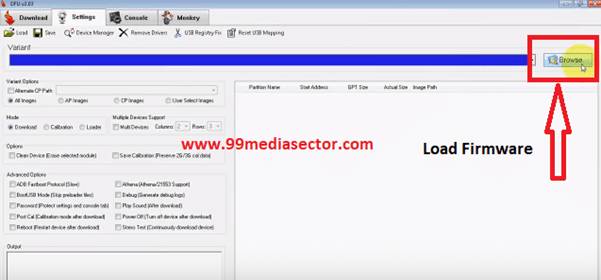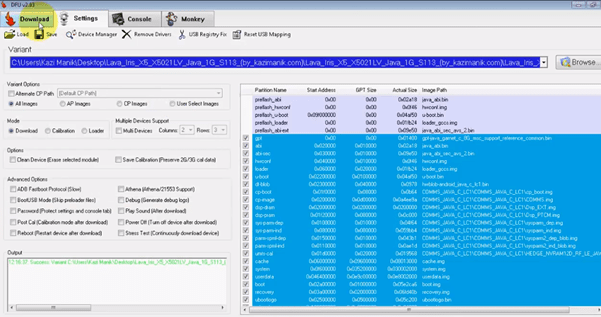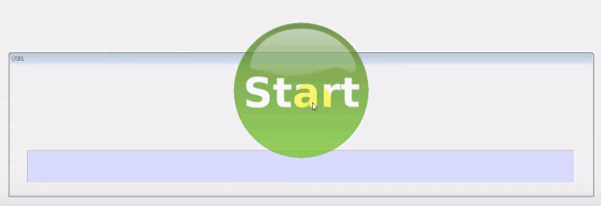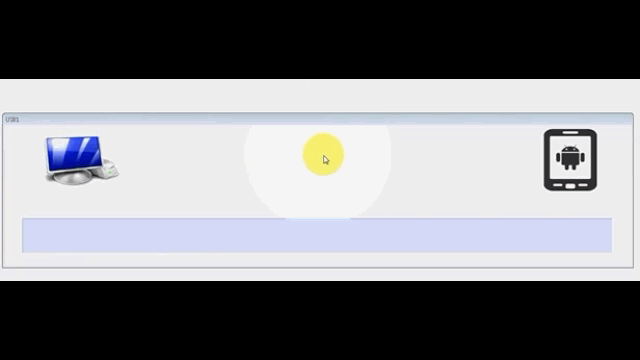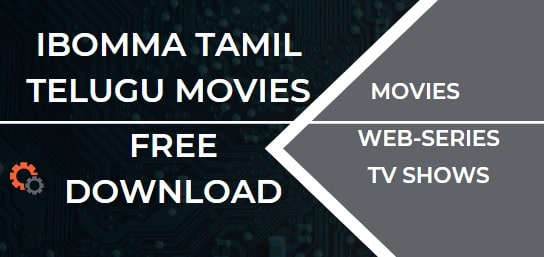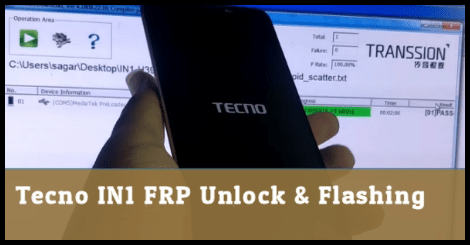How To Flash Firmware Using DFU Tool [Broadcom Flashing]
Flash Firmware Using DFU Tool [Broadcom Firmware Flashing]
Hey guys, today we are going to learn “how to flash stock Rom using DFU Tool?” Basically, the DFU Tool is a firmware flashing tool for all Broadcom chipset based android smartphones and feature mobiles. So if you have any Broadcom chipset based android phone then you can flash official firmware using DFU flash tool easily. Many devices like XOLO, LAVA and Micromax etc. come with Broadcom chipset CPUs. So we use DFU Broadcom flash tool to install stock ROM again.
DFU flash tool also known as Download Firmware Utility tool. Small size Broadcom flash tool supports only and only Broadcom CPU. So don’t try to flash other chipset based mobile.
Support – All Broadcom Chipset Based Mobiles
Size – 122 KB
Status – 100% Working % Stable
Simple UI and easy to use method makes it more comfortable for all noob users and advance user.
Now let’s start the Broadcom firmware flashing procedure using DFU flash tool.
Download DFU Tool & Drivers
Download android Broadcom Drivers – Link
Download DFU Tool V2.03 – Link
How To Install Stock ROM Using DFU Broadcom Tool
In order to use DFU tool to flash firmware, make sure you are going to use a Broadcom chipset based android Smartphone. If you have any confusion, please do Google and check the chipset of your own device.
- Download and install Broadcom android drivers from above link. If the drivers are already installed skip the step and go for next.
- Next, download and extract the firmware that you want to flash on your android phone.
- Extract the downloaded “DFU tool” on the desktop and run “dfu.exe” file as administrator.
- Click the “Browse” button from DFU tool and load firmware file of your device.
- Now, all files of the firmware will load and you will see in the DFU tool firmware status window.
- Finally click on “Download” button from DFU tool and again click on big “START” button.
- Come to your device and Power of your device completely.
- Connect the device with pc via working USB cable.
- The Flashing process will start and at the end of the flashing you will see a successful message on the screen.
- All Done! You have successfully flash Broadcom firmware using DFU tool.
Important Points
- DFU tool supports only and only Broadcom chipset based android smartphones like micromax. Xolo and lava etc.
- DFU flash tool can be used on all windows platforms like wxp, w7, w8/8.1 and w10.
- Flashing process will wipe all user data and phone data completely. Don’t forget to take backup if possible.
- We and our site will not be responsible if anything goes wrong in between the firmware flashing process. So do it at your own risk.