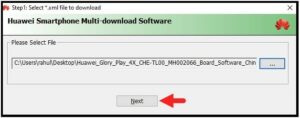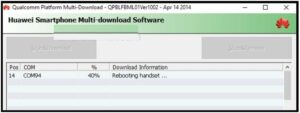Latest Huawei Smartphone Multi Download Tool To Flash XML Firmware
Are you looking for a Huawei Smartphone flash tool? If yes then stop your search and download HMT (Huawei Smartphone Multi tool) to flash firmware on Huawei Android Smartphones.
Probably, you may know about “Huawei IDT 2.0 software” which is an universal Huawei firmware flash tool. But sometimes, you may face errors during the firmware flashing via the ITD Huawei flash tool. In that case, we recommend you use the new Huawei Smartphone Multi-Download 2023.
The Qualcomm platform Huawei Smartphone Multi-Tool is Windows OS-supportable software that allows users to flash official stock ROM on Huawei phones (smartphones, feature phones, and tablets). Remember, custom ROMS can’t be flashed via Huawei upgrade tool – Multi-Download tool.
The latest Huawei Smartphone Multi Download software is designed with an easy-to-understand and easy-to-use interface. Best thing is that this tool is free and works well on all Qualcomm Huawei devices.
As we all know, most Huawei devices come with Qualcomm and Kirin chipsets. Because of this, customization or modifications are very easy after bootloader unlocking. Visit the link to know “how to unlock bootloader on Huawei Android Smartphones?”
Once the bootloader is unlocked, users can root their device to install new custom ROM, custom Recovery, and other APKs to add new features that are not included in stock ROMs.
But these customizations are not too easy for newbie users. Sometimes, things might go in the opposite direction and you may end up with a bricked phone. In that case, the Huawei flash tool can help you to unbrick your phone again by flashing official stock ROM.
Important Points About Free Huawei Smartphone Multi Download Software
- HMT (Huawei Multi-tool) supports almost all Huawei devices.
- Firmware flashing will erase all the data and custom settings of your device. So, try to take a backup of your phone before going to flash your phone.
- Huawei Smartphone Multi Download is a free flashing tool by HiSilicon.
- This tool can flash .xml format-based firmware or stock ROM.
- Use this tool to flash the firmware on Qualcomm or Kirin-powered Huawei Android and feature phones.
Smart features Of Huawei Qualcomm platform multi download tool
(a) Portable Software for Windows OS – This is a portable Huawei flash tool for windows pc or laptop. The best thing is that you do not need to install it on pc. Just download Huawei multi-download tool, extract it on pc and run the setup file. In short, it will not consume your disk space.
(b) Flash Official Stock ROM – Huawei multi tool is an official flash tool for Huawei phones (Android & feature phones). If the firmware contains an .xml file, you are ready to flash your phone within a few simple steps.
(c) Supporting Chipsets – This tool supports Qualcomm and Kirin chipset-based feature phones and Android devices (smartphones & tablets).
Huawei Multi Tool Free Download
The latest Huawei multi tool is fully compatible with all Windows OS (XP, w7, W10 & W11). If you want to install the official Stock ROM on your Huawei phone, download multi download software latest version from the below section.
File Name: Huawei Smartphone_Multi_Download_Software_v1.0.0.2.zip
Alternative Name: Huawei Smartphone Multi Download Software
File Size: 682 KB
Qualcomm Huawei USB Drivers :
Huawei_Smartphone_Multi_Download_Software_V1.0.02.Zip : DOWNLOAD / MIRROR
How To Use Huawei Smartphone Multi Download Tool To Flash .XML Files
As we already told you, Huawei muti-download software can be used to flash Qualcomm or Kirin chipset based devices. But firmware should be a .xml file. Otherwise, the tool will show an error on your pc.
So, before going to flash your device make sure your firmware contains .xml file.
Here are the quick instructions to use Huawei Smartphone Multi-Download Software to flash XML files.
- Download the latest version of Huawei Smartphone Multi Download tool zip file and extract it on your PC.
- Next, install all the compatible software in your windows pc or laptop.
- Now find the QPBLFBML01.exe file in the extracted folder and run it as administrator.
- Once the Huawei Smartphone Multi Download Software is launched, you will use the tool’s user interface with few options.
- Here you will see “manufacture” >>> “Service” and “R&D” options. Select the “manufacture” option for firmware flashing.
- Again click the “next” button >>>> click the “Three Dots” or “Browser” button.
- Now Huawei tools will ask you to enter old and new password for setup. Just leave it as it is and click the “Set” button for the next step.
- This time, you have to choose the “Huawei .XML file” from the firmware folder for the flashing process.
- After selecting the firmware file, click the “next” button again.
- This time tool will show the “Scan & download” screen as shown below.
- Come to the device and connect it with the pc via a working USB cable. (Your Huawei device should be into fastboot mode or download mode at the time of new stock ROM installation)
- Click the “Scan& Download” button to start the flashing process.
- Wait for a few minutes to complete the installation process.
- Disconnect the phone from the pc and reboot it into the newly installed OS.
IMPORTANT: Above method works, if the bootloader of the device is already unlocked. In case, the device is bricked or the bootloader is locked then use the test points method during the firmware flashing.
Huawei Smartphone Multi Tool Run Error
Sometimes, you may see the “the application has failed to start because side-by-side configuration is incorrect” error at the time of starting this software on a windows pc. Reasons may be different for different users. Mostly, this error comes due to missing dependencies or components required for the app that is not installed or damaged on your computer.
Most of the time, this error occurs when a new app tries to use libraries of the Microsoft Visual C++ redistributable that is not installed or missing in your windows pc. So, download Visual C++ for pc and install it properly.
Download Microsoft Visual C Fix Issue V2.0.1.4.zip file
FAQs About Huawei Flash Tool 2023 – Huawei Smartphone Multi Download Tool
Q1. What is the password for Huawei Smartphone multi download Software?
Ans. Latest Huawei multi tool is a free firmware flash tool for Huawei devices. At the time of using this tool, it asks you to set up a new password. But don’t worry, you do not need to enter any new or old password to access its features. Just click the “Set” button and it will redirect to the next window automatically.
Q2. How To Install Custom ROM using Huawei flash tool?
Ans. Huawei flash tool is an official firmware flashing tool and never allows you to install custom ROM. This tool can be useduse to flash official Stock ROM only. To install custom ROM, root your phone and flash custom ROM via TWRP recovery.
Q3. How To Flash Qualcomm Huawei Android Smartphone?
Ans. Once you have the correct flashing tool according to your phone and firmware format, it’s too easy to flash your phone. For example, IDT or HMT tool are best to flash Qualcomm Huawei phones.
Q4. Can Huawei Flash tool write a new IMEI number?
Ans. “No”, the Huawei upgrade tool is not an IMEI repairing tool. It can flash xml firmware only.
This is all about latest Huawei flash tool 2023. Go to the download section and get the free HMT huawei firmware flash tool to flash XML firmware. This tool is really very helpul to unbrick the device, if bootloader of the device is not disabled. Use the test points to boot phone and start firmware flashing without any error.