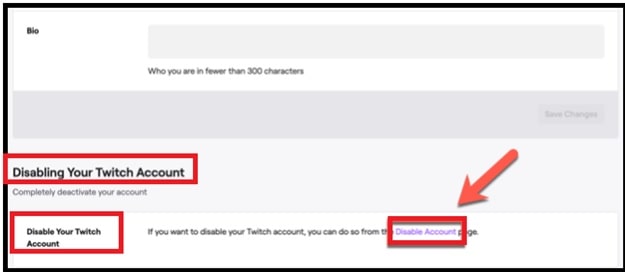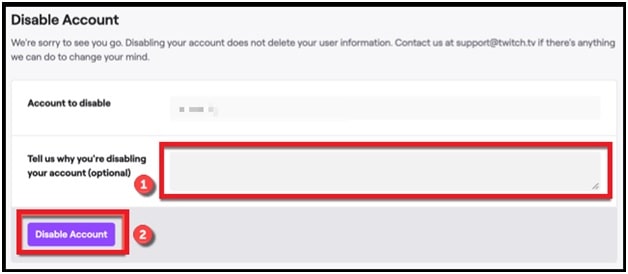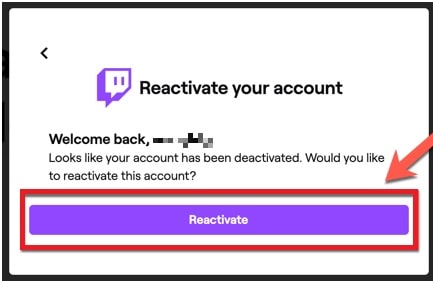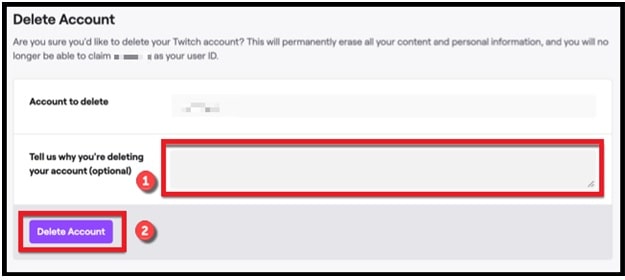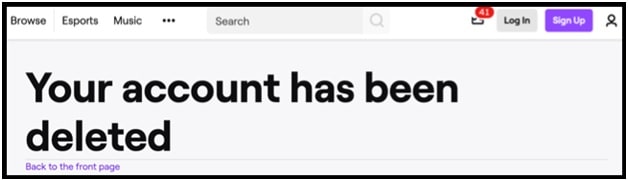How To Disable or Delete Twitch Account Permanently – Close Twitch Account
If you are board from twitch tv or decided to move on any other live streaming platform, just disable or delete Twitch Account Permanently to close Twitch account.
Everyone who are involved in live game streaming, already know about the TWITCH tv and Twitch livestream multiplayer app. Although, YouTube gaming, Facebook gaming, Mixer owned by Microsoft also are other big platforms for game streamers. In year 2019, YouTube Gaming was watched for 2681 million hours which is 21 percent of the market. On the basic of watch hours, Youtube gaming was on second rank.
But the twitch app is the king of the game streaming platforms. Currently it is the most extensive game streaming platform in terms of hours watched. Twitch is currently owned by Amazon and other activities such as music, traveling, chatting, cooking and much more creative content are added to increase user base.
VALORANT, League of Legends, Fortnight, Call of Duty- Warzone are some popular games that have huge viewership on twitch. Because of huge viewership on Twitch, it is most popular platform for gamers. But as we all know nothing is stable in this world. User’s taste is also important for growth. That’s why many users want to switch to other service to live stream their gaming sessions. So, if you bored of using Twitch service and now want to move other services like YouTube gaming, Discord and facebook gaming then you should delete your Twitch account first. After applying the Twitch account closing process, it will remove all your information from their server. Otherwise, if you are not sure then disable Twitch account temporarily to get back twitch anytime.
Tips: Don’t forget to enable 2FA on Twitch Account to make it more secure, if you are not going to delete or disable your account.
Methods to Delete Pinterest Account Permanently On Phone And PC
Delete Venmo Account On Android Mobile And Pc
How To Delete Netflix History on Android And Pc
Recover Deleted Messenger Messages – Retrieve Facebook Message on Messenger
How To Disable or Delete Twitch Account Permanently
In this tutorial we will show you all about twitch account deleting and disabling process with all necessary screenshots. After that you can decide the right choice for you. Just follow the below guide and choose the right option for you. Twitch account permanent delete and Twitch account disable both are different from each other.
Officially Twitch offers both disabling and deleting Twitch account services. It’s must to know that deleting your Twitch account permanently erases your personal details including user ID and all contents [highlights, clips saved videos] from your account.
Otherwise, you have option to disable Twitch account. Disabling your Twitch account deactivates your account but doesn’t delete your custom settings and information. Because of this, you can get back your account again in future easily.
How To Disable Twitch Account [ Temporary Shut Down Twitch Account ]
If you are bored or want to take some break from Twitch, you can disable your Twitch account easily. This is actually a temporarily pause system that helps you to stop Twitch activities and hide your profile from view. Without enabling this feature again, you can’t log-in, access chats or use your account.
Disabling the Twitch account is very simple and you can also do it by following below steps.
- In order to disable active Twitch account, go ahead to the Twitch website and sign in with credentials.
Twitch account disabling process can be done through web browser only. Twitch app on desktop, iPhone or Android app will not work for you.
- Once you’re into your account, select your account icon or Profile icon from the top-right corner. Click on the “Settings” option form the drop-down menu.
- Simply scroll down to the “Disable your Twitch Account” section, find the Disable Account link and click on it.
- Now a new pop screen will open in front of you. Enter the account credentials for confirmation.
- Next, click on “Disable Account” button to disable Twitch account. If you want, you can enter the reason in the “Tell us why you’re disabling your account” box. Otherwise, skip this step.
- All done!! Twitch account disabled successfully and you’ll be signed out of Twitch.
Tips: Your Twitch account has been paused. If you want to return back on Twitch account, sign in to Twitch from the desktop website with same credentials.
Here you’ll be asked if you want to reactivate your account—click “Reactivate” to do so.
Twitch Account Delete Permanently
If you are 100% sure and never want to use it again in future, just go and delete your Twitch account permanently. As we already told you, disabling your Twitch account gives you an option to restore it again anytime. But, Twitch account deleting process will wipe all the settings, all contents and information permanently attached to that account. After that you won’t be able to retrieve your account in any how condition. One more important thing, after deleting the twitch account, any other user can claim your user ID.
If you know everything and don’t want to continue use the Twitch, delete your account to remove your profile information and personal information from Twitch server.
- Go to the Twitch browser website and enter in your account. If already logged-in, move for next step.
- Open the Twitch account delete page by using this link. (twitch.tv/user/delete-account)
This twitch account delete link is not easily accessible. So use the above link for manual open.
- Scroll down the “Delete Account”, provide the reason for deleting your account or skip it. Then, click on Delete Account button.
- After applying the above step, your request will take a time for process and account will be deleted permanently. Once this below message appears on your screen, your Twitch account, settings, saved clips, user information and all other relevant data will be deleted.
Methods for Twitch account disabling and deleting both are very similar. But meanings are too different from each other. Disabling Twitch account can retrieve again anytime but it’s not same with deleted or closed Twitch account. You can’t get back your deleted twitch account with any trick.
So, we always recommend you to disable your account first and after that go for next to delete your Twitch account permanently if it’s necessary.