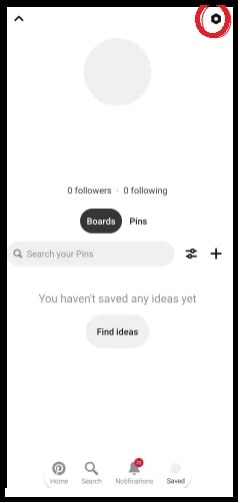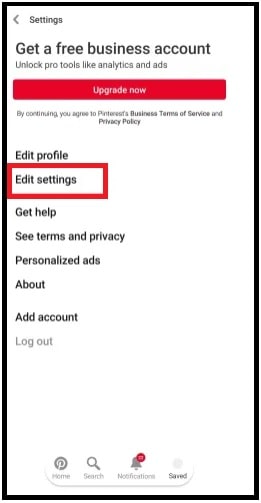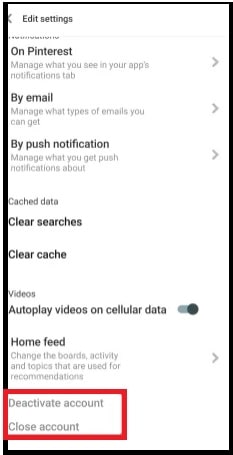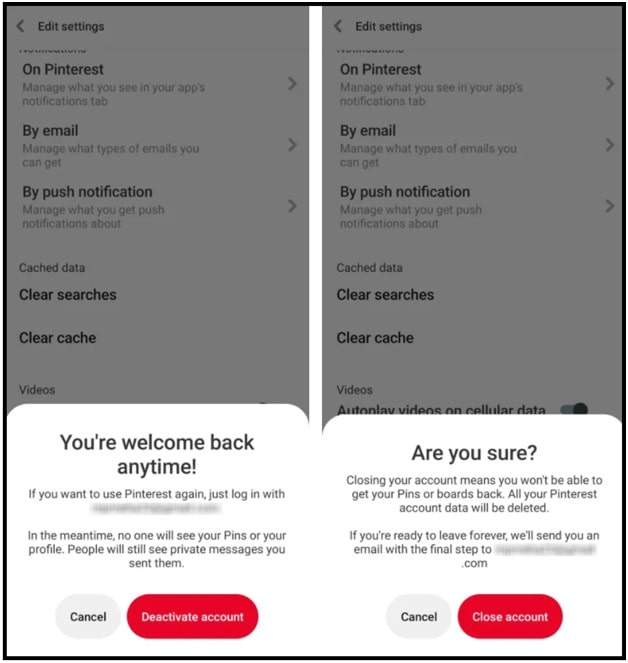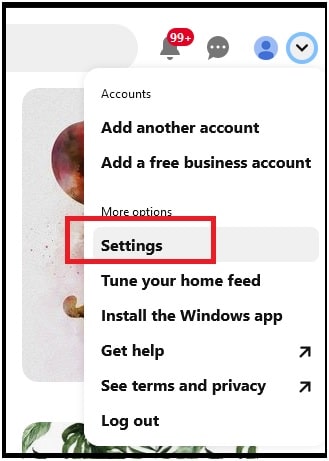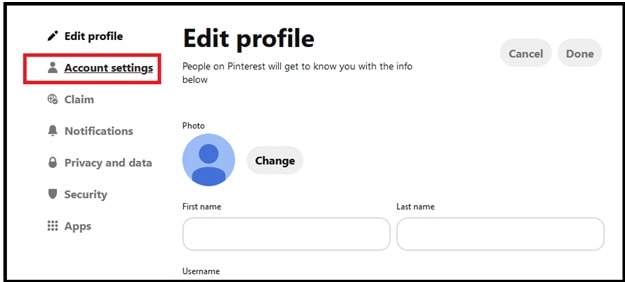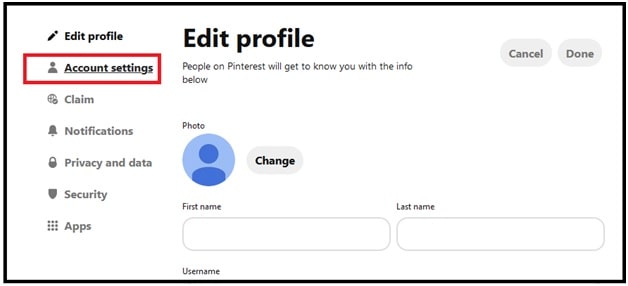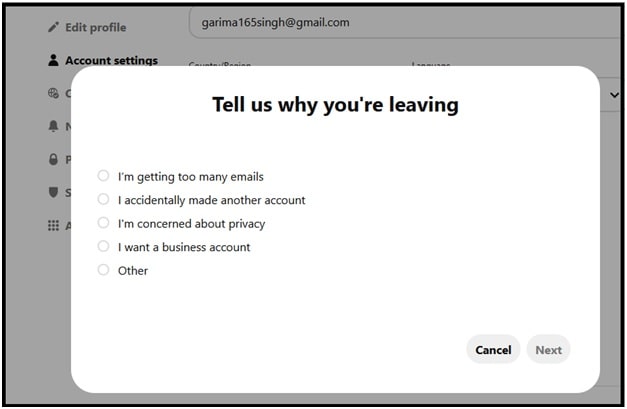How To Delete Pinterest Account Permanently On Phone And PC
How To Delete Pinterest Account Permanently On Phone And PC
In the digital world Smartphone have a huge active user base because of its useful and interesting android apps collection. Nowadays there are thousands of free and paid apps are available on Google Play store for every task. In these apps, Social media apps are highly popular in every age of peoples. Facebook, Instagram, twitter, Whatsapp, TikTok etc are the most used social sites application for android and iOS devices.
Same as other social sites app, Pinterest is another web and mobile app that have huge fan base because of the images, gifs and videos collections. This company uses the unique software system to discover information [ images, gifs & videos ] from the internet. If we try to differentiate its users, more than 90% of its users are female and they use Pinterest to find inspiration for cooking, craft designing, interior design, and weddings etc.
Due to its popularity, Pinterest is also useful for webmasters to increase organic traffic for their site. Moreover, it helps to website holders to get genuine backlink for their website.
While a majority of its users use this website and app to explore beautiful images, gigs, videos but like many other websites/apps, it also collects and stores your data to serve ads to generate revenue. Sometime, it can be dangerous for you, if you care about your privacy and security. So, if you don’t like the idea of Pinterest storing your personal data then you can disable or delete your Pinterest account permanently. Similarly, if you subscribed its policy, you will get number of daily notifications on your mobile and mail box. That’s why reason may be different for different Pinterest users to delete or deactivate Pinterest account. But solution is simple and straight forward to stop Pinterest services.
Difference Between Close And Deactivate Your Account
Before going to jump into next deleting process, it’s must to understand the difference in between deactivate Pinterest account and close Pinterest account.
Deactivate your own Pinterest account will no longer show your profile and pins on Pinterest app/website. Actually, it’s a temporary action from your side. So, in future if you want to activate it again, you just need to log in to your Pinterest account with same mail ID and your account will activate again without doing anything. But close your account action will permanently remove your account from Pinterest app and site. There is no any other way to recover your deleted Pinterest account if you choose to “close your account“action.
Now it’s your own choice, if you want to remove or deactivate your account permanently.
Methods To Delete Pinterest Account Or Disable Pinterest Account
In the below guide we will show you the correct method to deactivate or remove Pinterest account from pc and mobile app. Actually methods are completely same for both disabling and deleting process but you have to choose the right action for you.
Method01 Delete Pinterest Account In Smartphone Pinterest App
If you are using Pinterest application on iOS or android mobile, then follow the below steps for your action. Process is same for both iOS & and android devices.
- Use the correct credentials and log in to your Pinterest app from your mobile.
- Once the app launched, click on the Profile icon from main screen.
- Again tap the Profile icon on the top left side of the screen.
- In next step, click on “Settings” or gear icon on the top right side of the screen.
How to Delete Pinterest Account
- Now click on “Edit Settings” options in android mobile or “Account Settings’ option in iOS device.
- Scroll down screen and here you will see the “Deactivate account” and “Close account” option for selection.
- Simply tap on any one of the options to delete your Pinterest account temporarily or permanently. Choose the corresponding confirmation option.
- Done!! Above last step will close or deactivate Pinterest account according to your own selection. In this way we can deactivate or close Pinterest account using mobile app.
These are instructions for how to close Pinterest account on android and iOS devices?
Method 02 Delete Pinterest Account Using Browser
If you are searching to remove or delete Pinterest account without Pinterest app then use the mobile browser or pc browser. Process is same for both mobile and pc web browsers.
- Visit on Pinterest official site and log in with your Pinterest account credentials that you want to delete.
- Click on drop down arrow from the top right side of the screen and it will show different options list.
- Click on the “Settings” option from the list.
- On the next screen, click on the “Account Settings” option from the “Edit Profile” page.
- Scroll down the “Account Settings” page, here you will see “Deactivate account” and “Close account” options for selection. Choose any of the options to delete your Pinterest account and click on Next.
Select “Deactivate Account”, if you want to hide your Pinterest profile and PINs. Otherwise, select the “Close account” option to remove all Pinterest account including Pinterest data. This is permanent deleting option.
- After sleeting in any above option, a new window will appear in front of you to fill the specific reason why you are leaving. Specify the reason, click on “next” and click Deactivate or Close Account permanently.
How to Deactivate a Deceased Persons’ Account?
Deactivation or deleting Pinterest account of Deceased person is same, if you have full authority or account’s credentials. Otherwise, according to the company’s rules, you can submit a special request to remove an account of your business account or deceased relative via contact us forum. Once the account has been deactivated, you won’t be able to access it anymore.
That’s all how you delete or remove your Pinterest account temporarily or permanently using pc and mobile app? Use any desired device and follow the above steps to apply Pinterest account removal or deceiving process.