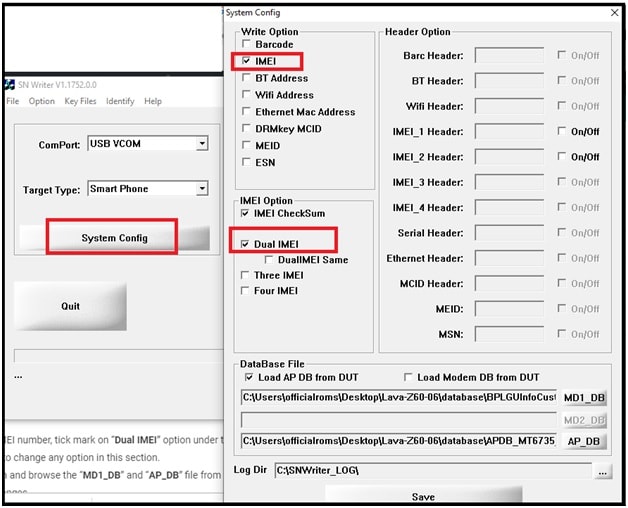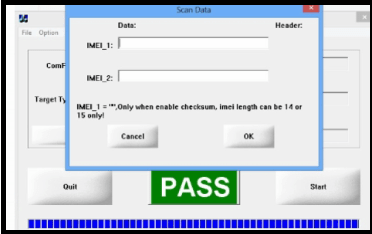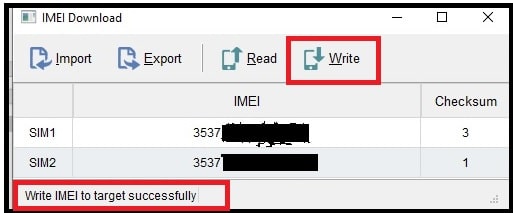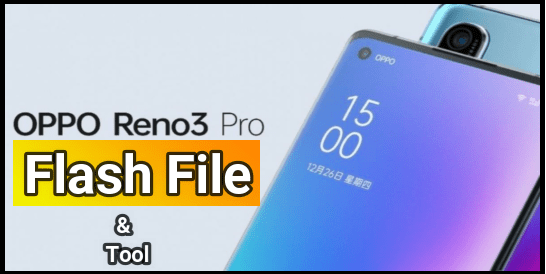Infinix S5 Lite IMEI Tools – Repair Infinix S5 Lite IMEI Number Without Box
Infinix S5 Lite IMEI Tools – Repair Infinix S5 Lite IMEI Number Without Box
Recently we published a full detailed post on how to install stock Rom on Infinix S5 Lite without box? Firmware flashing on MTK Infinix S5 Lite android mobile is easy but sometimes it may cause null IMEI or invalid IMEI. Most of the time, you will see this Infinix S5 Lite Null IMEI issue after flashing stock ROM [due to wrong flashing mode]. Similarly, IMEI may be corrupt due to software bugs also.
So, if you are facing the same invalid IMEI or null IMEI on Infinix S5 Lite android pie mobile then it will show no network on the device. Just dial *#06# code from dialer app and check IMEI status of your mobile. Additionally, you can check it from the “about phone” section.
At the time of null imei issue, you can’t make a call from your device because of unknown baseband error. To fix this issue, you need to write IMEI again. Don’t worry it’s really very easy to flash original IMEI on Infinix S5 Lite X652B mobile. Use the free MTK IMEI tool and flash IMEI again. Best thing is, MTK Infinix S5 Lite IMEI repairing tools are free and work without an external box.
In this tutorial we will try to share all MTK IMEI tools for Infinix X652B S5 Lite with proper instructions. Simply download IMIE tools for Infinix S5 Lite mobile and apply the exact same methods.
Infinix S5 Lite is android 9.0 (pie) powered Smartphone which comes with MTK MT6762 chipset. Because of this, its firmware contains the scatter loading file database file.
Some MTK IMEI tools required the MTK database file for IMEI repair. Otherwise, you can also try them with the Infinix S5 Lite database file. In the download section below we are adding Infinix S5 Lite IMEI database file with IMEI tools. So you can download them if required.
IMEI repairing for Infinix S5 Lite mobile will not wipe phone data of the device. But it is highly recommended you take backup of the device before applying any modification.
Download Infinix S5 Lite IMEI Tool And Database File
Infinix S5 Lite IMEI Tool Download Without Password[ X652B ] : Modem Meta Tool or SNWrite Tool
MTK USB Drivers For Infinix S5 Lite : DOWNLOAD
Download Infinix S5 Lite Database File For IMEI Repairing : DOWNLOAD / (if the link broken or not working then download Flash file for Infinix S5 lite to get database file)
Pre- requirements To Write IMEI On Infinix S5 Lite Mobile
- Charge the device approx 80% to prevent it from accidental power off in between the process.
- Download database file for Infinix S5 Lite with IMEI tool.
- Working USB cable and computer or laptop. You can’t write IMEI without pc.
How To Repair Infinix S5 Lite IMEI Number Without Box
As we already said, several free MTK tools are available on the internet and we can use them without box. If you are going to write dual IMEI on Infinix S5 Lite X652B mobile, then download the specific MTK IMEI tool and flash IMEI number by following the instructions below.
Warning: If you are searching a trick to change IMEI of Infinix S5 Lite mobile, then we never recommend you for this. IMEI changing is illegal in India and other countries. But you wish to change its IMEI then use the same process with new valid IMEI numbers.
Method01 Flash IMEI On Infinix S5 Lite suing SNWrite Tool
SNWrite dual IMEI tool is a highly recommended IMEI tool for Infinix S5 Lite mobile because of its easy to use user-interface. Infinix S5 Lite IEMi database file is must to use SNWrite MTK tool.
Check out below quick instructions to write DUAL IMEI on Infinix S5 Lit. Otherwise, read the detailed guide to use MTK SNWrite IMEI Tool for Infinix X652B android 9.0 ”.
- Download Infinix S5 Lit tested IMEI Database zip file and extract it on desktop.
- Install VCOM Drivers on windows pc. [ Installation Guide ]
- Now launch the portable “SNWrite Tool” as administrator.
- Select “Smartphone” option from the “Target Type” section.
- In the next step, click on “System Config” option from the tool. Once the “System Config” window appears, Tick mark on “Dual IMEI” option, if you want to write Dual IMEI number at the same time.
- Come to the “Database file” section and browse the “MD1_DB” and “AP_DB” file from the extracted database file folder and then save it.
- In the next step, click on the “Start” button >> type both IMEI numbers one by one.
- Come to the device, plug device with pc via USB cable in switch off mode.
If the device not detected by SN Write tool, press the proper boot key for Infinix S5 Lite Mobile…………
Boot key: Boot key may be different for different devices. Use the above method to detect the device. If the device not detecting, try different key combinations as shown below…………
- Power off + press & hold volume down key + attach USB cable
- Power off + press & hold volume UP key + attach USB cable
- Power off + press & hold volume down + Volume up key + attach USB cable
- Once the device detected by the tool, IMEI flashing process will start automatically and you will see the Green PASS message as result. That means IMEI write done on Infinix S5 Lite mobile.
This tool is highly reliable and tested for MTK devices including Infinix S5 Lite android 9.0 Smartphone.
Method 02 Write IMEI On Infinix S5 Lite Using Modem meta Tool
Modem meta tool 2021 is another free MTK IMEI tool. Officially it was designed for Tecno MTK phones but it works for all other MTK phones. Best thing about this tool is, it can write IMEI on MTK without a database file or with a database file. So, now you are free to flash the IMEI of Infinix S5 Lite without a box.
- Same as above method, download and install MTK USB drivers or VCOM drivers on windows laptop / pc. Skip the step, if already installed on your pc.
- ModemMeta tool comes with an installer file. So you have installed it on your pc by following on screen instructions.
- Launch the tool as administrator from desktop shortcut.
- Configure the Tool: Select the “Smart Phone” >> “Platform Type” section. Same as, select “USB” option from “PORT” section.
- Click on the “Connect” button from the bottom right corner of the tool.
- Now power off your device, boot device into META Mode by pressing the proper boot key. Meta Mode boot keys may be different for different MTK phones. Press & hold volume down key + volume up key together and attach USB cable.
If not, you need to connect the device with pc into power off mode and tool will boot your device into meta mode automatically.
- If the device is properly attached with a pc, Meta tool will detect the device and it will start to load Boot file, karnel port etc. You can see all the processes in the “Connection Stages” section.
- Now click on the “Load DB” button. After clicking on the “load DB” button, a new window will appear in front of you. Here you need to select the option “Load Database file from target” or “load database file from file”
Important: select “Load From” target option if you don’t have database file for your device. Otherwise, choose “From File” option to load database file from your saved location.
- Now select the “IMEI download” option from the drop down menu.
- Type the IMEI 1 & IMEI 2 for dual SIM mobile and hit the “Write” button from the same window.
- Once the IMEI flashing is successful, you will see the “Success Message” – Write IMEI to target successfully.
- All done!! Remove USB cable from device and reboot device.
For more detail visit on how to use Modem Meta Tool To Write IMEI on Infinix S5 Lite mobile?
Type *#06# from dialer and check IMEI number status of the device after rebooting. Hope this time it will show the correct IMEI on the device.
These are short details on how to write IMEI on Infinix S5 Lite with the Modem meta tool. This tool is a little bit complicated for newbie users but you can try it for better results.
So guys, this is all about how to Repair Infinix S5 Lite IMEI Number Without Box and without root? In this method you can use the free MTK IMEI tool for Infinix S5 Lite and it will fix unknown baseband issues after flashing the new IMEI number. In case, you have Qualcomm Infinix mobile then follow the guide for Infinix IMEI repairing methods. Best thing about this method is that you no need to root your mobile. If you are an advanced android user and love to customize your device then check out how to root Infinix S5 Lite Without TWRP?