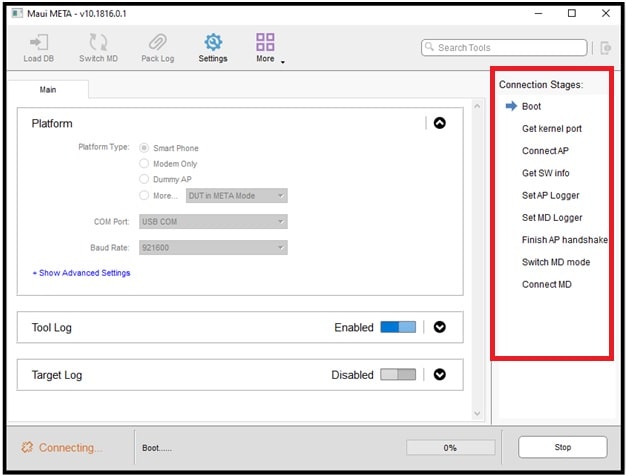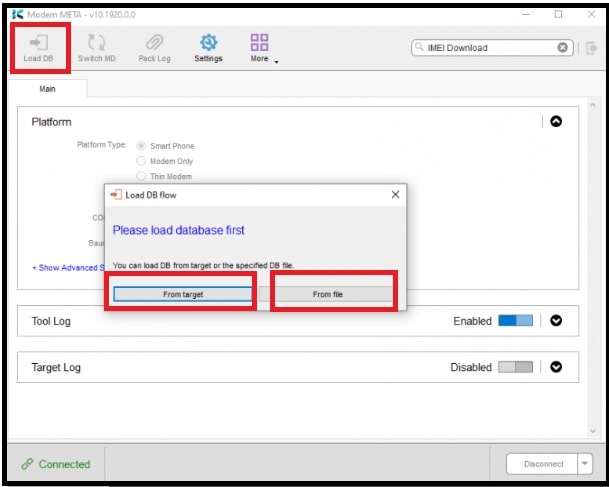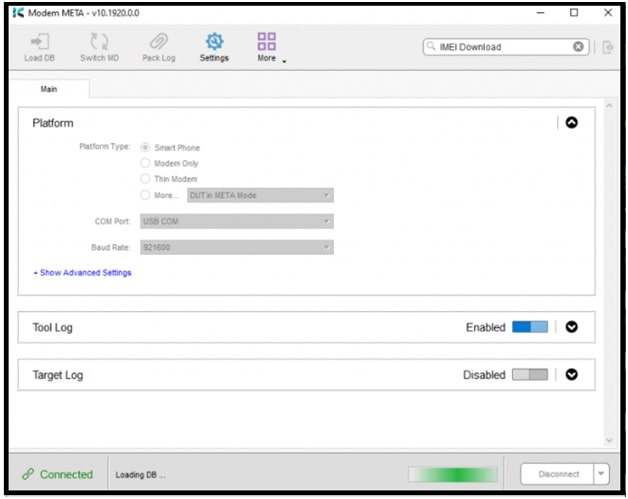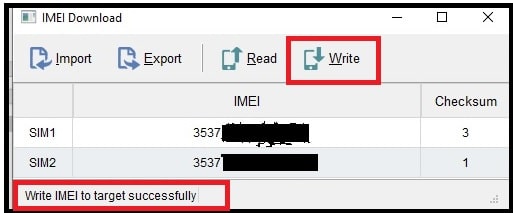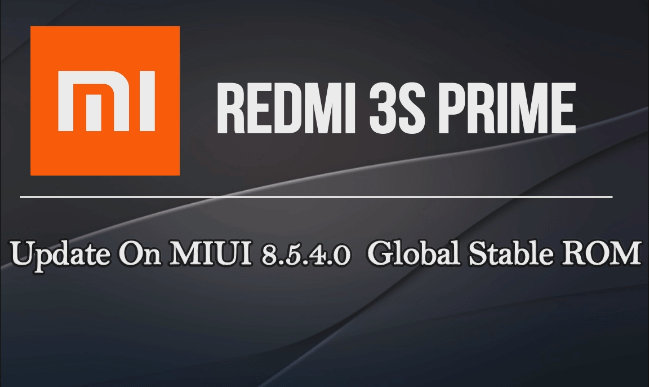How To Use ModemMeta Tool To Write IMEI
How To Use ModemMeta Tool To Write IMEI
Here is a full detail tutorial to use ModemMeta tool. Modem Meta tool is an official IMEI flash tool for all MediaTek devices [Smartphone/Keypad/Tablets]. If you are new or never used this tool to repair or Write IMEI on mtk mobile, this guide is definitely for you.
With the help of this tool, users can flash or write IMEI on any mtk devices like MTK tecno, MTK mictomax, MTK zte, MTK moto and MTK xiaomi etc. In short, follow the simple instructions to write IMEI on devices running on MTK chipset.
If you are also one of them who really don’t know how to write or flash IMEI using Modem Meta tool? Read the post and flash IMEI with ModemMeta tool easily.
Important Points
- New modem Meta tool is an upgrade version of Sp Maui Meta tool.
- Modem Meta tool can be use to flash IMEI on MTK mobile only.
- We can write both Dual IMEI and single IMEI using ModemMeta tool.
- Working procedure is totally different for both Maui Meta tool and Modem Meta tool.
- Modem Meta tool can flash IMEI on MTK phone without database file. But some device required the database file for IMEI flashing. It depends on model.
- Don’t forget to install MTK or VCOm drivers before using this tool. Otherwise, tool will not detect the device in any how condition.
- MTK phone must be boot into meta mode to repair IMEI with the help of Modem Meta tool.
Download Modem Meta IMEI Tool For MTK Devices
All ModemMeta Tool Versions : DOWNLOAD
MTK Drivers : MTK Flasher Or VCOM
READ MORE : Learn How To Use MauiMeta Tool To repair IMEI
How To Flash, Write Or Repair IMEI Using Modem Meta Tool latest Version 2020
As we already told you, Modem meta tool is an upgraded version of Maui meta tool. But IMEI flashing process is completely different from each other.
In case you are unable to write IMEI on MTK phone with mauimeta tool then try this new Modem meta tool. This software is fully compatible with all windows platforms like Windows XP, windows vista, windows 7, windows 8/8.1 & windows 10 [32 Bit & 64 Bit].
- Download and install MTK USB drivers or VCOM drivers on windows laptop / pc. Skip the step, if already installed on your pc.
- Download and install ModemMeta tool on your pc by following on screen instructions.
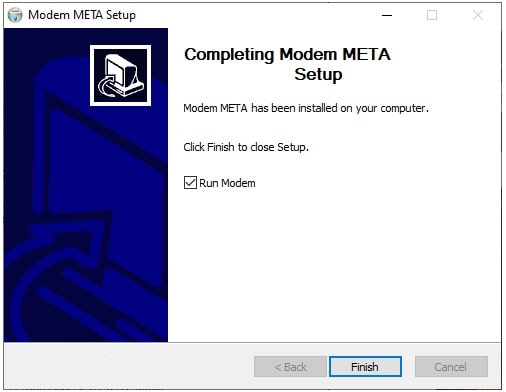
- Once the tool installed, launch the tool as administrator from desktop shortcut.
- Now the tool will launch on your pc and you will see the below interface.
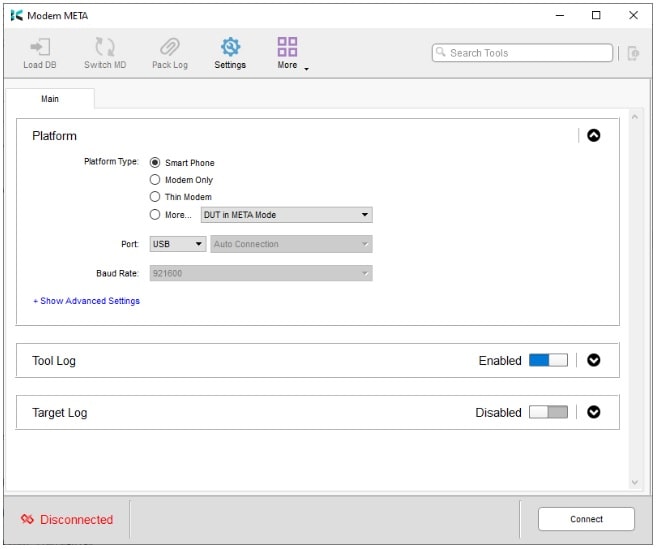
- Configure Tool : Select the “Smart Phone” option from “Platform Type” section. Same as , select “USB” option from “PORT” section.
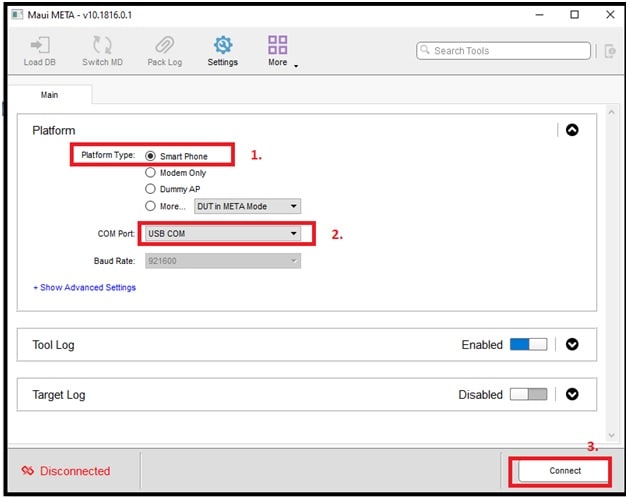
- In next step, click on “Connect” button from bottom right of the tool.
- Now power off your device, boot device into META Mode by pressing proper boot key. Meta Mode boot keys may be different for different MTK phones. For this Do Google or tell us your device name.
Please Note: For some devices, you need to connect the device with pc and tool will boot your device into meta mode automatically.
- Connect the device with pc via working USB cable.
- If the device is properly attached with pc, Meta tool will detect the device and it will start to load Boot file, karnel port etc. You can see all the process in “Connection Stages” section.
- After completing the configuration process, you will be able to see “Connect” message at the bottom of the tool.
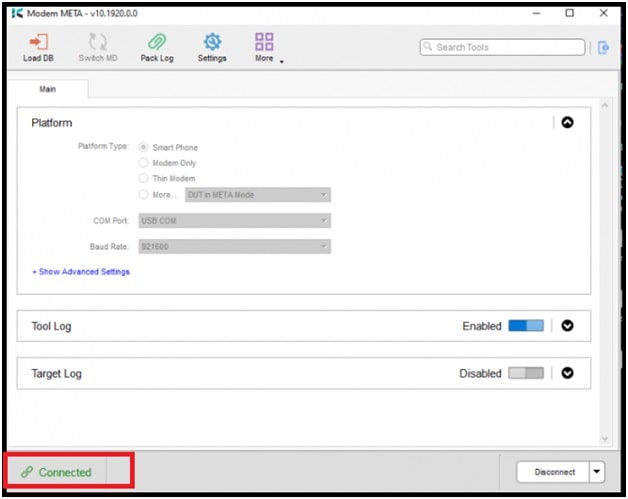
- Now click on “Load DB” button. After clicking on “load DB” button, a new windows will appear in front of you. Here you need to select the option “Load Database file from target” or “load database file from file”
Important: select “Load From” target option if you don’t have database file for your device. Otherwise, choose “From File” option to load database file from your saved location.
- Now click on search box and select IMEI download option from drop down menu.
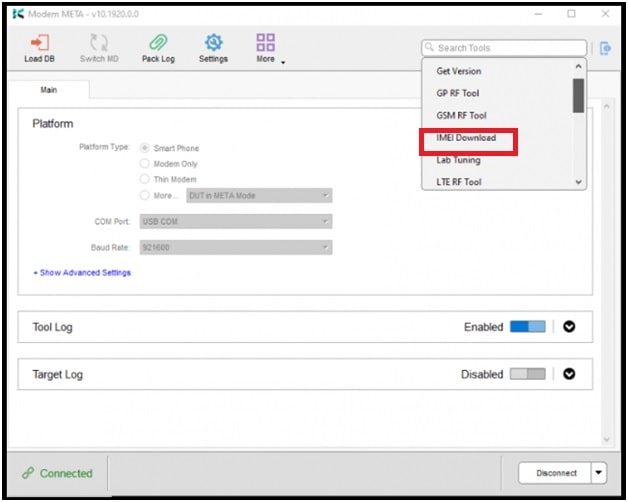
- A new IMEI window will pop up in front of you. Type the IMEI 1 & IMEI 2 for dual SIM mobile and hit on “Write” button from same window.
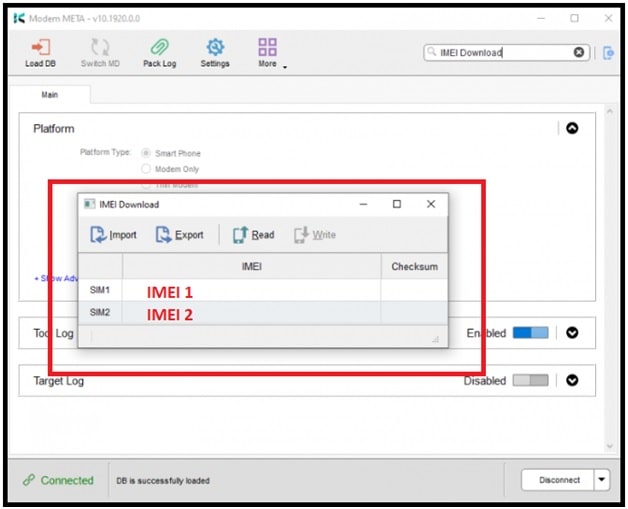
- Once the IMEI flashing is successful, you will see the “Success Message” – Write IMEI to target successfully.
- All done!! Remove USB cable from device and reboot device.
- Type *#06# from dialer and check IMEI number status of the device after rebooting. Hope this time it will show correct IMEI on the device.
How To Find MTK Database File
All the MTK firmware contain the database file or DB file. So you can download official stock ROM of your device to get correct DB file. Otherwise, do Google or comment us your device model for DB file. Actually it’s not a big task.
Q1 Can i use any version of Modem Meta tool?
Ans. Yes, you are free to download and use any version of Modem Meta tool. But we always recommend you to go with latest version of Modem meta tool.
Q2. Which Is Best For IMEI Flashing – Modem Meta Or Maui Meta
Ans. Both tools are working and tested. So you can try one to write IMEI on MTK mobile. But in case, you are unable to write IMEI with MAUIMeta tool then try the latest ModemMeta IMEI tool.
Q3. Which Tool Is Easy To Write IMEI?
Ans. In our opinion, ModemMeta tool is much easier in comparison of MauiMEta tool.
Q4. Can i Write Single IMEI?
Ans. Yes, Modem meta tool can be use to flash both single IMEi or dual IMEI at the same time.
This is all about how to use Modem meta tool to repair invalid IMEI number? Simply download modemmeta tool latest version, install it on pc and follow the instruction properly. In 2020, modemmeta tool is one of the best IMEI repair too which can write IMEI without database file and with database file. We also test this tool to repair IMEI of tecno IN1 pro mobile.