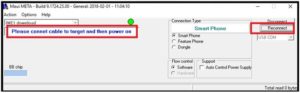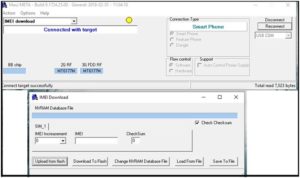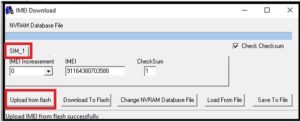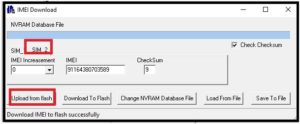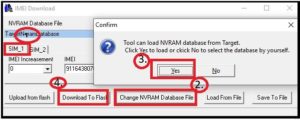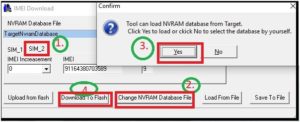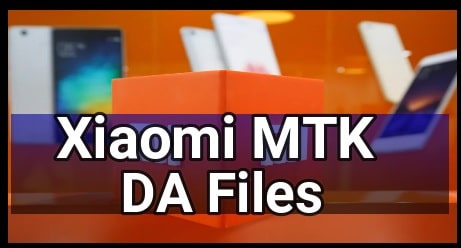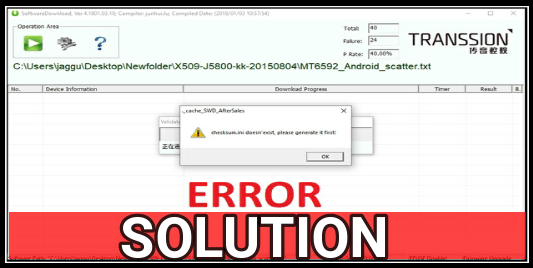Tecno IN1 Pro IMEI Repair Using Maui Meta Tool
Tested Tecno IN1 Pro IMEI Repair Using Maui Meta Tool
Are you facing null IMEi or invalid IMEI on Tecno IN1 Pro [ Tecno Camon iSky 2] mobile? If yes then no need to worry about it. Here in this tutorial we will show you complete steps to restore original IMEI on Tecno IN1 Pro Oreo mobile.
Probably, you may know that Tecno IN1 Pro is a MTK chipset based android smartphone and users can flash official firmware on Tecno In1 pro to recover IMEI again. But in case, the problem is still the same and getting null IMEI after firmware flashing then follow this Tecno IN1 Pro IMEi repair guide as it is as shown below.
No need to go anywhere to repair IMEI of your own device. You can do it at your own home without having any issue.
Barnd: Tecno
Model Name: Tecno IN1 Pro
Chipset : MTK [MediaTeck]
Database File : Tecno In1 Pro IME Flash Without Database File
IMEI Tool : Maui Meta Mode Tool
Download Tecno IN1 Pro IMEI Tool
Sp Maui Meta Tool [ MTK IMEI Tool : DOWNLOAD
How To Flash IMEI On Tecno IN1 Pro [ Tecno IN1 Pro IMEI Repair ]
There are so many tools available to write IMEI on any MTK device but here we are going to use the Maui Meta tool to flash IMEI on Camon iSky2 [Tecno IN1 Pro] mobile.
In short, use Maui Meta tool as a Tecno IN1 Pro IMEi tool. Let’s see “how to repair Tecno IN1 Pro IMEI without box?”
Video : Repair Tecno IN1 Pro IMEI Using Maui Meta Tool
- Download and install “maui Meta Tool” on windows pc. Simply follow on screen instructions.
- Launch “maui Meta tool” on pc as administrator.
- Once the tool opens, click on the “reconnect” button to start “maui Meta tool”. Here it will ask you to “please connect cable to target and then power on” as shown below.
- Now come to the device, power off it first and then plug USB cable. [No need to press any other key]. Just after a few seconds, the device will boot into meta Mode.
- Again go to the tool and select the “IMEI Download” option from the drop down section and click on the “reconnect” button again.
- Device will reboot again and this time you will see a new “IMEI flash” window on pc.
- Select “SIM1” >>> click “upload from flash” button and it will load “IMEI 1” automatically.
- Same as above, select “SIM2” >> click on “upload from flash” and it will load IMEI2 automatically.
- Flash IMEI1 : Select “SIM1” >> “Change NAVARAM Database File” >>>> click on “Yes” >> “Download to flash” . This step will flash IMEI1 on Tecno IN1 pro mobile.
- Flash IMEI2 : repeat the process for SIM2, Select “SIM2” >> “Change NAVARAM Database File” >>>> click on “Yes” >> “Download to flash” . This step will flash IMEI2 on Tecno IN1 pro mobile.
- All done!!! Close the tool and reboot your device manually. IMEI flashed on Tecno IN1 pro with Maui meta tool.
Dial *#06# from dialer app and check IMEI status of the devices.
This is the complete step by step tutorial to write IMEI on Tecno IN1 pro oreo mobile without external box. Here you need to use any professional tool to flash IMEI on tecno IN1 pro, because it’s a free tool for all MTK phones.
Simply download SP Maui Meta tool as a Tecno IN1 pro IMEI tool and repair IMEI by following the above instructions.
Till now getting any issue in any step or want to ask something regarding this guide, please feel free to ask us by leaving your comment.