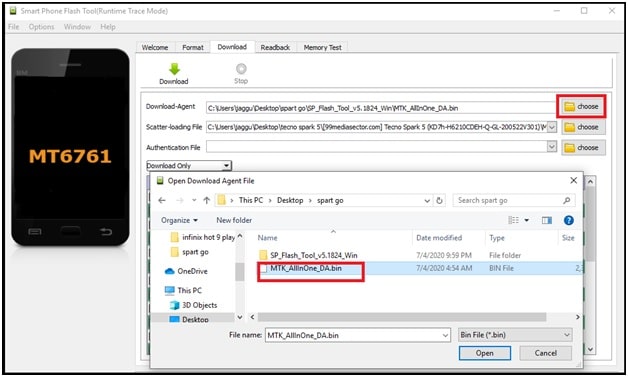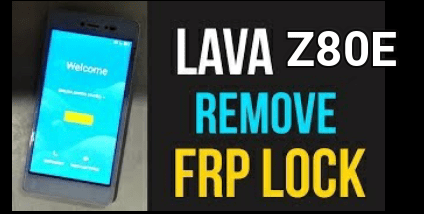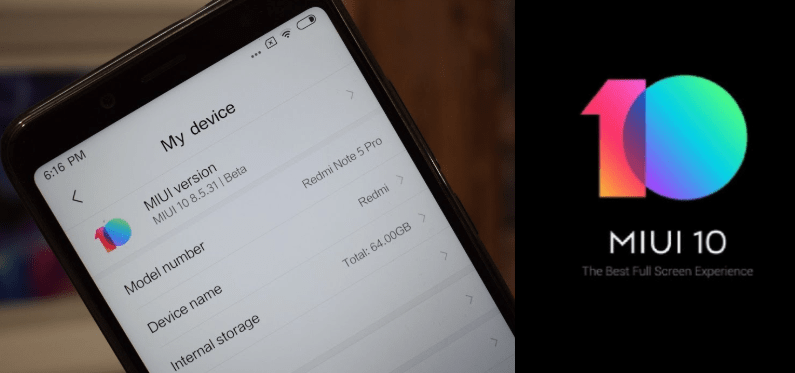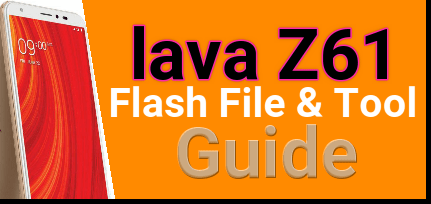Download Xiaomi MTK DA File – Custom Secure Boot Download Agent Files
Download Xiaomi MTK DA File – Custom Secure Boot Download Agent Files
Do you know Download agent file or DA file is must to flash any MTK android phone with any MTK flash tool? Second main thing is that each and every MTK flash tool comes with default MTK DA file within tool’s folder.
But main problem is, nowadays all new Xiaomi MTK android devices come with secure boot feature. That’s why we can’t flash them with default DA file or download-Agent file. So whenever you feel to flash Xiaomi MTK cpu based android mobile with MTK tool, you need to take help of Xiaomi MTK secure boot download agent files or Xiaomi Custom DA file.
So if you are looking for custom DA file for Xiaomi Mediatek Powered device then download it from below section and flash the device without DA file failed or da file mismatch error.
If you try to search on internet, there are several MTK flash tools are available for free. But the entire MTK tool required the supportable download agent file during the flashing. Otherwise, tool will show da file mismatch error or DA file missing error. Pre-installed secure boot feature is the reason of DA file error.
Mostly all MTK tool uses the default DA file automatically, but in case you are getting Downloading agent file error for Xiaomi MTK mobile then you have to use custom DA file for Xiaomi devices. This secure boot security feature never allows any normal DA file to operate MTK xiaomi phone.
So today, we are sharing tested DA file for Xiaomi Mediatek Smartphone which can be use to flash firmware with MTK flash tools. Just because it’s a universal MTK custom DA file for Xiaomi, so you are free to use it with any MTK free or paid tool.
What Is Secure Boot Download Agent File?
MTK DA file also known as Download agent file or Download agent loader file or secure boot DA file. Names are different but files and their working is same. At the time of flashing any MTK android phone including Xiaomi MTK mobile, Authorized Download agent file is must for error free flashing. All the tools like Miracle, Sp flash tool, Multi port download tool or SWD after sales tool, NCK dongle or UMT tool etc uses the default DA file for flashing process. Basically these Download Agent loader files help to access the sensitive information in any Xiaomi MTK device.
After getting the supportable or compatible DA file for Xiaomi MTK mobile, you can easily flash it with any MTK tool. There is no any restriction to use it any specific flash tool. Firmware flashing, stock or custom recovery installation, backup, IMEI changing or flashing, frp bypass and cloning boot file are some common task which required the MTK DA file.
What Is Custom DA File Xiaomi MTK Mobile?
Most of all paid or premium MTK tools come with supportable DA file but if you are using any free MTK flash tool like Sp flash tool or Miracle too or NCK tool then there is a possibility that their default DA file will not work for new MTK xiaomi phones.
To fix this issue, you need to download custom DA file or custom secure download agent loader file for Xiaomi mobile. Custom DA file is third party developer build but works on almost all Xiaomi phones. At the time of using new custom DA file, you no need to download official authorized DA file for your own device. Universal DA file is enough to flash MTK Xiaomi phone with any MTK tool.
Download Xiaomi MTK DA File – Custom Secure Boot Download Agent Files
In this downloading section we are adding all-in-one universal secure boot download agent file which is a custom DA file for all Xiaomi MTK phones. To secure it from virus, we compressed the custom DA file and Xiaomi Auth file in zip format. So unzip the new tested Xiaomi DA file using any unzip software and then replace the existing DA file with new custom DA file. After that, follow the desired process with any MTK tool.
Please Note: Recently Xiaomi stopped offline firmware flashing. Now auth file or authorization file is also very important to perform the task.
About : Xiaomi MTK DA File or Custom DA file Xiaomi
Filename : Xiaomi_MTK_DA_Auth .7z
Files In Folder : All Custom DA file and Xiaomi Auth File
DOWNLOAD / MIRROR / MIRROR : tested Xiaomi MTK DA File With Auth File
All MTK Download Agent Secure Boot DA Files : DOWNLOAD
How To Use Xiaomi Custom DA Files With MTK Tools
Above file is custom secure boot da file for Xiaomi and works with almost all Xiaomi MTK mobile. Use of custom DA file is very easy. Just replace the existing default DA file with new custom download agent secure boot file. Similarly, if the tool is asking for authorized Xiaomi account before flashing then use the Auth file as to remove Xiaomi authorized account verification.
Example – How To Use Xiaomi MTK Secure Boot File With SP Flash Tool
- Extract the download MTK Xiaomi Custom DA secure boot file.
- Download and launch latest “SP flash tool”.
- Mostly “Sp flash tool” loads the required “DA file” from flash tool’s folder.
- Now click on “choose” button from “Download-Agent” button and browse the custom DA file.
- In next step load “scatter.txt” file in “Scatter-loading” section.
- Browse the “Xiaomi Auth file” if required.
- Next follow the same firmware flashing or FRP bypass method.
- Done!!!
Visit on below link to learn how to use Xiaomi DA File with NCK tool, Miracle tool and CM2 tool?
How To Use Different MTK Tools With Xiaomi DA File?
Other Tested DA Files For MTK Devices
Tecno Camon 15 Pro DA File With Tool [ Tecno CD8 DA File ]
Download Vivo Y91c DA File
Alcatel MTK DA File | Secure Boot Download Agent loader File
Tecno KC2J DA File For FRP And Flashing
Tecno CC9 Pro DA File Download For FRP And Flashing
Tecno LC6 DA File Download For Flashing And FRP Unlock
Vivo Y69 Auth File & DA File
Redmi 6A DA File [ MTK Secure Boot File Free Download ]
Lava Z50 DA File
Vivo Y85 Firmware DA & Auth File
Vivo Y83 Pro DA & Auth File