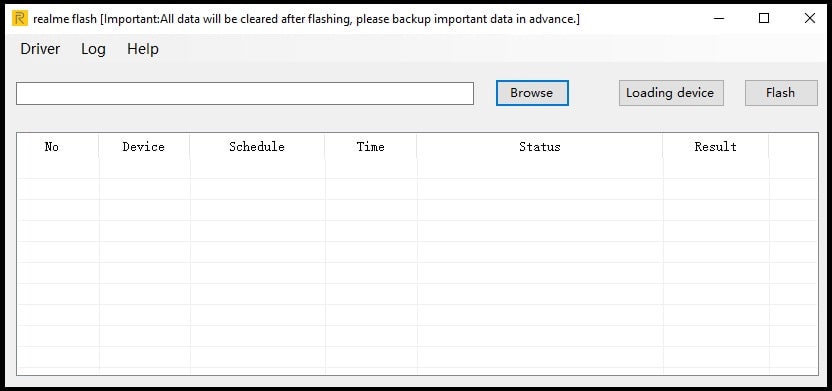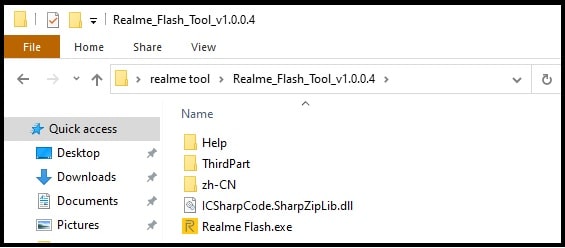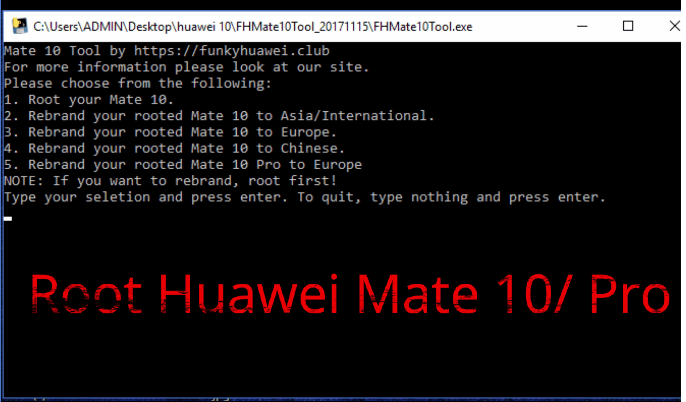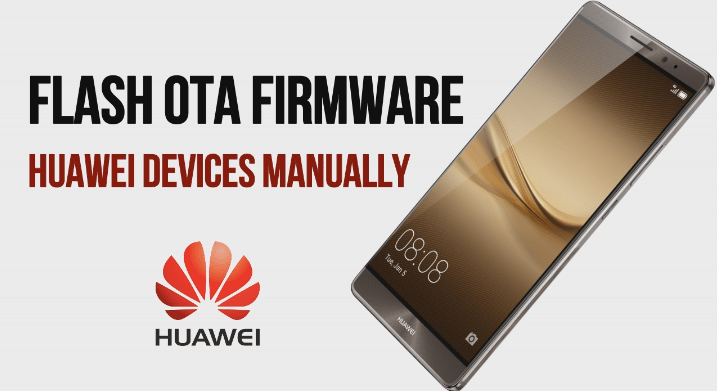Download Realme Flash Tool For ofp Flash File Flashing
Download Realme Flash Tool Latest Version For ofp Flash File Flashing
Here is good news for all Realme android phone users and developers. Realme released a flash tool for installing ColorOS/Realme UI updates. That means, you no need to purchase MSMdownload tool account ID for flashing.
Probably you may know that Oppo was the parent company of Realme phone. Because of it, Realme is still utilizing OPPO’s proprietary OZIP file format to pack their update software packages. That’s why we can’t directly use them to perform a clean flash using the standard Fastboot interface.
The lack of official flash tool basically forces Realme users to visit authorized service center to carry out a simple job of unbricking, which is not at all appreciated by the community.
After analyzing this issue, now Realme release the initial version of Realme free flash tool which is also known as realme special brush tool in china Realme community. Now Realme android phone users can flash OFP flash file with this free tool, which is different from the OZIP firmware listed on the company’s download portal.
So now you no need to depend on any third party flashing tool to flash official stock Rom on Realme android Smartphone.
With the help of new Realme official Flash Tool, users can easily downgrade to any version of official Realme UI or ColorOS. But there is a twist; you can’t roll back to lower or higher versions of Android. Just unlock bootloader of the device and flash firmware to fix bugs and software related issues.
Important Points About official Realme Flashing Tool
- This tool is fully compatible with both Windows and Mac OS.
- Tool can flash bootloder unlocked realme devices only. In short, the bootloader must be unlocked before flashing ofp firmware.
- The tool is only for the Indian region. It may or may not work for other regions. [ Not confirmed ]
- Flashing firmware with Realme flashing tool will wipe all user data and phone data completely.
- Don’t forget to charge the device approx 80% before flashing.
- You can use this tool for monthly updates of Realme UI versions too.
- UI is complete same as Mi Flash Tool developed by Xiaomi. But the tool is suitable for all Realme devices.
- The Realme flash file must be in OFP format. Each OFP package shares the same name as the corresponding OTA version.
Tested Realme Devices
- Realme X
- Realme X2
- Realme X50 Pro
- Realme X2 Pro
- Realme 3
- Realme 3i
- Realme X
- Realme X3 Superzoom / realme x3 Pro
Smart Features Of Official Realme Flashing Tool
Portable Software : Available latest Realme tool version comes without any installer file. Actually it’s a portable pc application. So we no need to install it on our pc. Simply extract the downloaded Realme firmware flashing tool and launch the Realme_flash_tool.exe setup file.
Flash Firmware : This tool is fully supportable for Qualcomm Realme android phone which firmware comes in .ofp format. By using this tool, you can install .ofp firmware [Stock ROM ] on Realme devices.
Supporting Devices And Firmware Formats : Latest Realme firmware flash tool can flash .ofp firmware and it can be Oppo or Realme. This tool is designed to flash .ofp firmware only. So we can’t use it for Qualcomm .mbn files.
Official Realme Firmware Flash Tool User-Interface
Download Realme Flash Tool Latest Version Free
Here we are adding official Realme Flash Tool To flash ColorOS and RealmeUI. We always recommend to use latest version of firmware flashing tool for high success rate.
Realme Flash Tool V1.0.0.3 Information
File Name : Realme_Flash_Tool_v1.0.0.3.rar
Official Name : Realme Tool V1.0.0.3
Files Size : 11 MB
File Type : Compressed Zip
Realme_Flash_Tool_v1.0.0.3 : DOWNLOAD
Realme Flash Tool v1.0.0.4 Information
File Name : Realme_Flash_Tool_ v1.0.0.4.rar
Official Name : Realme Tool v1.0.0.4
Files Size : 12 MB
File Type : Compressed Zip
Realme_Flash_Tool_ v1.0.0.4: DOWNLOAD [ LATEST VERSION ]
Tutorial : How To Use Free Realme Flash Tool
Alternate Realme Flashing Tool
Probably you may know that Realme is a sub-brand of oppo mobile. That’s why both devices use the same firmware packages method to compress original stock ROMs.
So we can use MSMDdownload tool as a Realme flash tool to flash all Realme android Smartphone. But main issue is that realme MSM tool required the authorized username and password to run MSM tool for flashing.
So, if you have premium MSM download tool’s username and password then go with MSM tool for flashing.
Otherwise, you have to use MSMDownload tool activation patch files to make it free software. Actually, it’s little bit difficult for non-technical or newbie users. Read the below guide and activate MSM download tool without username and password.
Free MSM Download Tool With Activation Files : DOWNLOAD
This is all about latest Realme all mobile flashing tool. By using this new Realme stock ROM flashing tool, users can flash Realme .ofp firmware without Realme tool’s ID and password. Just go to above download section, download latest version of Realme ColorOS and RealmeUI flash tool and follow the below flashing guide.
How To Use Realme Flashing Tool To Flash Realme .ofp Firmware