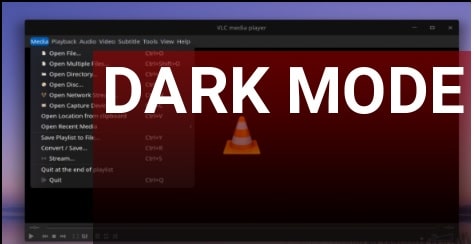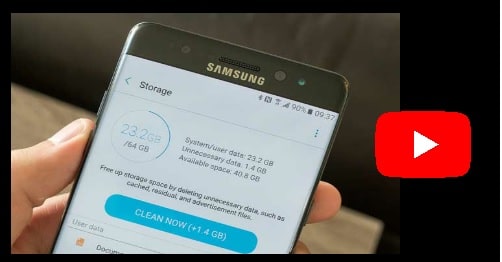Download Sp Flash Tool v5.2036 For MTK Devices [ SmartPhone Flash Tool ]
Download Sp Flash Tool v5.2036 For MTK Devices [ SmartPhone Flash Tool ]
The Latest Sp Flash Tool v5.2036 version 2022 has been launched for MTK devices. From this post, you can get a free and updated version of SP flash tool for windows and Linux OS.
Are you using MTK chipset-based android or keypad mobile and looking for MTK tool or guide to flash official firmware or any third-party custom ROM? If yes, then you have landed in the right place. In this guide, we are going to share download link for latest Sp Flash Tool v5.2036 for MediaTek devices.
If you try to search on the internet, there are several free and paid MTK flash tools available such as Miracle tool and Multi port download tool, etc. But if we talk about Sp Flash Tool, this is one of the oldest and most popular free MTK firmware flashing tool. Moreover, this tool can be used to flash custom recovery, custom ROM, firmware update, device formatting, FRP unlock, backup, and unbrick device. In short, this tool comes with almost all premium professional features.
SP flash tool also known as the SmartPhone flash tool for all MTK devices (Android & feature Phones). Officially this tool was developed for MTK CPU-based devices and supports windows & Linux OS. Mostly this tool is used by professionals to flash official stock ROM including FRP bypass process. Similarly, the advanced android user uses this tool to root MTK phone, NVRAM backup, custom TWRP recovery flashing, etc.
As we all know android is an open-source program and easy to customization, these features attract the users for more customizations and modifications. That’s why many users trys to flash third party custom ROM to experience additional features that are not included in stock ROM. Here the flashing tool is required for rooting and twrp recovery flashing before flashing custom ROMs. For this purpose, tools may differ for different devices according to their firmware format and chipset version.
Similarly, some unlucky android users bricked their devices due to a lack of knowledge or wrong procedure. In that case, firmware flashing is the best option to unbrick your mobile. For MediaTek devices, Sp flash tool is an all-in-one free tool.
Features of Free Sp Flash Tool 5.2036 Version
- Flash Stock Firmware : This MTK tool allows you to flash or install official stock ROM on MTK phones. If the device is powered by MTK and its firmware contains the scatter.txt file or scatter-loading file, then nothing is best in comparison to the SP flash tool. Just load the DA file, scatter the file from the device’s firmware, and start flashing automatically.
- Flash Recovery [ Stock / Custom ] : With the help of this tool, we can replace stock recovery of the device with custom TWRP or cwm recovery. Similarly, we can revert back to stock recovery from custom recovery by flashing official stock recovery. For this, you need to load scatter file, and locate the recovery.img file and hit on download to start custom or stock recovery.
- Memory Test : Like any other professional mobile repairing tool, it allows you to test and verify the device’s RAM, eMMC storage and NAND flash storage.
- Formatting: If the device is locked from the screen security lock, this tool can reset or format your device. Similarly, sometimes it’s must to clear cache and junk file from the device but device doesn’t allow you to apply factory reset. In that case, we can hard reset MTK phone sp flash tool.
- FRP Unlock : If you are trying to flash your MTK phone to remove FRP lock then it will not work for you. FRP unlock process is a little bit change with SP flash tool but not so hard. For this, we need to put the correct beginning address of the device and the tool will remove FRP lock automatically.
Requirements Of Updated Sp Flash Tool
Sp flash tool comes in various versions in order to various requirements. As we all know, Sp flash tool is a highly recommended tool for MTK devices. Nowadays lots of MTK processor-based Android smartphones are available in the market. Because of competition, all the latest android devices come with new security features and technology. That’s why older version of SP flash tool doesn’t support the latest one. In that case, the latest and updated version of flash tool is a must for possible stable performance.
For example, if you have the latest MTK android phone and you are trying to flash it with an older version then the tool will not support that device. Sometimes, you may see errors during the flashing or any other task.
One more important thing you should know about the latest MTK phones. Nowadays all the latest MTK chipset-powered mobile phones come with a secure boot feature. This security feature never allows the tool for flashing and formatting. It totally depends on the download agent file. Each and every MTK flashing tool including SP flash tool contains the default DA file. But, if that download agent file is not compatible the latest MTK device, it may show DA file mismatch error. To fix this issue, always try to use latest SP flash tool v5.2032 or v5.20.36 versions. Otherwise, replace the default DA file with MTK custom DA file.
Download Latest Sp Flash Tool v5.2036 For MTK Devices
Sp flash tool is a complete desktop pc tool that supports Windows OS and Linux OS. If you are trying to search for Sp flash tool android app then don’t waste your time or beware from spam Apps. Sp flash tool app is not available for download.
Simply download Sp Flash Tool v5.2036 latest version 2020 and use it on windows 10 / w8 / w7 and Linux operating systems.
The new version of Sp Flash Tool v5.2036 is 100% working and tested for windows 10 64 Bit & 32 bit including other windows & Linux pc.
SP_Flash_Tool_v5.2036_Win.zip : DOWNLOAD/ MIRROR
Sp flash tool [ All Versions ] : DOWNLOAD
If you are new and never used SP flash tool then check out the below-detailed guides according to use.
How TO Flash MTK Firmware Using Sp Flash Tool