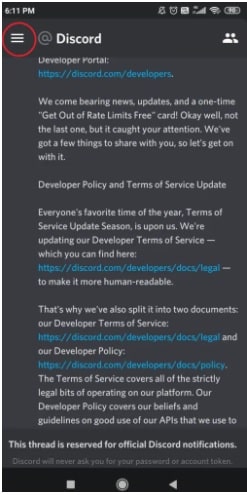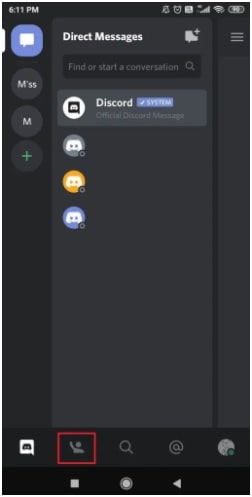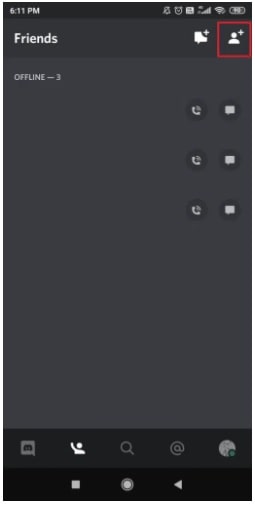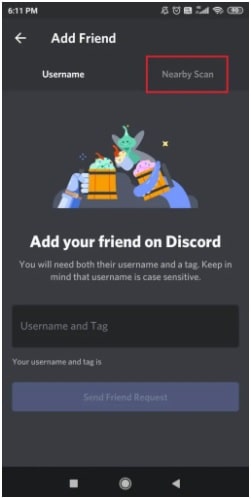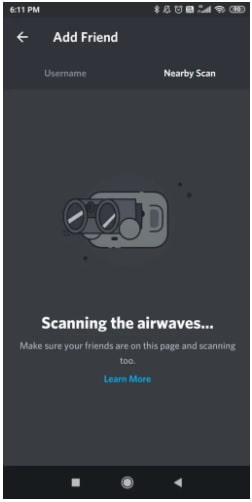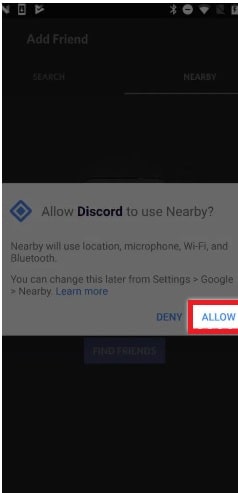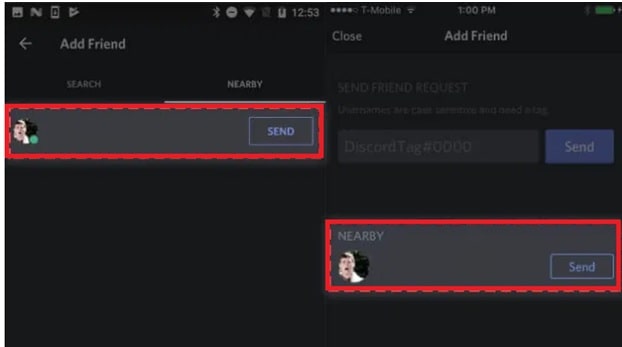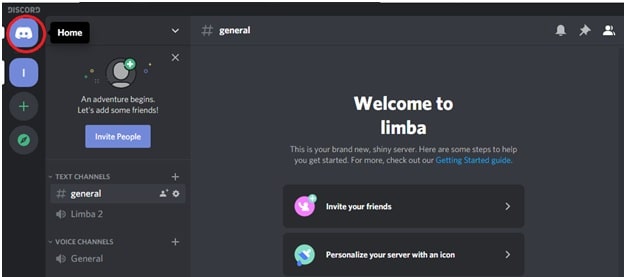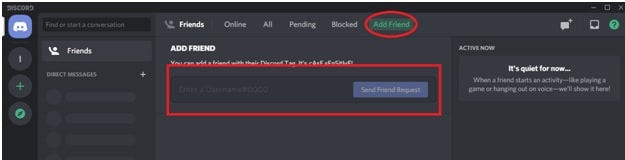How To Find Someone On Discord without Number And Username [ No Tag ]
Method To Find Someone On Discord without Number And Username [ No Tag ]
Are you searching your friend on discord server but don’t have discord ID and username of your friend? If yes then this guide may help you to find unknown person on discord without ID and tag.
Nowadays discord is very popular communication app for pc and mobile. If you are a gamer and have enough knowledge about discord then you have plenty of reasons to join discord server. Without any doubt nothing is better than discord. But to find someone on Discord is a challenging task, if you don’t know how to do that?
Unlike Instagram and Facebook, Discord also has own features and advantages which are not available in other social apps. Here you can customize discord Profile picture, integrate new automatic Chatbot etc. Several advanced options to communicate with other gamers in a chat-like interface, High-end customization are other unique options for discord users.
When you want to search someone on discord server and want to get in touch, Discord lets you do it rather quickly. Just send the request from server and add him to the friends list in discord server.
At the time of creating new discord server, discord provides an unique number and tag number to all users. With the help of these discord IDs, users can find them easily. But what if you don’t have Discord username and number? What you can do and what are the different ways to find someone on Discord without a number?
Before going to jump into solution, you should read the working process of Discord. So that it will be easy for you to understand the trick. The working process and features are little bit different from other social network sites and social media platforms. Officially, Discord username and the tag number are required to add or find someone on Discord server. If you are a discord user then you will find the discord user ID and tag from your profile. Similarly, if you want to add someone to discord, you need to get discord username and tag. Let’s try to understand with an example.
Limba#1199
In the above example, Limba is the name of user which entered at the time of creating new account and the hashtag is customary. After that, four-digits (1199) are the tag number. These tag numbers are automatic generated unique identity number from discord and can’t specify or change by anyone.
In short, Discord describes the identity of every user based on the four-digit Discord Tag numbers and their username [ID].
To find someone on discord, both username and tag number is necessary. So, if you are unaware of someone’s four-digit tag number, then it’s really hard to find him on discord. But if you really wish to search unknown on discord without username and tag number, then you have to use discord app on Smartphone. Web discord and discord pc can’t help you to apply this trick. So, update your discord app on your Smartphone and then go for next to find someone on discord without ID or check what server someone is in on discord?
TIPS : To work more efficiently on Discord server, we suggest you to optimize discord server speed and adjust video quality on discord.
Method To Find Someone On Discord without Number And Username
Officially, there is no any direct option to find someone on discord without number and username. Discord doesn’t allow you to do that. But we can try this modified method as a trick.
- Open the updated Discord application on your Smartphone (Android or iOS).
- Now click on its home screen >> tap on the Hamburger icon from the top left corner of the screen.
- Next, click on the Friends icon from the bottom of the screen.
- Again click on the Add Friend icon on the top right corner.
- Now you will see a search with Username tab. It’s a default option. So, go to Nearby Scan
- Now it will start scanning for nearby Discord users.
Note: Nearby scan uses WiFi, Bluetooth, and Ultrasonic Audio. So don’t forget to enable WiFi and Bluetooth connections on your mobile.
- Now app will asks for location, WiFi, and Bluetooth permission, just click Allow for permission.
- Ask your friend to go to the Nearby Scan feature in discord same as you. This feature works only if both the Discord user is in Nearby Scan mode.
- Maintain a range of 30 feet or 10 meters.
- When a new user detects by the nearby scan feature, it will appear on both Smartphone. Click the Send button to send a new friend request.
- After accepting the request, that user will be added to your friend’s list automatically.
Standard Method To Add Someone On Discord
Above method is the only add-on option to find someone on discord without number but practically it’s not reliable. So, here we are adding standard method to add someone on discord server using tag and user ID.
- Open the friend list on discord app by following step1 to step4.
If you are using Discord on pc, click on “Discord Icon” or “Home” button from left top corner as shown in below screenshot.
- Now navigate to “Add Friend” tab from the list and here you will see a search option for you as “Send Friend Request”. Here you need to add the Discord tag number of the person you want to add.
- Type the tag number in search box and click on “send friend request” button to invite that discord user.
- Done!!! Your discord friend request will be sent to the person and you have to wait till the concerned person accepts your friend request.
In this way we can find any new person by using nearby scan feature of discord app to add without discord number. Just enable nearby scan option on both devices and send request to add friend on discord without number and username. To find someone who is not near to you, ask him for his discord username and Tag and search it.
I know above method is very limited and not so much useful for everyone but till now this is the only option to find someone on discord without number. Discord tag number and allied details such as username is must to add someone on discord.