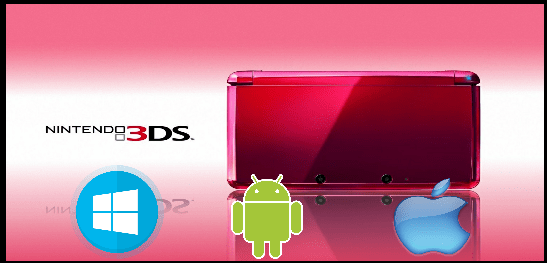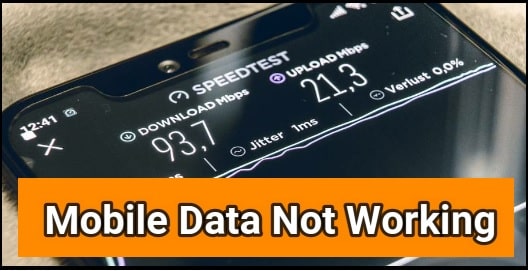How To Optimize Discord Server For Speed
How To Optimize Discord Server For Speed
If you are here on this article that means you already know how to use discord server? If not, read out how to create new discord server? Additionally, follow the tutorial to adjust video quality on Discord.
So, if you already using Discord server and facing discord server connection issue then how to optimize discord server speed?
Without any doubt Discord is one of the most popular free communication applications in gaming. Probably you may also heard about Skype. Skype app also helps users to communicate via text chat and video chat. Discord lets you do the same thing while playing or stream online games at the same time. With the help of your own discord server, you can communicate with other team members via video or test messages. It runs on almost all platforms like Smartphone, pc, Mac, tables and web browser without installation.
Newbie users may feel some difficulty to access its features at first time but it is not so hard as they think. Numbers of features, lots of customization allows you to create good followers base. low-latency voice chats and flexibility to manage followers easily are other add-on features of this service which makes it more popular. That’s why, most of all online streamers love to work with discord over the basic chat windows of popular live streaming platforms like Youtube and Twitch.
Just like any other application or software, sometime you may experience connection issue on discord. If you are unable to connect on discord voice server due to connection error, it may because of ISP issue, device issue or Discord itself. To fix these issues on your discord server, you should try to apply the below listed solutions.
ISP Issue For Connection Error Discord
When you are getting connection error on discord server which means you are victim of “ISP throttling”. Before going to deal with ISP issue, you need to understand what is exactly ISP throttling? “ISP throttling” is a common technical terms for connection errors. When your ISP deliberately slowing your traffic down when you do certain online activities such as large-file downloads, streams and torrents etc. They do this to ensure an average and positive experience for all of their users—considering limited bandwidth that they have.
Insufficient ISP routing is another reason of this issue. It’s must to know, your ISP will not always pick the most efficient route available. According the protocol they always put you in the lower priority route depending on your activity. In short, a longer route means longer travel.
In that case VPN service can help you to fix discord server connectivity issue.
READ MORE : Find someone on Discord server without number [tag] and username
Use VPN To Increase Discord Connection Speed – Optimize Discord Server Speed
Use of Virtual private network or VPN is very common and it actually depends on your work. Mostly users use these VPNs services to hide their IP address. For example, PUBG mobile has been banned in India but with the help of VPN interested users can download and update PUBG game easily. Basically, VPN helps users to hide location and IP address by switching it on other country. Similarly, we can also use the right VPN app or software to increase connection speed.
After selection of VPN that can increase your internet speed. It will hide your traffic so that ISP can’t see your actions. It’s easy to understand, if they can’t track you, they can’t throttle your connection speed. Which means you’ll experience increased or constant internet speed.
But another fact is that it’s really very hard to find the correct VPN to increase internet speed because most of them potentially decrease your internet speed. On the online market you can download and use both free and paid VPN software for pc and vpn apps for mobiles. Opting for a free VPN isn’t a good choice either since overcrowding and the lack of funds to optimize their servers can drag your speed connection down.
So, try to visit on forums and trusted website to learn more about decent VPN servers. List of VPN For Ps [ Free & Paid ]