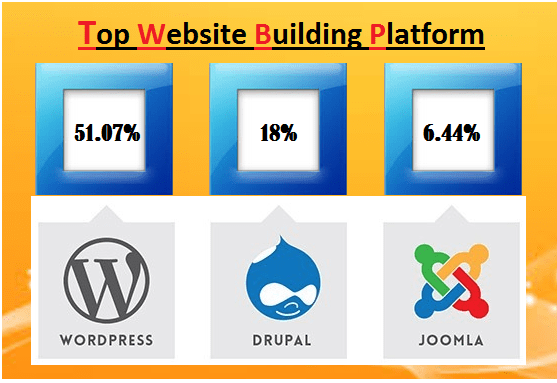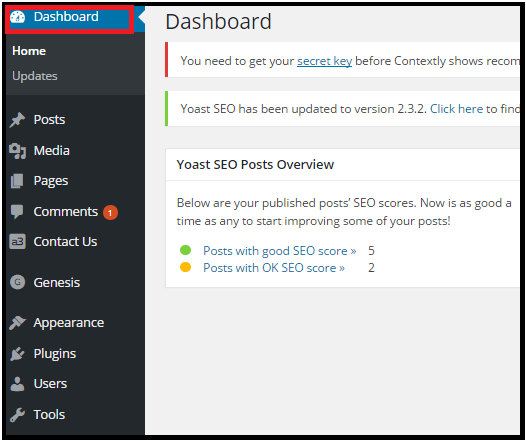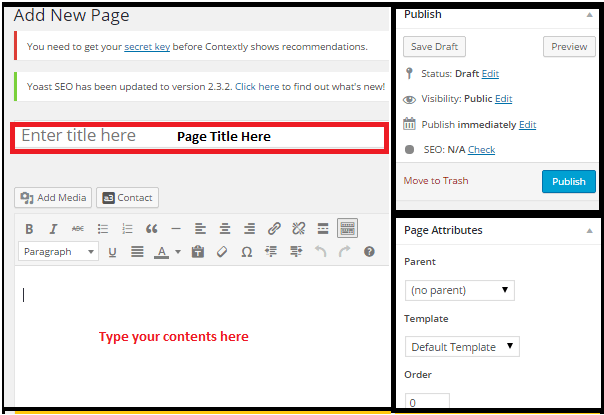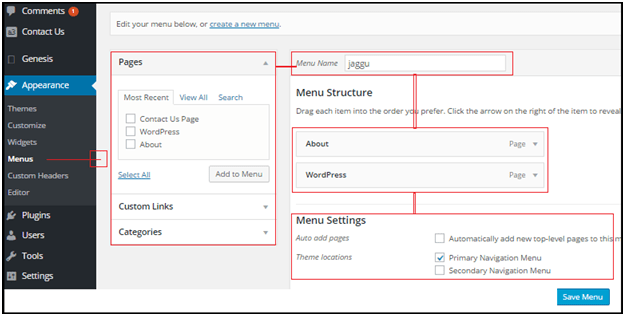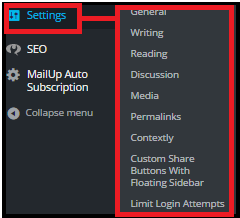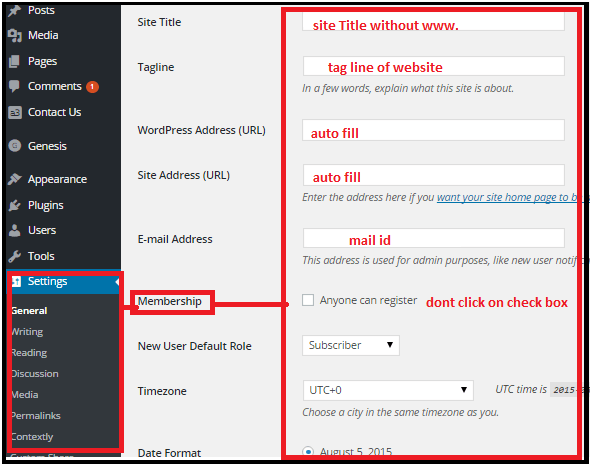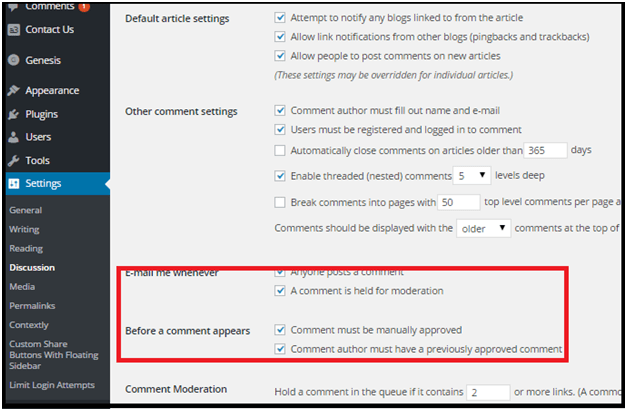“Make A Website- Step By Step Guide For All “
Reason Why You Need Website
- Website Never Sleep : it is main advantage of website. because as we all know most of business are closed in evening but your website never close and it continuously work day or night without any leave.you can continue your business 24×7 and all 365 days of the year.
- Google : as we all now now a day we all spend our lots of time on internet to get any information.so website is a good option to interact with online viewers.
- Connect With The World : if you are living in India then its impossible to connect with world without internet and for this website can help you.
- Money : most important for any person in the world that is money. run your website and earn more by several ways like affiliated marketing , AdSense, sell-buy etc.
Here we are presenting a complete guide to make a website .we are sure by reading this guide you will never go to other site to find anything .just read all contents and follow all step to make your own website.
STEP 01 Website Building Platform
Step 01 is linked with platform of your website or blog.
Choose Your Website Building Platform : before starting any website you have to consider lots of things like website Niche ,website templates ,Domain name ,hosting etc. your Website Niche is depending on you if you have a writing skill then write blogs according your interest or if you have any business then can create e-commerce website to sell your products online. you should take some time before starting of website.
if you are cleared about your Niche then your first important work is choose a best working platform for your website .if you come to early 2000s ,most of sites were built by using HTML codes ,CSS and flash.it means for any website software programming was necessary .so you can hair any web developer to create your website and you had to fully depended on them .without web developer you can do anything if you don’t know software programming. That’s why most of us think making a website is hard to design and required coding and designing skill. But fact is that now it is not a skill .
but in today’s scenario there are so many Content Management System (CMS) like wordpress, Joomla etc made it so easy for everyone .now by using these CMS platform you can create a website with your limited knowledge. Best part of these CMS is that they provide you a user-friendly platform to create a website and also you can manage your contents yourself anytime anywhere.
You can see 50%+ websites of all over world are using WordPress Platform to create a website .WordPress is one of the best CMS website platforms.
Why Only WordPress : why WordPress only ? and answer of this question is there are millions of satisfied user who can tell you their story and can count number of best features on their fingers. Initially, it was largely associated with blog but now its developers expanded its functionality so now you can create your website with same platform. Best part of WordPress is that it is completely free for use with lots of WordPress plugins .
Who Are Using WordPress : it so flexible and good for SEO .so many of top level companies are using same platform to run their site like ………..
- http://www.techcrunch.com/
- www.bbcamerica.comhttp://
- www.newyorker.com/
- http://www.variety.com/
- http://www.sonymusic.com/
- http://www.mtv.com/news/
- https://www.ebayinc.com/stories/news?
- http://www.stores.bestbuy.com/
- http://www.bata.com/
- http://www.bata.com/
For more information you can read our post on “Why You Should Use WordPress For website Or Blog “ .it is recommended you to use WordPress platform to create a website if you are not aware about coding.
STEP 02 Addres (www.)
After choosing a platform for your website, now it is the time to choose Domain Name and Web Hosting service. So you can host your site on server.
Domain Name : Simply Domain is a extension of any website for example www.yourwebsitename.com .it is a web address
Web Hosting : web hosting is also so necessary for any website. Basically web hosting is a service that make your site visible on the internet for viewers.it provide a storage for your website contents .
There are so many web hosting companies who provide you free hosting on their own server like webs.com, co.cc .
But if you are going to start your own website then try to keep your own web hosting space for your site and own domain name .it make you more professional .you can analysis website load time and many other advantages.
Domain And Web-Hosting Providers
if you see there are thousand of webhosting and domain provider companies around of you on the internet.so before buying any Domain name and web hosting service try to read their reviews about them so that you can choose best one of them. Best things is that you can find discount coupon easily .apply them at the time of buying and start your first site happily.
List of best 2015 …………..
- http://www.bluehost.com/wordpress
- http://www.ipage.com/
- https://in.godaddy.com/
- https://mediatemple.net/
- https://www.dreamhost.com/
- http://www.inmotionhosting.com/
- http://www.hostgator.com/
All above companies are best in Domain and web hosting because all are included here after personal use and after reading lots of important reviews.so just login and find your website Domain name and host them just in a few minutes.
Tips To Choose Your Domain Name : when you are going to start a website on that time your Domain name is similar to choosing a company name.it is your brand name and identity on the web.your Domain name should be fit for your business and also easy to find and promote.here are some basic and important tips to choose your Domain Name.
Should Be Easy to Type: definitely, your Domain name should be easy to type. if it is not easy to type then it will be harder for your customers. So avoid multiple spelling or words in single Domain Name.
Pick Short Name: your Domain name should be shorter as much as possible. If your domain name is complex then your customer can do mistake to type it.
Keyword selection : find your domain name according your business name or your Niche. Your keyword should be match with your website name.
Be Memorable : try to use short and memorable name for your website so your visitor can can easily pick your name .
CopyRight: before use of any Domain name try to research on your desired name .make sure it was not related with another compony, trademarked, copyrighted .it could result huge legal mess.
Other ; if you are creating a website for your business, your website name should be name of your business Example: YourCompanyname.com
If you are creating a website for yourself(biography) ,then it should be Yourname.com
Domain Name Extensions
- .com
- .in
- .net
- .org
- Etc
My best advice avoid the weird extension and use .com , .org , .net for the best appearance .its give you a space between the professional website.best part of these that these are commonly used and easily remembered domain extensions.
STEP-03 Setup Your wordpress
Finally SetUp Your WordPress Website.
After choosing a website niche ,Domain Name and web-hosting now its the final step for your website. Here we are telling you how to set up your WordPress website and get live for visitor.
WordPress Installation : there are two method to install WordPress.
- Single click Installation
- Mannual Installation
- Single Click Installation : in this stage we recommending you to use “single click installation” .its easy to setup and no chance of any error. Most of the hosting companies provide you a single click setup option. Find out 1-click-installation in your cPanel and follow the steps on by one.
- Login to your cPanel by username name and password which is provided you by hosting company.
- Find “WordPress” Icon and click on icon.
- Now choose the domain where you want to install your domain.
- Finally click on install button and get your WordPress site LIVE.
If you finding hard or want read more to setup your WordPress so read our full detail post about “How To Install WordPress In cPanel By Using Softaculous”.
- Manual Installation : if your hosting provider not providing 1-click –installation facility then may be you are not dealing with good host. You can install manually but remember there are lots of chances of errors if you are not aware about it. search on Google “how to install WordPress for website manually”.i hope you will find better way to install.
What Is Next – Configure Your WordPress
Welcome on WordPress Dashboard
After finishing your wordpress installation type yourdomainname.com/wp-admin/ in your browser and type your username and password and login to wordpress dashboard.
Your wordpress dashboard will be look like this.
You can configure your wordpress easily but if you are feeling hard so don’t worry here we are.
- Choose theme First : feel free to choose your website theme by Appearance > Themes .click on any Themes which are in showcase otherwise you can find more themes from other sources.if you want more professional them then you can find it from themeforest.net .pick any theme for your website from their huge library.
But before choosing any themes try to find out free themes .many of them are really professional and well coded.so you no need to spend money for them.
- How To Create Page In WordPress : adding contents with new page is in wordpress is simple. Click on “Page” in left sidebar and select “ADD NEW” .now you will see a new page .write your contents here and publish page with any name .
Adding Page To Menu : by adding page to menue you can display your all page in navigation bar on top header of the website.
- After writing any page click to update .
- Now click on Appearance > Menu in the left side bar of dashboard
- Find your page which you created and add by clicking in check box and save it .
- Create New Post And Categories : if you want to write post on topic ,wordpress allow you to share your article as a post .you can set your all topic in different categories by adding their name.for example you want to create articles on Adsense topic so open your WordPress Dashboard >Post>Categories
And second is that create categories first and then post your articles in categories by choosing yourself.
Adjust Setting option : in right side bar you can see a setting option with lots of option like:
- General setting : Setting>General . there are no so much for changing .you can change your site tag line if you want chane it.dont change and try to rewrite your site address(URL).for security reason your membership option should be default uncheck.here in this setting you can set roal of new user according to you.
Reading Setting option : Setting > reading .in this section you can set your first landing page .it can be your latest post or can be other static page for new webuser.by changing in Blog Page show at most you can set how much post you want show in your home page.
Discussion setting option : Setting > Discussion .it is most important setting for wordpress for the security reason.you can set who will able to comment and who are not.basically by using this setting you can control spam commenting on your site.
It is our recommendation click chick box for “ A Comment is held for moderation” and “comment must be manually approved”.by making this setting you have full power to see comments before publishing.you can reject or allow comments if they are secure.
- WordPress Plugins : wordpress plugins are the most important and famous feature of wordpress .plugin gives you more freedom to adding new features with your website.it is basically a patch of extra codes.just install and active your new plugin and add new features with website.
How To Install Plugin :plugin installation is very easy process.find plugin in left side bar and click for new plugin.
Plugin > add new plugin
Find any plugin according to you there are approximately 25000 types of plugins with different features.so now you have lots of choises.
For installation just click on your desired plugin for download and install it.and next for active.your pluging are ready for use.you have option to change in plugin setting.
recommended Post:
- How To Add Google Analytics In WordPress?
- Add Progress Bar In WordPress.
- How To Make WordPress Database Backup?
- How To Create XML Sitemap In WordPress?
- How To Protect WordPress From Hackers?
Congratulations – Launch your First Website
We tried our best to include all possible steps to configure a new wordpress website. If you follow all steps then we can make sure you are ready to launch your full configure wordpress website .just enjoy your site and work hard to write new and original contents for web user.
In the last ……………..i hope you found this “make A website –Guide’ useful then please share your openion with us by your valuable comments and also if you feel any type issue with this contents please notify us so we can change it for other visitors