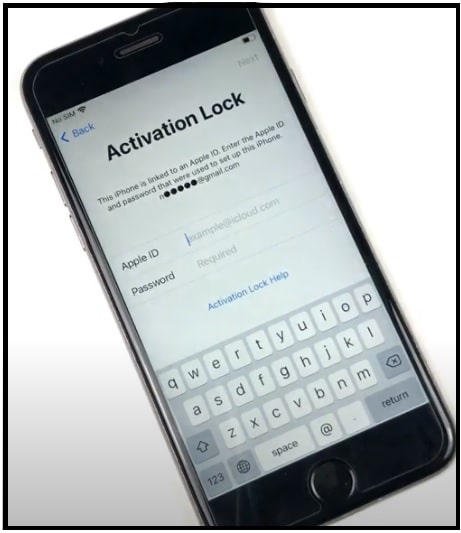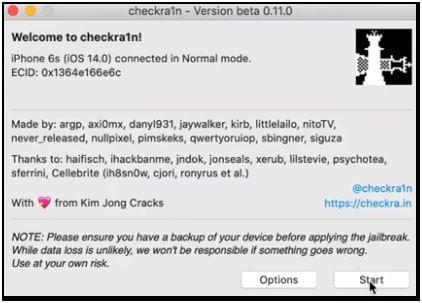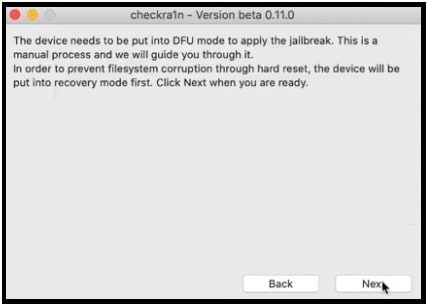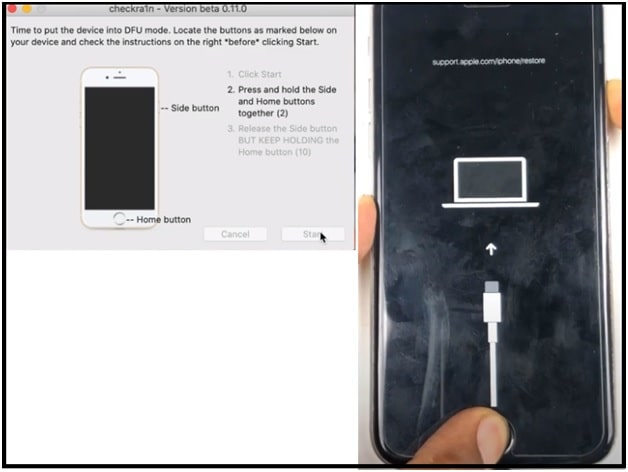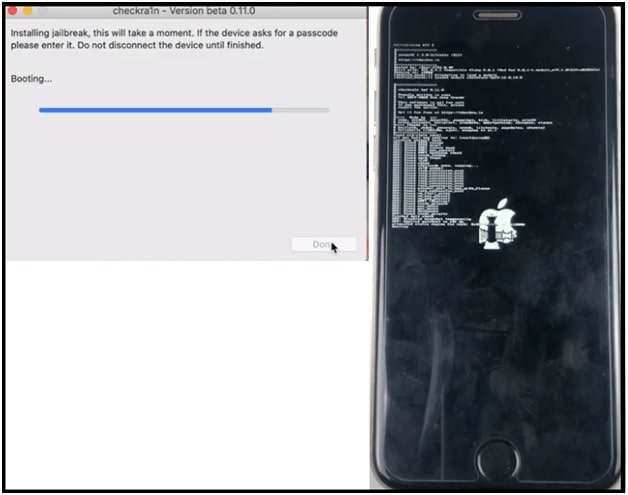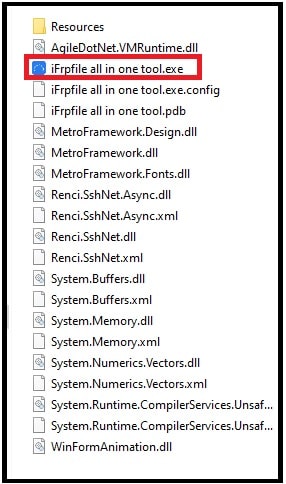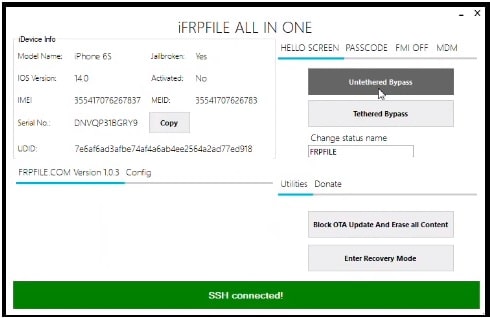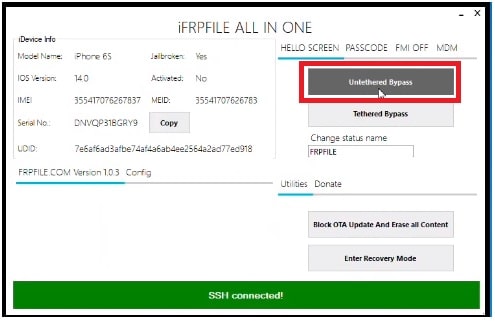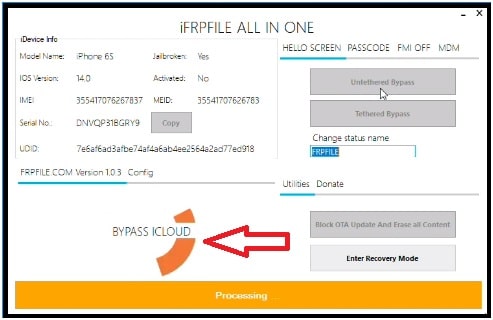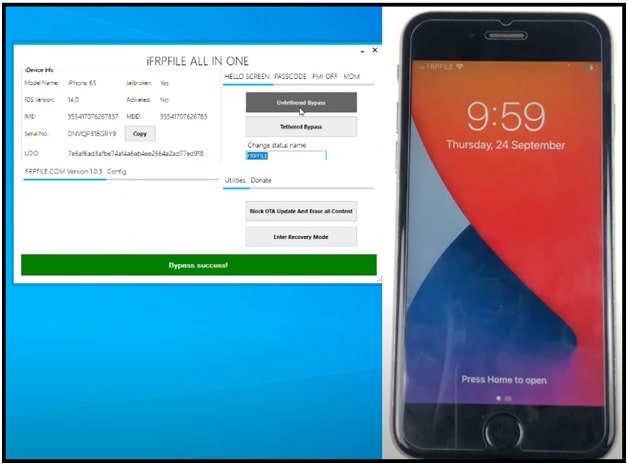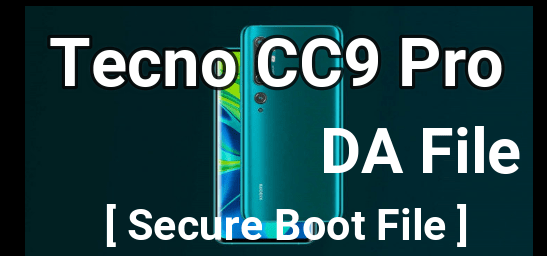iOS 14 iCloud Bypass [Untethered] Windows 10 – Free iPhone Activation Unlock Tool
iOS 14 iCloud Bypass [Untethered] Windows 10 – Free iPhone Activation Unlock Tool
Here is quick guide to remove Activation lock on Apple device [iPhone] with free icloud bypass tool. We successfully tested this new iOS 14 iCloud Bypass tool on Apple iphone 6s software version 14. Listed iOS 14 iCloud Bypass free tool supports Windows 10 without any error. At the time of publishing this post, iPhone 6s And 6s Plus Supported but very soon it will support 6s To X all Models.
So, if you have any iPhone 6s or iPhone 6s plus Smartphone with activation lock and don’t know what was the exact password of Apple ID then this method is for you. Here you no need to verify your Apple account to unlock iPhone Activation lock. Just jailbreak your iPhone with Checkrain-version beta 0.11.0 tool and then unlock iPhone activation lock without password using iFrpfile all in one tool.
Use of free iFrpfile all in one tool [icloud bypass tool] is very easy and it’s only one click process.
Download iOS 14 iCloud Bypass Tool Free : iOS 14 iCloud Bypass.zip / MIRROR LINK
How To Remove iCloud Account Password Using iFrpfile all in one tool
Process is very simple and easy to apply for anyone. Just follow the below instructions properly and get unlocked iPhone in your hand.
- Setup you Apple device [ iPhone ] and come on the Activation lock screen where it ask for “The iPhone is linked to an Apple ID. Enter the Apple ID and password that were used to set up this device”.
- Attach the device with pc via working USB cable. Here we are using windows pc to unlock iPhone without password.
- Next download and install “Checkrain-version beta 0.11.0” on your pc.
- Once you see the below screen, click on next to boot your iPhone into DFU mode.
- Next, apply the on-screen instructions to boot device into DFU mode. It’s a manual process. So you need to apply it bt yourself.
- Wait for few minutes and tool will jailbreak your device automatically. After this device will reboot again.
- Now it’s the time to use iOS icloud bypass tool. Extract the downloaded “iOS 14 iCloud bypass tool zip file” and run “iFrpfile all in one tool.exe” setup file as administrator.
- Once the tool opened on your pc, it will show all the information of attached iOS device.
- Hit on “Untethered bypass” button from the tool to start Activation lock bypass process without password.
- Tool will start their work and it may take some time to remove icloud lock from iPhone. In between the process, your device will reboot several times. So don’t worry about it and leave it as it is.
- End of the successful icloud unlock process, device will reboot into normal mode automatically.
- All done!!! In this way we can use free iCloud bypass tool for iphone and can unlock activation lock without password. You no need to verify the Applie ID and password to unlock your device.
As off now, this iCloud bypass tool supports few iPhone devices. But if you are looking for more iCloud bypass tool then visit on list of best icloud bypass tools. In this list we tried our best to include all paid and free iPhone icloud activation unlock tool. Different tool supports the different devices. So you have to check and find the compatible iCloud Activation Lock removal tool for your own iOS device.
READ MORE
Easy Methods To Take Screenshot On iPhone X – TWO BEST METHODS
Wipe iPhone Data before Selling