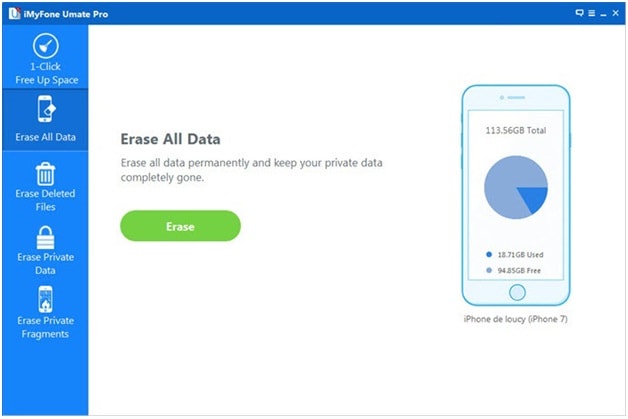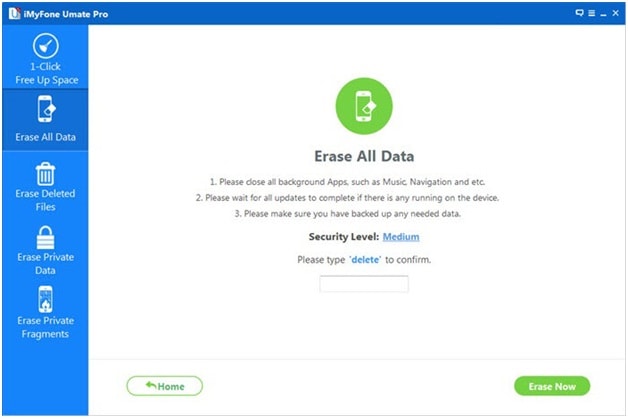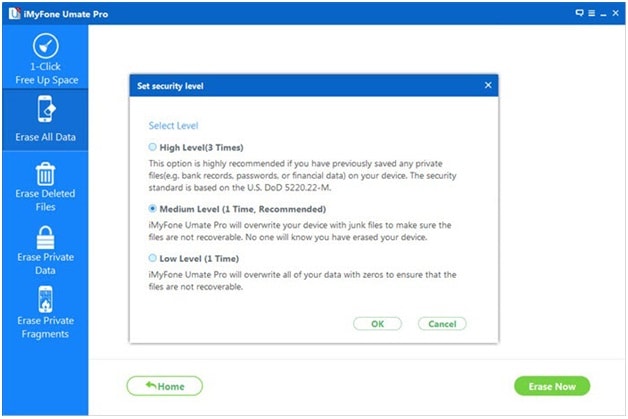How to Wipe iPhone Data before Selling
Wipe iPhone Data Before Selling – Holiday seasons are around the corner and it is quite expected that you may receive an excellent Smartphone as a gift from your dear ones. On the other hand, you may think to switch your Smartphone in order to bring some new style in your life. Whatever the reason is, the point is that it can be a good idea to change your smartphones once in a while. Here are the things need to delete before selling iPhone.
Things to do before selling iPhone – Delete Everything Off of an iPhone
Number 1. Unpair your Apple watch if you have pair it with your iPhone.
Number 2. Backup your entire iPhone
It is presumable that your device must have indefinite numbers of pictures, music, videos, messages, contacts, etc. stored on your phone that you cannot afford to lose at all. So, it is recommended that you backup your entire device using iTunes or iCloud.
Number 3. Sign out from iTunes and iCloud
If you have synced your iPhone with iTunes or iCloud then you must sign out from these services or else the new owner can easily access your accounts and retrieve all important information from these cloud servers.
Number 4. Sign out from iMessages
Number 5. Factory Reset An iPhone
Factory reset your iPhone to erase all contents and settings from your device. But you need to take one step further in order to make this data deletion permanent. In this guide, we will be using a professional iPhone data eraser program to delete all information from your phone permanently beyond recovery.
Wipe iPhone Data Permanently using SafeWiper for iOS
SafeWiper for iOS is a delicate and professional iPhone data eraser that helps to delete all data from your iPhone permanently that can never be recovered using any data recovery software. It destroys all the files and it overwrites the empty space with garbage files so that the deleted data cannot be recovered ever again. This tool is absolutely recommended if you are selling or donating your iPhone so that the new owner can’t misuse your personal data and documents. It is supported in both Windows and Mac platform to give you a decent experience and flexibility.
Warning: It is recommended to create a full backup of your iPhone as using this software will completely wipe all data from your iPhone and you won’t be able to recover any data if you need it. So better take precautions before using this tool.
This program can be able to erase everything on iPhone, iPad and iPod like messages, contacts, photos, call history, notes and more.. See this guide about how to delete messages on iPhone.
How to Wipe iPhone Data using SafeWiper for iOS?
Step 1. Download SafeWiper iPhone Data Eraser on your computer and install the program by reading the setup instruction. Make sure to download the compatible version as it is supported in both Mac and Windows.
Step 2. Launch the program to see the main advantages of using this program and connect your iPhone to computer using a USB data cable.
Step 3. Wait until your device is recognised by the program. You may need to grant permission if you are connecting your iPhone to computer for the first time.
Step 4. From the left side panel, click on “Erase All Data” and click on the green “Erase” button from the right sidebar.
Step 5. The software will ask you to type “Delete” on the empty field to make sure that you are not deleting the files by accident.
Step 6. Next, click on “Erase Now” and choose the data deletion priority. It is recommended to choose the medium level priority.
Step 7. Finally, click on “Erase Now” and wait until the program removes all the data from your iPhone. It is recommended to keep your iPhone connected to computer in order to avoid any interruption.
Conclusion:
You should always take additional precaution when it comes to selling iPhone since your device contains all the sensitive and confidential information that you don’t want any stranger to misuse. Moreover, you should always protect the privacy of your pictures, videos, messages, contacts and other private stuff so that no one can misuse them. SafeWiper iPhone Data Eraser makes sure that all data is deleted permanently from your iPhone so that no one can recover them ever again. You can reliably sell your iPhone to any stranger after deleting files using SafeWiper Data Eraser for iOS