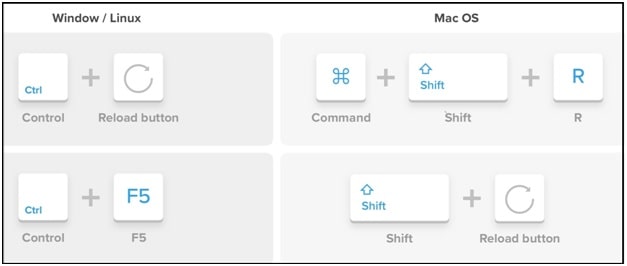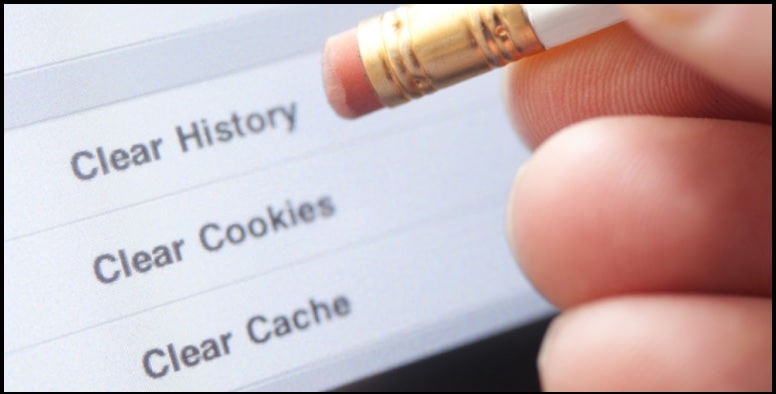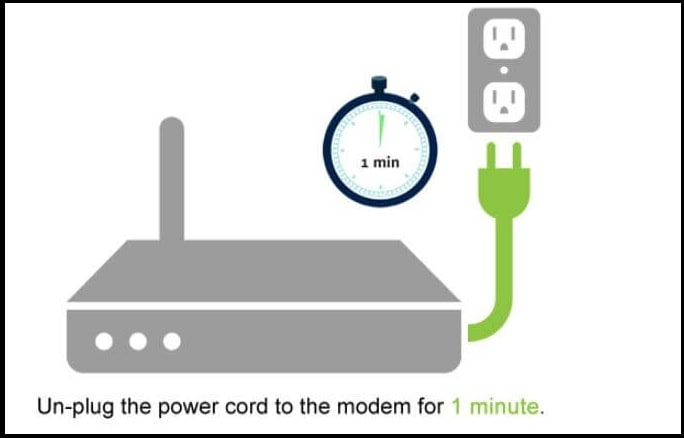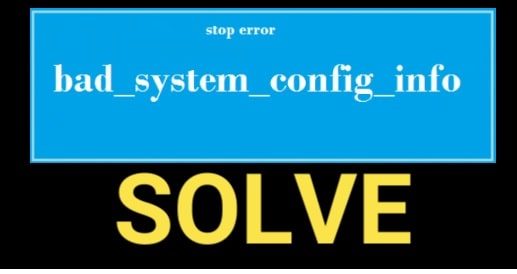Fix – My Browser Refresh Button is Not Working
Find the reason and solution to fix Browser Refresh Button is Not Working
Currently lots of web browsers are available for users and users can try them according to their own choice and requirements. Google Chrome, internet explorer and Firefox are very common and well known web browsers. Each and every web browser comes with different features and specialty. But browser refresh features is common for all the browsers.
Actually, refresh button or reload button is common and useful web browser feature that allows user to update and reload the specific page to get the latest version or information.
Hot key for refresh are universal for both Mac and windows pc. To refresh a web page on windows pc, you need to press “F5” key from keyboard. Similarly, ?+R keys are required for Mac pc users. Even, each and every browser comes with built-in refresh button and you can find it near the address bar of your browser.
But sometime, due to unknown reasons, if you are unable to refresh the web page or refresh button is not working on browser then try the below solutions.
Solutions – Browser’s Refresh Button Not Working
To enable refresh button on windows or Mac web browser, we are listing some solutions below. Try all the below solutions one by one to fix this issues.
-
Apply Hard Refresh On Windows PC / Mac
In case, your web browser’s refresh button is not working for you then hard refresh can help you to fix this issue on both mac or windows pc.
First off all try to reload web page by hitting the refresh icon or pressing F5/?+R short cut key. Still getting the same issue, try to perform a force reload or force refresh. For Windows pc, press the Ctrl+F5 buttons at the same time and press Cmd + Shift + R on Mac pc. These commends will instruct the pc to apply the force refresh.
-
Clear your Browser History and Cache
Working process is almost same for all web browsers on any mac or windows machine. That’s why each and every web browser stores the copy of web page locally, so that it can load faster on your next visit on the same page / website.
It’s really good for faster user experience. But some time it may also reason of unknown errors. If the refresh icon doesn’t work on your browser, it might be because your web browser keeps accessing and displaying the old web page version stored in the cache. So delete the unnecessary cache file you’re your machine to solve the issue.
For this, visit on browser’s menu icon, go to Settings section and select History. Now Start deleting from your pc. Clear the browser cache and cookies first, try again to reload browser and check if the refresh button works as it should.
Guide To Delete Browser Cache And Junk Files
-
Unplug Modem/ Router Connection
After clearing the web cache, still getting the same issue with reload button then reset your modem/router by using reset button from the back panel or remove the power cord from the wall socket. Leave your network devices unplugged for some time and then power ON it again.
Same as browser, connected modem also stores various temporary file or junk files at the time of surfing the website. Resetting process will clear all that data automatically. Check if this method solved the problem.
-
Disable extensions and reset your browser
Nowadays, many add-on or extensions are available for all browsers and users can download or add them for free. Sometime these extensions are very useful for specific task. But lots of extensions on the browser might also interfere with the refresh icon and break its functionality. if you had recently added any extensions on your browser, just stop it. Otherwise, disable all the installed extensions and try to reload your browser without any extension.
Unfortunately, if the certain settings are preventing the refresh button from functioning properly, you reset your browser to get back default settings.
Here in this tutorial we tried our best to include solutions to fix browse refresh button not working issue. Try all the solutions one by one. If the refresh icon is still broken or not functioning on browser, switch to another different browser or reinstall the same updated browser again.