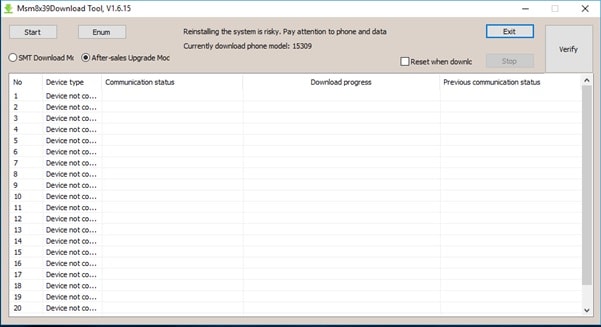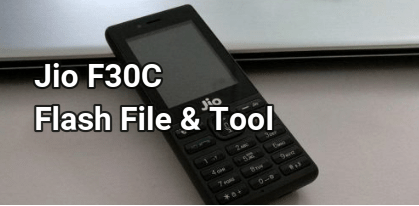Download MSM Download Tool 4.0.58 Latest For Oppo
Download MSM Download Tool 4.0.58 Latest For Oppo
Do you want to flash Oppo Smartphone? If yes then you have to download MSM Download Tool 4.0.58 or other version which is best free tool for Oppo phone. It is must to know that MSM download tool is paid firmware flash tool for Oppo device and it required the authorization ID & password. But if you are looking for free Oppo MSM download tool then you need to activate it with activation files & tools.
Just because MSMDownload tool latest version 2020 is an official firmware tool for all Qualcomm Oppo mobile. So we always recommend you to flash Oppo mobile with latest MSM download tool v4.0.58.
Once you have activated free Oppo MSM Download tool 4.0.58 on your pc, you are free to flash Qualcomm chipset based Oppo Android mobile. Best thing about this tool is that its firmware flashing process is very simple and we can do it at on our own home. Yes, now you no need to go anywhere to repair bricked Oppo mobile. Basically Oppo MSMDownload tool 4.0.58 latest version works as Realme flasher / Oppo flasher tool.
Benefits Of Qualcomm MSMDownload Tool
- Install stock Rom on Oppo mobile.
- Remove FRP lock on Oppo Android phone.
- Remove pattern lock or Pin lock from Oppo mobile.
- Un-root Oppo mobile and revert back to official stock ROM.
- Remove TWRP recovery and install Oppo Stock Recovery again.
- Fix software related issues on Oppo Smartphone.
Latest MSM Download Tool 4.0.58 Download
Oppo MSM Download Tool Qualcomm Download : DOWNLOAD
OnePlus MSM Download Tool : DOWNLOAD / MIRROR
Download All Version Of MSM Download Tool : DOWNLOAD
Important : As we already told you, it’s a premium software for Oppo devices. So you need to crack it first. In short, activate the tool first with necessary files. Otherwise, you can’t use the above downloaded Oppo tool directly.
How To Flash Oppo Stock Rom Using MSM Tool v4.0.58
Here we are splitting the complete process in different steps. So read the post carefully and then apply it on your own device.
Step01 Download MSMDownload version 4.0.58 from above download section and extract it on pc. [ File name : Download File 6T_MsmDownloadTool_v4.0.58_patched.zip ]
Step02 Activate The MSM Download Tool by following below guide.
Step03 Flash Firmware Using Oppo MSMDownload Tool 2020
- Configure the MSMDownload 2020 v4.0.58 tool by following above step 02.
- Once done, extract the downloaded Oppo stock firmware on pc/laptop. Make sure you are going to flash correct firmware according to your own device model name and number.
- Copy or Move MSMdownload tool 4.0.58 setup file into extracted firmware folder and run the MSMdownload 4.0.58.exe setup file as administrator.
- Connect the device with pc by pressing proper boot key. Otherwise, use the EDL mode option for flashing.
- Click on “verify” button from the tool and tool will load all files automatically.
- Hit on “Start” button to start firmware installation on the device.
- Wait for few minutes and after that it will show “download success” in MSM tool’s log window. This means, flashing done successfully and you can unplug your device.
Activation of MSMDownload tool 4.0.58 2020 is very important. Without activation this setup files is fully waste for you. So read the attached tutorial and learn how to activate MSM Download tool 4.0.58 for free? After activation the latest MSM tool 24.0.58, it’s very easy for every one to install stock ROMs on Oppo android phone.