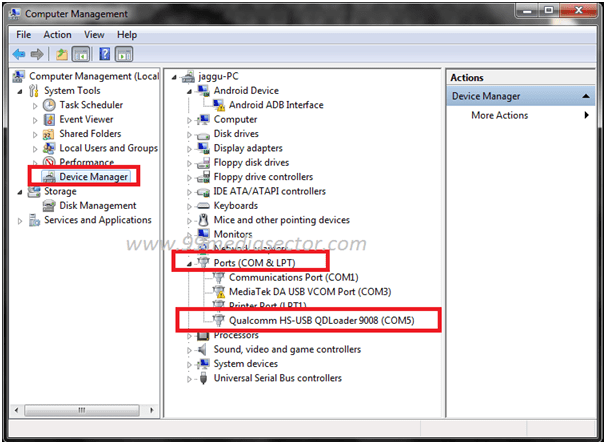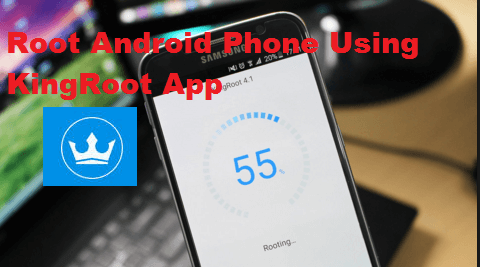Collection: Redmi 4A Flash File [ Mi 4A Stock ROM ]
All versions of Redmi 4A Flash File [ Mi 4A Stock ROM ]
Download Mi 4A Flash File & Tool : Here in this post we are sharing latest MIUI Fastboot stock firmware for Redmi 4A with tool. In our previous post we added a link of Xiaomi Redmi 4A MIUI 9.2.6.0 global stable ROM. So you can download it to downgrade android version of Mi 4A mobile.
But some of our visitors want to update their android version by flashing new stock firmware on Redmi 4a / Mi 4a mobile. So here we tried our best to include all latest global stable Rom for Redmi A4 including older versions. Just check below download section, download any version of Flash file for Redmi 4A and start upgrading or downgrade your device.
Before going to jump into Mi 4a [ Xiaomi Redmi 4A ] firmware installation process, it’s must to know that Redmi 4A is Qualcomm chipset based android Smartphone and its firmware comes in .mbn format. Because of firmware file format, we need to use Qualcomm flash Tool for Redmi Mi 4a android mobile.
There are many free and premium firmware flashing tools are available on internet. So we can use any compatible flash tool for Mi 4a mobile. But here we recommend you to install stock firmware on Redmi 4a using Xiaomi flash tool or QFIL tool. Both Qualcomm tools are 100% working and tested but flashing process is little bit different from each other.
Download redmi 4A Flash File All Versions [ MIUI 8 / MIUI 9 / MIUI 10 & MIUI 11 ]
Xiaomi_Redmi_4A_V8.1.2.0.MCCCNDI_20161125_China_6.0_XFT.zip
OR
Xiaomi_Redmi_4A_V8.5.7.0.MCCMIED_20170927.0000.00_Global_6.0_XFT.zip
OR
Xiaomi_Redmi_4A_V10.2.1.0.NCCMIXM_20190110.0000.00_Global_7.1_XFT.zip
OR
Xiaomi_Redmi_4A_V10.2.3.0.NCCMIXM_20190605.0000.00_Global_7.1_XFT.zip
OR
rolex_global_images_V9.6.2.0.NCCMIFD_20180629.0000.00_7.1_(Global Version)
OR
rolex_global_images_V8.5.7.0.MCCMIED_20170927.0000.00_6.0_(Global Version)
Redmi mi 4a / Mi 4a Flash Tool
Download Mi Flash Tool All version
Redmi 4A USB Drivers : DOWNLOAD
Related Articles
- Unlock Redmi 4a / 4x
- Flash MIUI Fastboot ROM Without Mi Flash Tool
- Root Xiaomi redmi 4 / 4X [fastboot Method]
- Root Xiaomi redmi 4 / 4X [ S-Droid tool kit Method]
- Mi Account Bypass Tool [ bypass Mi Cloud Account]
How To Flash Mi 4A – Important Points
Probably you may know that all the latest Xiaomi and Redmi phone comes with pre-locked bootloader. Just because of bootloder of the device, flashing process is different for locked and unlocked bootloder devices. So we have two options to flash fatboot Rom on Redmi 4A mobile.
1.Flash Redmi 4A Without Unlock Bootloder : If your device is bricked or you are unable to unlock bootloder of the device then use test points of the device. This method is also known as EDL mode flashing. Test points will help you to install fastboot stock Rom on redmi 4a without unlock bootloder.
Different Methods To Boot Device Into EDL Mode
2.Flash Redmi 4A With Unlocked Bootloder : In case your device is working fine and you want to install new software on Redmi 4a to fix software related issues then this method is for you. First off all, unlock bootloder of redmi 4a uusing mi unlock tool and then flash it with Mi flash tool.
Method01 : How To Install Stock Firmware On Redmi 4A Without Unlock Bootloder
This method is highly recommended if you are unable to access the device. Just use the EDL points of Mi A4 mobile from back panel of the device and boot it into EDL mode for flashing. But remember one thing, it’s little bit technical process and not recommended to newbie or first time users.
1-Download any stock firmware version of Xiaomi Redmi 4A from above download section and extract it on pc.
2- Open back panel of the device first, unplug battery connector for once and Connect Redmi 4A with pc via USB cable.
3- Short Test Point using any cooper wire and connect battery again.

4- If the device properly connected with pc then you will see, “Qualcomm HS USB QDLoader 9008 port” Under Device Manger section.
5- Extract the downloaded MI Flash Tool on pc and run it as administrator.
6- Click on “Select” option and load firmware file from extracted firmware folder.
7- Again click on “refresh” button from top of the tool.
8- Tool will load all the files automatically, then tap Flash button to start firmware installation.
Method02 : Flash Mi 4a After Unlocking bootloader
If your device is working fine and now you want to unroot your device or want to revert back on stock ROM then we recommend you to unlock bootloader of redmi 4a with Xiaomi bootloader unlock tool and then flash it. Practically this flashing method is much easier in comparison of above method.
Once you have bootloder unlocked mi 4a in your hand, flash it by following below guide.
Detail Guide On How To Flash Any Xiaomi using Mi Flash Tool
In case you are facing null IMEI or invalid IMEI number issue on Redmi 4a or Redmi 4x, follow the guide to repair IMEI of Redmi 4a without root.
This is all about how to flash Mi 4a without unlock bootloder and with locked bootloader. All the Redmi 4A / Mi 4a flash file and tools are tested by our-self. Download the correct version of fastboot ROM and flash it by following any above flashing method. After installation of any MIUI fastboot rom you can upgrade android version or MIUI version from software update section.
Additionally, if you want to experience twrp recovery and custom ROM on Redmi 4a then flash twrp and root Redmi 4a.