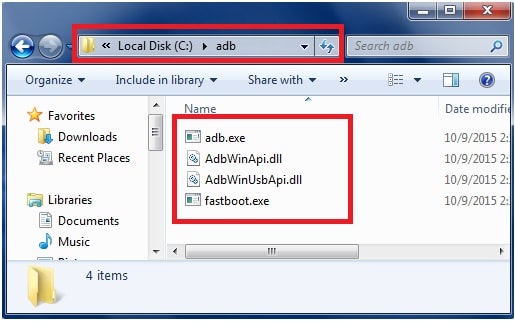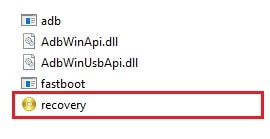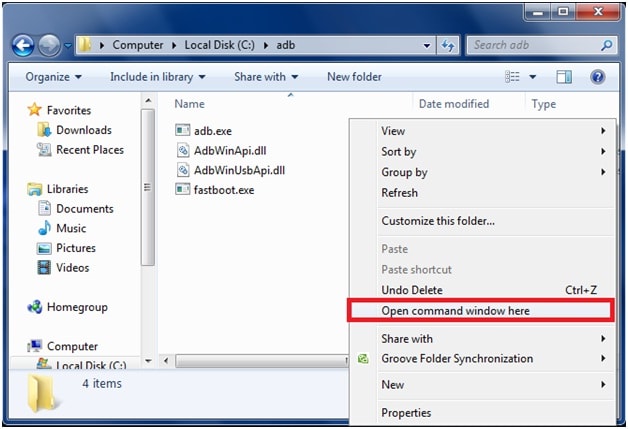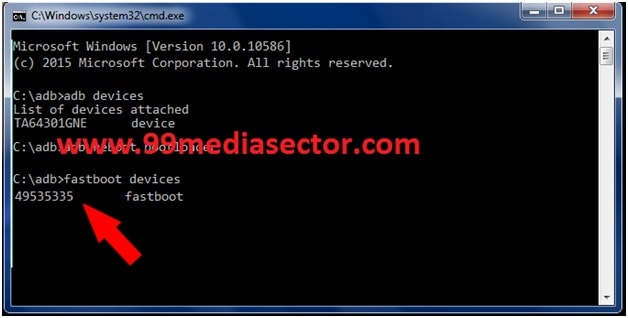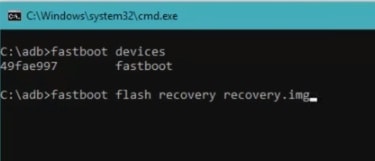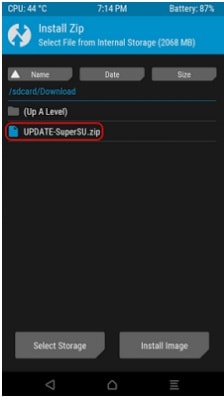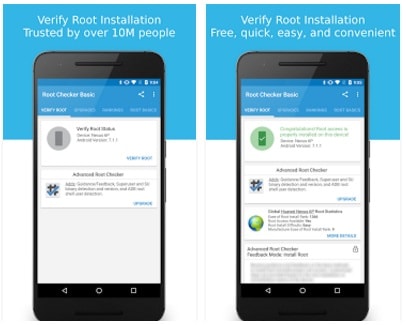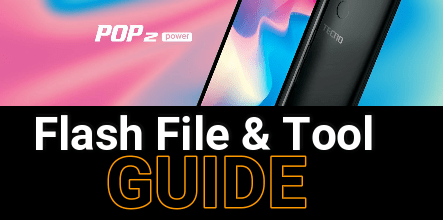Root Redmi 4X Marshmallow & Install TWRP Recovery [FastBoot Method]
Root Redmi 4x Marshmallow, How to root Xiaomi Redmi 4X marshmallow, Redmi 4X root files, Redmi 4X TWRP recovery, flash TWRP recovery on Redmi 4X, Root Redmi 4 indian Variant, Root Xiaomi Redmi 4 and TWRP.
Here we are showing you “how to root Redmi 4X in fastboot mode with command?” but if you want you can read our last post “how to root Redmi 4 with S-Droid tool kit?” both methods are easy and safe to root Xiaomi Redmi 4 and 4X .you can choose anyone method to root redmi 4X.
Root Redmi 4X marshmallow 6.0 was released in July, 2017. Officially Xiaomi Redmi 4X Smartphone was launched in February 2017. Xiaomi Redmi 4X comes with 5.00 inch touch screen display with 720 x 1280 pixels .Xiaomi Redmi 4X and Redmi 4 Indian Variant are same and running on Same MIUI8 6.0 marshmallow android version. Xiaomi redmi 4 Indian variant Also known as Xiaomi Redmi 4X for China, Malaysia. In today scenario Xiaomi Redmi 4X is a powerful phone in cheap budget prices. Powerful Qualcomm MSM8940 snapdragon chipset with octa-core 1.4 Ghz cortex-A53 CPU is enough to make it more powerfull. In other hand it comes with 5 inch display with finger print sensor.
But if you are an advance user and want to use your brand new Xiaomi Redmi 4 or Redmi 4X with full potential then root Redmi 4X marshmallow 6.0 and install TWRP recovery on Redmi 4X easily. after root your redmi 4X you can tweak your device, can change imei number of Xiaomi Redmi 4X, can install custom ROM and also can delete preinstalled apps etc.Same as you can upgrade firmware of Redmi 4X to get latest features.
What You Can Do After Root Redmi 4X Marshmallow [All Variant]
- Can change IMEI Number of on Redmi 4X phone.
- Can install Custom recovery like CWM/ TWRP on Redmi 4X.
- Can delete preinstalled apps or system apps on Redmi 4X.
- Can increase internal storage on Redmi 4X by using SD card.
- Can install custom ROM on Redmi 4X.
Redmi 4X also known as Xiaomi Redmi 4X for China, Malaysia.
Bootloader of Redmi 4 mobile should be unlock before rooting process. So at first unlock bootloader in Redmi 4 phone and then go for next step. Otherwise you can’t get root access on Redmi 4 mobile.
TWRP installation and rooting process is same for Redmi 4x and Redmi 4 Indian Version.
Rooting process is same for all variants of Redmi 4.Whether you have Redmi 4 with 2GB, 3GB or 4GB RAM.
If you are finding a way to root Redmi 4 without pc then keep in mind You can’t root redmi 4 without pc
How Root Redmi 4X Marshmallow 6.0?
Root Xiaomi Redmi 4X is simple and there is two step in root Redmi 4X 6.0 Marshmallow version.
- At first install TWRP recovery on Redmi 4X with commands.
- Flash redmi 4X Super-su file to root redmi 4X
Step01 Unlock Bootloader Of Redmi 4X
If you are going to root Redmi 4X then bootloader should be unlock of your device. Otherwise you can’t root Redmi 4X in locked bootloader.
- Go to Mi Account to unlock bootloader of Redmi 4.
- Now click on unlock and then sign-in with MI ID and apply to unlock bootloader permission with proper and genuine reason.
- Now you will get confirmation message on your registered mobile within few days.
- After confirmation, download Mi Flash Unlock Tool and run the programme on your pc.
- Once again it will ask for Sign-in with your Mi ID.
- Now power off your Redmi 4 and boot it into “FASTBOOT” mode.[Press & hole Volume Down+Power Key together at the same time]
- Now connect your device with pc via USB cable [make sure its already into FastBoot Mode]
- Now hit on “UNLOCK” button.
- Wait for few minutes to complete and then hit on “Reboot” button to reboot your device again.
- All Done!!!
read how to unlock bootloader of redmi 4X?
Step02 Pre requirements
- Take backup of your phone data like messages, contacts, photos and videos etc.
- Charge your device at least 80%
Step03 Downloads
- Download TWRP recovery for Xiaomi Redmi 4X
- Download SuperSu for Redmi 4X Marshmallow.
- Download Minimal adb & fastboot tool on pc [Download ADB & fastboot tool]
Step 04
- Make sure you have installed Minimal adb & fastboot tool on your pc.
- Now Go to adb folder [My Computer >>C Drive >>ADB Folder]
- Now copy the TWRP recovery file and pate it into the”adb folder”and rename the file as recovery.img
- Same as attach your device with pc and copy the supersu zip file and paste into your phone memory.
Step05
Install TWRP Recovery On Redmi 4X Marshmallow 6.0 2017
- Power off your redmi 4x.
- Boot Redmi 4X into Bootloader mode [ Press & Hold Volume Down key + Power key together at the same time]
- Now attach your device with pc via USB cable.
- Now open the “ADB Folder “, click on any empty space and then press & Hold Shift key + Right mouse click and select “open command window here”
- Now a new command window will be open in front of you. Type below command and hit enter
adb devices
- Now type the below command to check whether your device is in “Bootloader Mode”, type the command and hit enter
fastboot devices
- Now again type the below command to flash twrp recovery on Xiaomi redmi 4X
Fastboot flash recovery recovery.img
Now twrp flashing process will start on xiaomi Redmi 4X and it will take few second to flash twrp on redmi 4X by using command.
After completing the process, just power off your device properly.
All Done!!!
Step 06
Root Redmi 4X Via TWRP recovery
- Make sure you have Supersu file into your Xiaomi Redmi 4X internal memory.
- Now boot redmi 4X into recovery mode [TWRP recovery mode].
- After booting into twrp recovery , click on “INSTALL” option.
- Now browse the “update super-su.zip” file and flash it.
- Now supersu flashing process will start on your redmi 4X and it will take few minutes to complete. So don’t interrupt the process otherwise you may face bootloop or you may face soft brick error on redmi 4X marshmallow.
- After completing the rooting process , just reboot your device again.
- This time it may take long time to boot at first time after root.so keep patience.
- After rebooting your redmi 4x now you can see “SuperSu” application on your device. That means your Redmi 4X is fully rooted and you have root access on redmi 4x.
Check Root Status
If you followed the complete steps properly then your xiaomi redmi 4X should be rooted.but if you want to chech root status then download and install “Root Checker “ app on your device and launch the app to know the root result.
Summery
This is all about ‘how to root redmi 4X in fastboot mode?” and “how to install TWRp recovery on Redmi 4X?” if you want to root Redmi 4x with S-Droid tool kit then click here.
remember if you are going to root redmi 4x or redmi 4 then Bootloader should be unlock.otherwise you can’t root redmi 4x into locked bootloader mode. Redmi 4x & Redmi 4 indian variant root process and root files are same.

If you want you can follow us on our YouTube Channel [New Information Era] for more interesting videos & updates .