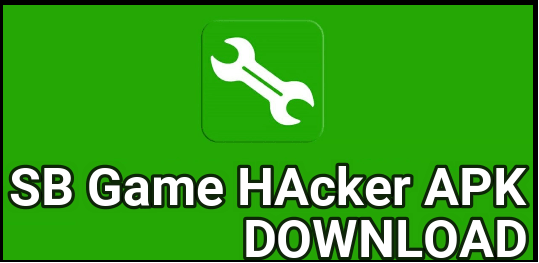How To Fix Your Phone Is Locked Because The Payment Service Was Uninstalled
Method Fix Your Phone Is Locked Because The Payment Service Was Uninstalled
Recently i found a question about “The Payment Service Was Uninstalled and Your Phone Is Locked”. Same as you, this error is also very strange for us.
That’s way we tried to find the reason of error Your Phone Is Locked Because The Payment Service Was Uninstalled. Unfortunately, we didn’t get any official statement from any Smartphone company but till now many users are facing this issue.
Most probably it’s an android lock screen ransomware error. Similarly, a forum member disclose that this error comes because of payment service was uninstalled without authorization.
Error Message On Forum
About : J410F FRP and OEM ON, Your phone is locked because payment services was uninstalled
Message : First time i see this. I have an J410F with FRP and OEM on, i flashed it with combination file and then stock rom with home_csc file instead of just csc file. Now I am stucked on this screen. Does anyone have faced this before, any solution for this please?
After reading and analyzing the above quarry we found that this error comes after flashing paid Samsung combination file [ factory Reset ROM ].
We already published many tutorials to flash Samsung combination files to remove FRP lock on Samsung mobile. But never found this type of error in our whole life. Basically, you may see this type of phone locked error after flashing the screen lock maleware injected combination file.
So we always recommend you to download Samsung FRP unlock combination file form authorized sites. Otherwise, maleware will lock your phone screen and you will see warring massage that says, “Your Phone Is Locked Because The Payment Service Was Uninstalled without authorization”.
So guys if you are also one of them who are facing this annoying security lock on your mobile then this guide is for you. Just read the below simple steps and learn how to fix Your Phone Is Locked Because The Payment Service Was Uninstalled?
Few simple steps can save your several hours of tweaking this stupid Samsung security or maleware.
How To Solve Samsung Your Phone Is Locked Because The Payment Service Was Uninstalled Error
We really don’t know this method will work for you or not because we personally don’t test this solution. We found this solution on XDA forum, so here we are sharing with you.
Follow the exact same method and fix the issue. Don’t forget to share your result in below comment box. Your valuable comments may helpful for many other users.
Requirement
- TWRP must be installed on mobile to fix this problem. Otherwise, available solution will not for you. [ TWRP RECOVERY ]
Universal Method To Flash TWRP Without Root
Once you have installed custom TWRP recovery on your mobile, come here again and apply the below simple steps to fix Your Phone Is Locked Because The Payment Service Was Uninstalled.
- First off all boot your device into TWRP recovery using Fastboot command or hardware keys combination.
- Once you are into twrp recovery, with help of File Manager copy the below file to memory card or SD card.
data/system/users/0/package-restrictions.xml
- Now connect the device with pc and save the above file on pc. [ Fix Unbale To Mount Storage ]
- Open the saved file using any test editor software [ Notepad] and remove the below line.
<pkg name="com.samsung.android.kgclient" ceDataInode="-4294836077" enabled="3" enabledCaller="0/" />
Important : It can have different values for different devices but package name must be the same. So make sure you are going to select and remove correct text code.
- Press Ctrl + S and save the modified file.
- Move this modified file in same position and exit from TWRP recovery. Don’t forget to replace new file with existing older file.
- Done!!! Reboot device and this time phone should be unlocked.
Alternative Method Without TWRP Recovery
It may possible that many users are not aware about TWRP recovery. In that case install official stock ROM on Samsung using odin tool. But make sure you are choosing the csc file in csc tab and not home_csc. This process will flash complete stock ROM with locked OEM.
Download Samsung Official Stock ROM
Now you can try different Samsung FRP bypass tools and methods to remove Samsung FRP lock.
- Samsung FRP Hijacker Tool Latest Version
- Free Samsung Z3x Tool Without Box
- Samsung FRP Helper Tool
- New Samsung FRP Unlock Tool
Notice : Frp unlock bypass methods and tool maybe different for different devices. Each and every tool’s working process depends on many things like security patch level, android version and chipset etc. So try different frp tool and trick and remove Google account verification.
This is all about Samsung Smartphone error Your Phone Is Locked Because The Payment Service Was Uninstalled and their solution.
As per our analytics, this error directly related with Samsung android mobile and reflects after flashing Samsung adb combination file.
We never faced this type of error on any Samsung Smartphone. However, this is the only solution to fix issue.