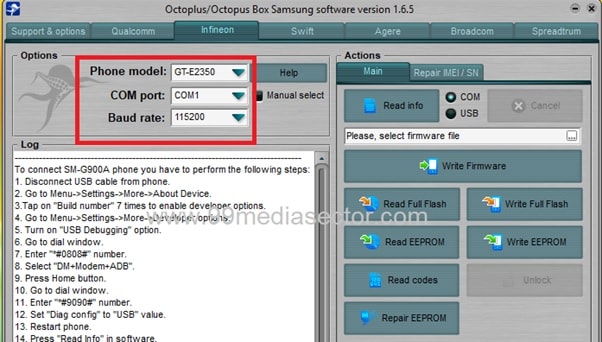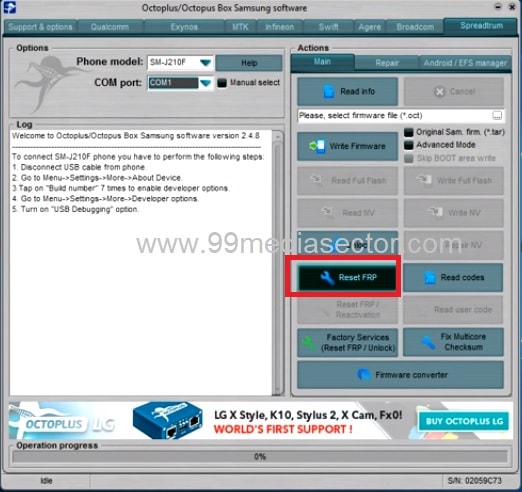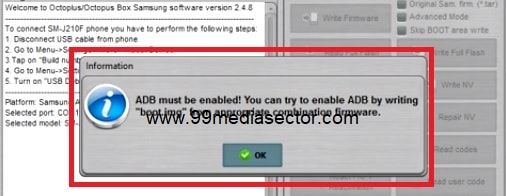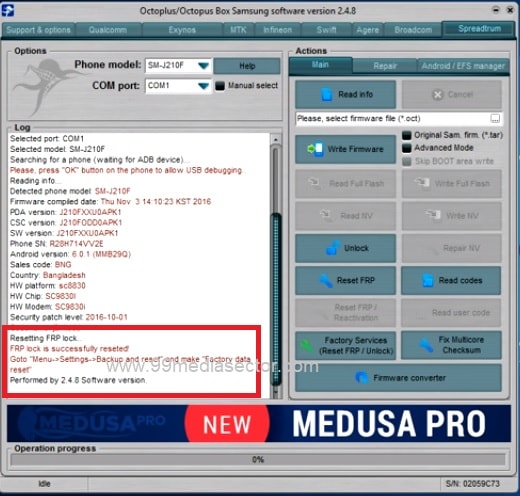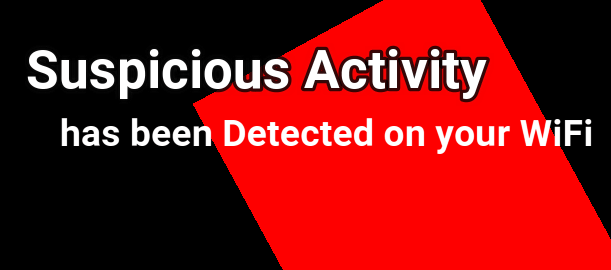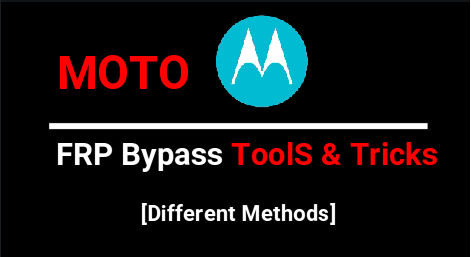*New* Samsung FRP Bypass Tool Download Free 2018
New Samsung FRP Bypass Tool Download Free 2018
Samsung FRP lock or Samsung Google account verification is the latest android security feature developed by Google. If you are using any Gmail account on the device then it will ask to verify Google account mail ID and password which you were using on that same device [After Factory reset]. User can put the correct mail ID and password to unlock FRP lock on Samsung phone but what if you forget the Google account credentials.
On that condition, you have to unlock Samsung Phone using Samsung frp bypass tool or tricks.
Important Points About Samsung FRP Lock
There are so many Samsung frp unlock tools and Samsung frp bypass tricks are available on on internet. But the basic problem is that FRP bypass trick can’t be same forever. Every time Google patched that trick in their new security patch. For example, in starting user can use Samsung Frp bypass apk, Sidesync and oTG method. But now, all the tricks are expired and can’t help you with latest android version & security patch level.
FRP bypass tricks and method can be different for different device according to model number and their android version. So use universal Samsung FRP bypass tool to remove Samsung FRP.
For this purpose we published many videos and articles with different android versions & security patch level.
You may check them from below link. May be it will help you to unlock FRP On Samsung android phone.
- [2018] How To Bypass Samsung FRP Lock Using FRP Hijacker Tool [ADB Mode]
- Bypass Samsung FRP Using Samsung FRP Helper v0.2
- Remove Samsung FRP Lock Using FRP Hijacker Tool
- Bypass Samsung Nougat FRP Using Miracle Box 2.54 [Nougat 7.0,7.1.1,7.1.2]
- Remove Samsung Galaxy On8 FRP Lock – Samsung SM-J710FN FRP Bypass
- Bypass Google Account Verification On Samsung
So you can try the above different Samsung FRP unlock ticks & tools. Otherwise, continue the video and see how it’s easy to bypass Samsung FRP lock using Samsung FRP bypass tool? No need to worry about your Samsung version and security patch level. This amazing FRP tool is enough to unlock Samsung FRP lock 2018 without any extra effort.
The Samsung FRP remover tool which we are going to share with you is the Octopus Samsung FRP Unlocker Tool. Octopus FRP bypass tool for Samsung is an universal tool for all Samsung phones.
Method To Use Samsung FRP Bypass Tool 2018 [GUIDE]
As we all know, we can perform factory reset through the phone recovery to unlock pattern lock, PIN password and fingerprint lock. But after reset, device will stuck on Google account verification screen to enter correct account detail.
So if you don’t know what was the Gmai ID and password on the device, then follow the below instructions to unlock Samsung FRP lock using Samsung FRP unlock tool.
- You can’t bypass Samsung FRP without losing data.
- You have to use pc or laptop to use Samsung FRP bypass tool 2018.
- Octopus Samsung frp removal tool supports almost all Samsung Smartphones.
- Samsung frp bypass tool supports all security patch level including 2018 patch.
Download Samsung FRP Bypass Tool Software
Octopus Samsung FRP Bypass pc Tool Free Download [ Link removed, comment us if required ]
Octopus Samsung frp bypass tool supports almost all Samsung smartphone & feature phones including latest android phone like Samsung Galaxy J5, Samsung S6/S6 edge, Samsung S7 / S7 edge etc. But it’s a free version of Octopus software, so it may possible some models are not listed.
Instructions To Remove Samsung Google Account Verification
Step01 Reset Device
- First off all factory reset from recovery.
Step02 Boot Phone Into Odin Mode
- After factory reset, boot device into Odin Mode or Downloading Mode using key combination.
- Power off >> Press & hold volume down + power key + home key together at the same time.
- As you see the warning message, press volume up key to continue.
- Done!!! device should be into downloading mode. See below screenshot.
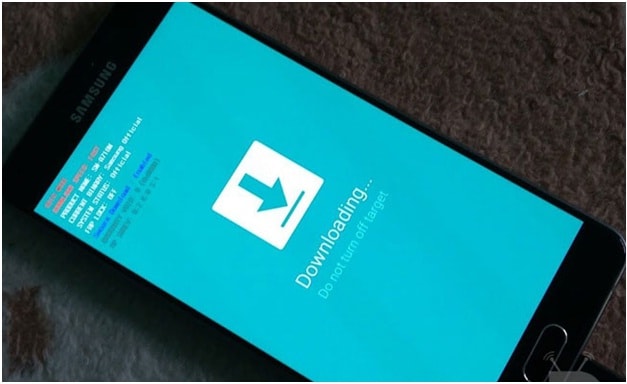
- Now connect the FRP locked Samsung phone with pc via USB cable. [Samsung USB drivers will start to install automatically]
Please Note: Samsung USB driver installation is must. So you can install Samsung USB drivers manually.
How To Remove Samsung FRP Lock Using Octopus Software
Step03 Setup Free Samsung Octopus Tool
Now it’s the time to setup Octopus software on windows pc.
- First of all, extract the downloaded free octopus Samsung frp bypass software zip file.
- Run 6.5 [Installer].exe file and install the software by following the simple instructions.
- Next, copy the Octoplus Samsung software version 1.6.5 [loader].exe file and transfer it into Octopus software installation location. [Choose overwrite option at the time of transfer]
- Now run “Octoplus Samsung software version 1.6.5 [loader].exe” file as administrator from the same folder and launch it.
Step04 Apply The Samsung FRP Bypass Method Using tool
- After successful installation, go to Phone Model section and select model number of the device. [From Drop Down List]
- Navigate to “Action Tab”, simply click on “reset FRP” option. [Make sure you have selected the correct model number]
- A new Pop-up window will be appear in front of you to enable adb or USB debugging. Just allow it, if already not enabled.
- Check log section, there will be a message in the end: Searching for the phone (Waiting for ADB device.). Click to cancel >> go to “Action” tab >> Reset FRP/ Reactivations
- Again a new pop-up will appear with new message: Reset FRP/Reactivations Lock operation for Samsung….
- Hit on “Yes” option to continue the frp bypass process. Just wait for few minutes and frp lock will remove automatically.
- ALL Done!!! Unplug the device from pc and wait to reboot it normally. Don’t try to apply force reboot.
- Now setup the device without Gmail ID and password that means no need to enter Google account credentials.
This octopus Samsung frp bypass tool is a free version to use. So it may possible, some models are not included in free Octopus software version. In case your device is not listed in supportable model list then you have to buy its premium version or move to another free Samsung Factory reset protection bypass trick 2018.
Alternative Paid Samsung FRP Bypass Online Solution
In case above method is not working for you or your own Samsung model is not listed in supporting models list then you may try the online Samsung frp bypass method. Just pay little amount to unlock your device.
Unlock Samsung FRP Online Website
Additional Samsung FRP Bypass APk & Tools
Here we are listing some important apk & tools, those can be used in different Samsung frp bypass methods.
Direct download links of Samsung FRP unlocker tools and Apk
Bypass Any Samsung FRP Lock Apk [Samsung FRP Bypass APK]
Download Samsung FRP Bypass Apk
Samsung FRP Bypass Apk [NEW]
Other FRP Unlock Solution [Different Devices]
- FRP unlock methods & tricks section
- Universal Motorola FRP bypass method [Including Nougat]
- 10 .ORE FRP bypass trick 2018
- Micromax Bharat 4 FRP unlock
Summery
If you try to see there is so many other Samsung frp bypass tools and tricks are available online. You may try them one by one but it’s really very hard to find a working and tested frp bypass method for your own Samsung model.
On that case, Octopus software can be a good and effortless Samsung frp bypass method. Octopus software is one of the best Samsung repairing tool, which you can use for different tasks like flashing, frp bypass, read & write and IMEI repairing etc.
One more thing, one trick can’t be a solution for all problems. Same as it’s not necessary that Octopus support the all Samsung phones. Check support list of the software and go ahead to unlock Samsung FRP lock.