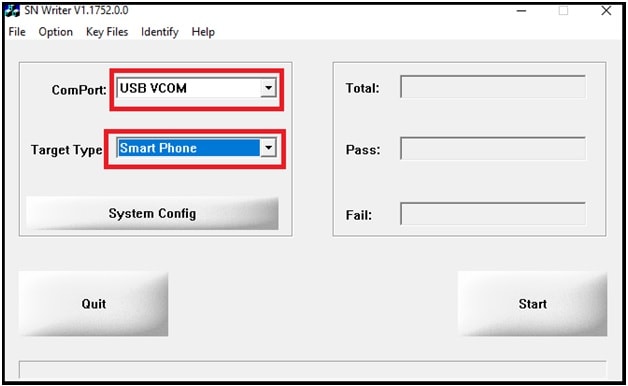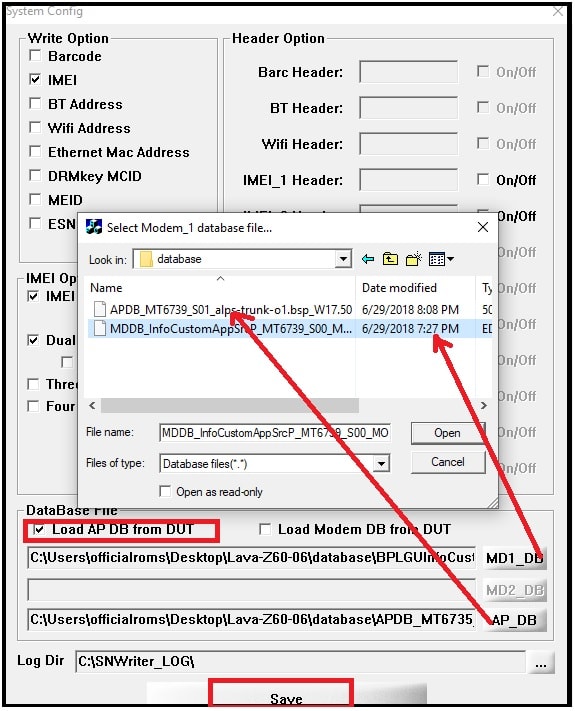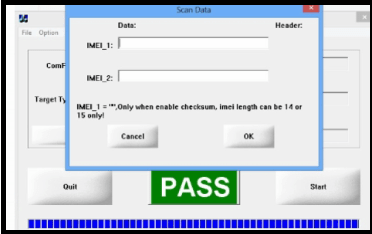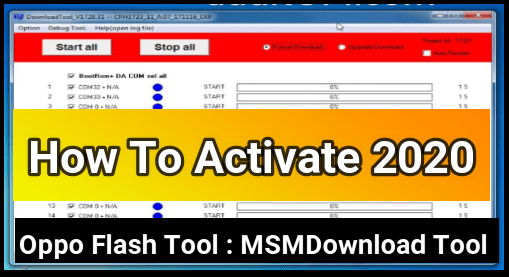Infinix Smart 4 IMEI Repair Without Box
Infinix Smart 4 IMEI Repair Without Box
Once again we are here with another IMEI flashing guide. Today we are talking about Infinix Smart 4 x653c Null IMEI and Unknown baseband issues. If you are also using the same android Pie based Infinix Smart 4 Smartphone and getting the invalid IMEI or Null IMEI then this guide is for you.
Infinix Smart 4 was launched in 2019 and many users already bought this phone because of its good configuration at a low price. Out of the box Infinix Smart 4 X653c comes with an android Pie version with the latest Google security patch level. Additionally, It is based on MTK MT6761 and Quad core CPU.
6.6 inch screen, Dual SIM support, 16 GB ROM are other eye catching features of this device. 4000mah battery capacity makes it more durable.
But today we are here for another reason. Many users reported that they are facing no network on Infinix Smart 4 mobile.If it’s not directly related to a hardware issue then we will suggest you check the IMEI number status of the device. Dial *#06# and check IMEI number. Most of the time invalid IMEI numbers are the main cause of unknown baseband or no network on mobile.
Reasons for invalid IMEI or Null IMEI may be different for different users. So we are not going into deep discussion. But if it’s the same with you then flash IMEI on Infinix Smart 4 X653c by MTK IMEI tool. In this tutorial we will use the free SN Write IMEI tool as a Infinix Smart 4 IMEI tool. Best thing about this tool is that it’s completely free and has no hardware box.
Probably, you may know that there are many MediaTek IMEI tools available on the internet. However, we are free to Write IMEI on Infinix Smart 4 X653c with any MTK imei tool but it should be compatible for successful flashing. That’s why, we are sharing a full IMEI flashing guide for Infinix Smart 4 mobile.
Read the tutorial properly, download Infinix Smart 4 IMEI tool, IMEI write files and apply it on your own device.
Important: It’s very important to know that only stock ROM flashing can’t fix IMEI issue. Stock ROM flashing can install new software but can’t write new IMEI in any way.
About : How To Repair Null IMEI On Infinix Smart 4
Model : Infinix Smart 4 X653 / X653c
OS : Tested On Android Pie Version
Tool : Free MTK Tool
Success Rate : 100% working and tested
Infinix Smart 4 IMEI Repair using SN Write Tool
Download Infinix Smart 4 IMEI Tool, File And Drivers
Infinix Smart 4 IMEI Write Tool Free : DOWNLOAD [ All Versions ]
USB Drivers From Infinix Smart 4 : DOWNLOAD [ VCOM ] [ IMEI File ] Infinix Smart 4 IMEI Database File Download : DOWNLOAD
Official Stock Rom For Infinix Smart 4 X653C : DOWNLOAD
Pre-Requirements
- Don’t forget to take backup of the device before any modification. Although, IMEI flashing will not wipe phone data and user data but is highly recommended.
- Download Infinix Smart 4 IMEI flashing files & tool from above download section.
- Windows OS based pc or Laptop.
- Working USB cable.
Instructions To Repair IMEI On Infinix Smart 4 With Sn Write Tool
In order to write IMEI on Infinix Smart 4, make sure you have downloaded all the files and tools from the above download section. If you are new and never write IMEI on any device, please pay your attention, read the post first and then apply it on your own device.
- Download all the files [ IMEI tool, Driver & Database File] and extract them in any folder.
- MTK Driver installation is very important. Otherwise, tool will not detect the device. Follow the below guide for proper installation.
- Next come to your phone, Enable “Developer Option “ and then “enable USB debugging”.
Developer Option: Go to “Phone Setting” >>> “About Phone” >> Tap 7-10 times on “Build Number”
Enable Debugging: Go To setting >> “Developer Option “ >> Enable USB Debugging
- Now switch off phone and boot Infinix Smart 4 into Meta mode by pressing hardware keys.
Otherwise,
- Connect your power off phone with pc via USB cable. Keep it aside and don’t touch the USB cable.
- Enter into the flash tool folder and run “SN Write.exe” file as administrator.
- SN write tool will launch on your computer/laptop as shown below. Now you need to Configure SN Write Tool To Write IMEI Number on Infinix Smart 4 mobile.
- Select “USB Vcom” option on drop down option under the “ComPort” section and then Select “Smart Phone” option under the “Target Type” section.
- In the next step click on “System Config” option >> Once the “System Config” window appears, tick mark on IMEI from the “write Option” window. Don’t forget to tick the “Dual IMEI” option as shown in the screenshot.
- In the Database file section, add MDI_DB And AP_BD file from the extracted Infinix Smart 4 database folder.
Click on “MD1_DB” and load “MDDB_InfoCustomAppSrcP_MT6761_S00_MOLY_LR12A_R3_MP_V71_11_P15_1_ulwtg_n.EDB” file
Click on “AP_DB” and Load “APDB_MT6761_S01__W1936” file.
- After configuring the tool by following the above steps, click on the “SAVE” button to apply all modifications.
- In the next step, click on the “START” button and type or paste the original IMEI number of the device in both IMEI1 & IMEI2. And then hit the “OK” button.
- Tool will detect the device and will flash both IMEI On Infinix Smart 4 within a few minutes.
- All DONE!!!! Remove USB and reboot the device to apply the modification.
In this way we can write IMEI on Infinix Smart 4 with the help of SN Write IMEI tool. Similarly, you can also write IMEI on any other MTK phone.
Alternative Method To Flash IMEI On Infinix Smart 4
SN write IMEI tool is tested IMEI flash tool for Infinix Smart 4. But SN write tool is not only one tool for IMEI repairing. Here we are adding other MTK IMEI tools and their working tutorial. Some of them required the IMEI database files. So download database file for Infinix Smart 4 and flash it.
- MAUI Meta IMEI Tool For MTK Phones
- Modem Meta Tool For IMEI Flashing [ Works Without And With Databse File ]
- Repair IMEI using Miracle Tool
- WriteIMEI Tool For MTK
These are also many free MTK IMEI tools on the internet. Most of them can write IMEI without MTK database file. But, if required then download the correct database file from the download section.
This is all about Infinix Smart 4 unknown baseband or no network issue. Just read the tutorial properly and write IMEI on Infinix Smart 4 MTK mobile. Flashing new IMEI will solve all IMIE related problems automatically.