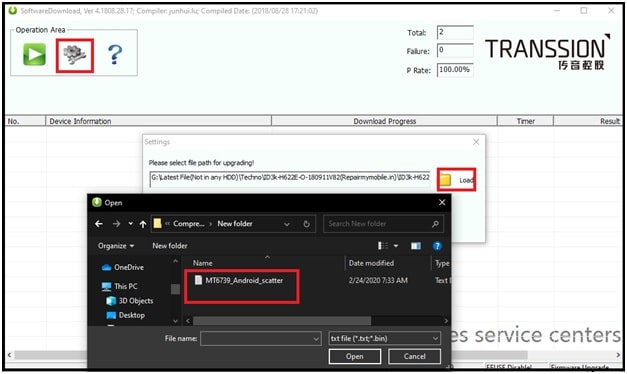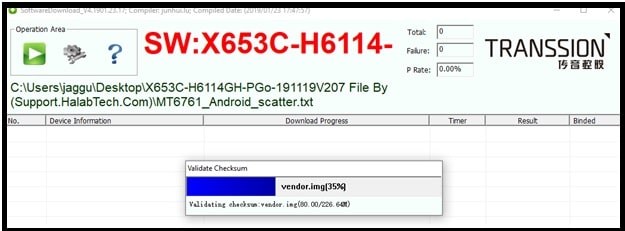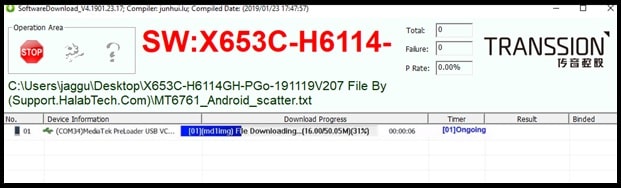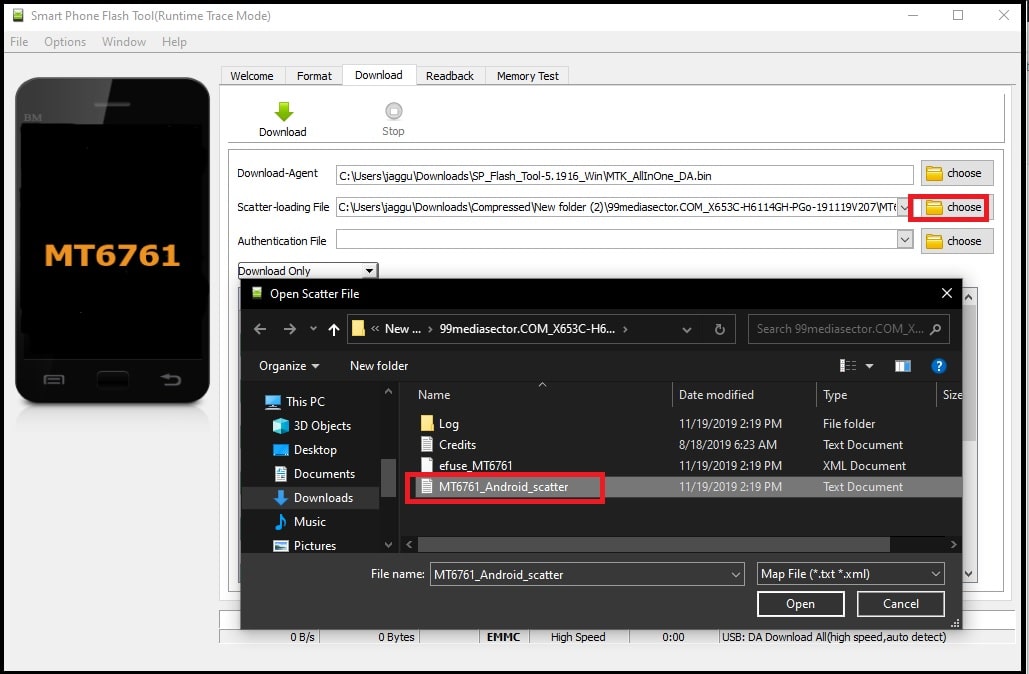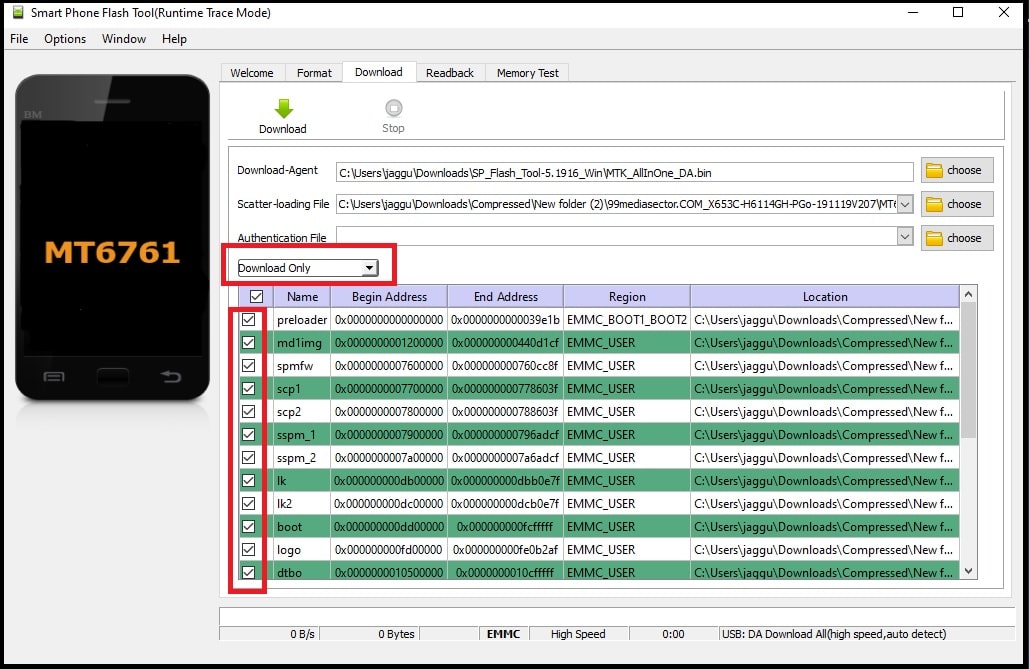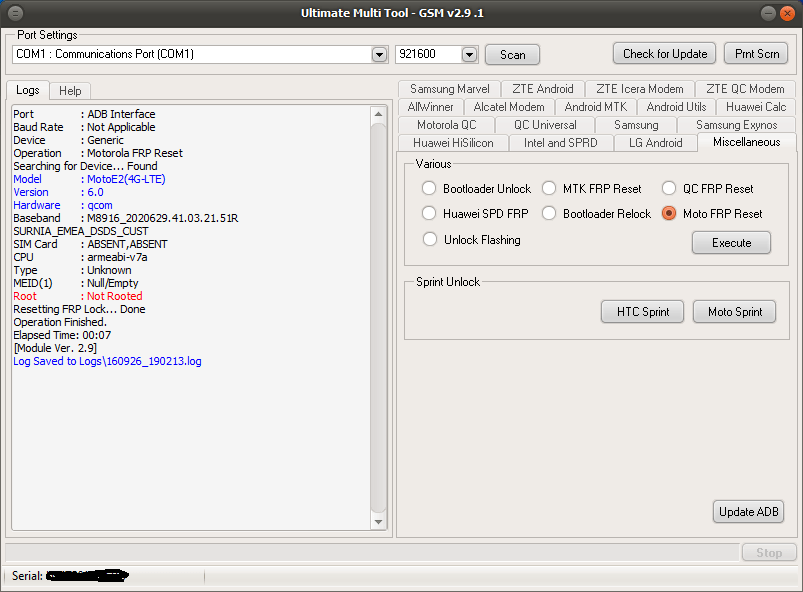[ Official ] How To Install Stock ROM On Infinix Smart 4 X653C
How To Install Stock ROM On Infinix Smart 4 X653C Without Box
Are you searching a proper method to flash stock Firmware on Infinix Smar 4 [ Model : X653c ]? If yes then this guide is for you. Stop your search and unbirck Infinix Smart 4 by flashing official stock ROM.
Recently Infinix launched their latest android Pie based Infinix Smart 4 model. Many users already bought this 6.6 inch large display phone. But it’s quite possible that you are facing lags or bugs in official stock ROM.
Similarly, many advance android users has been rooted this mobile to experience custom ROM and TWRP recovery. Sometime these root packages or custom TWRP or custom ROM can be a cause of trouble.
So, reasons may be different for different users and we don’t want to go into deep discussion. But if you are facing any type of software related issues on the device then stock ROM installation is perfect solution for you.
Actually this guide is only for those users who want to install fresh software on Infinix Smart 4 to fix software related issues. Moreover, you can revert back to official stock ROM from custom ROM and recovery.
Basically, Stock ROM installation is a multipurpose task for any users and they can overcome many things easily.
As we all know android OS is an open source program and users can customize or modify their device by rooting and installing twrp recovery. But after rooting, your device may show some errors or bugs because of un-official files. In that case, we recommend you to install stock ROM to fix these issues.
Without any doubt, rooting is one of the best option to apply tweaks and tricks. But at the same time, due to unsupported and unsupported file, your phone may be brick permanently or may stuck into boot loop. Additionally, because of these files you may face fast battery drain, performance issues and software update issues etc. In that case, we suggest you to flash Infinix Smart 4 stock ROM using MTK tool.
Now let’s talk about “Infinix Smart 4 flash tool”. Latest Infinix Smart 4 model is based on MTK chipset and its firmware comes with scatter loading file. So it’s very important to choose a MTK flash tool which is able to flash scatter loading files [scatter.txt].
If you try to search on internet, there are many paid and free MTK tools are available. Free MTK tool without box also perform well, so no need to buy any premium firmware flashing tool.
SP flash tool and SWD after sales tool and Miracle tool are some well performing and tested tool for MTK infinix Smart 4 mobile. All these tools are free and users can flash their MTK phone without box.
In this post we are adding direct downloading link of Infinix Smart 4 X653c stock Rom firmware flash file with tool. Just download Stock ROM, tool and restore your Infinix X653c to its original state. We will guide you how to flash correct official firmware on Infinix Smart 4 mobile?
About : How To Flash Infinix Smart 4 X653C Stock Firmware
Brand: Infinix
Model : Infinix Smart 4 X653c / X653
OS : Android pie Official Flash File
Tool : Free NTK Tool
Infinix Smart 4 X653c Stock Firmware Information
File Name : Infinix Smart 4 X653c Stock Firmware Rom
OS Type: Official Stock OS
OS Version: Android 9.0 with latest security patch level
ROM Type:Odexed
Socs/chipset: Mediatek MT6761
Advantages Of Stock Firmware
Technically official stock ROM or flash file is the default software for any Smartphone. This official stock ROMs offers best and stable functionality with high performance. Additionally, it comes with locked bootloder which is required to get phone warranty.
In short, stock Firmware is default bugs free software. But android users can replace stock recovery and stock ROM using custom TWRP recovery and custom ROM.
However, custom TWRP recovery and custom ROM helps you to experience additional features of android version those are not able in stock ROM. Similarly, after getting root access you are free to apply modifications on your phone.
Here we are listing some most important advantages of STOCK ROM.
- Unbrick Infinix Smart 4 by flashing official stock firmware.
- Solve device hang on logo or bootloop issue.
- Upgrade or downgrade android version of the device.
- Un root Infinix Smart 4 X653c.
- Revert back to stock recovery from TWRP recovery.
- Fix battery darning issue.
- Resolve overheating and hanging problem.
How To Install Stock ROM On Infinix Smart 4 Using MTK Tool
Well, we already told you that Infinix X653c is MTK chipset base android Smartphone. Second important thing is, its firmware contains scatter.txt file. So here we can flash Infinix Smart 4 with any MTK flash tool like Miracle tool, SWD After sales tool and Sp flash tool.
All the listed flash tool and flash files are 100% working & tested for Infinix Smart 4 mobile. Read all the methods one by one and apply any desired flashing process.
Method01 : Flash Infinix Smart 4 Using SWD After Sales Tool
SWD after sales tool also known as Tecno Transsion flash tool. Basically, it’s a official techno flash tool which can flash MTK techno devices. Best thing about this tool is, we can use it as an Infinix Smart 4 Flash tool. Even, we can apply the same stock Rom installation process to remove FRP on Flash Infinix Smart 4. In short, firmware flashing and FRP unlock both process are same with SWD after sales tool.
- Extract all the files on pc. [ Flash tool, flash file and drivers ]
- Install VCOm drivers on pc by following below guide. Skip the step, if already installed. No need to install and update again.
- Enter into tool’s folder and launch SWD_AfterSales as administrator.
- Click on the settings icon from top of the tool >>> Click on the “Load” button >> Select the scatter.txt file from extracted stock ROM folder of the device.
- Select Firmware Upgrade or Format + Download from drop down menu. Here we recommend you to choose “Firmware Upgrade” option for smooth software installation.
- Finally hit on “Confirm” button.
- Again click on “Play” button from top of the tool and tool will load all the files automatically.
- Now turn off and connect your device to PC. [ Device must be power off ]. You no need to press any hardware key as Infinix Smart 4 boot key.
- If the device is properly connected with pc, you will see “COMPORT” in log window with flashing progress bar.
- Full stock Rom flashing process may take long time. So sit back and wait for successful flashing.
- End of the successful flashing, you will see the “Download Complete” message. That means firmware installed on your mobile and you can unplug device from pc.
- Reboot device normally and setup it again as a new device.
- Done!!!
Method 02 Flash Infinix Smart 4 Using Sp Flash Tool
Smart phone flash tool [ SP flash tool ] is another most popular MTK tool which is fully able to flash scatter.txt based firmware including Infinix Smart 4 mobile.
In case, if you are facing any difficulty to use SWD sales tool then flash it with the help of Sp tool.
- Extract the downloaded Stock Firmware zip file on your computer.
- Don’t forget to Install the USB MTK Drivers [ VCOM ] on windows pc. (skip if you have it already installed).
- Download and Launch SP Flash Tool as administrator.
- Tool will load Default DA file from SP tool folder. So you no need to load any DA file by yourself.
- In next step, click on “choose” button from “Scatter-loading” section and select MT6761_Android_scatter.txt file from extracted stock Rom folder.
- Select the “Download Only” option from drop down menu for clean software installation.
- Click the “Download” button from top of the tool to start the Formatting process.
- Now Connect the device via USB to the computer >> holding volume down and volume up button of your device at the same time or holding power button only so that the flashing process will starting working.
- Once the tool detects your device, flashing process will start and it will take 5-10 minutes for successful flashing.
- After the successful formatting, a Big Green button will pop up on the SP Flash to show that.
- Disconnect your device from pc and restart it again.
- Done!!!
Important : Above method can install new official software on the device but can’t remove Google account verification. FRP unlock method is little bit different from firmware flashing.
Infinix Smart 4 X653c IMEI Repair
Sometime you may lost IMEI of your device after flashing. In that situation, you will see no network issue on Infinix Smartphone. But don’t worry. It’s not a big problem.
Download Infinix Smart 4 Database file and write IMEI with MTK IMEI tool. We already published a full detail post on this issue.
Repair Null IMEI On Infinix Smart 4 Using MTK IMEI Tool
So guys, this is all about Infinix Smart 4 X653c stock firmware flashing. Bothe methods are 100% working and tested. Select anyone method to flash your own device. Just download Infinix Smart 4 X653c flash file, tool, drivers and follow the instruction as shown in tutorial.