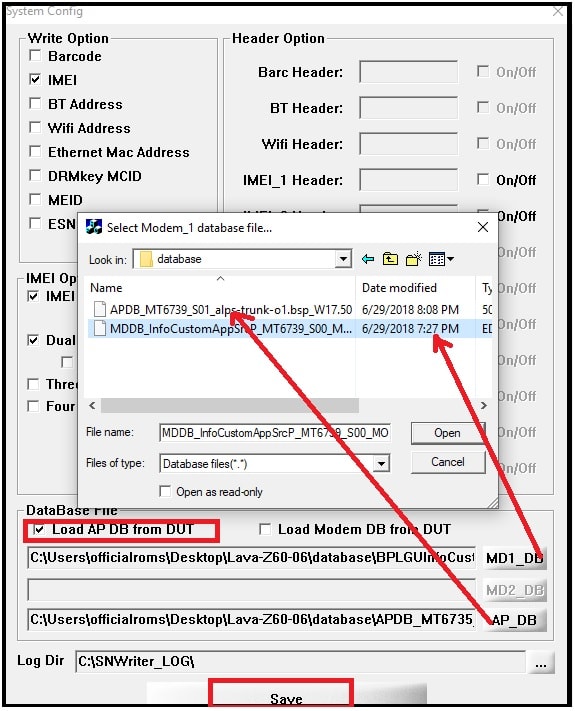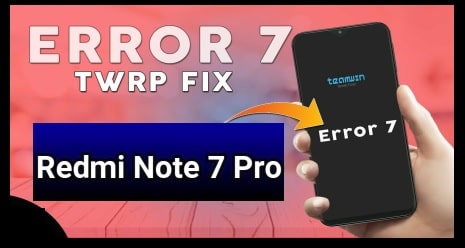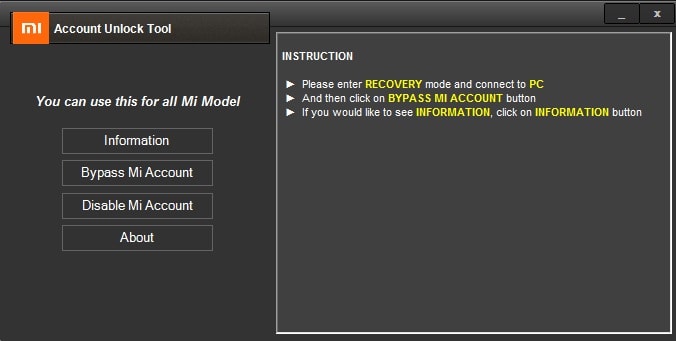How To Repair IMEI On Infinix Phones [ MTK & Qualcomm ]
Easy Methods To Repair IMEI On Infinix Phones [ MTK & Qualcomm ]
Do you want to write or repair IMEI of Infinix Smartphone? If yes then this guide may help to fix unknown baseband issue on any Infinix mobile. For this you need to flash IMEI on Infinix and it will solve null IMEI or unknown baseband problem automatically.
In this guide we will show you how to repair IMEI of both Qualcomm and Mediatek Infinix including SPD Infinix mobile?
Probably you may know that most of Infinix android Smartphone comes with MTK and Qaulcomm chipsets. In that case we need to write IMEI with supportable and compatible Infinix IMEI tool.
For easy to understand, we are listing all Infinix Smartphone model name with their CPU chipset. So, confirm the chipset of your own device and select proper method of IMEI flashing.
IMEI number is an unique identification number for any keypad and Android Smartphone which is also known as International Mobile Equipment Identity. Generally it’s a 15-digit code that precisely identifies the device model whether you’ve used a SIM card or not.
It is must to know that two devices can’t come with same IMEI number. In short, each and every IMEI number is unique and individually assigned to each and every mobile phone worldwide. It’s very to check IMEI number of any device by dialing *#06# code.
Basically it’s a security code for all devices to track device across the globe. Just because of it, your device’s IMEI number should be correct to use any SIM card. Meanwhile, IMEI number can get corrupted because of any software issue or bugg.
So if you have corrupted IMEI number on the device then device will show no network. Similarly, you will see unknown baseband in IMEI status section. Sometime, you may face null IMEI or invalid IMEI or IMEI 00 because of corrupted IMEI number. Most of the time this type of error accrues after flashing of third-party firmware or any custom ROM. Moreover, you may also see the same null IMEI or invalid IMEI after flashing stock ROM also. Therefore, you should fix IMEI on Infinix devices to get back into working condition.
Supported Device Model:
| Model Name | Chipset | IMEI Tool |
| Infinix S5 Pro | MediaTek | SN Write Tool |
| Infinix Hot 8 | MediaTek | SN Write Tool |
| Infinix Note 6 | MediaTek | SN Write Tool |
| Infinix Hot 7 Pro X625B | MediaTek | SN Write Tool |
| Infinix Hot 7 Pro | MediaTek | SN Write Tool |
| Infinix Smart 3 Plus | MediaTek | SN Write Tool |
| Infinix S4 | MediaTek | SN Write Tool |
| Infinix Hot 7 | MediaTek | SN Write Tool |
| Infinix Smart 2 HD | MediaTek | SN Write Tool |
| Infinix Note 5 Stylus | MediaTek | SN Write Tool |
| Infinix Smart 2 Pro | MediaTek | SN Write Tool |
| Infinix Smart 2 Go Edition | MediaTek | SN Write Tool |
| Infinix Smart 2 | MediaTek | SN Write Tool |
| Infinix Note 5 | MediaTek | SN Write Tool |
| Infinix Hot 6 | MediaTek | SN Write Tool |
| Infinix Zero 5 Pro | MediaTek | SN Write Tool |
| Infinix Zero 5 | MediaTek | SN Write Tool |
| Infinix Hot 5 | MediaTek | SN Write Tool |
| Infinix Hot 5 Lite | MediaTek | SN Write Tool |
| Infinix Smart | MediaTek | SN Write Tool |
| Infinix Note 4 Pro | MediaTek | SN Write Tool |
| Infinix Note 4 | MediaTek | SN Write Tool |
| Infinix S2 | MediaTek | SN Write Tool |
| Infinix S5 Lite | MediaTek | SN Write Tool [ GUIDE ] |
| Infinix S5 | MediaTek | SN Write Tool |
| Infinix Smart 4 | MediaTek | SN Write Tool |
| Infinix S5 Lite | MediaTek | SN Write Tool |
| Infinix Zero 6 Pro | Qualcomm | QCN Rebuilder Tool |
| Infinix Hot 6X | Qualcomm | QCN Rebuilder Tool |
| Infinix S3X | Qualcomm | QCN Rebuilder Tool |
| Infinix Hot 6 Pro | Qualcomm | QCN Rebuilder Tool |
| Infinix Hot S3 | Qualcomm | QCN Rebuilder Tool |
| Infinix Zero 6 | Qualcomm | QCN Rebuilder Tool |
Quick Information About Infinix IMEI Tool
About MTK Infinix IMEI Tool : Check above list of Infinix model name and number to find the compatible IMEI tool. If your device is based on MTK or MediaTek chipset then you have to flash IMEI using MTK SN Write IMEI tool.
SNWrite IMEI tool is one of the best and more reliable IMEI repairing tool for all MTK devices including Infinix devices. This tool allows user to flash both dual IMEI and Single IMEI at the same time. Additionally, this tool supports both feature mobile and android Smartphone.
Important : At the time of repairing IMEI on Infinix mobile using SNWrite tool, it required the Database files [AP & BP files]. For database file, you can download official Stock ROM. Each and every MTK device’s firmware contains the database file.
About Qualcomm Infinix IMEI Tool : IMEI repairing of Qualcomm devices is little more difficult in comparison of MTK phone. But don’t worry, it not so much hard after following the correct method.
If you are going to write IMEI of Infinix Qualcomm devices then you have to create QCN file using QCN rebuilder tool. After that write IMEI on Infinix using QFIL tool. That’s it. Basically QCN Rebuilder tool can be use to rebuild original IMEI.
We already published full detail tutorials [ with video ] on how to use QCN rebuilder tool and how to flash IMEI on Qualcomm devices?
Read the full detail post properly and then apply it on your own Infinix mobile.
Methods To Repair IMEI On Infinix Phones
Due to wrong firmware flashing or any other custom Rom flashing, you may face unknown baseband or null IMEI number on your Infinix devices. In that case, you device will show no network and you will unable to make a call.
Similarly, the device IMEI number can also become invalid or removed which is quite unfortunate.
IMEI restore or new IMEI writing is the only solution to get back your device in working state. Good thing is that we can do it at our own home without premium IMEI tool box. You no need to go anywhere to repair IMEI number of your device because free IMEI Infinix tools are enough the repair IMEI number problem.
Instructions To Write IMEI On Qualcomm Infinix Using QCN Rebuilder Tool
Requirements
- QCN file for Infinix Qualcomm device according the device model name and number.
- QFIL Tool / QPST tool
- QCN Rebuilder Tool Latest Version
- Original IMEI Number Of the device.
- Qualcomm USB Drivers
- Pc and working USB cable
- Don’t forget to install Qualcomm USB Drivers on windows pc. [ Installation Guide ]
- Download QCN File For your Qualcomm Infinix Smartphone.
- Launch “QCN Rebuilder Tool” as administrator.
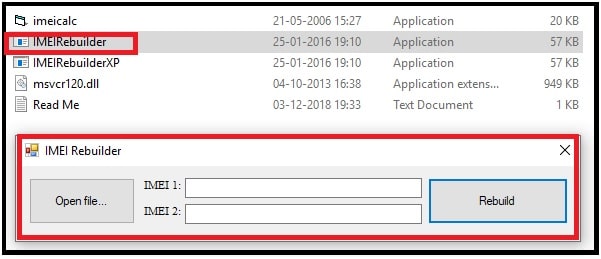
- Again click on “Open” option from the tool and loaded the downloaded QCN file from your pc.
- Replace the existing IMEI numbers with original IMEI numbers of your own device.
- Finally click on “rebuild” button to create new QCN file and save it on pc.
- Now boot device into “DIAG Mode” manually or by using adb commands.
Different Methods To Boot Device Into DIAG Mode
- Now launch QFIL flash tool on pc and select the “DIAG Port” from “select port” section.
- Navigate to “Tools” >> “QCN Backup Restore” >> click on “browse” and load newly created QCN file.
- Finally hit on “Restore QCN” option to flash original IMEI on Infinix mobile.
Full Tutorial On How To Restore IMEI Using QCN Rebuilder Tool
Flash IMEI On Infinix MTK Using SNWrite Tool
Well, we already discussed about SN Write IMEI tool. It’s very to use for any newbie and advance android users. For this method you need to download Database file for Infinix MTK Smartphone and you can get from official stock ROM.
Pre – Requirements
- VCOM Drivers for MTK Infinix Devices
- IMEI Database File For Infinix [according the device model number]
- Latest Version of SN Write Tool
- Pc and working USB cable
- Download official stock ROM to get IMEI Database file.
- Install VCOM Drivers on windows pc. [ Installation Guide ]
- Launch “SNWrite Tool” on your computer.
- Select “Smartphone” from menu of the tool.
- Tick mark on “Dual IMEI” to write Dual IMEI number at the same time.
- Come to the “Database file” section and browse the “MD1_DB” and “AP_DB” file from the extracted firmware folder and then save it.
- In next step, click on “Start” button >> type both IMEI numbers one by one.
- Come to the device and connect it with pc by pressing proper boot key.
- Tool will detect the device and write IMEI automatically.
Detail Guide : How To Use Write IMEI Tool For IMEI Repairing
This is all about Infinix IMEI write tool. Just check your device chipset and apply the correct IMEI flashing process. Both tools are 100% working and tested by 99mediasector & team.
We hope you’ve found this Infinix IMEI repairing guide useful for your Infinix device. Till now getting any issue in step, please leave your comment below.