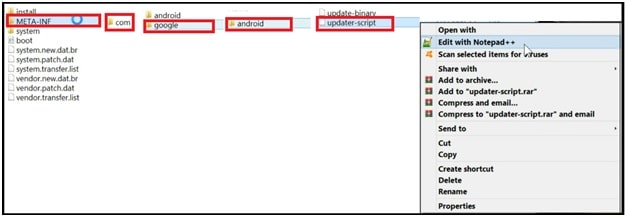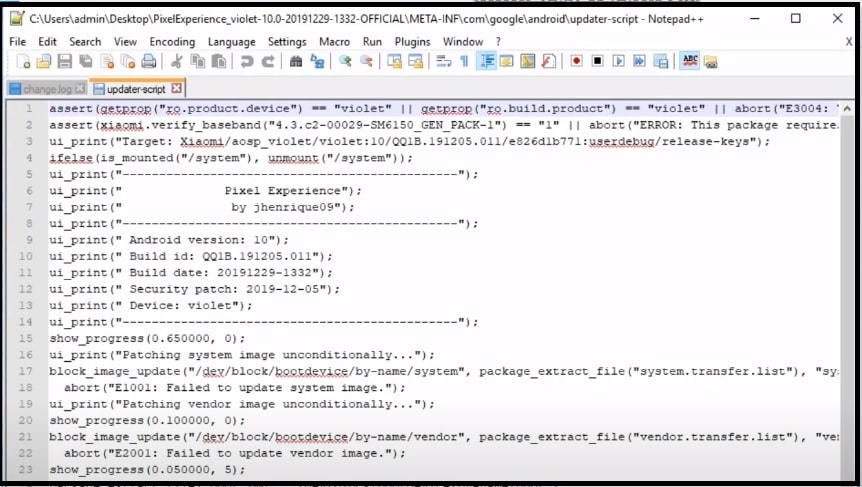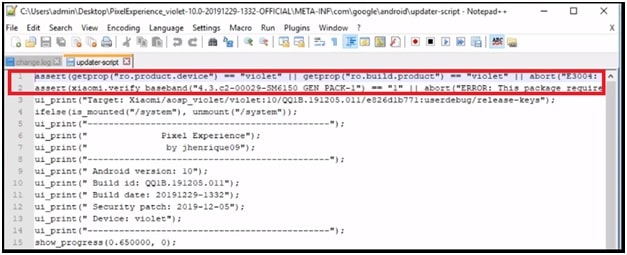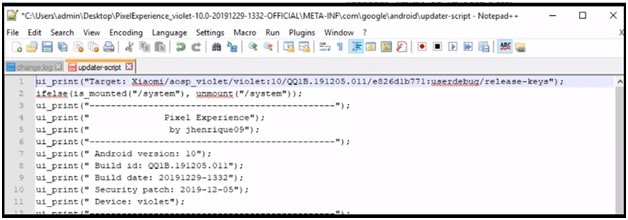Redmi Note 7 Pro Error 7 In TWRP While Flashing Custom ROM
Xiaomi Redmi Note 7 Pro Error 7 In TWRP While Flashing Custom ROM
Here is a quick guide to remove or fix TWRP error 7 on Redmi Note 7 pro Smartphone. If you are getting error updater process ended with error 7 at the time of flashing new custom Rom on Redmi Note 7 Pro then this guide is for you. Here in tutoarial we will show you a 100% working and tested method to fix updater process ended with error 7 on Redmi note 7 pro mobile.
Many users reported that TWRP is showing error 7 during the flashing of pixel experience custom ROM on Redmi note 7 pro. So, if you are also getting the same TWRP error while flashing custom ROM on your device then apply the few modifications and fix it quickly.
As we all know we can install new custom Rom on any device after rooting. Most of the users flash the twrp to experience new custom ROMs features. But sometime, it may hard to install on the device because of unknown error such as TWRP Error 7. Sometime you may see TWRP Error 7 due to updater script called “Asserts”.
Most of the time users encounter “error 7 on Redmi note 7 Pro” at the time of flashing new custom ROM through the TWRP recovery. Main reason of this error is updater script file called “Asserts” which is safety mechanism.
At the time of flashing custom ROM on Redmi note 7 Pro, It checks the phone’s model number, version and the custom Rom version by the system variable ro.build.fingerprint getting from the Recovery.
If the inserted codes are matched with your device model, it permits the flashing process without error/warning. Otherwise, it prohibits the installation and you see error 7 – updater process ended with error: 7 in red color. This safely checks feature helps users to stop unsupported custom ROms on the device.
READ MORE :
Universal Xiaomi MIUI 11 FRP Bypass Without Pc
Root Any Android Phone Without TWRP Recovery
Redmi Note 7 Pro Error 7 In TWRP Recovery
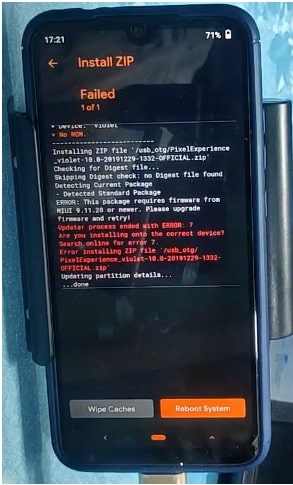
Fix TWRP Error 7 On Redmi Note 7 Pro Updater Process Ended With Error 7
Before doing anything, it must to know that you should flash correct and supportable custom ROM for your own device. Unsupported custom ROMs flashing may lead to brick your device permanently. So, recheck everything and confirm the compatibility first.
Please Note : TWRP Error 7 fixing method is same for both Xiaomi redmi note 7 pro MIUI 12 & MIUI 11 android pie [9.0] / Android Q [10].
- First all extract the downloaded Redmi Note 7 Pro custom ROM zip file using any unzip software on your desktop.
- Eater into extracted custom ROms folder >>> find “META-INF” folder >> “com” folder” >> “Google” folder >> “android” folder. In the last you will see two files called “update-binary” & “updater-script”. Just right click on “updater-script” file and open it with any text editor for editing.
- Now this type of file will appear in front of you.
- Now find the line starting with “assert” and remove it completely. Usually it is the first or a few first lines in the beginning of the text file;
After Modification…………….
- Now save the modified file by pressing Ctrl + s key from keyboard.
- Next, delete the old zip custom ROM package file and zip the file again with new modified file and move it into your phone storage.
- Reboot your device into twrp recovery and go to “install” option >> select storage>> and browse the new modified custom ROM zip file and swipe to flash it.
- Done!!! This time TWRP recovery will flash custom ROM on Redmi Note 7 pro without flashing error 7.
Related Articles
- Fix GPS In Redmi Note 7 Pro
- MIUI 10 Global Stable ROm For Redmi Note 7 Pro
- Latest MIUI 11 Global Stable ROm For Redmi Note 7 Pro
- Redmi Note 7 Pro IMEI Repair
- Root Redmi Note 7 pro With TWRP Recovery
These are simple steps to fix Redmi Note 7 pro custom ROMs flashing error 7 (updater process ended with error: 7). Simply modify the custom ROM by removing the line starting with “assert” and again zip the file for flashing.