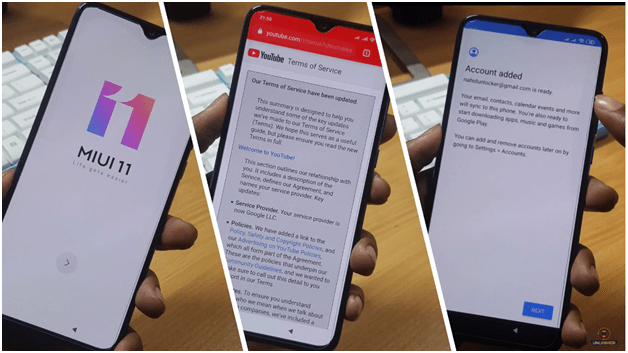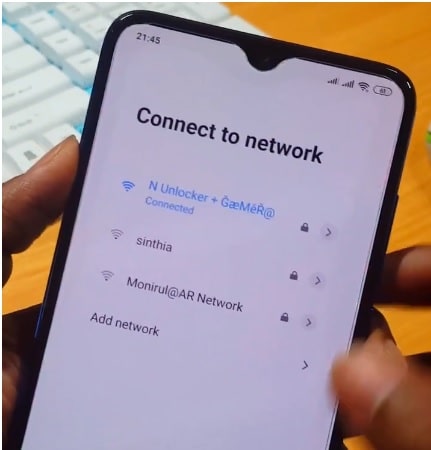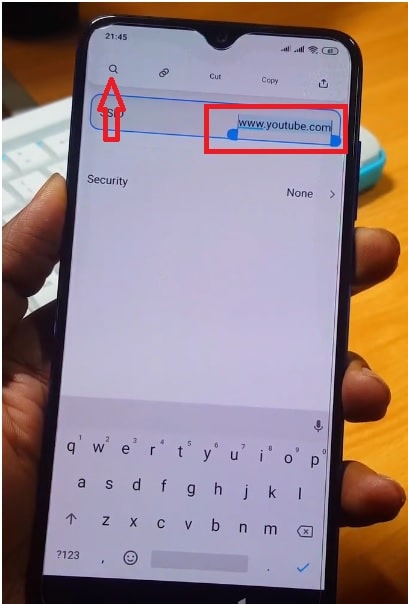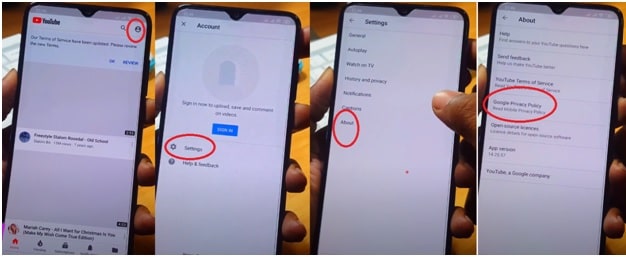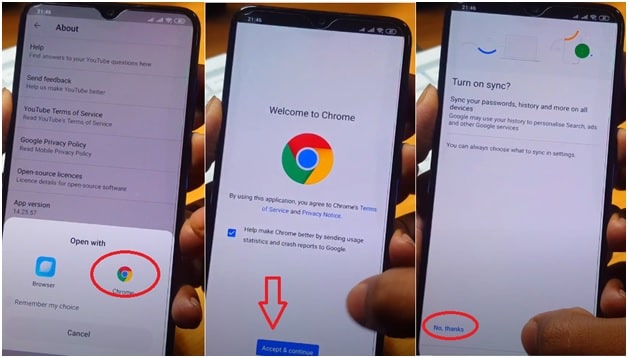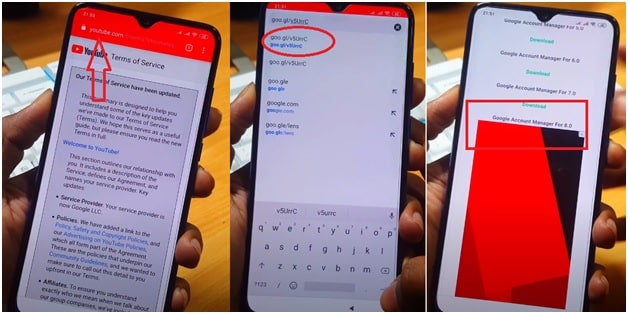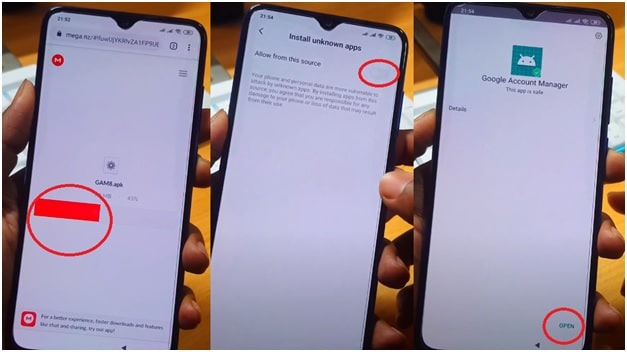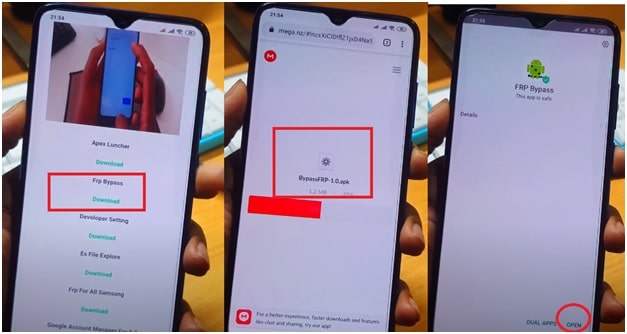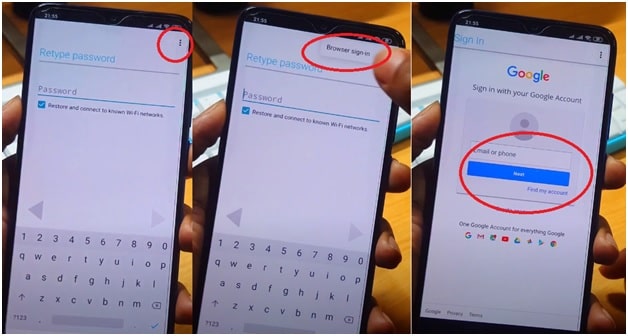Universal Xiaomi MIUI 11 FRP Bypass Without Pc [ All Models ]
Universal Xiaomi MIUI 11 FRP Bypass Without Pc [ All Models ]
Are you stuck on Google account verification screen after factory reset or firmware flashing? If yes then this guide is for you. You no need to worry about Google FRP lock. Read the below instructions carefully and then apply it on your own MIUI 11 Xiaomi / Redmi phones.
If you try to search on internet, different Xiaomi frp tool and methods are available. But sometime it may difficult to use for newbie users. Everyone really doesn’t know how to unlock frp on Xiaomi / Redmi MIUI 11 using pc tools? That’s way most of the users want to know best method to Xiaomi FRP bypass without pc.
So if you are also user of Xiaomi MIUI 11 android Smartphone and now searching for Xiaomi FRP removal trick without pc then stop your search here. Universal Xiaomi MIUI 11 frp bypass without pc 2020 trick is now available. Download Xiaomi MIUI 11 frp unlock files and apply them properly. This step will remove frp lock after reset.
Reasons OF Factory Reset On Xiaomi MIUI 11 Phones
FRP lock also known as factory reset protection. It’s latest android security feature to prevent our device from unauthorized factory reset and firmware flashing.
Technically, we can disable FRP lock by enabling OEM unlock from developer option. But in case OEM unlocking is not enabled before factory reset or firmware flashing, Google detects that your device is recently or unnecessarily factory reset.
As a result, you have to verify Google account before setup your device again. Enter the correct existing Google account credentials to unlock your device. Otherwise, FRP bypass trick and tools are the only solution for you.
So mostly you will see the frp lock on your device after factory reset from recovery mode or after stock Rom flashing. Both process will stuck your device in Google account verification screen [ FRP lock screen].
About Universal Xiaomi FRP Killer
We successfully tested the Xiaomi MIUI 11 FRP bypass apk on almost all Xiaomi devices. Starting steps may be change for some specific devices because of security patches but FRP unlock files are process is universal for all MIUI 11 Smartphone.
Concept is very easy to understand, replace the existing android manger application with new one and then use new Gmail ID & password to manipulate security features.
READ MORE
Poco F1 Mi Account Remove Permanently Android 9 Pie
Xiaomi Redmi Note 6 Pro Mi Account Remove UMT Dongle
Change / Repair IMEI Of Xiaomi Phones [Qualcomm Snapdragon] [Dual IMEI]
Mi Flash Unlock Tool – Xiaomi Bootloader Unlock Tool
*NEW* Xiaomi Mi 4i Mi Account Bypass Tool
Universal Xiaomi MIUI 11 FRP Bypass Without Pc 2020
This method is only and only for Xiaomi/Redmi MIUI 11 android devices. Don’t try it on any other versions and brands. You can apply the exactly same frp unlocking process to remove Google account verification only.
- Connect the WI-fi network on your MIUI 11 Smartphone and then click on “Add Network” option.
Internet connection is must to unlock FRP on Xiaomi/Redmi MIUI11.
- Type youtube.com” in “SSID” >>. Long press the “www.youtube.com” and click on “search” icon and it will open youtube on the device.
- Next, click on “Profile icon” >>> “Settings” >> “About” >>> click on “Google privacy policy” option.
- Now open “google chrome” >>> “Accept” >>> “next” >> “no thanks” as shown in screenshots.
- A new youtube search box open in front og you. Type “goo.gl/v5Urrc” >>> “Download google account manager 8.0”
- Wait to download app and then install “Google account manager apk” by enabling “allow unknown apps” option.
- Again go back to download page and then download and install “FRP Bypass” files.
- Once you are able to see the below screen, click on “three dots” >> select “browse sign-in” option >> enter any new mail id & password.
- All done!!! Just reboot the devices again. Setup your Xiaomi/Redmi phone again as a new new device. This time Google will not ask you to verify the existing Gmail ID and password. That means, FRP reset done without pc and tool.
Concept Behind Xiaomi FRP Reset Without Pc Software
Logic is very easy to understand. In this frp unlock trick we used the Google search to download and install Xiaomi FRP unlock file and android manager. This step will over write the older existing android manager app with new one. After that we can add new Google account credentials and then Google will detect that new id as an existing Google account. Therefore, it will not ask you to verify the Google account again.
These are simple steps and trick 2020 to remove FRP Xiaomi / Redmi phone without pc. You no need to use any premium or free FRP unlock tool for Xiaomi MIUI 11 versions. Just follow the steps and install Xiaomi MIUI 11 FRP unlock files and unlock your device within 5 minutes. Till now this FRP reset trick 2020 is working for all MIUI 11 based android Smartphone.
Tools For Xiaomi/Redmi Devices
QCN ReBuilder IMEI Tool For Qualcomm Xiaomi Devices
Additionally, if you are interested to root your device for applying android tweaks and tricks then install twrp on Xiaomi and root it using supersu or magisk file.