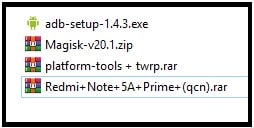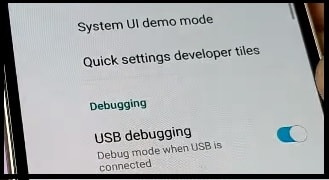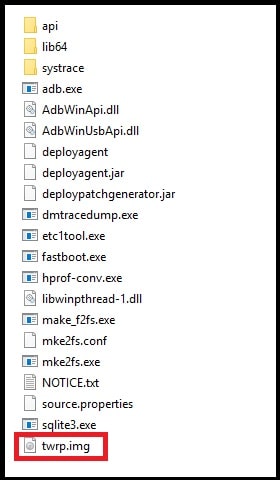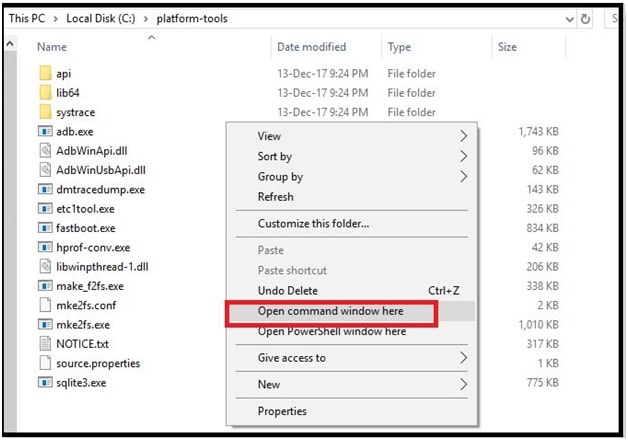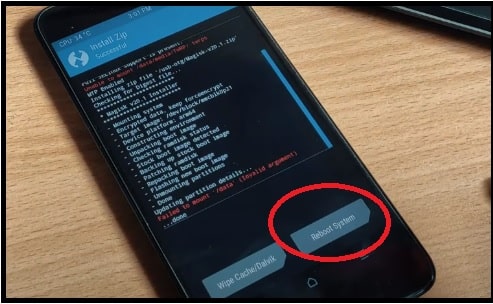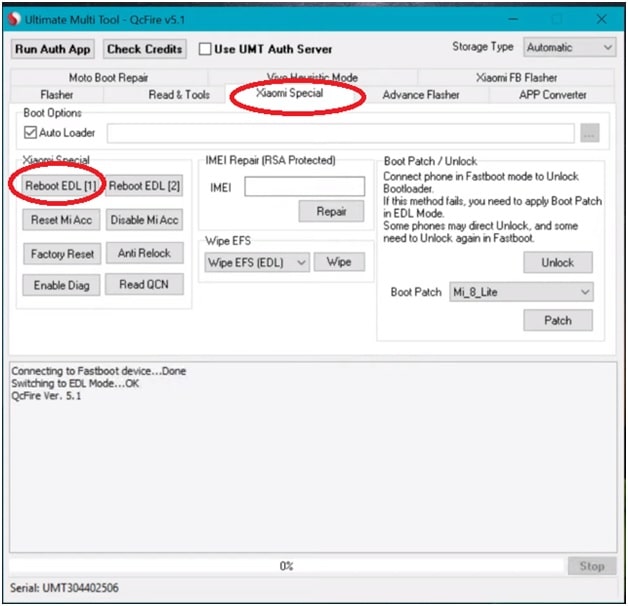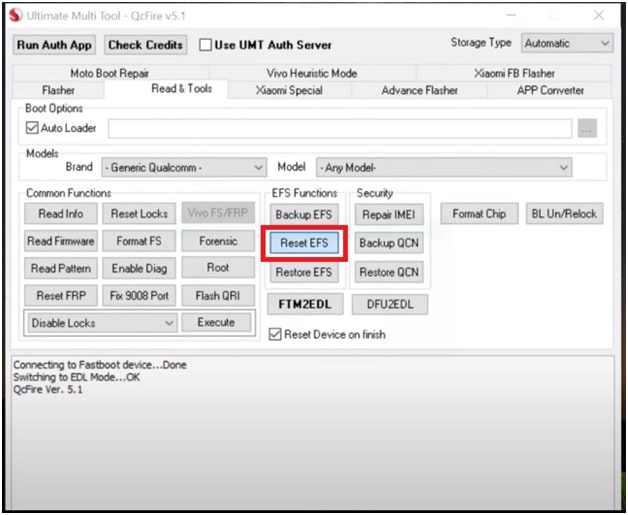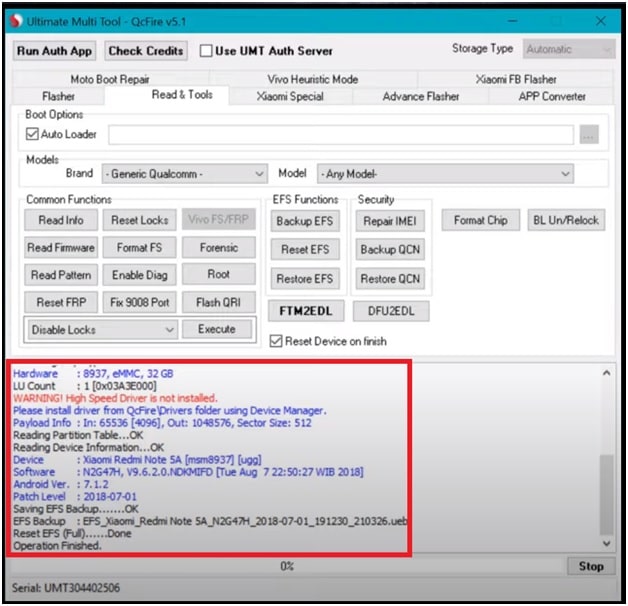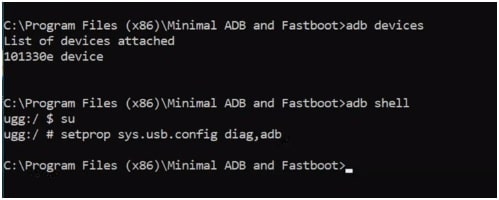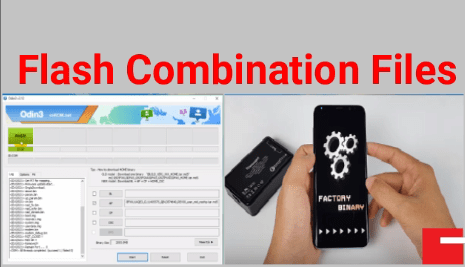Redmi Note 5A Prime IMEI Repair [QCN File] | Fix Unknown Baseband
Redmi Note 5A Prime IMEI Repair using QCN File | Fix Unknown Baseband
Here is a 100% working and tested Redmi Note 5A Prime QCN file, root file to repair IMEI of Redmi Note 5A Prime MIUI11 Smartphone. Read the post carefully and fix unknown baseband issue by flashing IMEI number.
Sometime, due to corrupted software or after firmware flashing device may show no network on your mobile. Mostly this error accrue due to invalid IMEI or null IMEI of the device. Additionally, your device will show unknown baseband issue.
In that case, dial *#06# code to check IMEI number of Redmi Note 5A Prime mobile. If IMEI is corrupted or not working then you will see “unable to get IMEI error” on Redmi Note 5A Prime mobile. Check below screen shot.
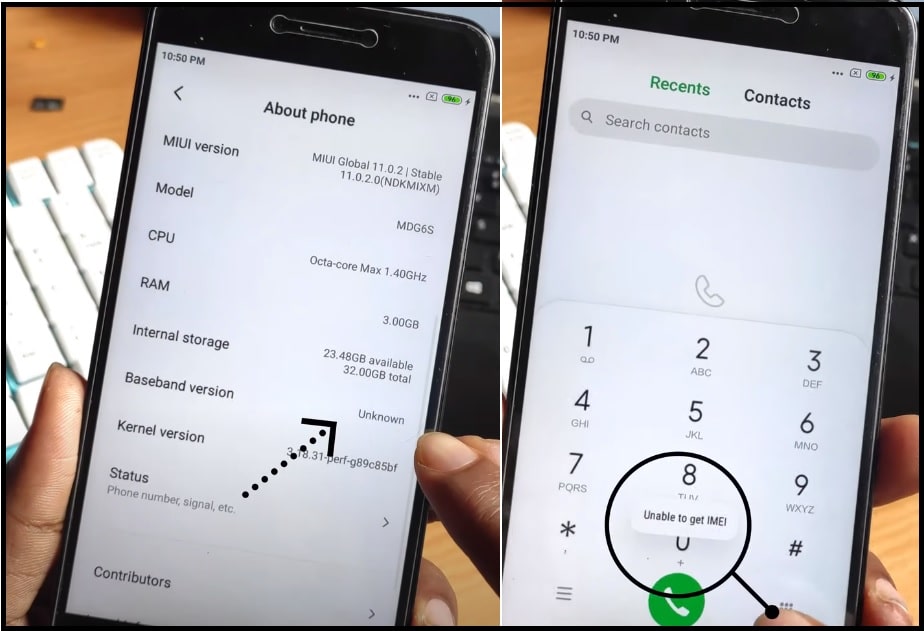
If you are also facing the same “unable to get IMEI error” on your device then flash IMEI again.
So now the question is “how to fix unknown baseband on Redmi Note 5A Prime” or “how to repair Redmi Note 5A Prime MIUI 11?”
Redmi Note 5A Prime MIUI 11 IMEI repairing is very easy but little bit tricky for newbie users. We can write IMEI on Redmi Note 5A Prime with the help of QCN file and appropriate IMEI tool. Another main thing is that we need to root our device before flashing IMEI number. Otherwise, IMEI tool can’t restore IMEI again.
To make it easy to understand, we tried our best to describe all steps with all necessary screenshots. Read the full post properly and then apply all the steps one by one on your own device.
In order to write IMEI on Redmi Note 5A Prime MIUI 11, you need to download “Redmi Note 5A Prime QCN File”. This QCN file will help you to restore IMEI again.
You no need to downgrade MIUI version of your device. We successfully tested this IMEI repairing method on latest Redmi Note 5A Prime MIUI 11 global stable ROM.
Tested Model : Redmi Note 5A Prime
Android Version : 7.1.2
Android Security Patch Level : 2018-08-01
MIUI Version : Global Stable 11.0.2 [ MIUI 11 ]
CPU : Octa Core
RAM/ROM : 3GB RAM / 32 GB ROM
Redmi Note 5A Prime Specifications
Processor: Octa-Core 4×1.4GHz ARM Cortex A53 + 4×1.1GHz ARM Cortex-A53
RAM: Memory: 3GB/4GB, LPDDR3 800 MHz
Storage: Internal Storage: 32GB/64GB
Display: Screen (Size & Type): 5.5 inches IPS HD Display
Camera: Camera Overview: 13 Megapixels / 16 Megapixels
Battery: Non-Removable 3,080 mAh Lithium-ion
Download Xiaomi Redmi Note 5A Prime QCN File, Root File, TWRP File And Other Files
Download all the files and tool on desktop and use them one by one by following instructions.
Minimal adb & fastboot Tool Download [ adb-setup-14.3] : DOWNLOAD
Redmi Note 5A Prime TWRP + mFastboot Tool : DOWNLOAD
Magisk Zip File For Root : DOWNLOAD [ All version download here ]
Ultimate Multi tool – QC Fire [ Premium Tool ]
Step 01 : Unlock Bootloder.
Step 02 : Enable USB Debugging And OEM Unlock from developer mode.
Step 03 : Flash TWRP And Root Redmi Note 5a Prime
Step 04 : Restore New IMEI on Redmi Note 5a orime Using QCN File
Redmi Note 5A Prime IMEI Repair using QCN File | Fix Unknown Baseband
Please Note: If you already have bootloader unlocked Rooted Redmi Note 5A Prime mobile then skip the step01 & step03. Otherwise, you have to complete all the steps properly.
Step01 Unlock Booloader Of Readmi Note 5A Prime
In order to repair IMEI of Readmi Note 5A Prime, you need to unlock bootloader of the device. After that we can change system files of the device to repair IMEI number and unknown baseband.
Use official Mi unlock tool to unlock Readmi Note 5A Prime Bootloader
Ste02 Enable USB Debugging & OEM Unlock
Step03 Install TWRP & Magisk On Readmi Note 5A Prime
- Download and install “Minimal adb & fastboot tool” on pc.
- Extract the downloaded “mfastboot tool + TWRP zip file” on pc.
- Enter into “mfastboot tool + TWRP ” folder >>> Press & hold “shift” key + “Right” mouse click and select “open command window here” or “open pwershell window here” option. It will open a command prompt on pc.
- Boot device into fastboot mode : Power off device, press & hold volume down key + power key at the same time and it will boot device into fastboot mode.

- Connect the device with pc via USB cable. Device must be into fastboot mode.
- Come the command window and type below fastboot command.
fastboot devices
- Next, type the below command it wil flash TWRp recovery on Redmi Note 5a prime MIUI 11.
fastboot flash recovery twrp.img
- Disconnect the device from pc and boot it into recovery mode by pressing “Volume up key “ + “Power key” at the together.
- Once you are into newly installed twrp recovery, transfer the “magisk v20.1 zip” file into phone storage. Otherwise, use the pen drive with OTG cable. [we are using OTG cable]
- Next, click on “Install” >> “Select storage” >>> “USB OTG” >> “ magisk v20.1 zip” and swipe to confirm flash.
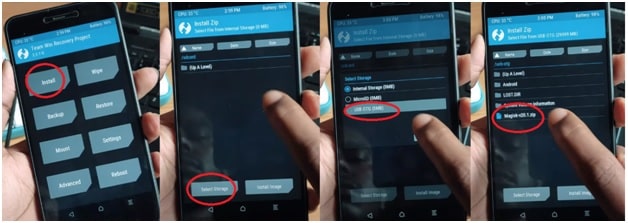
- After flashing, tap on “Reboot system” and it will boot device into normal mode from twrp recovery.
Ste04 Restore IMEI On Redmi Note 5a Prime MIUI 11
- Download “Redmi Note 5a prime QCn File” and extract it on pc.
- Launch “Ultimate Multi Tool-QCFire v5.1” on pc.
- Connect the device with pc again into fastboot mode.
- Navigate to “Xiaomi Special” tab >>> click on “Reboot [EDL1}” button and this will boot device into EDL mode automatically.
- NEXT, go to “Root & Tools” tab >> click on “reset EFS” button.
- A new warning message will appear in front of you. Just click on “Yes” and continue the process.
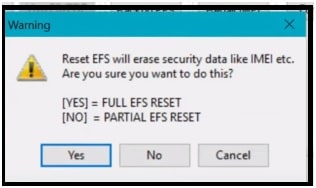
- Now tool will start IMEI repairing process and you can see all the process in log window. Once you are able to see “operation finished” then come back to your device and enable USB debugging & OEM unlock.
- Open the command prompt again and type the below commands one by one to open diag mode on Redmi Note 5a Prime MIUI 11.
adb devices adb shell su setprop sys.usb.config diag,adb
- Again open the QC fire tool >> “Restore QCN” >>> browse the “readmi Note 5a prime QCN file from pc” and tool will start restoring the IMEI numbers.
- Done!! New IMEI number has been restored on Xiaomi Note 5a prime MIUI 11 mobile.
Redmi Note 5a MIUI 11 IMEI Free Tool
If you are looking for free Qualcomm Xiaomi IMEI tool then use QCN Rebuilder tool to restore IMEI on Redmi Note 5a mobile. But problem is that you have to boot device into Diag mode. After updating new MIUI version, now it’s not possible to boot device into DIAG mode using traditional methods and DIAG port code.
QCN Rebuilder Tool For Qualcomm Xiaomi Devices
Just dial *#06# code from your mobile and this time you can see the original IMEI number the devices. Additionally, device will not shown unknown baseband after restore IMEI number. That means, no network issue resolved and you can make a call from your device. In this tutorial we used UMT tool as a Redmi Note 5a prime IMEI repair tool which is premium tool.
Bookmark this page for next update and very soon we will include free IMEI tool for Redmi Note 5a prime MIUI11 Smartphone.