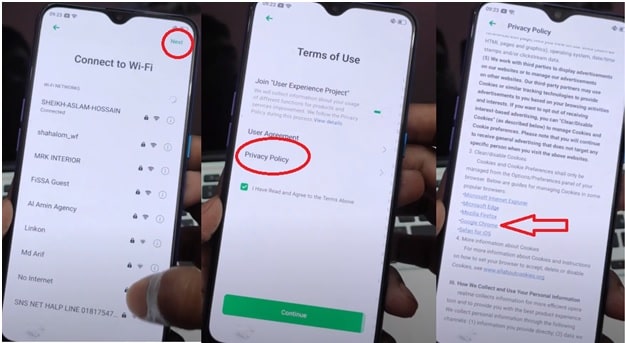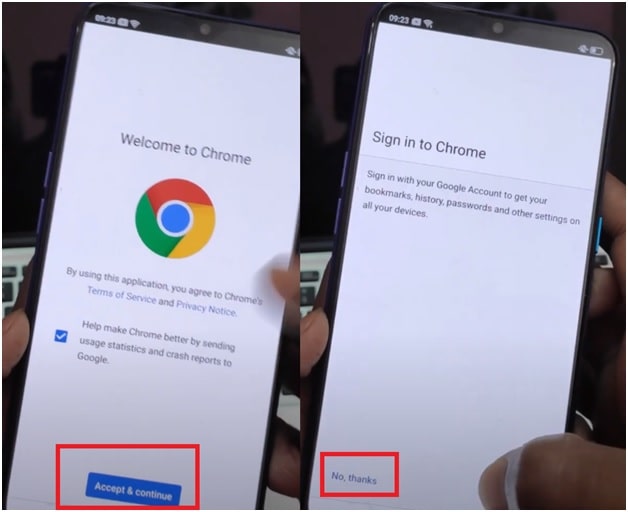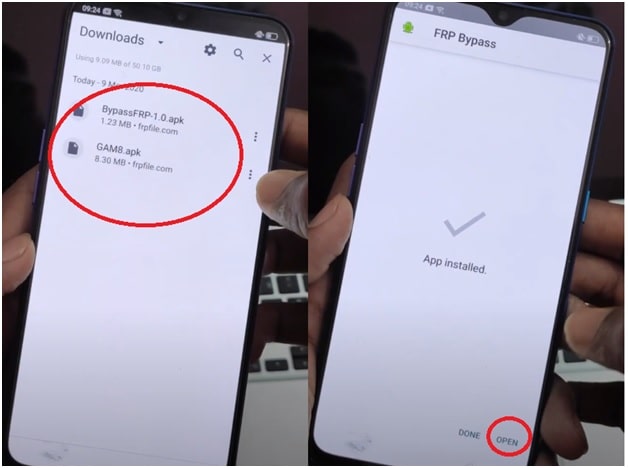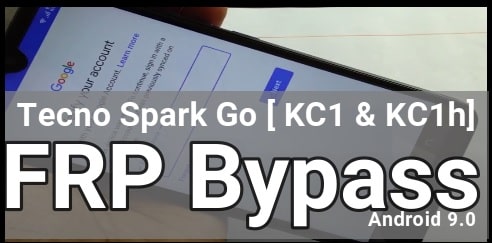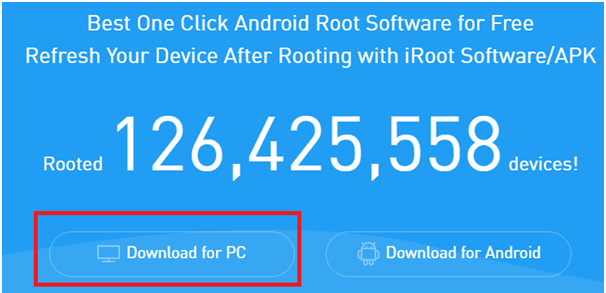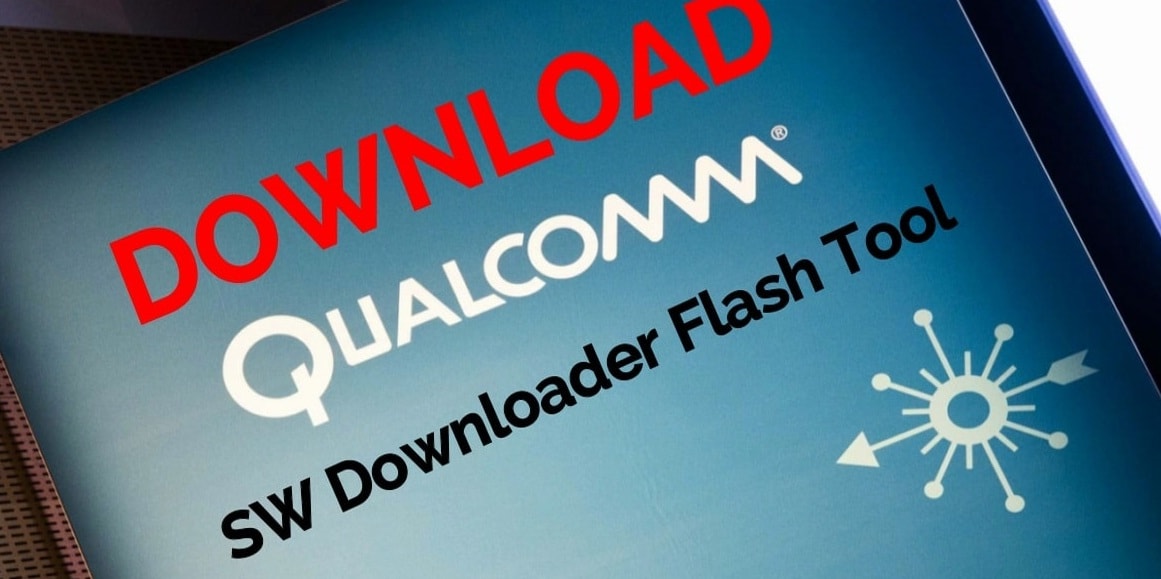Realme FRP Killer – Universal Realme Frp Bypass Without PC Any Model
Realme FRP Killer – Universal Realme Frp Bypass Without PC 2020 Any Model
Today we are going to share universal FRP unlock method for Realme devices. Best thing about this updated new Realme frp bypass trick is that we can remove frp on any Realme without pc. Yes, we no need to use any professional Realme frp unlock tool.
If you try to search on internet, there are several methods and tools are available to remove Google account from Realme phones. But problem is that sometime it’s little bit hard to apply for newbie users. Similarly, some users don’t have pc and paid tool to unlock Realme Smartphone.
Because of this “Realme frp unlock without pc” is the most searching string in Google search and forums. That’s why we are introducing universal Realme FRP unlocking files to remove frp on any Realme devices without pc. Free Realme FRP removal files can do it easily.
We successfully tested these Realme frp unlock files on almost all latest and older Realme devices. So you are also free to use them to unlock your device within 5 minutes.
For easy to understand, we tried our best to describe each and every step with all necessary screenshot. Just follow the steps one by one and unlock your device intently.
READ MORE
Change Or Repair IMEI On Oppo Qualcomm Phone Using Miracle Tool
Repair Oppo Qualcomm IMEI Using Oppo Service Tool
Realme 3 Pro Bootloader Unlock Tool
Install Android Q Beta On Android Realme 3 Pro
Can We Remove Realme FRP Without Data Loss?
We also found that many users are searching to remove Google account verification lock without data loss. But actually it’s not possible for anyone.
FRP lock is factory reset protection which comes after factory reset from recovery mode or firmware flashing. In both cases, you can’t save your data in any how condition. That’s why, there is zero possibility to unlock Realme frp without data loss.
Believe me guys, you are just wasting your precious time to remove frp on Realme without losing data. Pattern unlock and PIN password unlock without losing data is possible using paid advanced mobile repairing tools but frp not possible.
Reasons Of FRP On Realme Devices
Commonly there are two major reasons of factory reset protection [FRP] for any devices. First is “hard reset” and second is “firmware flashing”. In case OEM unlocking is not enabled on the device before flashing or firmware flashing, Google detects that your device is recently or unnecessarily factory reset, then you will be prompted that in order to unlock the FRP.
In that case you need to enter the correct existing Google account credentials to unlock your device. Otherwise, FRP bypass trick and tools are the only solution for you.
Which Method Is Good To Remove Realme FRP Lock [ PC OR Without Pc ]
First off all, working method is important and it can be with pc or without pc. But if you are not familiar with mobile tool or frp unlock tools then we never suggest you to use them to remove frp lock from any devices. FRP unlock tool works on pc as software and you should know how to use them properly.
One wrong step may brick your device permanently or you may stuck in bootloop. Particular tool works with specific technique and boot is very important to unlock Realme using pc tool.
So, without pc frp bypass methods are much easier in comparison of pc method. Everyone can do it without any issue. Use the right frp bypass files in correct way and unlock your device within 5-7 minutes.
Basic difference in between FRP tool and without pc trick is that, FRP removal tricks without pc depends on many things like “Android version”, “Android security patch level” and device model number. So sometime it may also possible that older trick will not work on the same device after security update.
But it’s not the same with frp unlock tool. Pc tools can remove frp lock and most of the time android security patches never affect their working.
Supporting Realme Devices Name List
Realme C2s, Realme C3 (4GB RAM + 64GB), Realme 6, Realme 5i, Realme C3, Realme 6 (6GB RAM + 128GB), Realme 5 Pro, Realme 6 Pro (8GB RAM + 128GB),
Realme X2 (8GB RAM + 128GB), Realme C2, Realme 5s, Realme XT, Realme 5s (4GB RAM + 128GB), Realme X3, Realme C2 (3GB RAM + 32GB), Realme X2 (6GB RAM + 128GB)
Universal Realme Frp Bypass Without PC Any Model
Let’s see how to perform or apply universal Realme Google account verification bypass using Realme frp files? In this trick, we will use free android manager app and FRP bypass file [Realme FRP killer] to unlock Xiaomi Realme android Smartphone. You have download and install both files during the frp bypass process. Otherwise, you can also transfer them into pen drive and then use it with OTG cable.
Download FRP Bypass File For Realme Devices
BypassFRP-1.0.apk || Link backup
Google-Account-Manager-8.apk || Link backup
[ Link Removed, comment us if required ]
Download these apk files, if you are going to use pen drive oe SD card with OTG cable as a external devices.
Instructions To Remove Realme FRP After Reset
- Turn OF Internet Connection: Enable WIFi connection on frp locked device. WIfi connection is must to unlock frp from Realme mobile without pc. Once you able to see the below “Google account verification screen” then go for next step to remove it.
MESSAGE : this device was reset to continue sign in with a google account that was previously synced on this device.
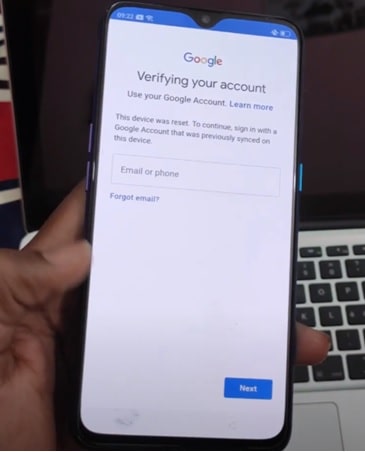
- Open Google Chrome : After connecting the wifi network, come back to “connect to wi-fi” screen >> click on “next” from top of the screen >> select “Privacy Policy” >> scroll down ‘Privacy policy” screen and select “Google chrome” link.
- Accept Google Terms & Conditions: Once you are on Google page, Click “Accept & continue” >>> “NEXT” >>> “No Thanks” to open google search bar.
- Download Realme FRP Unlock Files : Search for “FRP File Bypass” >> select first link >>> download “Google-Account-Manager-8.apk || Link backup” & “BypassFRP-1.0.apk || Link backup” one by one >>. Click on “Three dots” and open “Download” section.
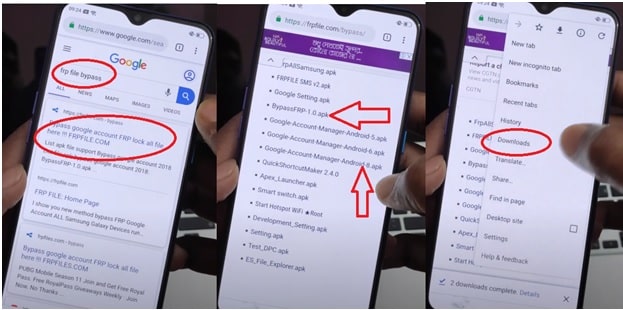
- Install Realme FRP Bypass APK : Now install both “Google account manager apk” and “FRP Bypass APk” by enabling unknown source. Finally open “FRP Bypass APK”.
- create new account : In next screen, click on “Three dots” >> select “Browser sign in” >>> enter any new mail id & password.
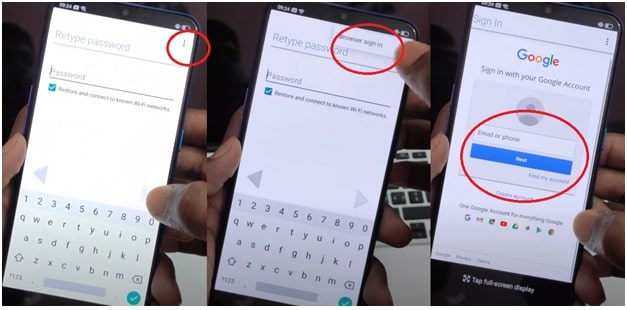
- Done!! Reboot your device and setup it again as a new device.
- FRP removed from Realme Smartphone without pc and tool. Now device will detect the new mail id for new user and you no need to verify it again.
Q&A About Realme FRP Killer
Q1 Can we remove Realme FRP without data loss.
Ans. Not possible.
Q2. Can we use this frp unlock method for all realme devices?
Ans. Till now this realme frp bypass method is working for all realme devices. After the new security update it may no work for all realme phones.
Q3. Is it safe or not?
Ans. Reame FRp lock removal trick 2020 is 100% working, tested and safe. It will no harm your device software and hardware.
Q4 Is it working with latest security patch level 2020
Ans. This method is successfully tested on both android security patch level 2019 & 2020.
New Articles
[ SM-A600F ] Samsung Galaxy A6 IMEI Repair | No Service Emergency Call Only Fix
Poco F1 Mi Account Remove Permanently Android 9 Pie | Xiaomi Poco F1 Mi Account Bypass File
These are simple steps to remove FRP lock or Google account verification on oppo Realme Smartphone. Follow the above tutorial properly and remove or reset Realme FRP lock without pc and tool. This is latest Realme frp bypass trick 2020 which works for all latest Realme devices. All the Realme frp files are working and tested by us and there is no any issue to use on our mobile. That’s why, it’s universal FRP unlock Realme android 8. && 9.0 versions.
Tips : As we all know each and every Realme Android phone comes with lots of bloatware apps [pre-installed apps] and consume system storage and RAM. Similarly, sometimes these system apps may be a reason of slow performance and speed. To deal with this issue, we can remove unwanted system apps from Realme devices without root.