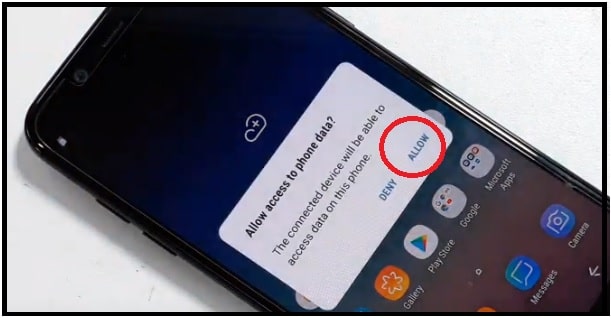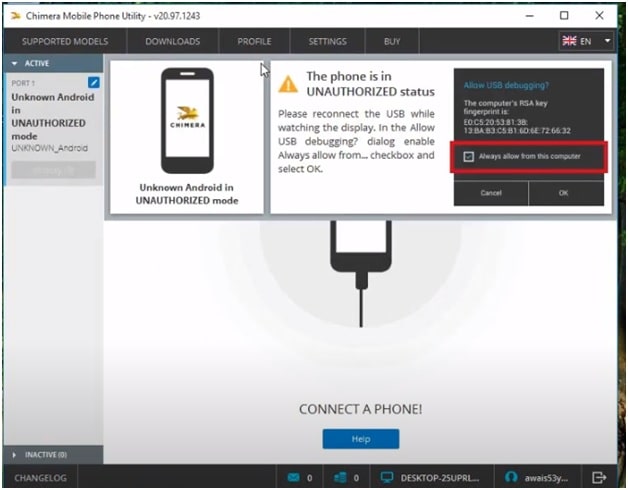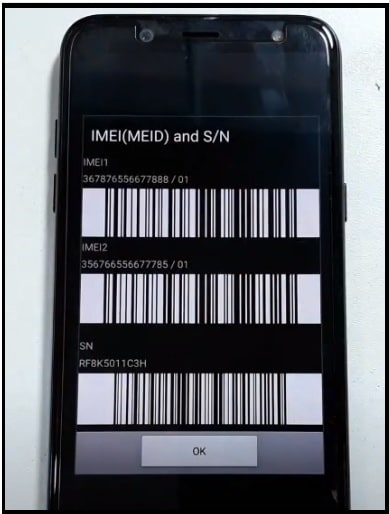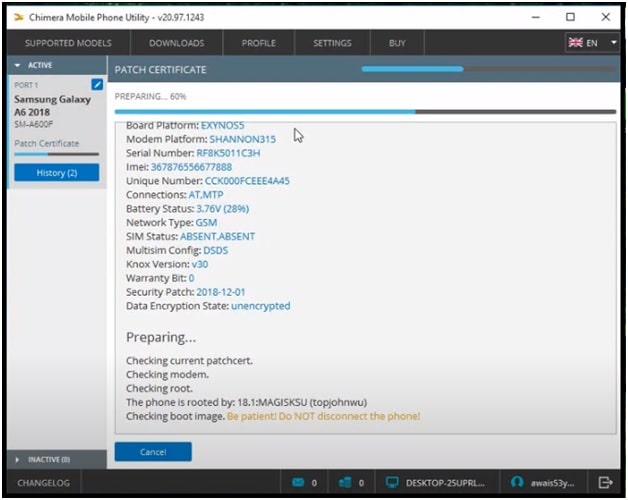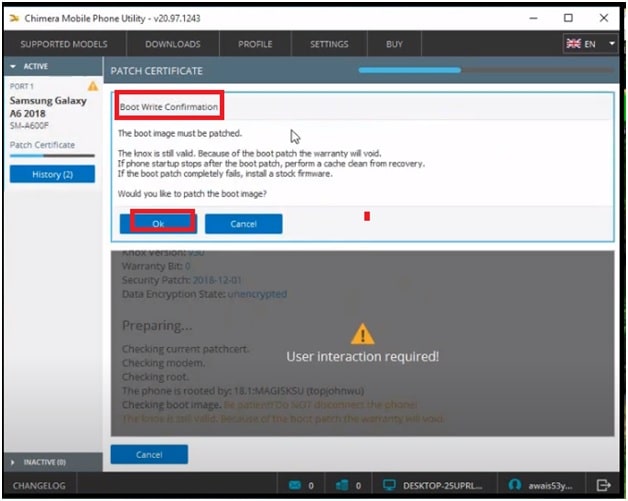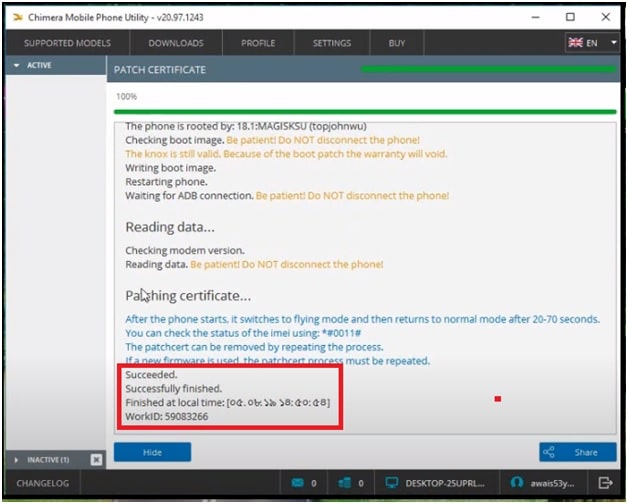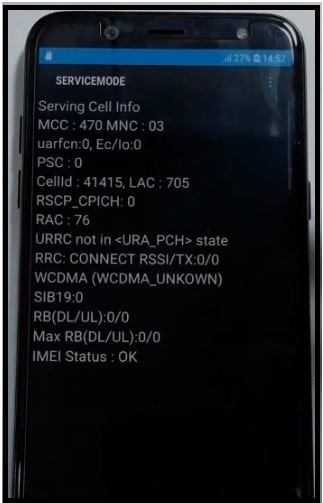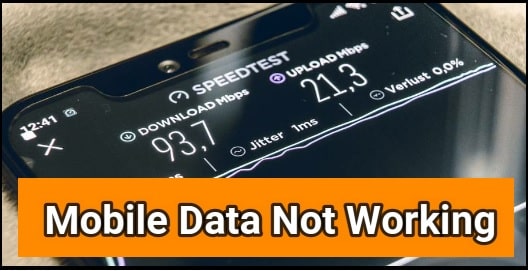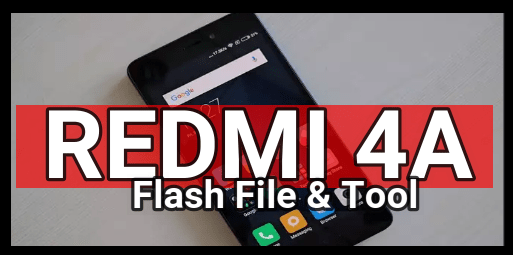[ SM-A600F ] Samsung Galaxy A6 IMEI Repair | No Service Emergency Call Only Fix
[ SM-A600F ] Samsung Galaxy A6 IMEI Repair | No Service Emergency Call Only Fix
Today’s guide is for Samsung Galaxy A6 android Smartphone users who are facing no service or emergency calls only or unknown baseband error due to null IMEI status. Most of the time corrupted IMEI number [EMID] is the main reason of no service / network on Samsung Galaxy A6 mobile. In that case we need to write IMEI Samsung Galaxy A6 A600F model.
Repairing IMEI of Galaxy A6 SM-A600F is very easy, if you have appropriate Samsung IMEI tool. There are many free and paid IMEI tools are available for SPD , Qualcomm and MTK devices. But Samsung A6 (2018) android Pie comes with Exynos CPU. That’s way IMEI repairing tool is different for Samsung devices.
For this we can use Chimera Tool IMEI tool for Samsung devices. It’s a professional service software tool for android devices that can be use for many different tasks such as IMEI repair, FRP bypass, screen unlock without data loss etc.
Just because of amazing features of Chimera Tool, we are going to use free Chimera Tool to repair Patch Certificate Repair Network Samsung A6 SM-A600F. Download ChimeraTool_V14.63.1203.exe software on windows pc and fix unknown baseband or null IMEI on Samsung Galaxy A6 (2018) Smartphone.
Samsung A6 SM-A600F Imei Repair Patch Certificate Repair is really very easy and straight forward for any newbie and advance user. Direct IMEI repair option allows user to fix IMEI on Galaxy A6 SM A600F without any technical skill and effort.
Read the below steps to learn “How to repair invalid IMEI on Samsung A6 with Chimera Tool?”
About : Write IMEI On Samsung galaxy A6 A600F & A600G
Brand : Samsung
Tested Model : SM-A600F / SM-A600G
OS : Android Pie & Oreo
Tool : Samsung IMEI Tool Chimera
Success Rate : 100% Working Tested
Download Samsung A6 IMEI Tool With Drivers
Free IMEI Repairing Tool For Samsung phones [Chimera Tool ] : DOWNLOAD [ Not Free Version ]
Samsung USB Drivers For Windows PC [64 Bit & 32 Bit ] : [GUIDE ] DOWNLOAD
Please Note : Because of Google terms and conditions, we can’t share free version of Chimera Tool. You can search on Google for free Chimera Tool setup with loader.
How To Check Galaxy A6 IMEI Status & Number?
As we all know we can check IMEI number of any feature or Smartphone by dialing *#06# code. But this IMEI code shows the only IMEI number of the device. To check IMEI status on A6 SM-A600F, we need to dial *#0011# code and it will boot device into Samsung service mode. From here, tap on [1] STACK 1 from “select STACK” section.
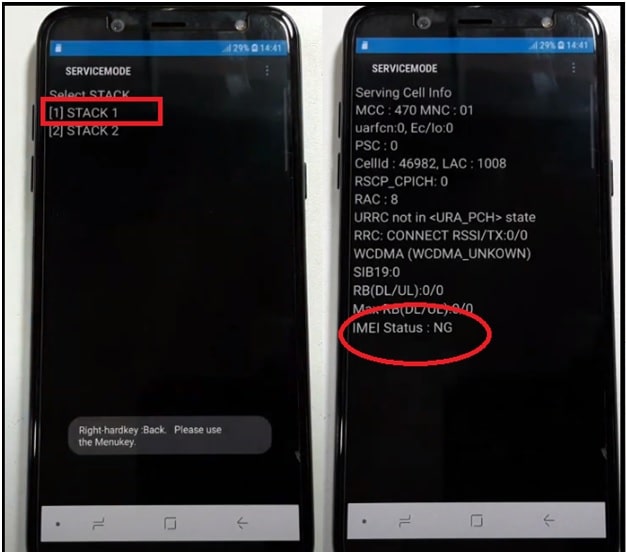
In above screenshot of Galaxy A6 service mode we can see the IMEI status is “NG”. That means iMEI of Galaxy A600F A6 is corrupted. So it’s must to flash IMEI again to fix no service or emergency calls only error.
Samsung Galaxy A6 IMEI Repair With Samsung Chimera IMEI Tool
As we already said in above section, Chimera tool is windows OS based software to repair IMEI and other software mistakes of Samsung including other devices. This tool is 100% working and tested IMEI tool for Samsung devices. Best thing about this tool is, it provides the direct pone unlocking and IMEI repairing options.
To easy to understand we are splitting the complete IMEI flashing and Patch Certificate Repairing procedure in different steps. Read the post properly and then apply it on your own Samsung phone.
IMPORTANT: We successfully repaired IMEI of Samsung Galaxy A6 (2018) SM-A600F & SM-A600G models with root access. We never checked this tool with non rooted Samsung A6 mobile. So I am not sure, it will work on non rooted Galaxy A6 (2018). Try the same IMEI repairing process on non rooted Galaxy a6 mobile and comment us, if it’s working or not? Otherwise, check how to root Samsung Galaxy A6 safely?
Step01 Enable USB Debugging And OEM Unlock
This step is must to create bridge connection in between pc and mobile. Otherwise, tool will not detect your device to repair IMEI number and patch certificate.
- Enable Developer Options : Go to “Settings” app >>> “About phone” >> “Software Information” >> Tap 7-10 times on “build Number” to enable Developer option on Galaxy A6 mobile.
- Enable OEM & Debugging : Go To “Settings” >> enter into “Developer Options” >> enable USB debugging and OEM unlock.
Step02 Connect Device With Pc Properly
- Plug USB cable with pc and mobile
- Check phone screen and click on “Allow” from “Allow access to phone data” warning message.
- Leave it as it is and don’t unplug the device during the process.
Step03 Write IMEI On Galaxy A6 (2018) A600F Android Pie / OREO Version
- Download and install Samsung USB drivers on pc.
- Install Chimera software free version or paid version on windows pc/laptop.
- Launch it as administrator.
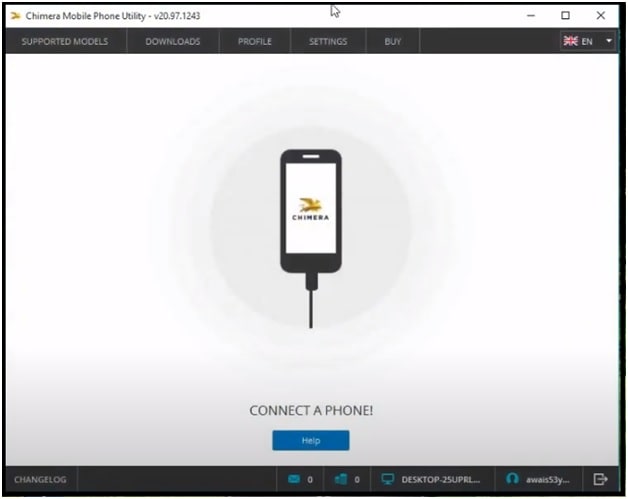
- If you see the below screen then remove & re-connect the device again and click on “OK” to allow USB debugging from mobile screen. After this tool will take couple of minutes to detect your device.
- Next, navigate to “Repair” tab >> click on “Repair” button >> enter or type “IMEI1 & IMEI2” then hit on “START” button to start IMEI flashing on Samsung Galaxy A6 A600F android Oreo or Android Pie.
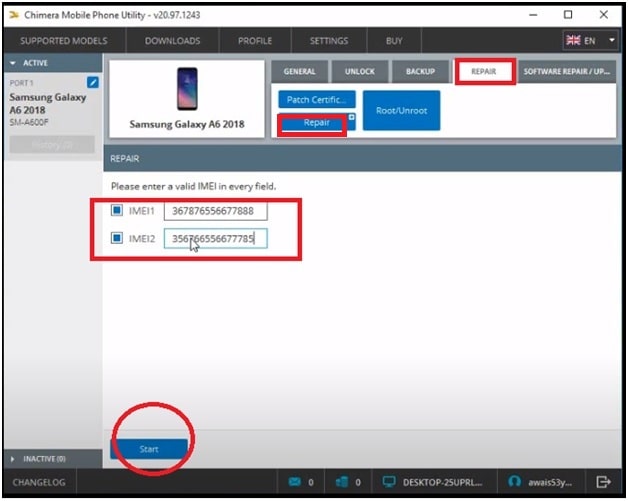
- Now tool will start writing IMEI on Galaxy A6 (2018) and here it may take few minutes. So be patient and don’t disconnect your USB cable in any how condition.
- Once you are able to see green progress bar with successfully finished message, unplug device and reboot it again.
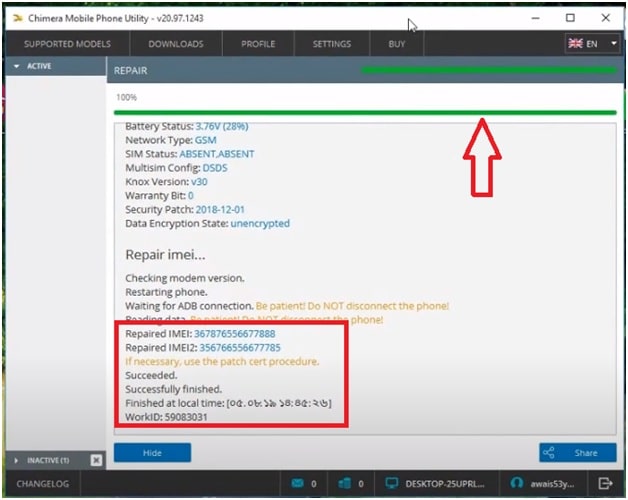
- Done!!! Dial *#06# code to check IMEI number and this time it will show correct IMEI number of the device which you have flashed in above steps.
Step04 Flash Patch Certificate On Samsung Galaxy A6 (2018)
dial *#0011# code to check IMEI status from Samsung service mode. In case, till now it is showing “IMEI STATUS: NG” then you need to flash patched certificate. Otherwise, skip the step.
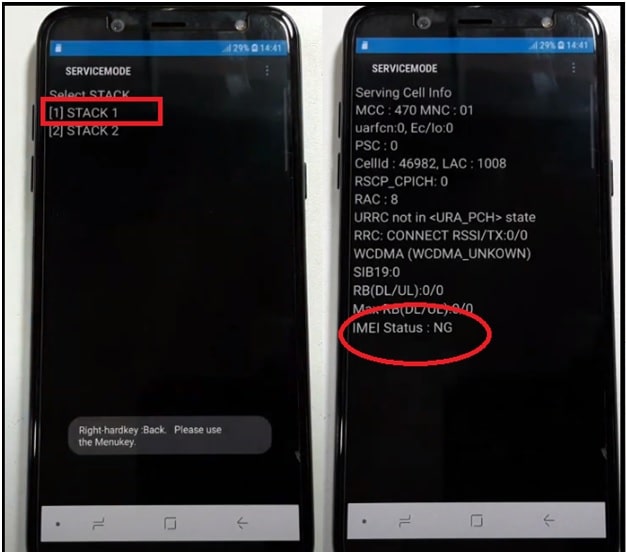
- Again connect the device with pc and re open Chimera software.
- Navigate to “Repair” tab >> click on “Patch Certificate” button to flash patch certificate file on Galaxy a6 mobile.
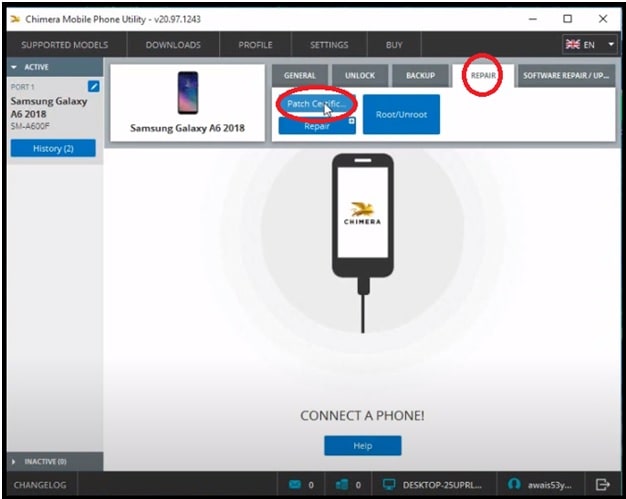
- Now process will start and it will take few minutes to configure the file form server.
- Again a “Boot write confirmation” screen will appear in front of you. Click on “OK” to continue the process. After this tool will write boot image file and reboot your device again.
- End f the successful certificate patching, you can disconnect your device for restart.
- Open Samsung service mode by dialing *#0011# code and click on “ [1] STACK 1” to check “IMEI STATUS”. If everything is ok, this will show “IMEI STATUS : OK”. That means, Samsung Patch certificate has been flashed successfully.
In this way we can write IMEI on Samsung Galaxy A6 to fix unknown baseband or emergency calls only error. Use the Chimera Tool as a Samsung IMEI tool and write IMEI again including patch certificate.
We also tried free Miracle tool 2.82 to repair IMEI of Galaxy A6 mobile but it’s not able to fix IMEI issue on latest Samsung android Pie devices. So here we recommend you to use free software version of Chimera Tool. Moreover, we can use the tool to unlock Samsung galaxy A6 without data loss.