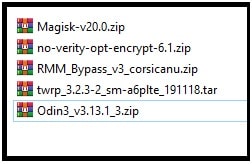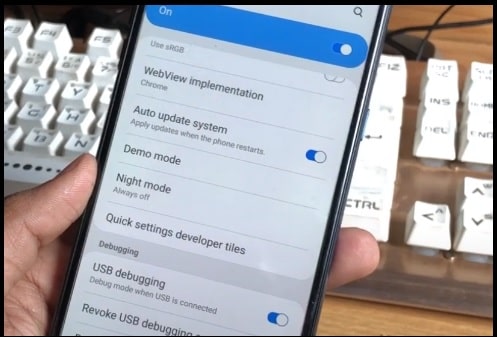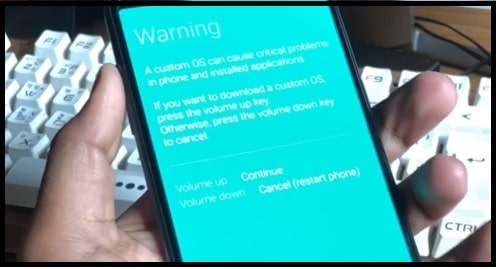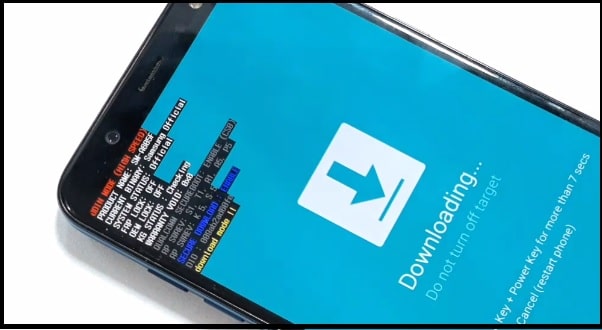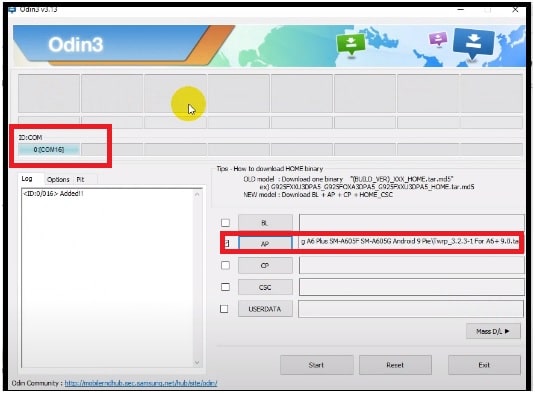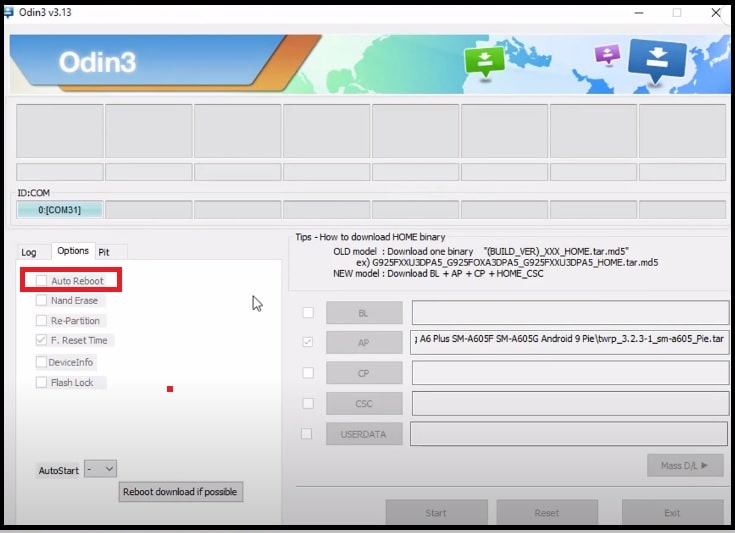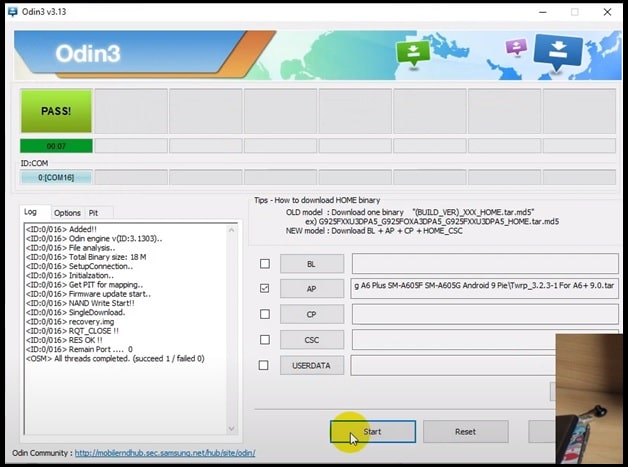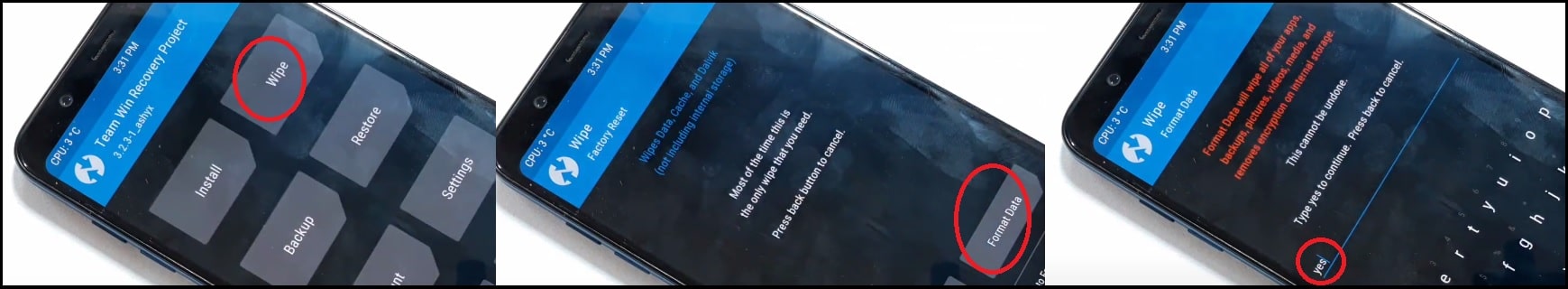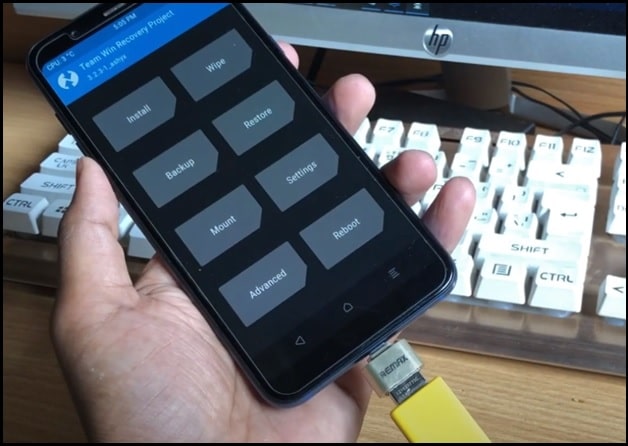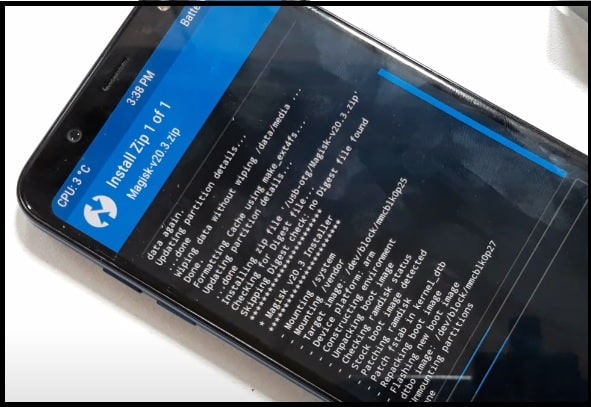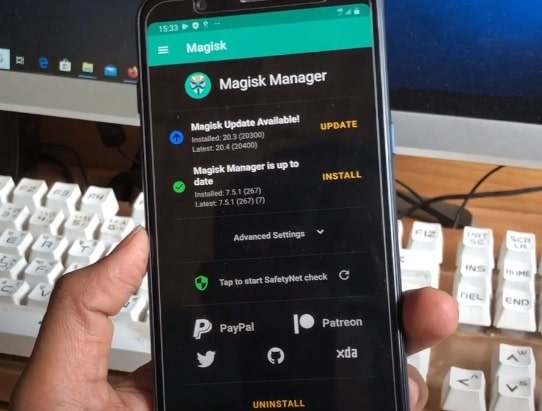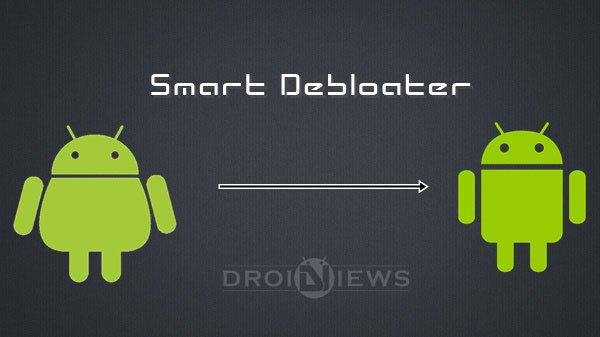Safe Root Samsung Galaxy A6 Plus Android 9.0 [ SM-A605F/A605G ]
How To Root Samsung Galaxy A6 Plus Android 9.0 2020 [SM-A605F/A605G]
Today we are going to root Samsung A6 Plus A605F/G android 9.0 Pie / Oreo Smartphone. In this method we will flash TWRP recovery to flash Magisk Root package. Process is very simple and straight forward. Download the 100% working and tested root files for Samsung Galaxy A6 Plus 2018 mobile.
In our previous post, we shared a full detail rooting tutorial to root Samsung A6 (2018) phone. Now it’s the time to learn “how to install twrp on Samsung Galaxy A6 Plus Android pie & Oreo” and “how to root Samsung Galaxy A6 (Plus 2018) model?”
This handy guide will help you to flash TWRp recovery on Galaxy A6+ SM-A605F/A605G models. After that, you can root Galaxy A6 Plus Android 9.0 by flashing Magisk root zip file and other files.
Reason for rooting may be different for different users. We never suggest you to root you Galaxy A6 Plus mobile because it comes with ONE UI stock ROM. This official stock ROM is fully tested by official developers for smooth performance. If you want to increase performance and speed of your device by installing new custom ROM then nothing is better than stock firmware.
Third party firmware can contain bugs and useless files. Sometime, these files can be a reason of soft or hard brick. Similarly, you may stock in bootloop during the flashing or after flashing. But another fact is, you will get many advantages after getting full root access. For example, you can increase RAM, internal storage, can remove system apps, modification & customization, Gcam and other mod apps to implement some additional features.
So make sure you have a strong reason to your own device.
Samsung Galaxy A6+ also known as Samsung galaxy A9 Start lite in China and Galaxy Jean in Korea region. That’s why the Samsung Galaxy A6+ comes in different model for different countries. So mak sure you have Samsung Galaxy A6+ (2018) SM-A605F/A605G model. In this guide we are adding root files and twrp recovery for SM-A605F/A605G models.
Samsung launched this device in 2018 with android Oreo update. After that they upgraded its android version on android pie 9.0 which is more stable and optimized. It’s a mid range Smartphone which continues in the footsteps of the A-series. Now Samsung has been entered into M series but till now Galaxy A+ is very popular for Samsung phone users. Out of the box it comes with 5.6? Super AMOLED large display, powered by an Exynos 7870 chip, 3/4GB RAM and 32GB/64GB internal storage capacity. These features are enough to make it a powerful machine.
Big drawback of this device is, it comes with lots of pre-installed application which we can’t remove from system. Despite the decent hardware configuration, I’m personally not a big fan of the amount of bloatware.
But it’s not a big issue. Thanks to XDA senior member BlackMesa123 and ashyx who developed an un official twrp 3.2.3 for Samsung A6+ 2020 android Pie Smartphone. By using this twrp recovery, we can root our Galaxy A6 plus android Smartphone without any dead risk.
READ MORE : Remove System Apps From Samsung Without Root
- This guide is only and only for SM-A605F/A605G Galaxy A6+ models. So don’t try to use these files with any other models of Samsung phones.
- Rooting may void phone warranty of your device. KNOX dependent apps like Samsung Pay and Secure Folder will no longer function for you, even if the device is unrooted / flashed back to stock later.
- Rooting and twrp recovery installation is very simple and secure. But one single wrong step may brick your device permanently. So do it carefully.
- This guide is only and only for educational purposes. Apply the steps on your own device with own risk. We and our site will not responsible for any hardware or software damage.
Download Samsung Galaxy A6 Plus Root Files , TWRP files & Other supportive Files
Tested TWRP Recovery for Samsung Galaxy A6+ SM-A605F/A605G : twrp_3.2.3-2_sm-a6plte_191118.tar
Samsung RMM Bypass File : RMM_Bypass_v3_corsicanu.zip
DM Verity fix : no-verity-opt-encrypt-6.1.zip
Latest Magisk Installer zip [ Root Package ]:Magisk-v20.0.zip (Optionally, check for the latest available version here)
Magisk manager Apk : DOWNLOAD
Odin flash tool Latest Version : Odin v3.13.1.zip / All Version
Pre-Requirements Before You Begin
- Backup: First and foremost, take a full backup of your devices. Otherwise, this TWRP recovery flashing process will wipe all user data and phone data of your device.
- Charge the battery approx 80% to prevent accidental power off in between rooting and TWRP recovery flashing. Accident power off in between the process may brick your device.
- Download all the files from above download section.
- One single wrong step may brick your device permanently. So do it carefully on your own risk.
How TO Root Samsung Galaxy A6 Plus SM-A605F / A605G Without Dead Risk
In this root method we are focusing on without bootloop and dead risk root procedure. It’s because, newbie user may stuck in bootoop during the rooting process. So, follow the process carefully for error free rooting.
For easy to understand we are splitting the complete tutorial in different steps. You have to follow them properly.
Step01 Prepare The Samsung Galaxy A6 Plus Root Files
Download the root files and TWRp recovery with ODIN tool and save them on desktop.
- Download Samsung A6 Plus TWRP File and save it on pc.
- Odin tool.
- Keep magisk zip file for rooting.
- Magisk Manager Application.
- DM Verity fix – To prevent device from bootloop
- RMM Bypass File – This fixes the KG/RMM State – Pre-Normal issue (OEM unlock disappearing after reboot) on Samsung devices
Step02 Enable USB Debugging And OEM Unlock
Don’t forget to enable USB debugging and OEM unlock from developer mode. By default “Developer Mode” comes as hidden option. So we have to enable it.
- Enable Developer Option: Go to “Settings” >>> “About Phone” >> “Software Information” >>> tap 7-10 times on “Build Number” to open “Developer Option” on Samsung Galaxy A6 Plus mobile.
- Enable OEM & Debugging >>> Go to “Settings” >>. “Developer Option” >>> “Enable OEM Unlocking” & “USB Debugging”.
Step03 Boot Samsung Galaxy A6 Plus Into Downloading Mode
We can flash any twrp recovery file or firmware file on any Samsung device into downloading mode only. So device should be into “ODIN Mode / Downloading Mode” before using ODIN tool.
- Power off devices.
- Press & hold volume up key + volume down key together + insert USB cable.
- Now device will show blue screen with warning message.
- Press volume up key for once and device will into Downloading mode automatically.
Don’t unplug the device from pc.
Step04 Flash TWRP On Samsung Galaxy A6 Plus Using ODIN Tool
Now it’s the time to install custom TWRP recovery on Samsung Galaxy A6 Plus (2018) SM-A605F / G models. For this we will use ODIN tool as a Samsung TWRP recovery flasher.
- Extract the downloaded Galaxy A6 Plus SM-A605F TWRP file on pc.
- Download latest “ODIN flash tool” and extract it on pc.
- Launch “ODIN Tool” as administrator.
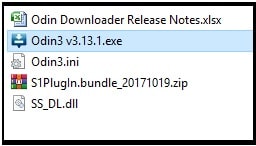
- Once the tool launched click on “AP” button and browse the “Samsung Galaxy A6 Plus twrp recovery file” for flashing.
- Click on “Options” tab and uncheck “‘Auto-reboot’ option as shown in below screenshot.
- Finally hit on “Start” button to start flashing of twrp recovery on Galaxy A6 Plus android pie mobile.
- Wait for few minutes and you will see green “Pass” messages on tool log window. That means, twrp recovery flashing done and we can boot it into newly installed custom recovery.
- Done!! We have successfully flashed TWRP 3.2.3 on Galaxy A6 Plus SM-A605F/G mobile.
Step05 Boot Device Into TWRP Recovery Manually
This step is very important and tricky. So check the proper method to boot Galaxy A+ into TWRP recovery mode.
- Don’t unplug USB cable from mobile.
- Press & hold volume down key + power key at the same time. Release the volume down key and press the volume UP key again when screen off. Do these steps very carefully.
- If everything is ok, device will boot into newly installed TWRP recovery menu.
Step06 Flash Magisk Zip File For Root Access
- Tap on “Wipe” option >> select “Format Data” >> type “YES” and swipe to confirm flash. It will wipe all data from your device.
- Go back to the TWRP home screen, tap on ‘Reboot” and then on ‘Recovery‘.
- Now go to the “Mount” and press the ‘Enable MTP’ button and move the downloaded RMM Bypass file, DM Verity fix and the latest Magisk installer zip files into the phone storage. In case getting mount storage error then use OTG with SD card/ pen drive.
- Again come back to main menu, tap on “Install” option >> click on “Select storage” >> USB OTG >> and select “RMM_Bypass_v3_corsicanu.zip” and swipe to confirm the installation.
- Again go back and flash the ‘no-verity-opt-encrypt-6.1.zip‘ file.
- Same as above step, this time flash the ‘Magisk-v20.0.zip‘ file to root Samsung Galaxy A6+ (2018).
- In Next step, click on “Reboot System” >>> “Swipe To Install TWRP App”. This step will install TWRP recovery permanently on Samsung Galaxy A6 Plus SM-A605F mobile.
- Done!!! Device will reboot automatically. So now you need to setup it again as a new device.
Step07 Install Magisk Manager APK In S Galaxy A6 Plus SM-A605F
- Open the device settings and enable USB debugging & OEM lock again.
- Now copy and move Magisk Manager apk in the phone storage and install it.
- Once the apk installed, open it and click on “Update” option from “Magisk Update Available” section. It will flash new update and device reboot again with full root access.
- All done!! Now you have full root access on your Samsung Galaxy A6 Plus SM-A605F android pie mobile.
If you want to confirm root access on your device then download and install “root checker app” from play store. After getting full root access on Samsung galaxy A6+, you can start using root enabled aps, mod aps and Magisk modules for different android tweaks and tricks. Moreover, use the root advantages to increase android RAM, internal storage and unlock wifi on your device.
Best thing about this rooting procedure is, rooting with Magisk allows you to update any software OTA update without any issue.
This is full detail tutorial on how to install twrp recovery and root Samsung galaxy A6 plus android Pie 9 & Android Oreo version? Just download the twrp recovery and root files from above download section and flash them one by one to get root privilege without dead risk.