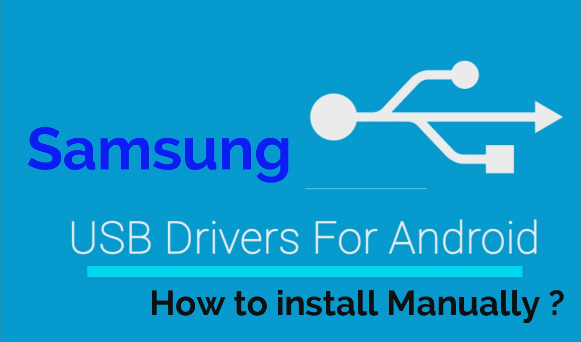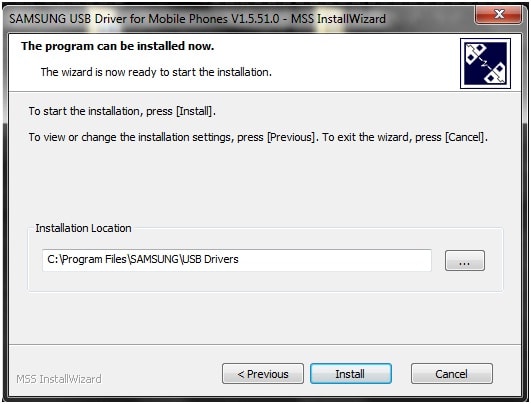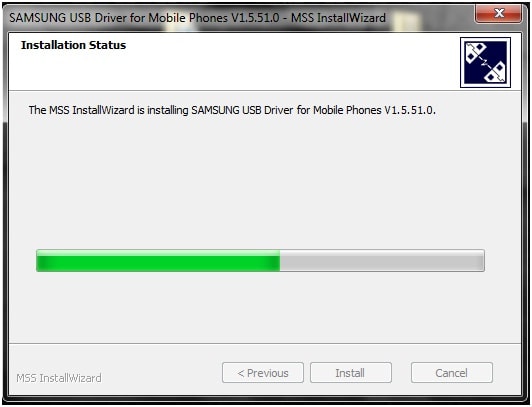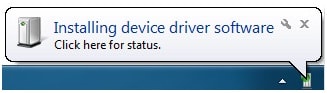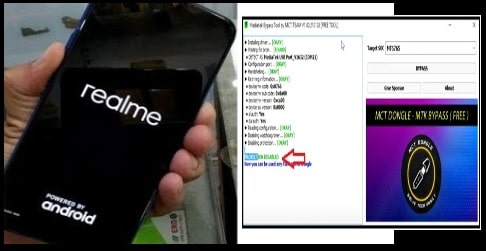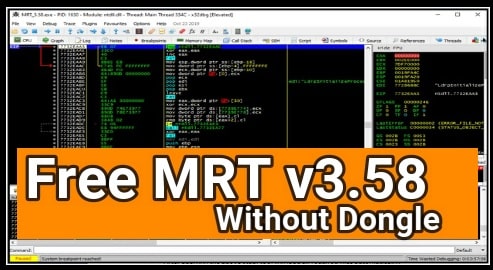How To Install Samsung USB Drivers Manually
How To Install Samsung USB Drivers Manually
Samsung USB drivers installation is very important if you are trying to attach the device with pc to transfer files from pc to device or device to pc. In the same way, Samsung USB drivers must be installed on pc if you are trying to root Samsung android device, want to flash android mobile or keypad mobile etc. Without USB drivers installation, pc will not detect your device in any condition.
Best part of Samsung USB driver’s is that, now no need to download and install Samsung Kies software to install Samsung drivers. If you are using Samsung kies software then it will make it easy for you. But if the device is bricked or kies is not compatible with your device then you need to install Samsung USB drivers manually.
Most of the time, when you plug the device with pc Samsung usb driver’s installation will start automatically. If anyhow, you are unable to connect the device with pc then install Samsung USB drivers manually and complete your task easily.
So here in this post we will show you how to install Samsung USB drivers for your Samsung mobile. This Universal Samsung USB drivers works well with all Samsung android Smartphones, as well as Samsung keypad mobile. So no need to go anywhere to download universal Samsung USB drivers for windows pc or mac.
About – How to install Samsung USB drivers on pc
Status – Official Samsung USB Drivers For android
File Size – 15 MB
Format – Zip File with exe setup
This post is created for all Samsung users who really want to install Samsung USb drivers manually.
Latest Samsung usb drivers for Samsung device are easy and ready to install manually. Simply download Samsung USb drivers from download section and follow the steps to install Samsung USB drivers properly. Current version of Samsung USB driver’s supports all windows X86 [32Bit] and Windows X64[64bit] platform.
Download Samsung USB Drivers For Android / MIRROR
Steps to Install Samsung USB drivers manually
- Download Samsung USb drivers from download section.
- Remove or uninstall older Samsung drivers from pc [If already installed]
- Reboot the pc or laptop for once.
- Unzip the download Samsung USB driver zip file and launch it to install on pc.
- Follow on screen instructions to install SAMSUNG USB Driver for Mobile Phones.
- Wait to complete installation process. It may take few minutes to install.
- You will see a successful pop-up message on the pc screen.
- After successful installation, reboot your pc again to apply all changes. [ Reboot Must]
- Now it’s the time to connect the device with pc via USB cable.
- Sometime pc may update USB drivers automatically at the time of connecting your device with pc.
- Don’t interrupt the automatic usb drivers installation.
- All the Samsung USb drivers should be installed on your pc.
- All Done!!!
Go to Start>> My Computer>>Right Click >>Mange>> Devices Manger>> check COPORT
This is all about how to install Samsung USB drivers on pc or laptop manually? Follow all the above instructions as it is and it will fix all USB related issues on your pc. Finally your pc will recognize your device and you can perform ROOT, firmware flashing and file transfer etc task easily.