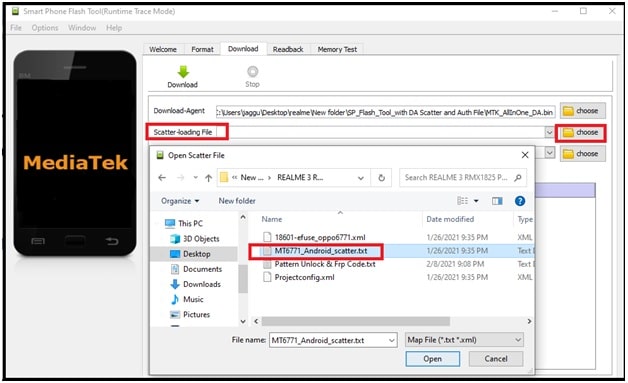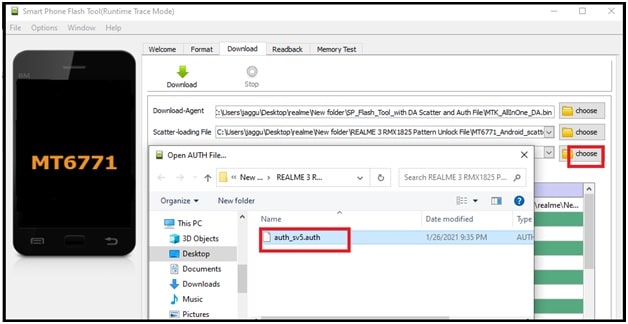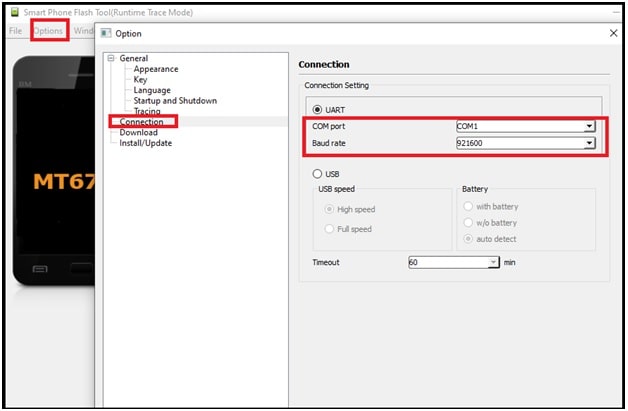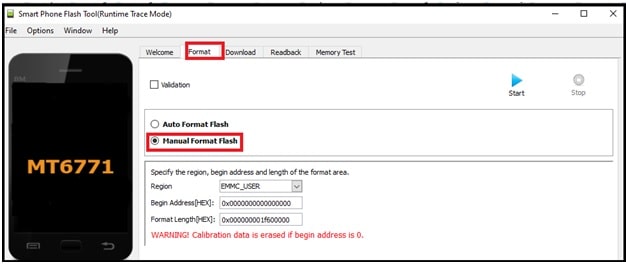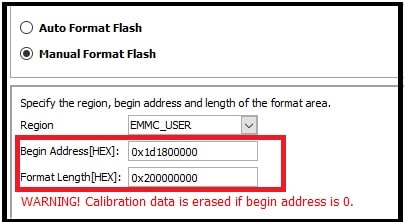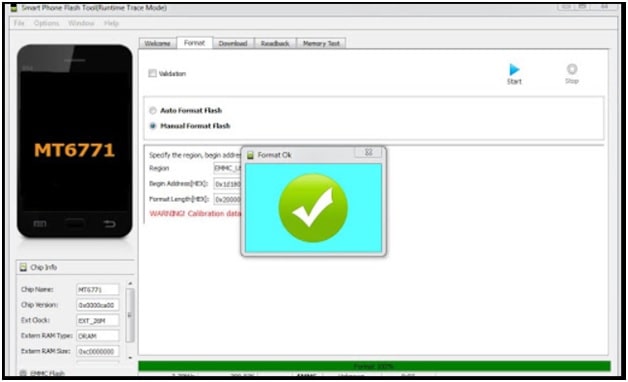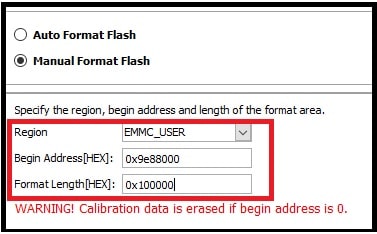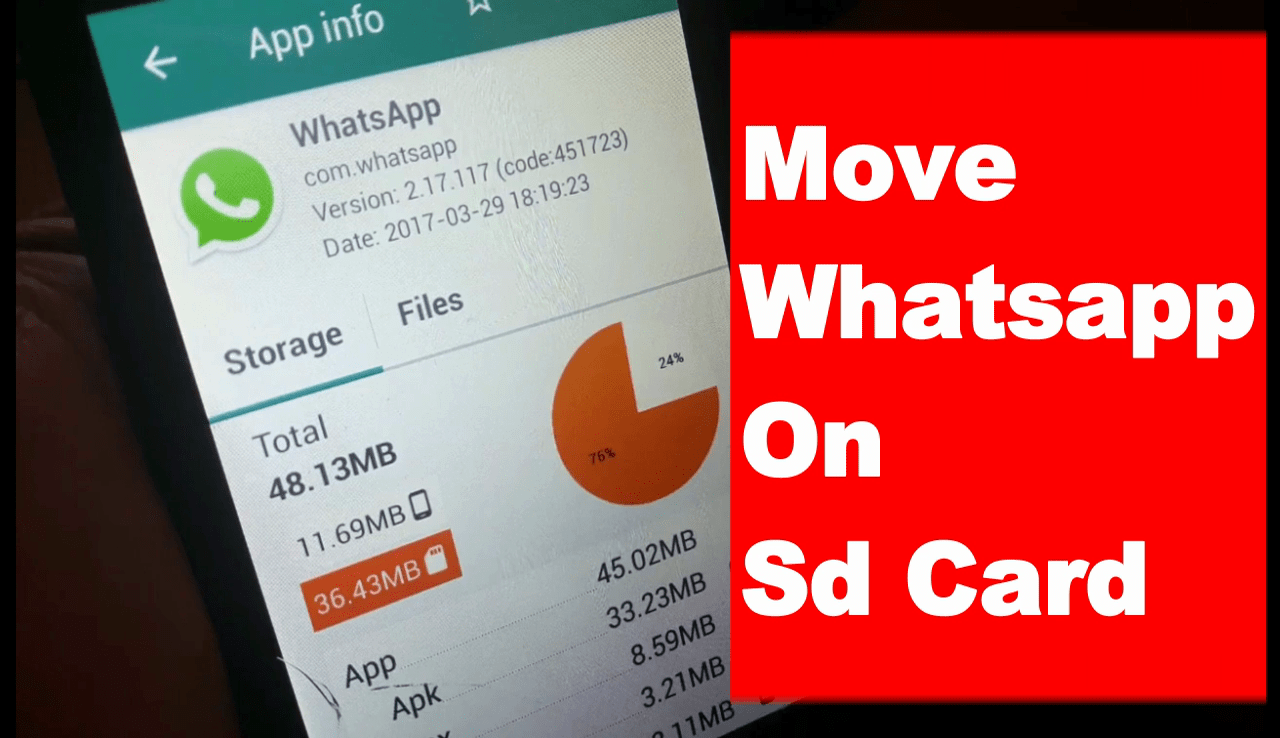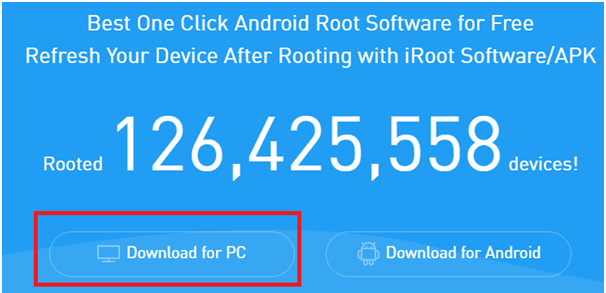Realme 3 RMX1825 Unlock Tool (FRP & Pattern) | Auth File
Latest Realme 3 RMX1825 Unlock Tool (FRP & Pattern) | Auth File
Latest Realme 3 phone unlock trick release with unlocking tool and unlock codes. If you are a user of Realme 3 RMX1825 model and forget pattern lock or PIN password or FRP lock then unlock it with the free Realme unlock tool.
Here in this tutorial we are going to share Realme 3 RMX1825 pattern unlock tool and Realme 3 FRP bypass tool with complete steps by step instructions.
Probably, you may know that Realme 3 RMX1825 model is an MTK android Smartphone and authentication file is required for flashing or unlocking. So, you no need to worry about it. Download Realme 3 RMX1825 auth file, flash tool, and unlock codes from the below section and start the process without a box.
All the tools and files are 100% working and tested by our team. Best thing is that these unlocking files and tools are completely free for everyone.
Latest MTK Realme 3 RMX1825 android mobile comes with new security features. Because of this, the unlocking process is a little bit different from traditional methods.
Realme 3 screen lock removal process is different from Google account bypass. So download the correct files according to the process and unlock it at your own home. You no need to go anywhere to repair your mobile because you can do it yourself.
Download Realme 3 RMX1825 FRP Unlock Tool And Pattern Unlock Tool
MCT MTK Bypass Tool : DOWNLOAD / MIRROR
SP_Flash_Tool_with DA Scatter and Auth File (Realme 3 RMX1825).rar : DOWNLOAD / MIRROR
libusb win32 devel filter 1.2.6.0 And MTK USB Driver : DOWNLOAD / MIRROR
REALME 3 RMX1825 Pattern Unlock File.rar : DOWNLOAD / MIRROR
FRP And Pattern Unlock Codes : DOWNLOAD
Requirements To Remove Pattern Lock And FRP Lock Realme 3 RMX1825
- Charge your phone approx 80% to prevent any accidental power off in between unlocking processes.
- MCT MediaTek USB Driver for both pattern & FRP unlock
- Pattern Unlock Remove code For REALME 3 RMX1825– Only for screen lock unlocking
- REALME 3 (RMX1825) Frp Reset code – For Google Account Or FRP Bypass
- REALME 3 RMX1825 Unlock Tool ( SP Flash Tool ) – For both pattern & FRP unlock
- REALME 3 (RMX1825) USB Driver (MediaTek USB Driver) – For both pattern & FRP unlock
- Working USB Cable
- Windows PC or Laptop
How To Unlock Realme 3 RMX1825 Pattern Lock and Google Account (FRP)
Screen lock (pattern/PIN) and FRP both are too different from each other. Because of that unlocking process is also different. In the below guide, we are adding both methods for Realme 3 Smartphone.
Please Note: Realme 3 RMX1825 unlocking process will wipe all user data and phone data completely. That means, you can’t unlock Realme 3 without data loss.
Remove Pattern Lock On Realme 3 RMX1825 Android Smartphone
This section is only for those who want to remove pattern lock or Pin password from Realme 3 RMX1825 mobile. If the device is already unlocked and getting the Google account verification screen then apply the below frp unlocking procedure.
Step01 Configure Files
- Download Realme RMX1825 unlocking files and extract them on desktop for easy navigation. (libusb win32 devel filter & USB Drivers, Sp flash tool, screen unlock code, scatter
- First of all, Install the libusb win32 devel filter 1.2.6.0 and MediaTek USB Driver and then reboot your pc. Skip the step, if already installed.
Proper method to install libusb win32 devel filter 1.2.6.0 and QCOMMTK USb Drivers
Step02 Disable Protection using MCT_MTK_BYPASS Tool
Realme 3 RMX1825 comes with pre locked bootloader. Because of this you can’t directly use the Sp flash tool to remove pattern lock and FRP lock. To resolve this issue, get the Mediatek bypass tool (MCT tool) and unlock bootloader protection.
- Enter into the extracted MCT_MTK_BYPASS folder >>> run “MCT_MTK_BYPASS.exe” and Click on BYPASS button.
Please Note: To use this tool, libusb win32 devel filter 1.2.6.0 drivers should be installed on your pc.
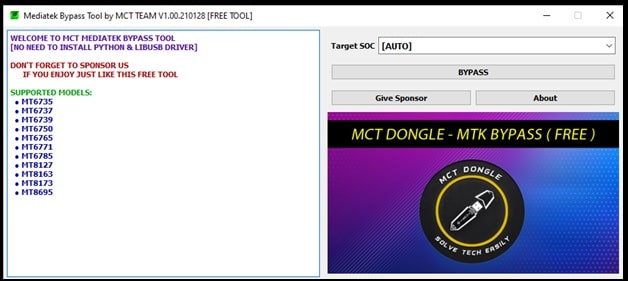
- Now power off your phone and then connect it with pc by pressing the “Volume Up” + “Down” key at the same time.
- Wait for a few seconds and the tool will show the “Disable Protection” message in the log window.
Step03 Unlock Using Sp Flash Tool
- Extract the downloaded “REALME 3 RMX1825 Pattern Unlock File.rar” on desktop.
- Open Sp flash tool >> Click on “choose” button from “Download-Agent” section and Select MTK_AllInOne_DA.bin File from Flash Tool Folder.
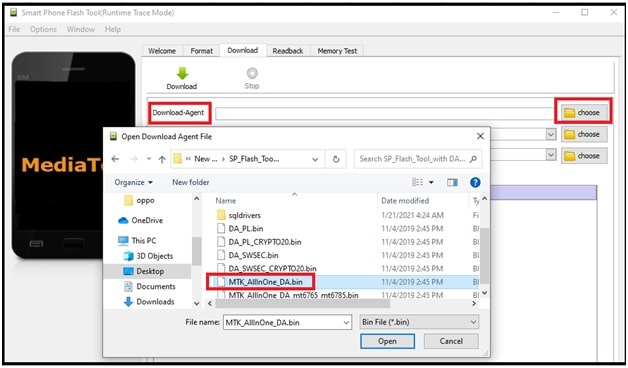
- Again, click on “choose” from “Scatter-loading file” section and select MT6771_Android_scatter.txt file.
- Same as above, click on Authentication File and Select auth_sv5.auth File from Flash Tool Folder.
- Go to “Option” tab >> “Connection”” and Set Com Port (COM:3) (choose it according to your connection) and Baud Rate (921600)
Please Note: Open device manager on pc and check comport number under port section.
- Open the “Format” Tab and select the “Manual Format flash” option.
- Change the Begin Address[HEX] and Format Length[HEX] with below values.
- Next click on the “Start”/ “play” button to start unlocking process.
- Turn OFF your Phone >> then Press and hold Volume Up + Down and Insert USB Cable
- Wait for a few seconds to detect your device and the tool will format the device automatically.
- Done!!! Reboot the device and this time device will not ask your enter pattern lock or pin password on your mobile.
But if you were using any Google account on the same mobile, your phone will ask you to verify the Google account or FRP lock. Enter the existing Google account credentials. Otherwise, follow the next step to remove FRP lock on REALME 3 (RMX1825) With SP Flash tool.
Remove Frp Lock in REALME 3 (RMX1825) With SP Flash tool
- Repeat the step01 & Step02 as shown in the above section.
- Open Sp flash tool >> Click on the “choose” button from “Download-Agent” section and Select MTK_AllInOne_DA.bin File from Flash Tool Folder.
- Again, click on “choose” from “Scatter-loading file” section and select MT6771_Android_scatter.txt file.
- Same as above, click on Authentication File and Select auth_sv5.auth File from Flash Tool Folder.
- Select the “Format” Tab >> “Manual Format flash” option.
Please Note: FRP code and screen unlock codes are different for REALME 3 RMX1825 mobile phone.
- Now click on the Start button to remove the FRP lock.
- Turn OFF Phone Press and hold Volume Up + Down and connect it with pc via working USB cable.
- Wait until you complete the process.
- Done!!! Reboot your phone and it will boot into android OS without security lock or FRP lock.
These are detailed instructions to unlock Realme 3 RMX1825 mobile without a hardware box. Follow the above methods one by one and remove screen lock including factory reset protection. This is the latest trick to reset Realme 3 without password and without factory reset.