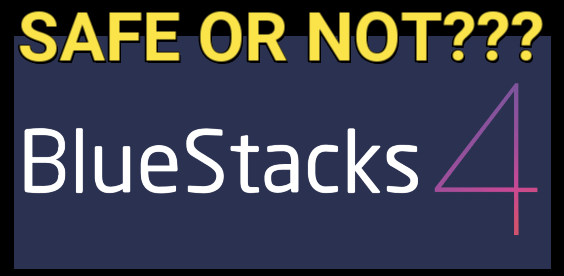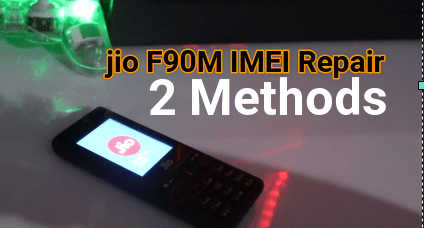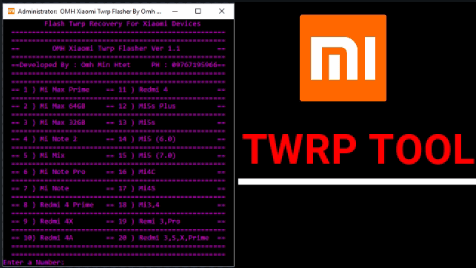How To Move Whatsapp To Sd Card Without Root And With Root ?
In this post we will show you how to move whatsapp to sd card without root and how to move whatsapp to sd card with root? We are listing both methods to move whatsapp and whatsapp data on sd card. Just read both method and apply anyone method according to your device. If you are using a rooted android phone then it’s may be a easiest method for you and you can install any app on sd card directly.
As we all know,because of technical hurdle its not possible to install whatsapp to sd card directly but in other hand there are some android tweaks are available for us ,which allows you to move whatsapp to sd card without root and with root. So if you are using low internal storage android phone then you may face low memory issue on your device.This post is going to intercourse some android tricks to move whatsapp to sd card and can save your precious internal storage.
Don’t Miss
- How to Delete pre-installed app without root?
- increase sd card size 4GB to 8GB to 16GB
- How to increase internal storage in android?
- Whatsapp dark mode released
What you will find in this post?
- How to change whatsapp storage location?
- How to move whatsapp to sd card without root?
- How to move whatsapp to sd card with root?
- How to move whatsapp data to sd card without root and with root?
- How to install whatsapp on sd card directally?
- How to change default location of whatsapp?
Method 01 Move Whatsapp To Sd Card Without Root
By default whatsapp used our internal storage to install and save whatsapp data.manually we can move whatsapp data to sd card or external storage but using this simple trick we can change default storage location of whatsapp for installation.
Let’s start the process : How to move whatsapp to sd card without root?
Step01
- Download the latest version of “android sdk” and extract on pc. Downoad
- Download & Install Drivers of your phone on pc.
Step02 Enable USB Debugging
- To enable developer option go to your phone setting>> About phone.
- Tab on build number option for 7 times .now you will get the message “you are now a developer”.
- Go back again and enter into the “developer”
- Now find the “USB debugging” option and enable it.
- Same as you will see the “OEM” option then enable it.
- Make sure you don’t have factory reset protection enabled in your Google Account otherwise you may never be able to boot again.
Step03
- Navigate to the location where you extracted the “Android SDK” and RUN with command prompt[Press Windows key & type cmd] adb.exe
- Now check your device is connect ed or not ? for this run the below command
adb shell
- Now again Run below command to change the default location
pm setinstalllocation 2 or pm set-install-location 2
- All Done!!! Now whatsapp installation location should be change.
If you want to check then go to Setting>>Apps>>Whatsapp location [Move To Sd Card]
Now you can move whatsapp to sd card easily anytime without root.but remember do it on your own risk because any wrong step may brick your phone permanentally.we and our site will not be responsible for any misshappining.
Method 02 How to Move Whatsapp To Sd Card With Root?
As we told you if you are using rooted android phone then it will be easiest and safe method to move whatsapp to sd card and after using this method all apps will be install into sd card directly. so root your device first and then follow the tutorial to move whatsapp to sd card safely.
- Your phone must be rooted before applying this trick.
- Download & install ”link2sd” app from play store.
- Now launch the “link2sd” app on your rooted android phone.
- If its your first time it will ask for “Root access” ,just click on “Allow”.
- Now tap on the top right corner [three dots].
- Here you can see “Setting” option ,click on it.
- Just scroll down and click on “Install location” option.
- Now select “External” option and go back to main section of “Link2Sd” app.
- Now navigate to whtsapp and here you will see “Move To Sd card” option.just click on it to move whatsapp to sd card.
Or
if whatsapp is already not installed on your device then install it and whatsapp will install to sd card automatically.no need to move it manually.
- All done!!!
- Now you can see most of whatsapp data is moved to your sd card.
these are the two easiest method to move whatsapp to sd card without root and with root. Same as after applying all above methods you can change installation location of any app and it will be install into your sd card directly.Now no need to move whatsapp data to sd card manually.Everything will be done automatically.
For more detail you watch this video and can see you can move whatsapp to Sd card or external storage.
How To Move Whatsapp To SD Card On android + Move whatsapp data directly to sd
Read More Articles
- How to swap internal storage with sd card?
- How to get unlimited uber rides?
- How to increase RAM in android?
 If you want you can follow us on our YouTube Channel [New Information Era] for more interesting videos & updates .
If you want you can follow us on our YouTube Channel [New Information Era] for more interesting videos & updates .