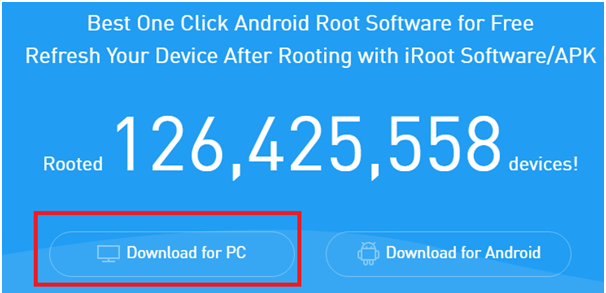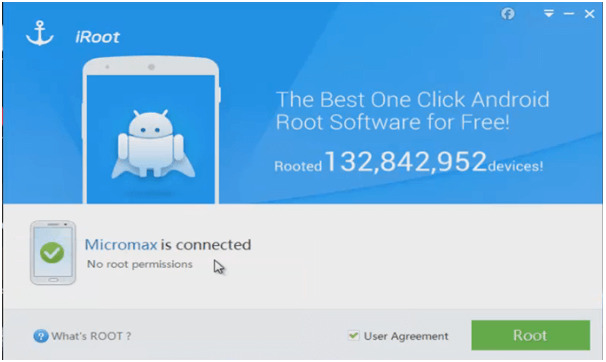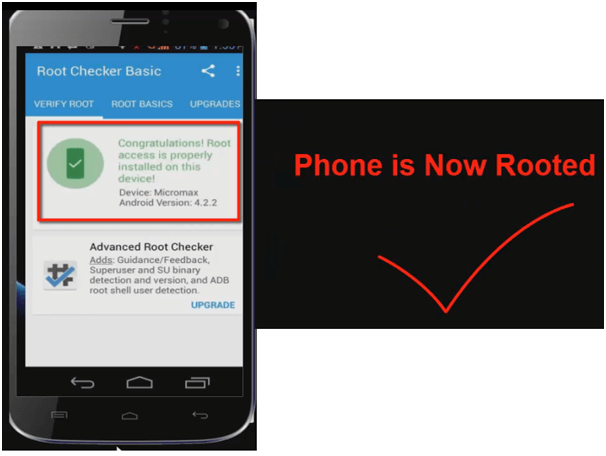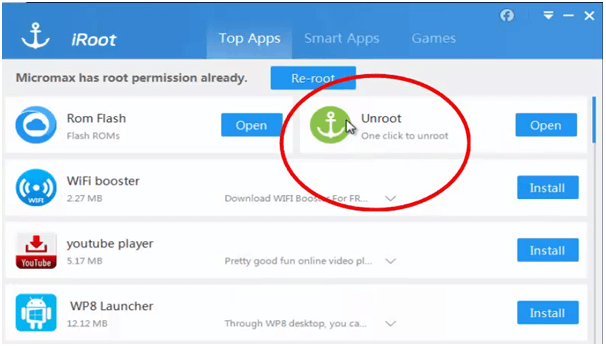How To Root Android Without Voiding Warranty [No Void Warranty]
How To Root android without voiding warranty ?is it possible to root android without voiding warranty? these are the question from android users who really want to root their android phone but don’t want to void warranty if anything goes wrong. We can say not only new user ,even every user never want to void warranty of their phone.If you have a interest in rooting ,want to install custom ROM or want to customize your android interface with non official ROM and tweaks then root is must to perform all these task.but voiding warranty after root is major concern for every one because after root your phone can be break and no one will be responsible for this.
It’s because rooting your android phone allows you to control your phone and you can access the root files[system files] and can make changes as a administrator. Its similar to running a program as a administrator on pc.in other hand you can enable hidden features ,can speed up your phone, can increase life of battery etc. these are some famous advantages for root users.
Our point is – what about warranty? Now let me clear one thing .its fact that after root, your phone warranty become void but not for all android phone. In the past rooting is quit hard and everyone can’t do it but nowadays rooting is very easy and so many one-click-root apps and tools are available for users to root within a single click like KingRoot ,farmaRoot etc.
For Newbie User
Learn how to root android phone with pc?
How to root android phone without pc – One click root?
Here in this post we are listing some rooting methods for the users who really don’t want to void precious warranty of their new phone.the key to rooting your phone without tripping the KNOX warranty void lies in using the right app.
Watch Video How To Root Android Without Voiding Warranty
Root Android Without Voiding Warranty Using iRoot [vRoot]
iRoot is an trusted apps that allow the users to root their phone without voiding warranty.this is fully secure method to root android phone without any risk that means its safe.
Read Below Points Carefully Before Root
- The iRoot app works only for 4.0 or higher till android 4.4. version.remember iRoot does not support Lollipop android devises.
- If you are a Samsung user then you have to disable KNOX in your phone before root.
- If you are Samsung User then disable lock reactivation [Go to Settings> Security and disable Lock Reactivation ].
Step 01 iRoot does not support all android phones ,so go to iRoot official website and check compatibility.
Step 02 if your android phone is listed on iRoot official site that means you are lucky and can root android without voiding warranty.
Step 03 Now click here and download iRoot Software for PC .[iRoot For PC]
Step 04 Now open your phone and enable USB debugging [Setting>>Developer option>>USB Debugging>>OEM turn ON]
Step 05 Now connect phone to pc via USB cable.
Step 06 if your phone is connected with pc properly then iRoot will detect your phone automatically. Once it finds the device, A root button would appear.
Step 07 now click on ROOT BUTTON and rooting process will start just in a second. In rooting process phone may be restart several time [Don’t stop in between the process].
Step 08 after complete the rooting process, download and install root checker from PlayStore and check your status.
If you see congratulation message that means you are rooted now and your android device warranty still intact. If anything goes wrong you can go to service center to repair your android phone.
How To Un-Root Android Phone Without Voiding warranty?
If you had rooted android phone using iRoot then your phone warranty still intact, same as if you had root your phone from other methods then we are not sure about warranty but you can try iRoot pc software to unroot android phone may be it helps you .
- Visit on iroot.com and download iRoot For pc.
- After download just unzip the file and run the iRoot setup and launch it.
- Now connect your phone with pc via USB cable [make sure usb debugging is ON].
- Iroot will detect your phone automatically.
- Now on next window you will see a UNROOT button, just click on it to unroot your phone.
- Now unroot process will start .it will take few minutes to complete.
- In the last open Root checker & check root status.
- Now your phone should be Un-Root
Conclusion
iRoot is trusted and safe root app and more ever you can root android without voiding warranty. That’s a big reason of its popularity. This method allows users to enjoy the all benefits of rooted android phone without the pain. Rooting is risky if you are doing without knowledge but if you have some basic knowledge about rooting then you can feel power of rooting. You can do anything with your rooted android phone like a developer.
Incoming Search Terms :
How To Root Android without voiding warranty
root void warranty
root unroot without voiding warranty
one click root iroot