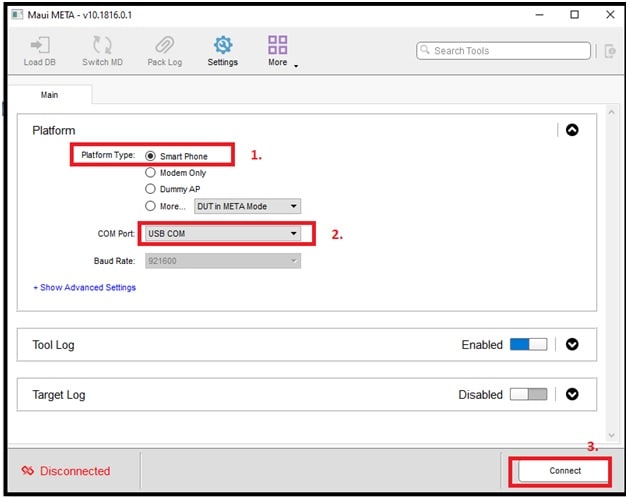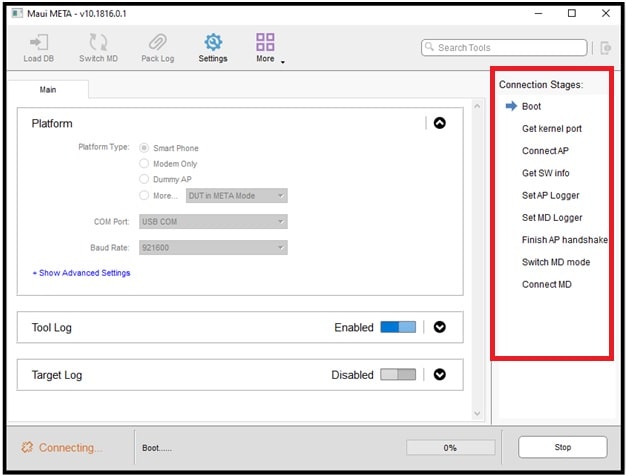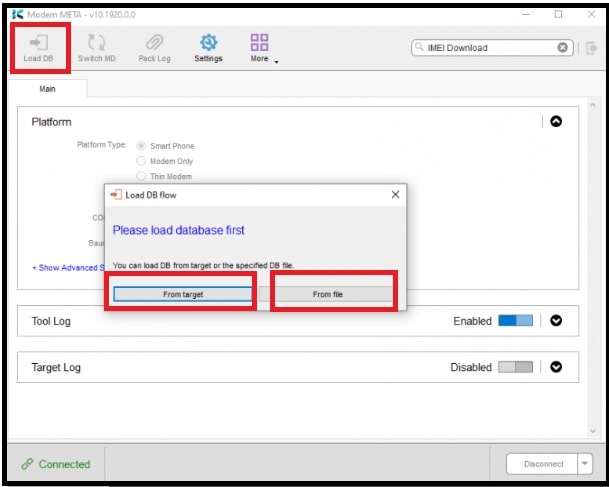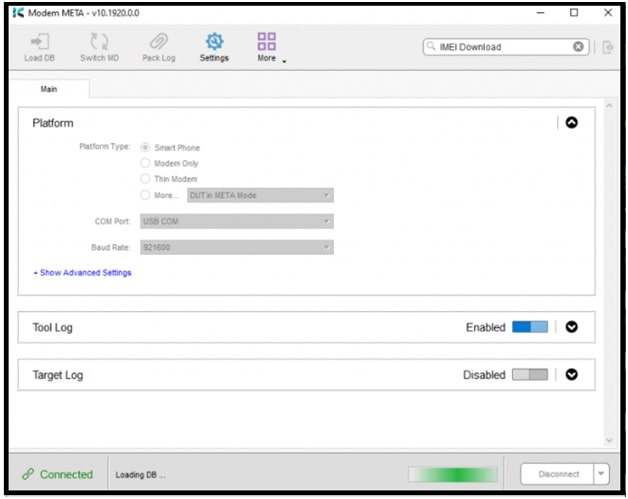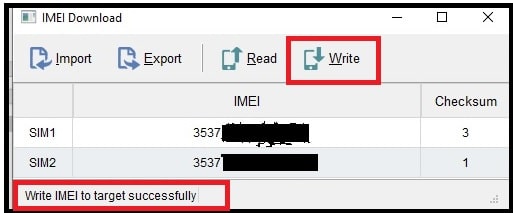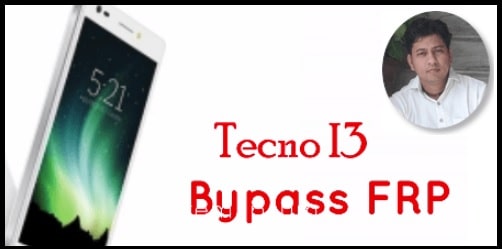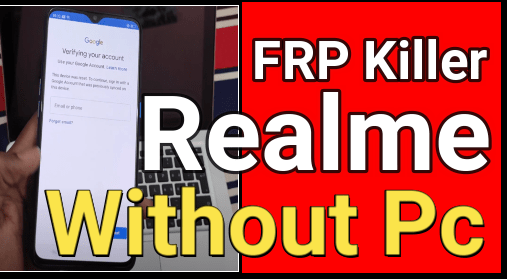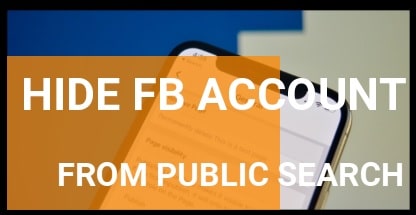Tecno Camon CD8 IMEI Repair Without Box
Tecno Camon CD8 IMEI Repair Without Box
Do you want to repair IMEI of Tecno camon 15 Pro [ model Tecno CD8 ] ? If yes then you are on right place. Here in this tutorial we will show you an easy method to write IMEI on Tecno camon 15 Pro mobile.
Recently we published a full detail post on Tecno camon 15 Pro how to flash using MTK flash tools? You can follow the tutorial to install new software on your device. But main problem is that some time this flashing process may create some issues like No network or unknown baseband or Invalid IMEI / null IMEI issues. Reasons may be different for different users and their flashing techniques.
Recently we found that many users reported that they are facing no network on Tecno Camon CD8 model after flashing stock firmware and removing frp with sp flash tool. So, if you are also one of them who are getting no network on your Tecno camon CD8 mobile after software update then this guide is for you.
Just read the guide, learn the process and write IMEI on Tecno camon 15 Pro to fix no network problem. If it’s not because of hardware damage then we can restore original IMEI again. You no need to go anywhere to repair IMEI Tecno camon 15 Pro mobile. Use the free Tecno IMEI tool with database file for Tecno CD8 IMEI repairing.
Probably you may that Tecno camon 15 Pro CD8 is MTK chipset based android 10 Smartphone. That’s way, it’s necessary to flash IMEI using MTK IMEI tool. If you try to search on internet, there are several MTK IMEI tools are available like Miracle tool, Maui Meta Download tool, Modem Meta Tool and Write IMEI tool etc.
All these tools can be use to write IMEI on Tecno camon 15 Pro Smartphone. Seriously, we didn’t test these tools for on Tecno camon 15 Pro mobile. But you can try them by yourself.
In case, if you are looking for 100% working and tested IMEI tool for Tecno camon 15 Pro mobile then Modem Meta tool is here.
ModemMeta tool is also known as tecno IMEI tool. Actually, this tool is an official IMEI repairing tool for all MTK tecno devices including Tecno Camon CD8 mobile.
Modem meta tool is upgraded version of mauiMeta Downlaod tool. This tool was launched in January 2020 as a MTK IMEI tool. Just because, it’s a latest version, so it supports almost all latest MTK chipset based android phones.
Related Articles
Tecno Camon 15 Pro CD8 Custom DA File For FRP Unlock And Flashing
Tecno Camon CD8 IMEI Repair Without Box
Now here are full detail instructions to write IMEI on tecno Camon CD8 mobile using ModemMeta Download tool. Technically, this tool can write IMEI on Tecno devices with database file and without database file.
Remember, database file is necessary to write IMEI on tecno Camon 15 Pro CD8 Smartphone. Each and every MTK firmware comes with IMEI database file. So use the Modem Meta tool as a tecno Camon CD8 IMEI tool with database file to fix no network issue.
Instructions To Write IMEI On Camon CD8 using MTK IMEI Tool
- First off download, “tecno Camon CD8 IMEI Database file”, “MTK IMEI Drivers” ,“Tecno IMEI Tool” and extract it on pc.
- Install “MTK IMEI drivers” on windows pc. Driver’s installation is must. Otherwise, tool will not detect your device.
- Run “Modem Meta tool setup exe ” as administrator and install the software on windows pc/laptop.
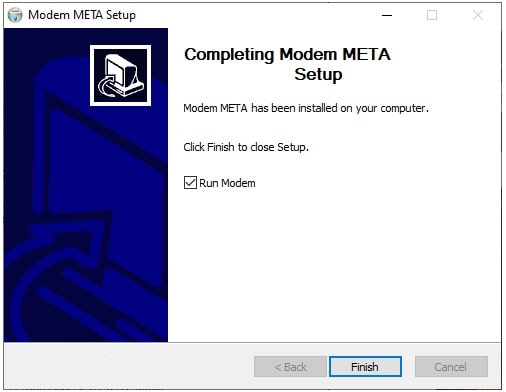
- Once the tool opened, configure the tool as shown below.
- In next step, Activate the tool by clicking on “connect” button from bottom section of the tool. Now tool will open “Connection Stages” options in the right side of the tool.
- Now it’s the time to Boot Tecno Camon CD8 Into Meta Mode manually.
Boot device into Meta mode because this tool works in meta mode only.
Power off device. Remove and re-insert battery for once. If battery is removal. Otherwise, skip this step.
Press & Hold Volume up Key + insert USB cable at together. Device will boot into Meta mode [ dark black screen ] tecno meta mode
If the device is properly connected with pc, it will start to load all necessary file automatically. You can see process in “Connection Stages” section.
- If everything is ok then you will see “Connected” notification in the left bottom section as shown below.
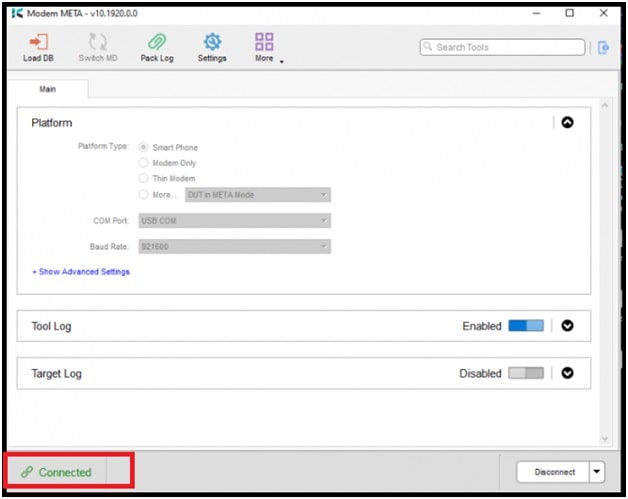
Final Step To Write IMEI On Tecno CD8 MTK mobile
- Click on “Search Tool” option and select “IMEI Download” option from the list.
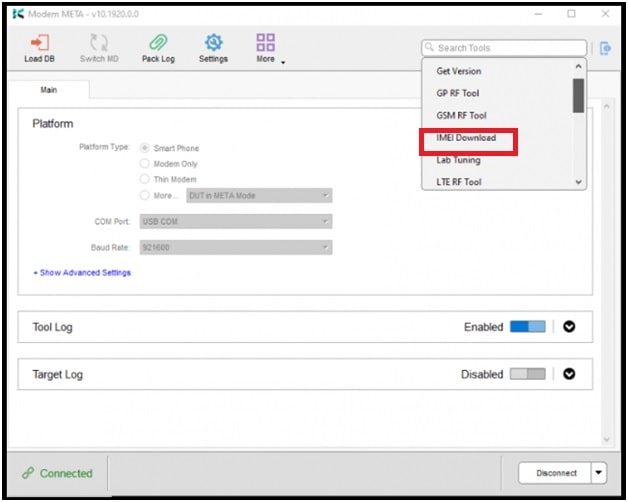
- Again click on “load DB” button to load “Database file [DB file]. If you already have Database file [DB ] file, select “FROM File” option and load “DB File”.
- After completing the above step, you will see “DB successfully loaded” message under the software interface.
- A new window screen will pop-up on screen to write IMEI 1 & IMEI 2. Enter 15 digit original IMEI number of your device.
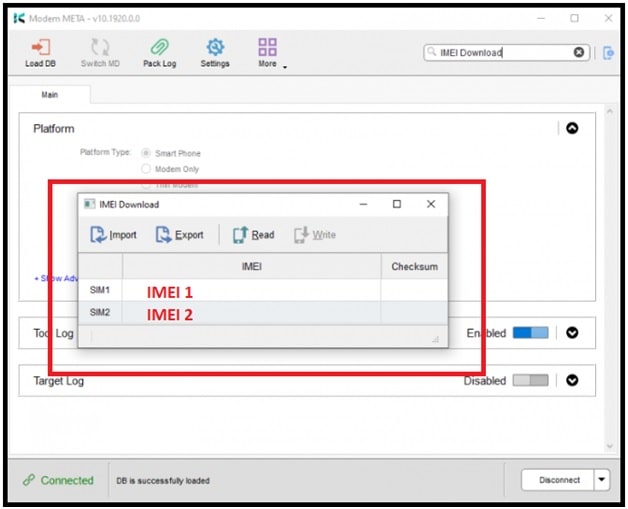
- Now click on “Write” button from the tool to start write IMEI process. It will take only a second to flash IMEI and you will see “Write IMEI to target successfully!” notification.
- Done!!! Remove device from pc and reboot it normally. Once the device rebooted, dial *#06# and check IMEI status of your mobile.
This process will fix no network or unknown baseband error on tecno Camon CD8 mobile. Insert the SIM card and check network icon or dial any number for confirmation. Hope this time it will fix this issue of your mobile.
These are full step by step tutorial to write IMEI On Tecno Camon 15 Pro CD using Modem meta download tool. This tool is successfully tested for Tecno Camon CD8 model. Otherwise, use mauimeta tool to repair tecno CD8 IMEI number.