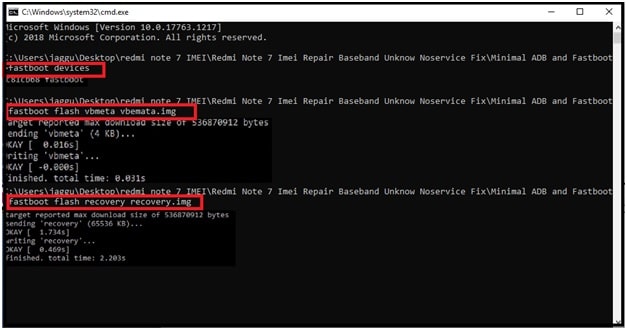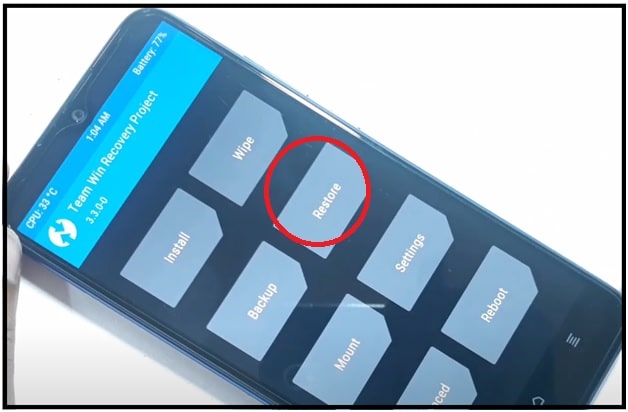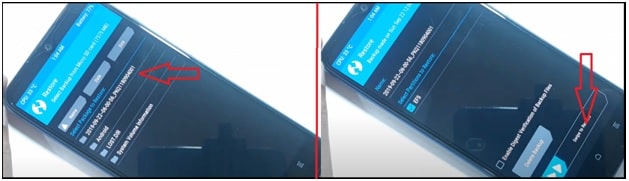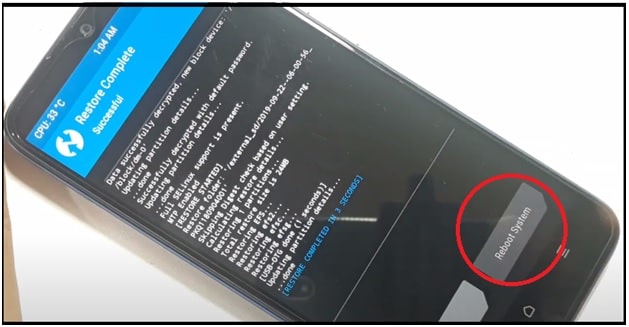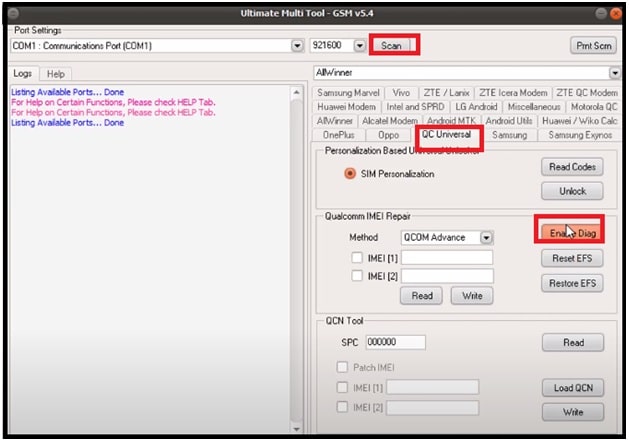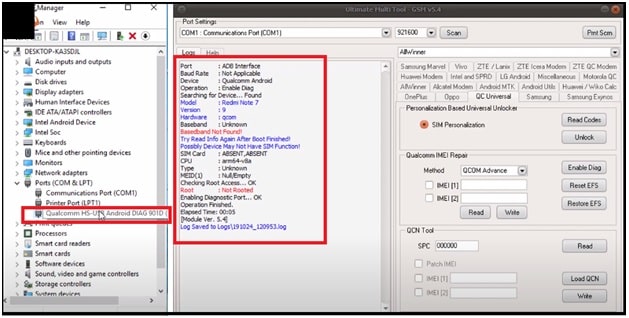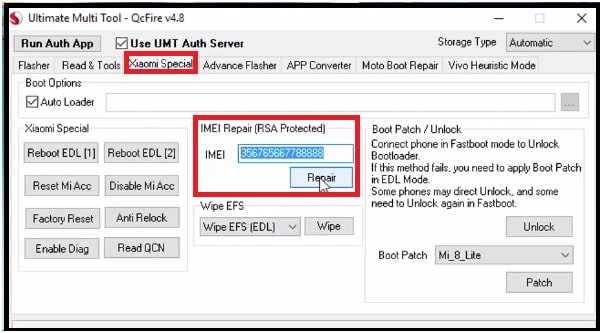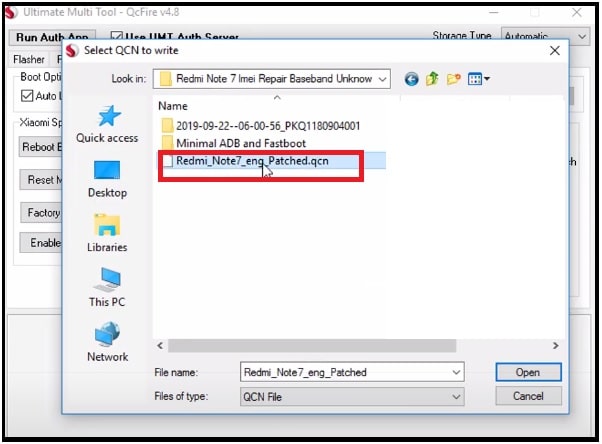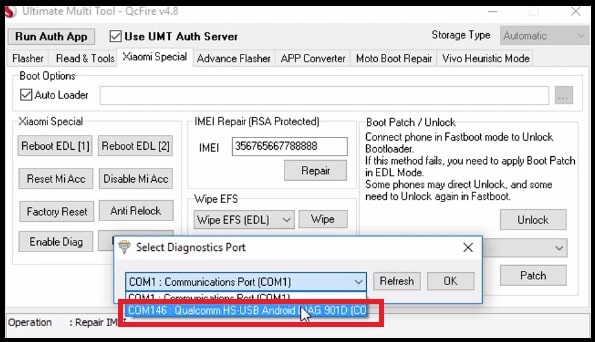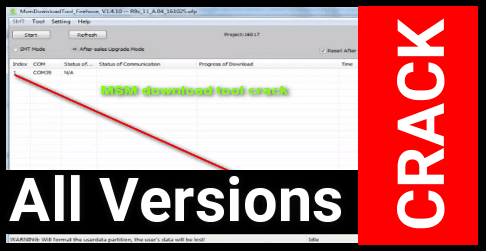Redmi Note 7 IMEI Repair | Baseband Unknown No Service – 100% Working
Redmi Note 7 IMEI Repair | Baseband Unknown No Service – 100% Working
Today we are going to talk about unknown baseband on redmi Note 7 due to IMEI 0 issues. If you are user of Xiaomi Redmi Note 7 MIUI 11 / MIUI 10 user and now facing no network on your Redmi Note 7 that means IMEI status is 0 or invalid. This invalid IMEI is the main reason of no network or unknown baseband error.
To fix this issue we have write IMEI on Redmi Note 7 mobile. Sometime because of software bug or third part firmware flashing can corrupt NV data on Redmi Note 7 mobile. As a result, device may show no service / no network.
So here in this post we will show you a 100% working and tested method to restore IMEI on Redmi Note 7 mobile. Technically, this is not as simple as older Xiaomi IMEI repairing methods. It’s because, this time we need to use different mobile repairing tools to enable Diag port and IMEI flashing.
Otherwise, method is very simple to follow for any newbie and advance android users. Xiaomi IMEI tools are very important to repair Readmi Note 7 IMEI number.
Xiaomi Redmi Note 7 was launched in 2019. But now many users are complaining about IMEI 0 on Redmi Note 7 MIUI10 / MIUI 11 version.
As we all know android is an open source program which allows user to customize or modify their device using third apps and mod files. But another fact is that these third part files may cause of software brick, if you are not going to follow exact proper method.
Reasons may be different for different users to get null IMEI or invalid IMEI or IMEI 0 on Redmi Note 7 mobile. But good thing is that it’s possible to repair IMEI on Redmi Note 7 using pc tool.
If you are also facing no network on your device after inserting SIM card then check IMEI number status of your device by dialing *#06# code. Most probably, it will show IMEI 0 and baseband unknown error in software specification section.
READ MORE : REDMI Note 7 FRP Bypass Without PC
That means, now you have to repair IMEI to fix not service error. You can visit on any mobile repairing shop or Xiaomi authorized service center to fix this issue. Otherwise, you have option to repair your mobile at your own home.
Now let’s see how to repair IMEI on Redmi Note 7 Android Smartphone?
Download Redmi Note IMEI Repair File With QCN File
Qualcomm USB Drivers For Redmi Note 7 : DOWNLOAD
Redmi Note 7 IMEI Flashing File With TWRP & QCN File : DOWNLOAD
Ultimate Multi Tool & UMT QC fire tool required
Steps For Redmi Note 7 IMEI Repair
Process is little bit technical for newbie users because we need to use some mobile repairing tool to enable different ports and IMEI section. But if you have all the tools [ Mobile repairing hardware ] then you will do it without any hard work.
To make it easy to understand we are splitting complete method in different sections. Follow all the steps one by one to write IMEI on Redmo Note 7.
Step01 Unlock Bootloader Of Redmi Note 7 MIUI 11 / MIUI 10
Before doing anything, you must to unlock bootloader of your device using Mi unlock tool. In this method, we will flash TWRP recovery to repair IMEI. That’s why, bootloader should be unlock. Otherwise, locked bootloader of your device will not allow you to change system file of your device.
Once you have bootloader unlocked Redmi Note 7 in your hand, follow the below next steps.
Step02 Download Redmi Note 7 IMEI Repairing Files
Check above download section and download Redmi Note 7 IMEI repair zip files and extract it on pc. [ File Size 38 MB ]
After extracting the Redmi Note 7 IMEI repair zip file, you will get 2 folder and 2 files as shown in below screenshot.
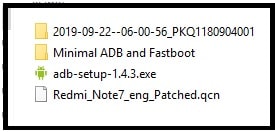
Step03 Configure The Files
Now you need to install tool and configure the files one by one.
- Download and install Qualcomm USB drivers on pc for error free process.
- Install “Minimal adb & fastboot tool” on pc using “adb-setup-1.43.exe setup. It’s just a 13 second process.
- Copy the “2019-09-22–06-00-56_PKQ1180904001” folder and move it into sd card/memory card and then insert it into your phone. [ MUST ]
- Boot device into Fastboot mode by pressing “volume down” key + “power” key together at the same time. Connect the device with via working USB cable.
- Come to the extracted folder again, enter into “Minimal ADB and Fastboot” folder and double click on “cmd-here.exe” and it will open new command window on pc.
Step04 Flash TWRP Using Fastboot Command
In this step we will flash TWRP recovery on Redmi note 7 which is very important to flash IMEI.
- Type below command in command window and hit enter.
fastboot devices
- Again type of copy below command to flash TWRP recovery.
fastboot flash vbmeta vbmeta.img
- Finally execute the below command to boot device into twrp recovery.
fastboot flash recovery recovery.img
Please Note: Don’t reboot device in android OS after flashing TWRP recovery. Otherwise, you may stuck into bootloop. Use the above command to boot device into newly installed twrp recovery interface. If not working, then long press and hold volume up key & power key together.
Step05 Flash Package From TWRP Recovery
Once you are into TWRP main menu, follow the below steps to flash required package to repair IMEI number.
- Tap on “Restore” option from main menu.
- Select “2019-09-22–06-00-56_PKQ118090400” file and slide the “Swipe to restore” button from next screen.
- Tap on “reboot system” from next window and it will reboot device into normal mode.
Step06 Enable Diagnostic Port On Redmi Note 7
This time we need to enable DIAG port on Xiaomi Redmi Note 7 phone. DIAG port must be enabled to repair IMEI of any Qualcomm devices including Redmi note 7 MIUI 11. [ Other methods to enable DIAG Port On Xiaomi devices ]
- Connect the device with pc in power ON mode.
- Launch “Ultimate Mutli Tool – GSB v5.4” as administrator. Now we will use ultimate multi tool as a Redmi Note 7 IMEI tool.
- Once the tool launched, select “QU Universal” option >> “Scan Port” and click on “Enable DIAG” button to enable DIAG mode on Redmi note7.
- If the device is properly connect with pc, you will see “Qualcomm HS-USB Android DIAG 901D port” under the device manager. That means, diag mode opened on redmi note 7 mobile.
Step07 Fix Unknown Baseband On Redmi Note 7 Using Ultimate Multi tool- QC Fire v4.8
- Open Ultimate Multi tool QC fire tool on pc.
- Tap on “Xiaomi Special” tab >> Type IMEI in “IMEI Repair [RSA Protected]” IMEI section >> click on “Repair” button.
- A new window will appear in front of you. Browse the Redmi_Note7_eng_Patched.qcn file and load it into the tool.
- Now click on “refresh” button >>> select the correct Diag port and hit on “OK” button.
- Tool will start IMEI flashing on your connected Redmi note 7 mobile. It will restore IMEI from Redmi Note 7 QCN file.
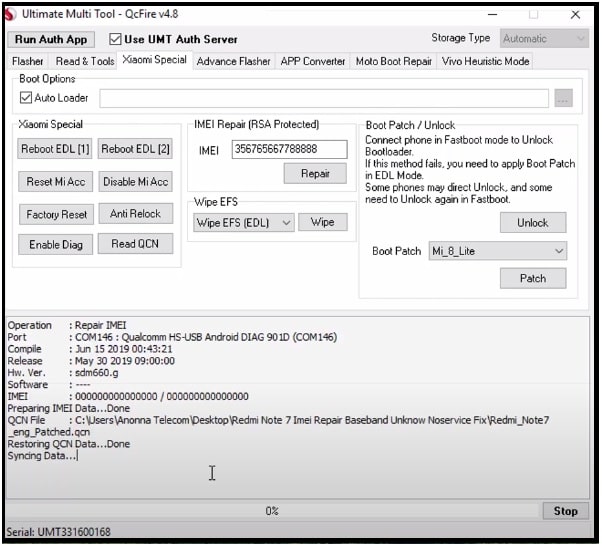
- Close the tool, power off device, insert SIM card again and reboot device to apply the modification.
- Done!!! You have successfully flashed IMEI on Redmi Note 7 android Smartphone.
Unable To Repair IMEI On redmi Note 7 MIUI 11
In case you are unable to write IMEI to fix unknown baseband error on MIUI 11 version then downgrade Redmi Note 7 MIUI 11 to MIUI 10.
Conclusion
Tool will write original IMEI on Redmi Note 7 after applying the above method. But some users reported that device is still showing IMEI 0.
We also checked this issue and it’s true. But go to phone setting to check baseband unknown error. This time it will show correct version baseband. That means, no network problem has been solved on Redmi Note 7 MIUI 12 / MIUI 11 / MIUI 10 version.

These are full steps to repair Redmi Note 7 IMEI to solve no network or unknown baseband issue. Ultimate multi tool can write new IMEI using Redmi Note 7 QCN file. You just need to flash TWRP to enable diag mode and tool will do all the reset for you.
I know many of you don’t have ultimate multi tool to repair IMEI number. But till now this is the only tested method for Redmi Note 7 IMEI repairing. Bookmark this page for next update and we will update new Redmi Note 7 IMEI repair without box method.