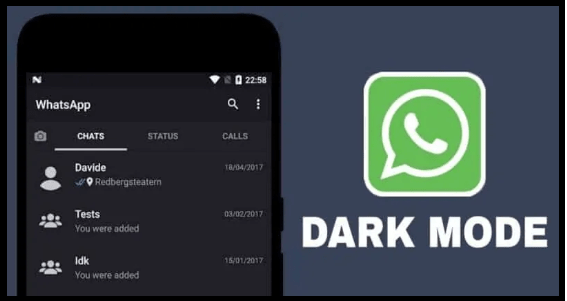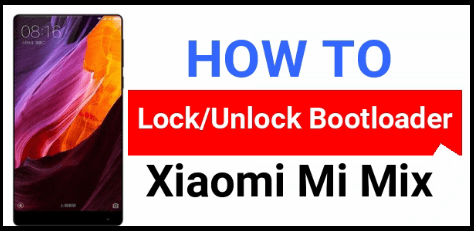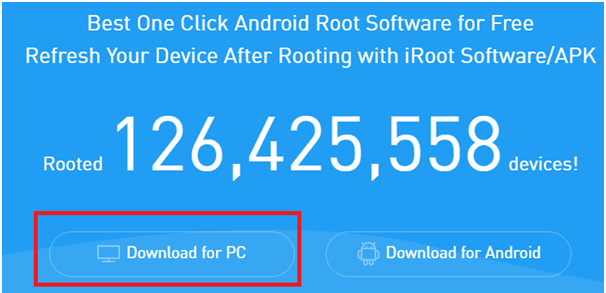How To Root Doogee Y6 Max & Install TWRP Recovery
Root Doogee Y6 Max & Install TWRP Recovery
Here is good news for all Doogee Y6 Max android phone users. If you are an advance android phone user and now want to root Doogee Y6 Max mobile then it’s possible by flashing supersu using custom recovery. Here in this tutorial we will show you how it’s easy to install TWRP recovery on Doogee Y6 Max phone. Once you are able to use twrp recovery for Doogee Y6 Max, you can flash supersy exploit to get root access.
Download twrp recovery for Doogee Y6 Max mobile from download section and follow the installation instructions as it is to install twrp recovery. Same as after twrp recovery installation you can use supersu or magisk root file to root Doogee Y6 Max android mobile.
Why You Need To Root Doogee Y6 Max
As we already told you it’s a 100% working and tested root method for Doogee Y6 Max mobile. But before root your Doogee Y6 Max, it’s must to know that is it necessary to Doogee Y6 Max or not?
So answer is yes!!! But totally depends on you. If you think your device is junked with unwanted third party apps and consuming precious RAM and battery then it’s a good idea to remove all pre-installed apps to boost your phone performance and speed. It can be possible only and only after root your device.
Moreover, after root Doogee Y6 Max you can flash custom rom to experience new UI and android features. You can change or repair IMEI number & device ID for different android tweaks and tricks.
If you are an advance android user then root your device and apply different mods and customization in your own way. These are some basic reasons to root any device.
In other hand, one wrong step may brick your device permanently, so do it on your on risk.
Warning: Rooting may void phone warranty and you can’t get it back again. Sometimes rooting may brick your device permanently. So make sure, you have enough knowledge about rooting. We and our site will not be responsible if anything goes wrong with your device.
About – How to root Doogee Y6 Max With TWRP Recovery
Brand – Doogee Y6 Max
Version – Marshmallow v6.x
Chipset – MTK6750
Flash Tool – Sp Flash Tool
Twrp – Un-Official 3.1
Download Doogee Y6 Max TWRP, Drivers & Root Files
TWRP Recovery For Doogee Y6 Max
Root Files
How To Install TWRP Recovery On Doogee Y6 Max Phone
Twrp recovery installation is must to root Doogee Y6 Max mobile. First you need to install custom recovery [twrp] on Doogee Y6 Max using Sp flash tool.
Flashing twrp recovery using Sp flash tool is easy and universal method for all MediaTek chipset based android phone. Just because Doogee Y6 Max is also base on MTK chipset [MTK6750], so we can install twrp recovery on Doogee Y6 Max using sp flash tool.
Follow the below step by step guide to flash twrp recovery on Doogee Y6 Max mobile.
GUIDE– How to flash twrp recovery using Sp flash tool [Universal Method]
Root Doogee Y6 Max & Get Root Access
If you want to root Doogee Y6 Max 6.0 then you have two options to get root access. First flash Supersu exploit or you may flash Magisk to get root access.
Make sure you have installed twrp recovery on Doogee Y6 Max mobile. TWRP recovery is must to flash root zip file. Otherwise you can’t install supersu or magisk without TWRP recovery.
Install twrp recovery by following the above method and then try anyone method to get root access on Doogee Y6 Max phone.
Guide: Flash SuperSu using TWRP recovery
Guide: Flash Magisk using TWRP Recovery
Quick Step to root Doogee Y6 Max using Magisk or Supersu
- Download magisk or supersu and transfer it into the phone storage.
- Power of the device and boot into twrp recovery using key combination.
- Click “Install” option and flash supersu or magisk file.
- Wait to flash root files and then reboot the device normally.
- Done!!
Download and install RootChecker apps to confirm root status of the device.
This is all about “how to install twrp recovery on Doogee Y6 Max” and “how to root Doogee Y6 Max using supersu or magisk?” Hope this guide will help you to root Doogee Y6 Max without any issue. Till now official twrp recovery for Doogee Y6 Max is not available. We will try to update, if we get in near future.
Don’t forget to share your experience by leaving your valuable comment below.
Incoming Search Terms
Root Doogee Y6 ????.Wurzel Doogee Y6 Max Doogee Y6 Max twrp Root Doogee Y6 ???