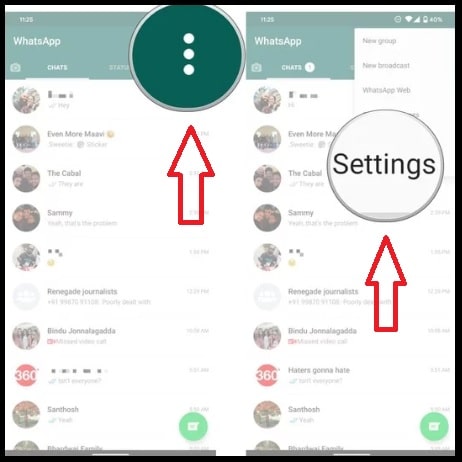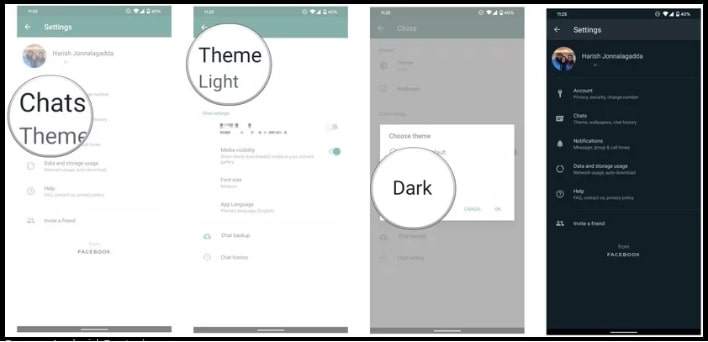How To Enable WhatsApp Dark Mode Officially
How To Enable WhatsApp Dark Mode Officially
Everyone loves to work with dark mode on pc. This is same with Whatsapp. There are so many third party unofficial whatsapp apps are available with this same dark mode feature. But as we all know these third party apps can be a big security issue for us. So everyone don’t want to play with their privacy.
We found big changes after rolling android 10 Q version. After this android Q version many stock and third party android apps are moving on dark side with dedicated Dark Mode. Whatsapp developers also found great interest about the dark mode, so now they are ready with whatsapp dark mode beta version.
Nowadays whatsapp is the most popular messages sharing app in all over the world. So their developer needs to work to make it more interesting. At the time of posting this article, Dark mode for whatsapp is not available with stable version. On January 22, 2020 whatsapp released it’s dark mode variant for testing. Just because whatsapp has rolling out dark mode to its user with latest whatsapp beta build, so we can expect its stable version in coming days. But this time whatsapp application dark mode is only for whatsapp beta testers.
Before going to turn On Dark mode on whatsapp, it’s must to know that whatsapp dark mode is not pure black. By turning ON dark mode on whatsapp switches the app’s background to dark gray. So you can also tell it whatsapp gray mode. After implementing the dark mode feature on whatsapp text will be white with dark green chat boxes.
Just because it’s available for whatsapp beta users only, so everyone don’t know “how to enable dark mode on whatsapp officially?” Once you have official privilege of whatsapp beta tester, you can switch to dark theme mode by opening WhatsApp, heading over to Settings > Chats > Theme and selecting Dark from the options. This is an official method to enable dark mode feature for whatsapp chatting application.
It’s completely wrong because we tested this whatsapp dark mode feature on Redmi 4 which is running on android 6 versions. So, no need to worry about the android version compatibility. But for now, you have to install whatsapp beta application to get pre accessible whatsapp dark mode.
READ MORE
Record WhatsApp Voice Calls
Move Whatsapp To Sd Card Without Root And With Root
join Whatsapp Beta Tester
Force Enable WhatsApp Dark Mode
How To Force Enable Dark Mode On Whatsapp Beta version
Whatsapp rolled out latest beta version for beta tester by pushing an update on android phone. Till now you don’t get this beta update then go to your Google play store >>> whatsapp and update it manually.
Follow the below steps to enable dark mode on whatsapp beta.
- Make sure you have beta tester access to get beta whatsaap update. If not, enrolled in Whatsapp beta program.
- Launch whatsapp on your phone.
- Click on “Three Dots” from upper right corner.
- Next, select “Settings” option from the list.
- Again click on “Chats” option.
- Now here you will see “Theme” option under the “Display” section.
- Select “Dark” option from the list to enable whatsapp dark mode.
- Done! Now whatsapp app’s background will switch into dark gray mode.
This is the complete step by step tutorial to enable whatsapp dark mode from whatsapp beta program.
Force Enable Whatsapp Dark Mode Through Android Developer Options
As of now, dark mode is available for whatsapp beta users. So it may take sometimes for official stable version. But if you don’t have whatsapp beta tester privilege then you have another option for same purpose. This method is only and only for android Q 10 based android phone users.
- Go to “Phone Settings” application.
- Enable “Developer Option” by tapping 7 times on “Build Number”.
- Enter into “developer Option” section, scroll the screen and find the “Override force-dark” option.
- Enable the toggle button.
- Done!! Open your whatsapp and check dark mode.
How To Enable Whatsapp Dark Mode On Realme Phones
Whatsapp’s dark mode also released for Realme phones thoise are based on ColorOs 6. So if you have Realme device then try this method to enable whatsapp dark mode without beta programmer.
- Open phone “Settings” app.
- Head over to realme Lab.
- In the next page, enable Dark mode by sliding the toggle button to green.
- Select or open “Dark mode for Third-party apps” section.
- Check to see if the toggle next to WhatsApp is turned to ON.
- Open WhatsApp and enjoy new dark mode on whatsapp messenger app.
These are all possible methods to enable official whatsapp dark mode with beta version and without beta version. After applying the above method, you should have dark mode set up for whatsapp application. Dark mode feature is really looks good on whatsapp because of the green accents and fresh experience.
Please note that official whatsapp dark mode setting is only available in beta version for now. So it may take few weeks to roll out for stable whatsapp version. At this time dark mode integrated with whatsapp 2.20.14 version.