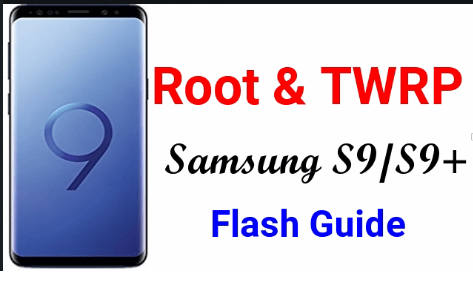How To Install Stock ROM On Hisense A5 [ Flash Tool ]
How To Install Stock ROM On Hisense A5 [ Flash Tool ]
Today we are sharing official stock firmware for Hisense A5 (HLTE202N) to unbrick your device. This device was launched in year 2019 with android pie version but now many users are asking to provide firmware flashing guide for Hisense A5 mobile.
So if you are also using the same Hisense A5 model and now want to install stock firmware on Hisense A5 then this guide is for you.
Out of the box this model comes with android oie, 4 GB of RAM and 32 GB of internal storage to store more data. Technically, it’s powered by Qualcomm Snapdragon 439 chipset which makes it more powerful for smoothness performance. Additionally, non-removable Li-Po 4000 mAH battery gives the smartphone a good battery backup.
Just because Hisense A5 (HLTE202N) is android OS 9.0 Pie Smartphone, so users are free to apply different android tweaks and tricks by flashing third party apps and files. But it’s important to follow the correct procedure of modifications. One single steps may brick the device. Even, these third party files and ROms can be a reason of soft brick.
Unfortunately, some newbie users may not follow the correct steps or don’t flash the compatible file on their devices during Custom ROM installation or rooting. Therefore, they stuck in bootllop or permanent soft brick.
In that type of critical situation, we highly recommend you to install stock Rom again and it will fix almost all software related issues like soft bric, bootloop issue etc. Moreover, you can un root your device or revert back to stock Rom from custom TWRP recovery.
Just download Hisense A5 HLTE202N flash file with tool and re-install the stock ROM. It’s also must to know that Hisense A5 HLTE202N is a Qualcomm chipset based android Smartphone and its firmware contains the .mbn files. That’s way, we need to use Qualcomm flash tool as a Hisense A5 flash tool.
There are many different Qualcomm flashing tools are available for Hisense A5 (HLTE202N) mobile. But here we are sharing two tested methods and tools for Hisense A5 HLTE202N android Pie Smartphone.
About Hisense A5 Official Stock Firmware / Flash File
Technically, a stock ROM comes with every device from manufacturer. Each and every particular model comes with specific software according to their hardware requirements. Therefore, all the models contain the specific developed and designed software to run it properly.
Just because, it’s an official software, so stock ROM is responsible for smoother and stable performance for a long time.
Another fact about Stock firmware is that it can be boring for some users because of limited features and customization limitation.
Therefore, some advanced android users try to root their devices to flash TWRP, custom ROM and third party apk for android tweaks & tricks. As a result, third party firmware or unsupportable ROMs may a reason of soft brick or bootloop. So, installing official stock ROM on the device can solve almost all software related issues automatically.
Advantages of official Stock ROMs
In single sentence, official stock ROM is a key to fix all types of software related issues. Checkout below points to know some most important benefits of firmware installation.
- Unbrick Hisense A5
- Fix bootloop in Hisense A5
- Hisense A5 hang on logo solution
- Overheating, auto restart, battery draining, hanging problem and no network – solution
- Un root Hisense A5 mobile.
- Revert back to stock ROM from custom ROM.
- Install stock recovery [ revert back to stock recovery ]
Download Hisense A5 Flash File , Tool And Drivers
official Hisense A5 Stock Firmware tested Download : DOWNLOAD [ L1657.6.08.06.00 ]
Qualocmm USB Drivers : DOWNLOAD [ Only For Tool ]
Download Hisense A5 Flash Tool :
QFIL TOol : DOWNLOAD / MIRROR [ Latest Version ]
Methods To Install Stock Rom On Hisense A5 HLTE202N
As we already told you, appropriate and supportable Qualcomm flash tool is must for Hisense A5 (HLTE202N) mobile. Otherwise, it may lead to brick your device.
Method01 Flash Hisense A5 Stock Firmware using TF-Card
This is an easiest method to update software on Hisense A5 (HLTE202N) android pie mobile. But this method can be use to upgrade software only. In short, we can’t flash lower version using t-card flashing method.
- Before going to use TF card software updating method, format the TF card into FAT format.
- Unzip the downloaded “Hisense A5 (HLTE202N) zip firmware” on pc. Enter into the extracted folder and copy the HLTE202N_TF folder.
- Now move complete HLTE202N_TF folder to the root directory of the TF card.
- Insert the TF card into the mobile phone and put the battery again. Make sure devices is charged more than 50% . Otherwise, you will see “batter charge is low error”.
- Now press and Hold down the “Volume +” and “Volume -” keys at the same time, then press the power button quickly. These boot keys will reboot the phone device into T card upgrade mode for upgrade.
- Updating process may take long time for flashing. So wait to complete the process and a prompt for successful upgrade will be displayed.
- Done!! Now reboot device into normal mode.
Method 02 Instructions To Flash Stock ROM Using QFIl Tool
QFIL flash tool is highly recommend tool to install android pie stock Rom on Hisense A5 Smartphone. With this tool, you can upgrade or downgrade android version / software of your device. It’s little bit hard to apply in comparison of TF card updating process.
So read the below guide to flash stock ROM using QFIl Tool
- Download and install “Qualcomm USB Drivers” on pc.
- Extract the downloaded latest Hisense A5 android pie stock ROM [ L1657.6.08.06.00 ] on pc.
- Install QPST tool / QFIL tool on pc.
- Launch “QFIL flash tool” as administrator.
- Once the tool opened, configure the tool and flash Hisense A5 flash file without error.
This is all about Hisense A5 stock firmware with tool. Just download Hisense A5 flash file with tool and follow any above firmware installation process to unbrick Hisense A5 mobile.
I hope you successfully flashed stock firmware by following Hisense A5 flashing tutorial.