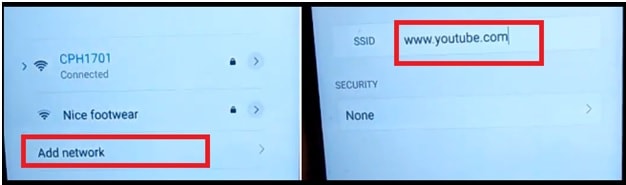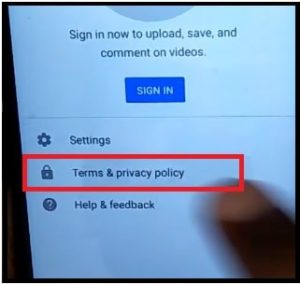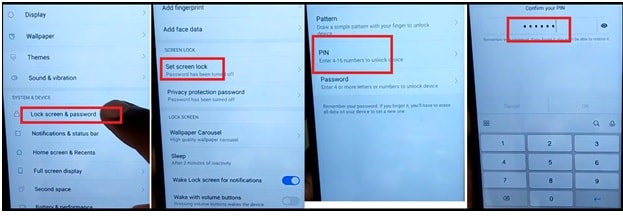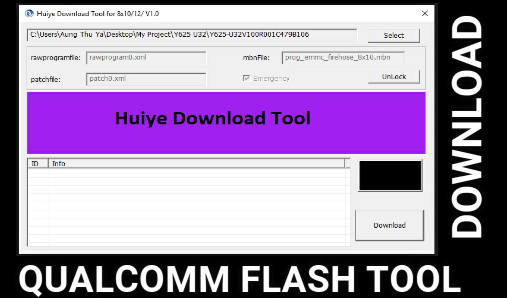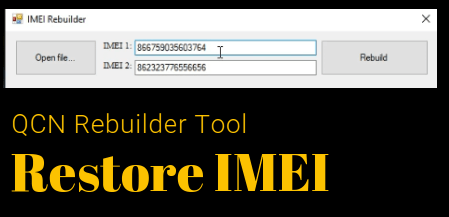Redmi Note 7 FRP Bypass Without Pc [Redmi Note 7 FRP Unlock ]
Redmi Note 7 FRP Bypass Without Pc [Redmi Note 7 FRP Unlock ]
Hello friends, once again we are here with another Xiaomi FRP bypass method and today we are going to talk about “how to remove or bypass Redmi Note 7 FRP lock?” In the psst, we already published many frp unlock tutorial for different Xiaomi or Redmi devices. You can check them from our “FRP” section.
For today, we will show you how its easy to unlock Redmi Note 7 FRP lock or Redmi Note 7 Google account verification? No need to enter existing Google ID or password to remove factory reset protection lock on Redmi Note 7. That means, unlock Redmi Note 7 Frp without password. Moreover, users can remove Redmi Note 7 FRP without pc or computer.
Simple Redmi Note 7 MIUI 10 FRP unlock methods is here to unllock your device. Simply follow the tutorial as it is as shown in the post and unlock your own Redmi Note 7 FRP without any extra effort.
Probably, you may know that there are so many other professional tools are available to remove frp from Xiaomi devices but they have different device compatibility and different methods according to device model. Practically, FRP bypass tools are little bit hard to use for newbie users who don’t have enough knowledge about frp tools.
Don’t worry if you are newbie user and don’t want to use Redmi frp bypass tool to remove Redmi Note 7 FRP lock.
Below Redmi Note 7 FRP unlock without pc method is 100% working and tested. So you can apply it on your own device if you are stuck on Google account verification screen after factory reset or hard reset.
This Redmi FRP unlock without pc method is properly working on Redmi Note 7 MIUI10 mobile. Otherwise, you may also try this on any other Xiaomi or Redmo Smartphone too.
READ MORE : Redmi Note 7 IMEI Repair
Model: Xiaomi Redmi Note 7 FRP Bypass
Version: Redmi Note 7 MIUI10.3.5
FRP Bypass Method: Redmi Note 7 FRP Unlock Without computer
Stability: 100% working and tested
How To Remove Redmi Note 7 FRP Without Pc
If your device is locked or you are unable to unlock the device then you can remove pattern lock or PIN password by factory reset. Its an universal method for all Smartphones including Redmi Note 7 MIUI10 mobile.
But problem is that, if you were using any Google account on same device, it will ask to verify Google account that your were using before factory reset. It’s a Google factory reset protection feature to secure your device from third person.
But some times it may possible, you forget your pattern lock or PIN lock. In that case, you can remove pattern lock or Pin password by factory reset but after that you have to bypass Redmi Note 7 FRP lock by applying the below tips.
Its really very easy for everyone and no need to go anywhere to repair or unlock Redmi Note 7 mobile.
Now let’s see “how to unlock Redmi Note 7 FRP lock without computer?”
- Before starting the Redmi Note 7 FRP unlock procedure, factory reset your device from recovery and then go for next step.
- After factory reset setup your device again, choose language and then connect wifi properly.
- Now click on “add network” >> type youtube.com as shown below.
- Select all and then click on “hyperlink” to open “youtube.com”.
- Click on three dots from “youtube” site >>> select “terms & Privacy” option.
- Now search “Apexlauncher”, install and open it. [ IMPORTANT STEP]
- Now go phone “Setting” >> “Lock screen & Password” >> “set screen lock”>> “PIN” >> choose any desired password.
- Now directly reboot the device by pressing power key.
- After reboot device will ask for password. Just enter the same password which you choose in above step and unlock the device.
- In next step, device will check the update and you will see again a new “unlock after factory reset” screen. Enter the same password.
- Setup the device again as a new device. That’s it. Device unlocked now and you are free to use your Redmi note 7 MIUI 11 / MIUI10 mobile.
- Done!!!
In this way users can remove Redmi note 7 FRP lock without password and without pc. No any additional FRP apk required to bypass Redmi note 7 MIUI 11 / MIUI10 Google account verification lock. Just follow the above steps properly and unlock the device without any professional Xiaomi frp tool.
Till now getting any issue or facing trouble in any step, please feel free to ask us by leaving your comment below.