Download Huiye Download Tool – Qualcomm Flash Tool [ All Versions ]
Download Huiye Download Tool – Qualcomm Flash Tool [ All Versions ]
Today we are going to talk about Huiye Download Tool which one the best Qualcomm flash tool. Qualcomm Huiye Download Tool is a small windows pc software or tool which allows users to flash official Stock ROM or flash file on Qualcomm devices. You can’t flash any other chipset based android or keypad mobiles using Huiye Download Tool Qualcomm.
Here in this post, we are listing all available Huiye Download Tool versions including latest Huiye Download Tool.
Check below download section and download latest Huiye Download Tool from fast download server.
Tool name : Huiye Download Tool
Support : All Qualcomm Devices [ Feature & Smartphone]
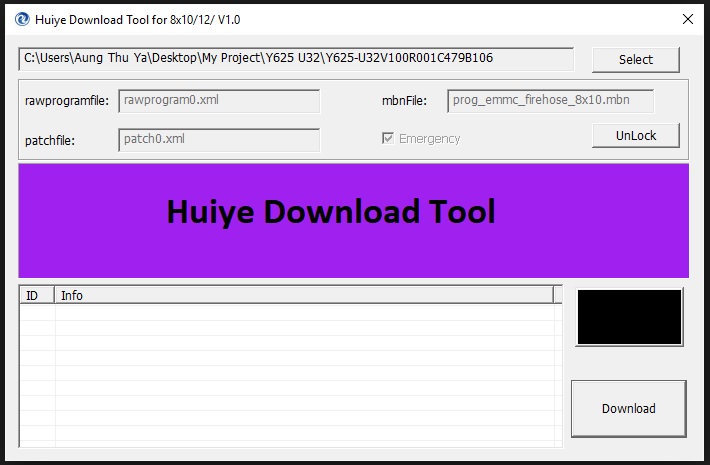
Smart Features Of Huiye Download Tool
- Portable Software for Qualcomm phones.
- Support all windows OS like WXP, W7, W8/8.1 & W10[ 32 Bit & 64 Bit]
- Different flashing mode [ Normal Mode & Qdloader Mode ]
- Lock And unlock setting by one click
- Manual flashing mode
Portable Software : Huiye Download Tool is small size portable software for windows pc/laptop. That means, no need to install it on pc. Just download Huiye Download Tool and run “Huiye Download Tool” in one single click. User interface is very clean and easy to understand for all newbie and advance users. It comes with only two buttons like “Select” button to select firmware and “DOWNLOAD” button to flash firmware automatically.
Huiye Download Tool Compatibility : Huiye Download Tool is qualcomm flash tool that means user can flash only Qualcomm chipset based andropid or keypad mobiles. Huiye Download Tool can be use to flash XML based Qualcomm stock ROM files. In the same way, latest version of Huiye Download Tool supports multiple Qualcomm chipset including 8909, 8932, 8952, 8×10, 8×12 and 8×26
Flashing Mode: users can flash Qualcomm mobiles using Huiye Download Tool in manual mode or emergency mode.
Download Huiye Download Tool And Drivers
As we already told you, Huiye Download Tool is a Qualcomm stock Rom flash tool for all android and keypad mobiles. But make sure, firmware file format should be in XML file. If you are trying to search latest version of Huiye Download Tool, check below section to download Huiye Download Tool including Qualcomm Drivers.
| Huiye Download Tool [ Qualcomm Flash Tool ] | ||||||||||
|
| Qualcomm Drivers For Windows 7/8 & w10 [ 32 Bit & 64 Bit] | ||
|
Important Points To use Huiye Download Tool
- Don’t forget to install Qualcomm drivers before flashing Qualcomm device. Otherwise, Tool will not detect the device without USB drivers installation.
- Firmware must be in .mbn Or XML file format. Otherwise, you have to use other appropriate Qualcomm flash tools [ QFIL , MegaFone Download tool , Qflash tool, .
- Boot key is must to boot device into EDL mode. Boot key may be different for different devices, so Do Google to find correct boot key of the device.
- Use Huiye Download Tool to flash only official Qualcomm phones.
- Users can flash firmware in two different mode – Normal Mode or Emergency Mode.
For Normal Mode : Select chipset number of the device into Huiye Download Tool, if you are going to use Huiye Download Tool in normal mode. No need to tick mark on emergency mode.
For Emergency Mode: Load firmware, check mark on “Emergency mode” and boot device into edl mode by pressing boot key.
This is our complete post for Huiye Download Tool download links. Here we tried out best to include all available versions of Huiye Download Tool with latest version.
Just download Huiye Download Tool, Qualcomm drivers and start flashing your qualcomm device to fix all software related issue.

