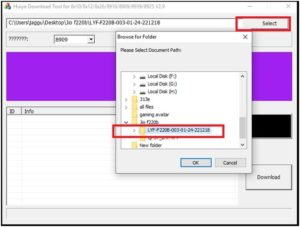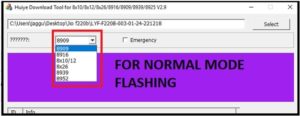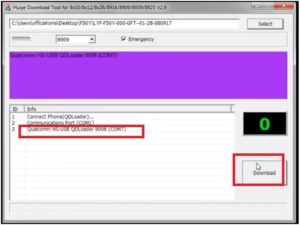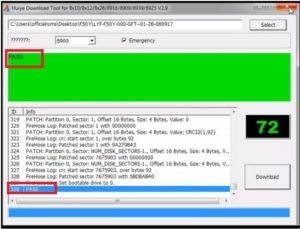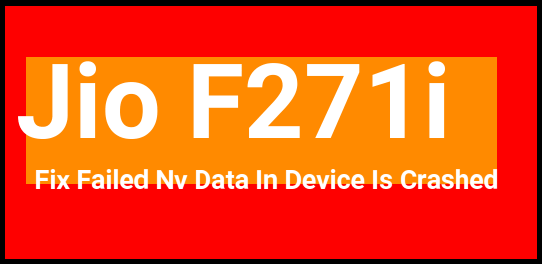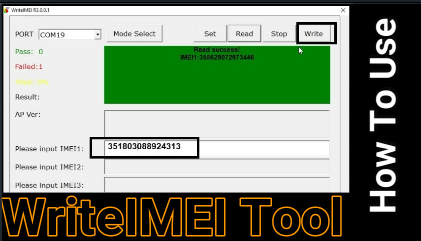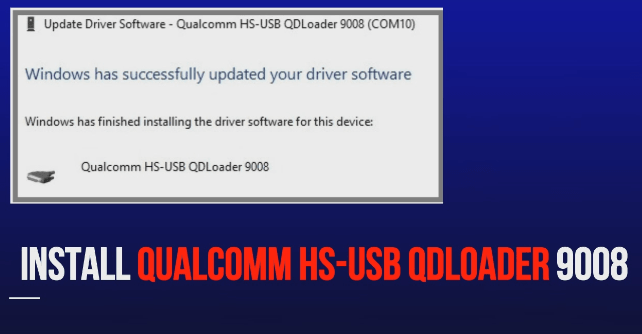How To Use Huiye Download Tool – Flash Qualcomm Phones
How To Use Huiye Download Tool – Flash Qualcomm Phones
In this tutorial, we will show you the complete step by step process to flash firmware using Huiye Download Tool. Probably, you may know that Huiye Download Tool is a portable Qualcomm flash tool and users can use this tool to install official stock ROM on any Qualcomm chipset devices [ firmware must be .mbn & XML format].
Recently we posted a complete post to download latest Huiye Download Tool including all versions. But many users really don’t know “how to use Huiye Download Tool to flash Qualcomm mobiles?”
So here in this guide, you will see proper method to use Huiye Download Tool or how to flash Qualcomm phones using Huiye Download Tool in emergency mode and normal mode?
Before going to jump into flashing process, we recommend you to flash Qualcomm devices using Huiye Download Tool in emergency mode only. Emergency mode also known as a Qdloader mode flashing or EDL mode flashing. In this method, you have to boot device into EDL mode manually by pressing boot key or you may use EDL cable too.
Now come the point and let see “how to install stock Rom by Huiye Download Tool?”
Pre-Requirements To use Huiye Download Tool
- Download correct flash file or stock ROM of your device.
- Install Qualcomm USB drivers on windows pc. [MUST]
- Download latest version of Huiye Download Tool.
- Charge the device approx 80% if possible.
- USB Cable and Laptop/pc.
Download Huiye Download Tool, Drivers And Flash File [STOCK ROM ]
DOWNLOAD Huiye Download Tool : DOWNLOAD [ ALL Version ]
Download Qualcomm USB Drivers : DOWNLOAD OR MIRROR
Download Firmware : DO Google or check Firmware section
How To Use Huiye Download Tool To Flash Qualcomm Mobiles
Before going to start flashing process using Huiye Download Tool, make sure your device is based on Qualcomm chipset and it;’s firmware is based on .mbn or xml format.
Steps To Flash Qualcomm Using Huiye Download Tool
- Install universal Qualcomm USB drivers on pc. Drivers installation is must to create bridge connection in between pc and mobile. Otherwise, tool will not detect the device. Skip the step, if already installed.
- Extract the download “Huiye Download Tool.zip” file on pc. Enter into folder and run “Download.exe” file as administrator. [It’s a portable software, so no need to install it on pc]
- Once the tool opened, click on “SELECT” button and load firmware file as shown in screenshot. [ Select main folder of firmware]
- Now you have two different options to use Huiye Download Tool. Normal Flashing mode or Emergency Mode.
For Emergency Mode Flashing : Emergency Mode is a EDL mode flashing or QDLoader mode flashing. For this method, no need to select chipset number of the device. Just click on “Emergency” checkbox and then continue the process.
- Now come to the device and boot device into “EDL mode” by pressing boot key or EDL cable.
What Is Boot Key : Boot key may be different for different device. For this Do Google and find the correct boot key of the device and then insert USB cable. It will create Qualcomm HS-USB QDLoader 9008 port automatically.
Please Note: if the device is properly connect with pc into edl mode then it will show “Qualcomm HS-USB QDFLoader 9008 poert” under “device manger” section. That means, you are ready to flash your device.
- Again go to tool and this time click on “DOWNLOAD” button to start flashing process. Tool will start to find correct port and will start flashing automatically.
- Flashing process will take few minutes according to your firmware file size. After successful flashing, you will see green “PASS” message in log windows.
- Device will reboot automatically, if not then reboot it manually.
- Done!!! Flashing success using Huiye Download Tool.
This is all about how to use Huiye Download Tool or how to flash firmware using Huiye Download Tool? Now you have two options to flash qualcomm mobile using Huiye Download Tool, Normal Mode & Emergency Mode.
Select chipset number of the device and directly click on “Download” button to start flashing. For Emergency mode, tick mark on “Emergency” checkbox, boot device into edl mode and the download button.
Process to flash official stock ROM with Huiye Download Tool is very easy and no any extra technical skill require. We successfully tested Huiye Download Tool on Jio F50Y Qualcomm mobile.