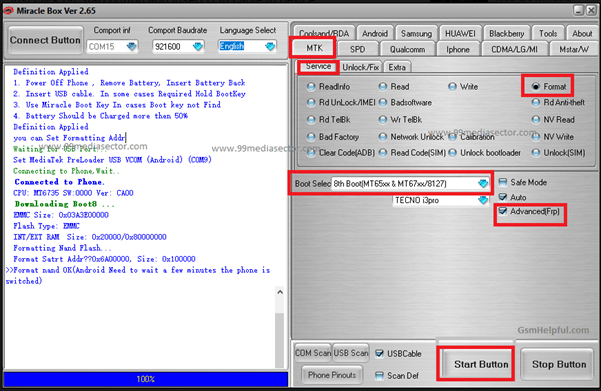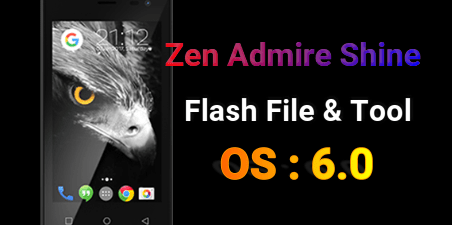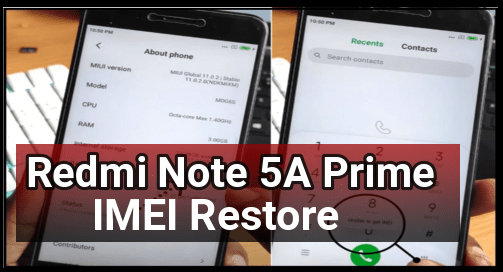Remove Frp Lock In Tecno i3 Using Miracle [Unlock Tecno i3 MTK]
Remove Frp Lock In Tecno i3 Using Miracle [Unlock Tecno i3 MTK]
Are you trying to bypass or remove frp lock in Tecno i3 mobile? If yes then you have landed in the right place. Here in this post we will show you how to remove frp lock in Tecno i3 using miracle box 2.65? Yes!!! You can remove or bypass frp lock in Tecno i3 by miracle box. Till now no other tool can do it for Tecno i3 mobile. [Update – Remove Tecno i3 frp using Sp Flash tool]
So, if you have Miracle flash tool 2.65, then go ahead and flash Tecno i3 to remove factory reset protection.
What Is Factory Reset Protection
Factory reset protection was introduced by Google to protect android devices after factory hard reset. As we all know, we can unlock android devices [Pattern & In lock] by performing hard reset. But now after implementing this FRP protection, Google asks to verify Gmail id and password. You can put correct Google account credentials to remove FRP lock but what if you forget your id.
At that time Google never allowed you to use a frp locked device. This wonderful advanced android security feature known as FRP Lock or factory reset protection.
If your own Tecno i3 is locked after reset then don’t worry. We will show you an easiest method to bypass or remove frp lock in Tecno i3 mobile. Here in this frp bypass method we will use the most popular mobile flashing tool –Miracle flash tool 2.65 [Latest Miracle Box]. Use of the miracle box is really very useful for all newbie users and advanced users. Simply follow the instructions as it is to bypass Tecno i3 frp lock.
NEW UPDATE – Bypass tecno i3 frp without box
“”””This method is useful if you have a miracle box. Otherwise you can’t remove factory reset protection from Tecno i3 mobile.”””
How To Remove FRP Lock In Tecno i3
In order to fix the frp lock issue on Tecno i3, you have to download and install the Miracle flash tool 2.65 version on pc. After that follow the steps to remove or delete Google account verification on Tecno i3 Smartphone.
Please Note : Miracle Box 2.54 without box is now available on 99mediasector.com
Without Box Download Miracle 2.27a with setup + Loader
Download Miracle Box 2.54 without box + Loader
Instructions to Remove Frp Lock In Tecno i3 MTK Mobile
- First off, download and install USB drivers.
- Next, download and install Miracle tool setup on pc. [Free Miracle box 2.65 is not available right now]
- Launch miracle tool as administrator.
- Select “MTK” tab >> Select “Service” option.
- Click on the “Format” option.
- Untick “Safe Mode Only” option.
- Set Boot Select on 8th Boot [MT65XX & MT67XX/8127]
- Again select Tecno i3pro from below boot option.
- Hit the “Start” button to start the frp remove process on Tecno i3.
- Power off device and attach the device with pc via USB cable.
- The Process will start automatically, once the tool will detect your device properly.
- Wait to complete the flashing process.
- All done!!!
Configure MIRACLE Box 2.65 As shown in below screenshot.
After completing the Tecno i3 frp bypass process, reboot the device normally and setup the device again. This time Google will not ask you to enter email id and password to verify Google account verification. That means FRP removed on Tecno i3 by Miracle box.
Hope this guide will help you to fix frp lock issue on Tecno i3 mobile.