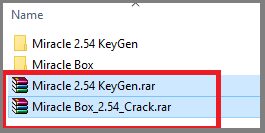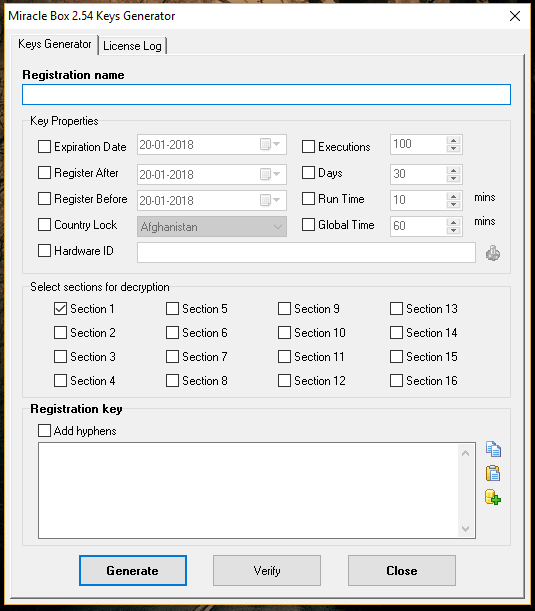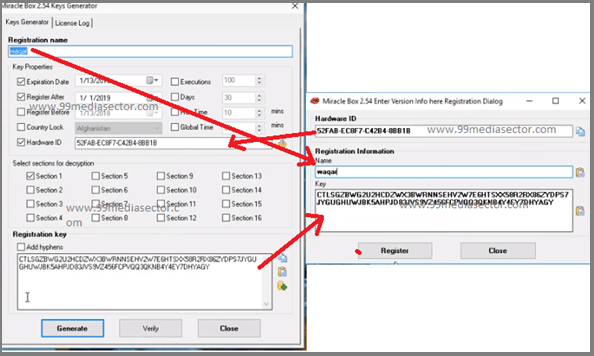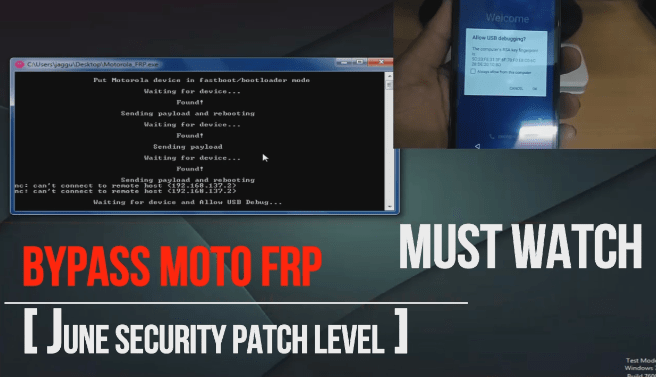Miracle Box 2.54 Free Download Without Box [Setup + Loader]
Miracle Box 2.54 Free Download Without Box [Setup + Loader]
Are you searching Miracle Box 2.54 with setup and loader? If yes, then you have landed on right place. From here, you can download latest Miracle box 2.54 with loader and setup file. Best part of this, it’s a free and no need to use box hardware to use Miracle 2.54 latest version.
Simply download Miracle 2.54 without box from below download section and start repair all feature and Smartphones like Samsung, Xiaomi, Huawei, Blackberry, Micromax and etc. Same as this Miracle box 2.54 supports all Mediatek [Micromax, Lenovo, Lava, Xolo, Oppo], Qualcomm [Xiaomi, Moto etc] chipset based android devices.
After huge success of Miracle 2.27a, now latest Miracle 2.54 is available for all users without box. No need to buy Miracle box 2.54 version to repair or fix your smartphones. Free miracle 2.54 box is upgradable version of Miracle box 2.27a.
What You Will Find Here
- Miracle 2.54 without box. No hardware needed. Configure the and use it free.
- Miracle 2.54 loader and setup file to use Miracle 2.54 without box.
- Miracle key generator to generate hardware key. Key is must to configure the tool as a free version.
- Updated latest Miracle 2.54 flash tool.
- Free to download and no need to pay extra money.
What’s New In Miracle Box 2.54 Version
- You can repair IMEI Number Using Miracle Box [ SPD, Qualcomm, MTK etc]
- Flash Stock ROM Using Miracle box. Don’t use the tool to install custom ROM.
- Support all latest RDA/COOLSAND CPU including other chipset.
- Able to repair IMEI number with fuzzy logic
- Can Root and unroot Android Phones.
- Can Take backup and restore again.
- Supports all MTK android like Micromax ,Samsung,Blackberry phones
- Bypass Mi account or Mi cloud account using miracle 2.54 flash tool.
- Remove Xiaomi frp lock or Google account verification in EDL mode.
- Flash Xiaomi devices
- etc
How To Download Miracle Box 2.54 Setup and Loader
As we already told you, it’s a 100% free with loader and setup. No need to go anywhere to download Miracle 2.54 without box. Check below download section and get latest Miracle box 2.54 setup free with loader and key generator.
NEW Update —
Bypass Mi cloud account – Unlock Mi account
Fix “find device storage corrupted your device is unsafe now” error in Xiaomi
How To Install Miracle 2.54 Without Box Properly
Update: Free Miracle 2.58 and Miracle 2.82 are available without box.
Last time we shared Miracle box 2.27a with setup and loader. That was really very easy to use for all users but this time Miracle 2.54 is little bit tricky for normal users. But don’t worry, we tried our best to make it easy for all newbie users or advance users. Follow the below instructions to setup Miracle Box 2.54 without box.
- First off all download Free Miracle Box 2.54 zip file from above download section.
- Extract the downloaded Miracle 2.54 zip file on pc.
- Open the extracted folder and here you will find two different zip files [Miracle 2.54 KeyGen.rar & Miracle Box_2.54_Crack.rar]. Extract them again.
- Open “Miracle Box 2.54 Keys Generator” folder and run “Miracle Box 2.54 keygen.exe” file. Don’t close the newly opened window.
- Enter details – Registration Name [Type Anything] and Set “Expiration Date” to 2020. Same as tick mark in “Hardware ID” check box.
- Again Open “Miracle Box” folder and run “Miracle Box 2.54 Loader.exe” file.
- Copy the “Hardware ID” and paste it into “Miracle Box 2.54 Keys Generator” tool.
- Hit on “Generate” button to generate “Registration Key” and copy it to Miracle Box Loader’s Registration key section.
- All Done!!!
- Open Miracle Box 2.54 and run Miracle Box 2.54 Loader.exe again.
- Enjoy Miracle Box 2.54 without box.
Miracle box 2.54 is now installed on your pc and you can repair almost all android Smartphones like Samsung, Oppo, Vivo, Xiaomi, Micromax, Infinity etc.
Follow all the instructions as it is to install Miracle 2.54 without box on windows pc.
Important Points
- Deactivate antivirus or Windows defender on your pc. Otherwise it will delete “Miracle 2.54 keygen” file.
- Miracle 2.54 supports all Windows 7, Windows 8/8.1 and Windows 10 [32 bit & 64 bit]
- It’s a onetime installation. So after installation, run only “Miracle 2.54 loader” file only.
This is all about how to download Miracle 2.54 without box and how to install Miracle 2.54 with loader and keygenerator?
If you want you can also download Miracle 2.27a , 2.58 and 2.82 from our site.
Till now if you are getting any issue to install Miracle 2.54, feel free to ask us by leaving your comment.