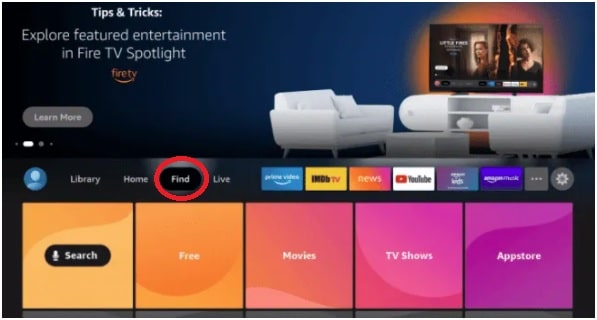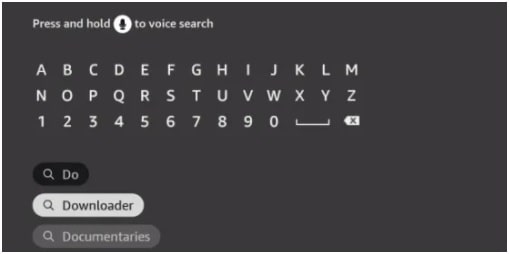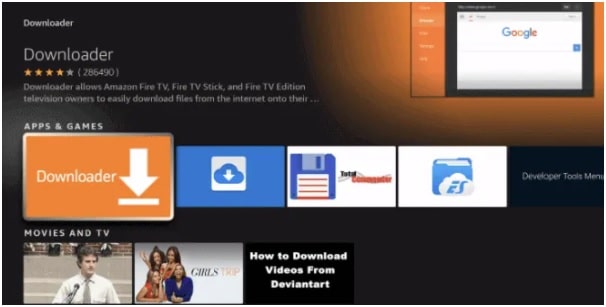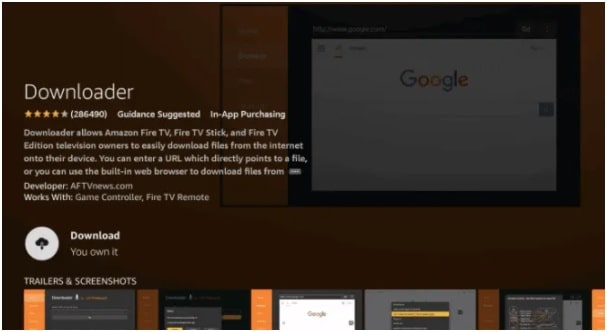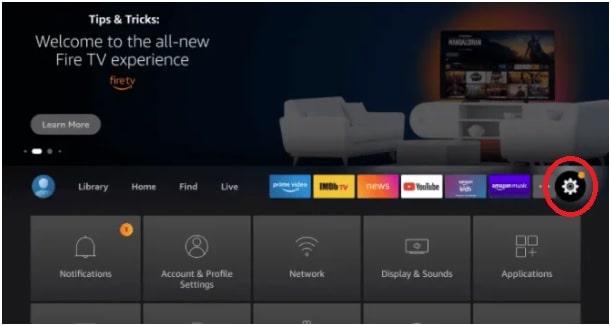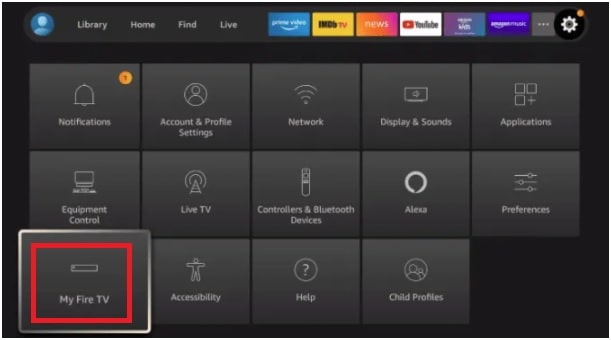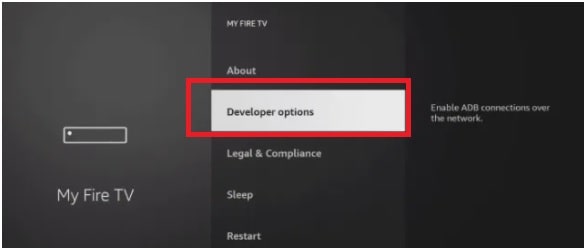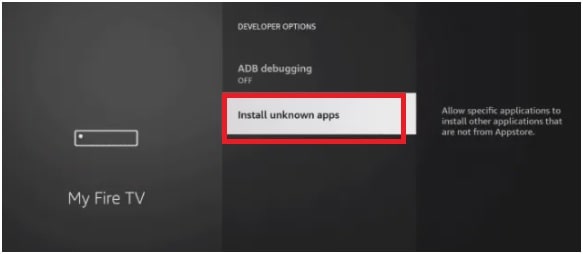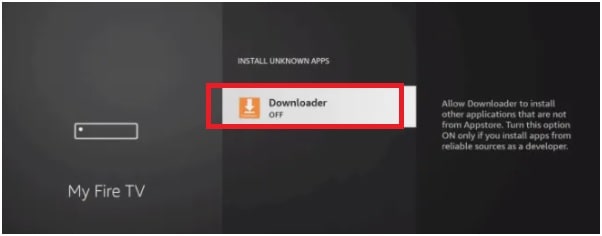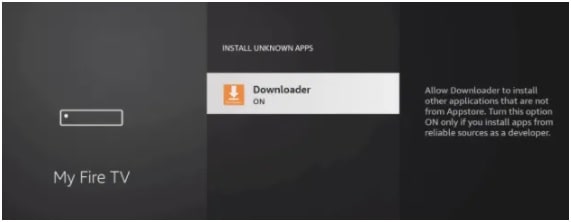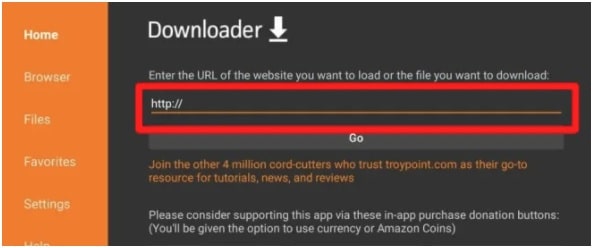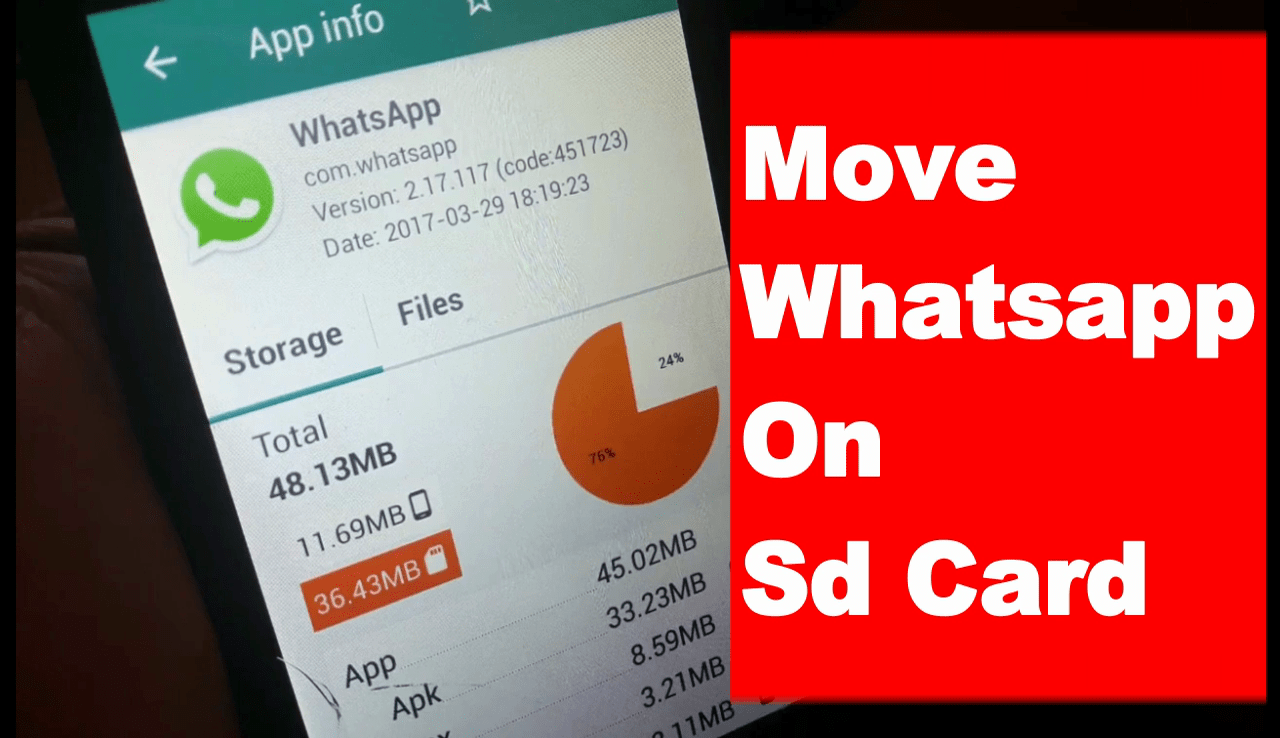How To Install And Watch Animal Planet On FireStick
Learn How To Install And Watch Animal Planet On FireStick Without and with a subscription
Animal Planet is one of the most popular and highly famous streaming services that allow watching documentaries, live videos, full seasons, and reality programs about the natural/wild and pet animals.
Right now, users can watch both on-demand and live TV content according to the subscription pack. Interested users can watch Animal planet for free with a cable Tv subscription plan. But if you want to watch on-demand and live programs on mobile or other streaming devices then you need to install the “Animal Planet Go App” on supportable devices.
For example, if you want to watch animal planet live on your phone, you can log in with existing cable subscription credentials. In the case of “Firestick”, you need to install the official Animal planet Go streaming app first.
But as we all know, the Animal Planet GO app is not available on the Amazon App Store right now. Additionally, there is no official information on when it will come on the Amazon App store. In order to resolve this issue, you have to sideload Animal Planet Go apk on Firestick to stream its content.
How To Add Animal Planet Go App On Amazon Firestick
There are two different ways to install Animal Planet app on Firestick. First, get Animal planet Go app from Amazon site or Amazon app store. Otherwise, manually sideload Animal Planet Go Apk on Amazon Firestick.
Method 01 Install Animal Planet Go On Firestick By Sideload
- Turn-ON Firestick and connect it to the internet connection (WiFi network). (stable connection is required)
- Now tap the “Find” >>> select the “Search” option.
- This time you need to search for the Downloader app using the on-screen keyboard. If already installed then skip this step.
- Select the Downloader app >>> click on Download to install the Downloader app on Firestick.
- Once the downloading is done, click on the Open button.
- Now again come to the home screen and click the “Settings” icon.
- Select the My Fire TV option from the available options.
- Now you will navigate to a new screen. Click on Developer options (enable ADB connections over the network).
- Next, choose the third option (Install Unknown apps).
- Find and select the Downloader app.
- Turn on Unknown source access for the Downloader app so that it will be able to install third-party applications.
- Launch the Downloader app >>> type the Animal Planet GO download URL to download Animal planet Go APK.
(https://bit.ly/35Wjs9j).
- click on Go.
- Tap on the Install button and it will start the installation of the Animal Planet Go apk.
- Once the installation is completed, click on the Open button.
- All done!!! Login with your account details and stream your favorite animal planet shows on your Firestick.
Method 02 Install Animal Planet Go App From Amazon Site
Right now Animal planet application is not available on Amazon for every region. But you can check it manually. If it’s available in your region then no need to sideload the animal planet application from the downloader app.
- Open the Amazon website on your pc using any web browser.
- Log in with the Amazon account credentials that you configured on Firestick.
- Type Animal Planet Go and tap the Search icon.
- Simply select the app from the list.
- Choose your Firestick device and click the Deliver option from the top right corner.
- Latest Animal Planet go app will be installed on your Firestick when you turned on.
Method 03 Alternative Ways To Watch Animal Planet On Firestick Without Installation
Sideload of Animal planet Go app is the only possible method to add Animal planet on Amazon Firestick. But if you are getting issues downloading or installing apk manually then stream Animal planet live on Firestick with streaming services.
(a) FuboTV – Here you can stream more than 90+ channels including Animal planet live channel.
(b) Philo – it offers more than 60+ channels at the cost of $25 per month. Additionally, you are free to subscribe 7 days free trial.
(c) Hulu – This is another most popular streaming service provider that comes with $64 per month subscription. Here you can enjoy more than 60+ live tv channels and on-demand content.
How to Activate Animal Planet on Firestick
Open the Animal Planet go app on Firestick.
- Here you will see an activation code to activate animal planet on Firestick. Just note down or save the activation code displayed on the screen.
- Open the Animal Planet activation site on your mobile browser or PC browser.
- Enter the correct activation code here and then sign in with your TV provider.
- All done!!! The Animal Planet will load automatically to display the content.
How to watch Animal Planet On Amazon Fire Stick For Free?
Animal Planet is a pay television streaming service that comes with monthly or yearly subscriptions. That means you have to purchase an Animal planet subscription pack to access its premium content. But if you are looking for a free animal planet go app on Firestick then use streaming services such as Philo, Hulu Live TV, fubo TV, and YouTube TV on Firestick. All these streaming services offer a free trial period that can be used to watch Animal Planet free on Amazon Fire Stick.
How To Watch Animal Planet Without Paid Subscription?
As we already told you, the Animal Planet Go app is paid streaming service to watch live channels and on-demand content. But if you are looking for free service then you may try out the modified Animal planet Go android apk. This type of clone apps allows you to watch all the content of animal planet applications without a monthly or yearly subscription. That means animal planet mod apk can be a good option for you.
So, guys this is all about “how to download and install Animal planet on Firestick without paid subscription and with subscription?” Follow any above working method and enjoy wild animal documentaries, shows, and premium content on the big screen.