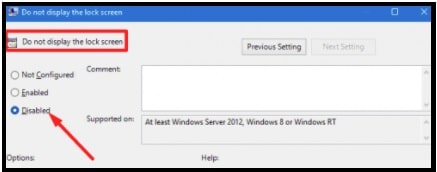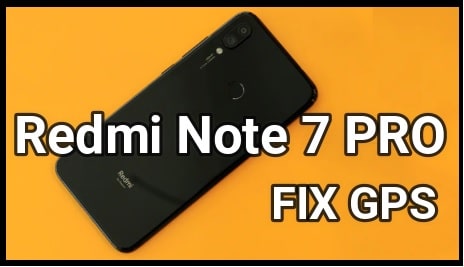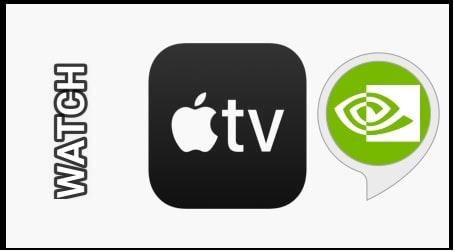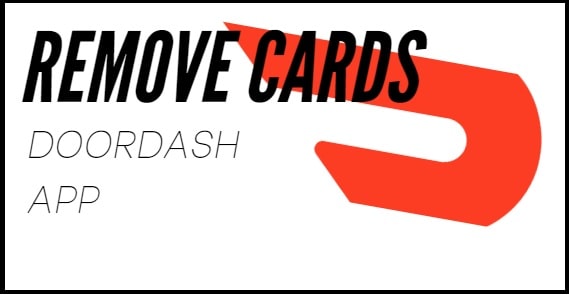Fix Windows 11 Is Not Showing Lock Screen – Lock Screen Missing W11
Fix Windows 11 Is Not Showing Lock Screen – Lock Screen Missing W11
As we all know Microsoft Windows OS is the most popular operating system that comes with several devices like phones, laptops and desktops pc, etc. Right now most of us use windows 10 and windows 7 OS on different platforms.
But Microsoft has been released its “new generation of windows 11 OS” with major changes such as android APP support, a new store, and much more. According to Microsoft officials, newer PCs will get it earlier than older PCs. The rollout period may go till mid-2022.
As we know, nothing is perfect in this world. In the same way, many users reported about the “windows 11 not showing the lock screen error”. In short, the lock screen option may disappear on windows 11 OS without locking your pc. If are also facing the same issues on the latest windows 11 pc or laptop, restart your pc, press & hold the Windows + L key or “Ctrl” + “Alt” + “Delete” keys at the same time. Most of the time these shortcut keys are enough to fix this issue. If the “lock screen option” is still missing then try to apply all the below possible solutions.
READ MORE : What Is The Locked Symbol On iphone
Methods To Fix There is no Lock Screen on Windows 11
(A) Enable Lock Screen In W11
Before doing anything check if the Lock Screen option is enabled or not on your device? For this, you can use the Registry Editor or Local Group Policy Editor on your pc.
(a) Modify The Registry to Enable Lock Screen on Windows 11
- Open the Search >>> type Registry.
- Next, select and open the Registry Editor app.
- Navigate to Computer\HKEY_LOCAL_MACHINE\SOFTWARE\Policies\Microsoft\Windows path
- Again, find the Windows folder and right-click on it.
- Select New ? Key.
- Type and set this folder as a Personalization.
- This time, Right-click on the Personalization folder.
- Select New ? DWORD (32-bit) Value.
- Name the new key NoLockScreen.
- Don’t forget to set Value data to 0 (zero).
- Now, Save the settings to apply the modification and restart your computer normally.
(b) Change Group Policy Editor Settings To Enable Lock Screen On W11 OS
Windows 11 Pro users can enable lock screen using the Group policy editor. Unfortunately, windows 11 home does not support the GPO for any modification.
- Just open the Local Group Policy Editor.
- Navigate to Computer Configuration.
- Select Administrative Templates.
- Click the Control Panel.
- Now go to Personalization.
- Double-click on Do not display the lock screen.
- Disable this policy
- Reboot your pc.
(c) Repair System Files
Sometimes, corrupted or missing files may be a reason for many issues including the lock screen not working in w11 OS. If all the above solutions are not working then use the “System file checker” & “Deployment image servicing” and “Management tool” to repair the broken system files.
- Run Command Prompt as administrator.
- Type the DISM.exe /Online /Cleanup-Image /Restorehealth command.
- Next hit Enter to execute the command and sit back.
- In the last, type the sfc /scannow command and hit enter.
- After completing the process, reboot your pc.
(d) Reset Windows PC
Most of the time, the repair system files process detects and restores the broken files automatically. But still getting the same problem, reset your pc by following the below instructions.
- Navigate to Settings, and select the System option.
- Go to Recovery >>> select Reset this PC.
- Select the Keep my files.
These are the working and tested methods to fix windows 11 not showing a lock screen. Start with the first methods and apply all the methods one by one. Most of the time, this type of problem comes, if the lock screen is not enabled in w11. For this enable it from the registry editor or GPO settings.