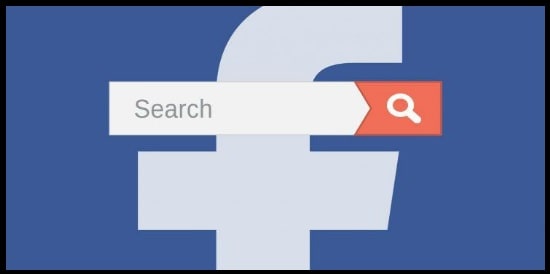What Is The Locked Symbol On iphone | Fix Symbol with a circle/arrow
Learn What Is The Locked Symbol On iPhone | Fix Symbol with a circle/arrow
If you are on this guide that means you want to know what is lock symbol with a circle arrow around it? The network signal icon, Bluetooth icon, battery symbol, and timer are the much-known symbols for all android and iOS devices.
Similarly, a lock with an arrow circle around it is a Portrait Orientation Lock symbol for your iPhone. This icon, also known as a padlock for iOS devices, that indicates to you that the phone is locked in portrait mode and will not rotate to landscape mode.
Basically, rotathe tion lock helps you to control and freeze your phone in portrait mode. In short, if you try to turn your iPhone in the horizontal direction then the phone screen will not turn into landscape mode.
Same as the lock symbol with a circle around it in the status bar at the top of the screen, Apple also uses many other important symbols. Some of them are really easy to understand the current status of your device. But others can be confusing if you don’t know what that is and how to fix them.
Symbol with a circle/arrow is also confusing icon on iPhone. If Portrait Orientation mode is locked on iPhone, this icon appears in the status bar.
This setting prevents your device from rotating when you move or rotate your device in a horizontal direction.
If you are worried to see the lock icon with a circle on your iPhone then you are probably curious about what that means, and where it came from. Don’t worry, it’s not bad and we can enable or disable it anytime.
Here is a guide to know how to fix locked symbol on an iphone?
How to Remove the Lock Icon from iPhone iPad (iOS 13)
All the listed instructions are successfully tested on iPhone iOS 13.1.
It’s also important to know that this feature is available for older iPhone devices like the iPhone 5 or iPhone 6 that have a Home button.
Apple removed this feature for new models due to the limited amount of space in that location. You will not see the lock icon on the newer iPhone models that come without Home buttons.
The portrait Orientation lock is still available in the newer iPhone models, but it will notify you by displaying the padlock icon in the status bar.
(a) Access the Control Center on your iPhone.
(b) Tap on the lock icon and disable portrait orientation lock again. This action will remove the locked symbol on your iPhone.
- Swipe up the screen to access the “Control Center” on your iPhone.
- Find and tap the “Circle arrow lock icon” from the control center. It will disable the portrait orientation feature.
- Swipe down the screen or press the Home button to close the control center.
How To Remove PedLock Icon in The Status Bar of iPhone (For Old Models)
Automatic screen rotation is one of the best features to adjust the screen according to your move. But when you are trying to focus on something on your screen, it’s important to control the phone’s orientation.
That’s why all android and iOS devices come with an automatic screen rotation feature. The device’s sensors detect your physical movement and adjust the layout based on how you are holding your phone screen.
if you’ve ended up in rotation lock accidentally, follow the instructions and disable this function to remove iPhone lock symbol.
- Double tap the “Home Button” of your iPhone.
- Swipe the menu button to the right and it will show all options in image format.
- Here you will see the silver square button with the arrow at the left side of this section. Tap on it to unlock the screen orientation. At the same time, lock icon on status bar in iPhone will be removed automatically.
These are the steps to disable portrait orientation lock in your iphone when the lock icon is visible in the top status bar on your iphone device.
More Information About Lock Icon On iPhone
- Remember, every padlock or lock symbol with a circle arrow around it is not directly related to a portrait orientation lock. If you are seeing the padlock on your lock screen but not in the status bar that means your iPhone is locked. Just unlock your phone with a passcode or pattern or face ID.
- Portrait orientation lock and lock screen icon both are very much similar but not exactly the same. The iPhone lock icon without the arrow around it is the device lock and the lock icon with arrow around it is a Portrait orientation lock.
This is all about what lock icon on the iphone status bar is and how to fix it? Additionally, you can identify the difference between the padlock and phone lock icons.
Still many of you may ask why anyone would want to lock their screen rotation. Actually, it’s very easy to understand with an example.
As we already told you, if portrait orientation lock is not enabled on your phone than your phone screen may switch in any direction according to your movements. That can be quite frustrating when you are trying to focus on something. But locking the screen rotation allows you to move your phone in any direction without the device constantly switching between portrait and landscape.