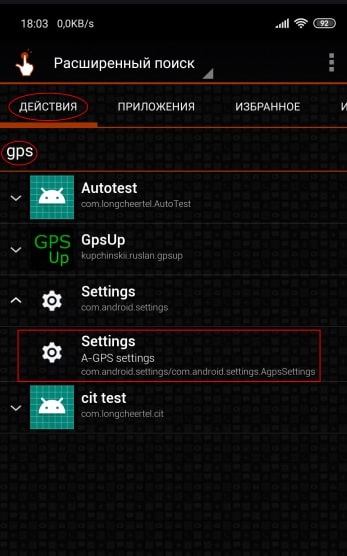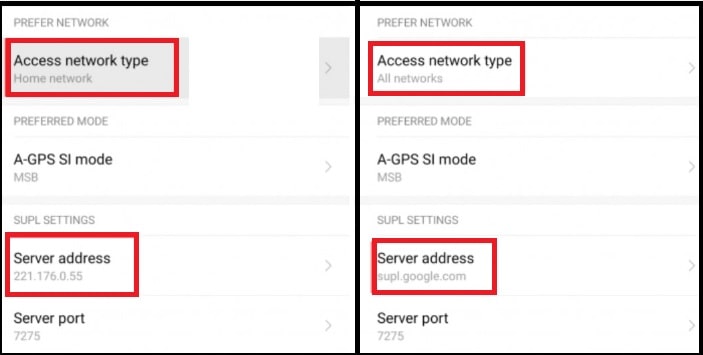Fix Redmi Note 7 GPS Problem Without Root – No Location Error
Fix Redmi Note 7 GPS Problem Without Root – No Location Error
Recently many Redmi Note & Redmi note 7 pro users reported that their GPS app is not working properly and they are unable to find location on Redmi Note & Redmi note 7 MIUI 11 / MIUI 12. Some of them also complain that they already updated their device with latest available software update. Unfortunately, depending on the batch, some Redmi Note 7 & Pro users suffers from a hardware issue rendering the GPS nearly unusable.
After research on Google we found the same quarry on “Mi Community forum”.
To fix Redmi note 7 pro and redmi note 7 GPS not working issue, we suggest you to follow the below simple steps.
- Go to your phone’s settings section>> my device >>> all specs >>> click kernel version 3x to activate the CIT test >>>> go to magnetic sensor (as long as there’s a value reflected it already passed) & GPS to test (make sure to move from one spot to another.
- Again come back to settings >>>> apps >>>> manage apps >>>> look for GMAPS/GRAB/WAZE >>> go to restrict data usage: WLAN and DATA SIM >>>> Go to permissions >>>> accept the following: location, get info about device, change LAN connectivity, NFC, display pop up and permanent notification.
- Go back to settings>password and security >>> location >>> > turn on and make sure to set as high accuracy
Till now, if you are unable to track location through the GPS app on Redmi note 7, apply the below advance trick to fix Redmi Note 7 GPS problem without root.
Redmi Note 7 Pro IMEI Repair – Fix Baseband Unknown
Fix No Location Or GPS Issue in Xiaomi Redmi Note 7 & Redmi Note 7 Pro Mobile
If you are user of redmi note 7 pro or Redmi note 7 then you will get pre-installed Google GPS application for location tracking. But sometime you may face not location or GPS problem in Redmi note 7 due to some software bugs. In that case you can disable >>> reboot your device >> enable GPS app again as a quick solution. Most of the times these simple steps can work for you and you no need to go with advance tricks and techniques.
But if the above tricks are not working for you, follow the below XDA developer GPS hack to fix GPS problem in Redmi Note 7 MIUI mobile without root.
- Download and install the “latest Quick Shortcut Maker app” on your Redmi Note 7 phone. [ Latest Quick Shortcut Maker app Download ]
- After installation of Quick Shortcut maker app, launch the Maker app and look for the GPS.
- “ A-GPS settings” Under the GPS section. Checkout below screenshot for help.
- Now change the “Home Network” to “All Networks” >> > next, change the “Server address” to “supl.google.com”.
- After applying the above modifications, click on Save and restart the device to apply the modifications.
- Again, Enable internet on mobile, turn on the GPS via Quick Shortcut Maker app and use any location app like Google Maps.
- Enjoy! This time it will fix no location error on Xiaomi Redmi Note 7 without formatting and without root your phone.
Additionally, you can try Xiaomi Note series GPS not working solution by following the below guide.
Fix GPS Not Working In Xiaomi Redmi Note Series Mobiles
Most of the time above GPS solution can help you to remove GPS issue on your own Redmi Note 7 mobile. But make sure there is no any hardware issue. If the issue is coming due to software bug then it will work for you 100%.