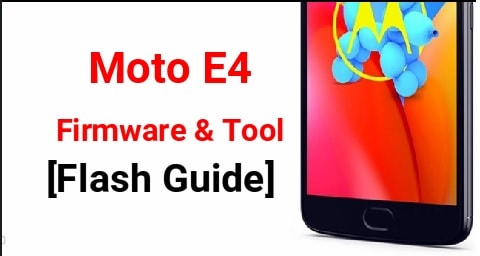Lenovo K10 Plus Flash File With Tool [ Lenovo L39051 Firmware ]
Lenovo K10 Plus Flash File With Tool [ Lenovo L39051 Firmware ]
Direct download link for Lenovo K10 Plus stock firmware with tool. Here in this post we are going to add all firmware or flash file for Lenovo K10 Plus android Smartphone. Just download official stock ROM for Lenovo K10 Plus L39051 and flash it without box.
Lenovo K10 Plus is a Qualcomm SDM632 Snapdragon chipset based android Smartphone. Because of Qualcomm chipset its firmware contains .mbn files. So we can use Qualcomm flash tool to flash Lenovo K10 Plus Qualcomm mobile.
At the time of publishing this post we are adding latest android 9.0 firmware for Lenovo K10 Plus mobile. For more update please bookmark this post and we will update all available versions in near future. Till now download Lenovo K10 Plus android 9.0 ZUI 11 stock ROM for flashing or mobile repairing.
About : Download Lenovo K10 Plus Stock Firmware Flash File and tool
Model : Lenovo K10 Plus L39051
OS : Latest Android 9.0
Security : Latest Security Patch Level
File Size : 1.8 GB [ zip ]
Flash File Type : Fastboot ROM or Flashing ROM
Download Lenovo K10 Plus Flash File , Tool And Drivers
Lenovo K10 Plus USB Drivers For Windows Pc : DOWNLOAD
Official Stock ROM Lenovo K10 Plus Download Free : DOWNLOAD
Lenovo K10 Plus Flash Tool : QPST Tool Or QFIL Tool
READ MORE : Download Lenovo k10 Plus FRP Unlock File And Tool
Quick Steps To Flash Lenovo K10 Plus Stock Firmware
- Install Qualcomm USB Drivers.
- Launch QFIL flash tool.
- Connect the device with pc into EDL mode.
- Load firmware files in flash tool.
- Click on “Download” button and wait for successful firmware flashing.
Detail Guide : How To Install Stock ROm On Lenovo K10 Plus Using QFIl Tool